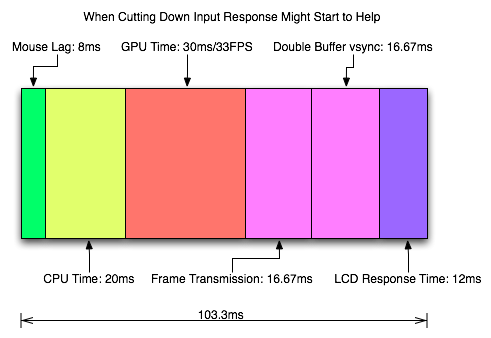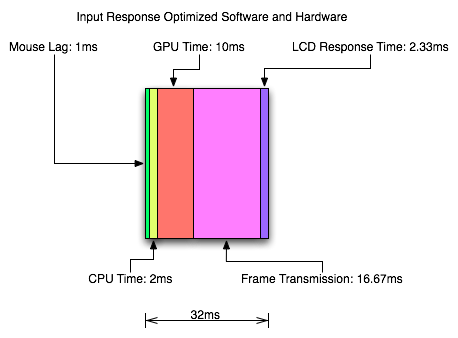I have two questions if anyone can help me:
is there an option for this with ati cards? I googled and NVidia cards keep coming up. I have the r9 290Q: How can I reduce input lag with LightBoost?
Use the ToastyX LightBoost Method. Disable the 3D Stereoscopic checkbox in Control Panel. This reduces input lag by disabling all 3D Vision overhead on the computer side, while keeping LightBoost enabled within the monitor.
Also this last part has me really confused:
For optimal benefit, run your games at triple-digit frame rates.
Microstutters become easier to detect if they’re no longer masked by motion blur. To eliminate stutters, run LightBoost at frame rates matching the refresh rate.
(a) Run at 100fps @ 100Hz, or run at 120fps @ 120Hz.
the first quote was from the lightboost HOW TOQ: How can I make LightBoost smoother with VSYNC OFF?
If you have a sufficiently powerful GPU, it is best to run at a frame rate massively exceeding your refresh rate. This can reduce the tearing effect significantly. Recommended GPU’s include GeForce GTX 680, GTX 770, GTX 780 or Titan, preferably in SLI if you want to run newer games.
Otherwise, there may be more visible tearing if you run at a frame rate too close to your refresh rate, during VSYNC OFF operation. Also, there can also be harmonic effects (beat-frequency stutters) between frame rate and refresh rate. For example, 119fps @ 120Hz can cause 1 stutter per second.
Therefore, during VSYNC OFF, it is usually best to let the frame rate run far in excess of the refresh rate. This can produce smoother motion (fewer harmonic stutter effects) and less visible tearing. Alternatively, use Adaptive VSYNC as a compromise.
ok, so which one is better? im playing bf4 with an i5 4670k/r9 290 and with mantle FPS isnt a problem. I can set a FPS cap for BF4. So what would you guys recommend I set my fps to for 120hz lightboost? Should I set fps to my refresh rate(120fps/120hz) or should I set the fps higher than the refresh rate? And what number exactly? Im really confused on that part lol
thanks again