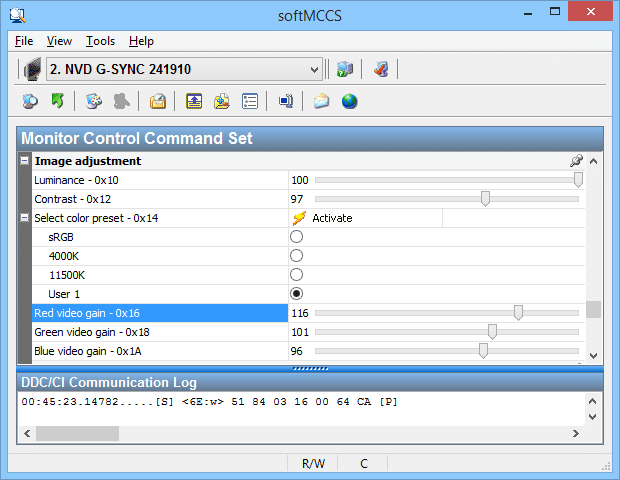Indirect strobing artifacts aside, in your experience, at which refresh rate do you stop noticing flicker?
I'm asking this because:
I just tested this without using any tricks such as using peripheral vision, rolling eyes, ...
I just looked at the screen in front of me. Staring at the adapter settings window in Windows 7.
And I find it intriguing that I can notice the flickering so obviously at 85Hz.
LightBoost Sequel: ULMB (Ultra Low Motion Blur)
Re: LightBoost Sequel: ULMB (Ultra Low Motion Blur)
Monitor: Gigabyte M27Q X
Re: LightBoost Sequel: ULMB (Ultra Low Motion Blur)
You should see a 50Hz CRT TV in a PAL country. It's just painful.Haste wrote:I just cycled a bit through different refresh rates. Here is what I see/feel:
60Hz => Unbearable
85Hz => Very flickery
100Hz => I can't "see" the flicker but still feel it a bit
120Hz/140Hz/160Hz/200Hz => I don't notice anything different in terms of flickering.
According to http://en.wikipedia.org/wiki/Flicker_fusion_threshold
"Most people do not detect flicker above 75 Hz."
Could someone shed some light on this:
Is the frequency of the flicker fusion threshold underestimated?
Am I more sensible than average to flicker?
What's the deal?
As for the 75 Hz statistic, it really depends on the display being used. I've used a number of CRTs and some looked perfectly fine to me at 60 Hz while others flickered like crazy. Perhaps since your CRT is capable of 200 Hz it draws the screen faster even at lower refresh rates so there is a larger gap between refreshes where the flicker is visible. The other possibility is that the phosphors in your CRT decay faster than other CRTs.
Re: LightBoost Sequel: ULMB (Ultra Low Motion Blur)
Thank you for the information nimbulan.
The CRT I'm using is a "ijama vision master pro 514". I plan on taking a few photos and posting about it soon in the Show us photos of your displays! thread.
Oh and yes, I can relate to the "50Hz CRT TV in a PAL country"
I don't remember it to be as straining as the 60hz on my desktop monitor tho. But it was long ago. And watching television several meters away from the screen in the living room is a different matter than staring at a desktop monitor.
The CRT I'm using is a "ijama vision master pro 514". I plan on taking a few photos and posting about it soon in the Show us photos of your displays! thread.
Oh and yes, I can relate to the "50Hz CRT TV in a PAL country"
I don't remember it to be as straining as the 60hz on my desktop monitor tho. But it was long ago. And watching television several meters away from the screen in the living room is a different matter than staring at a desktop monitor.
Monitor: Gigabyte M27Q X
- Chief Blur Buster
- Site Admin
- Posts: 11653
- Joined: 05 Dec 2013, 15:44
- Location: Toronto / Hamilton, Ontario, Canada
- Contact:
Re: LightBoost Sequel: ULMB (Ultra Low Motion Blur)
It can be the phosphor.nimbulan wrote:As for the 75 Hz statistic, it really depends on the display being used. I've used a number of CRTs and some looked perfectly fine to me at 60 Hz while others flickered like crazy. Perhaps since your CRT is capable of 200 Hz it draws the screen faster even at lower refresh rates so there is a larger gap between refreshes where the flicker is visible. The other possibility is that the phosphors in your CRT decay faster than other CRTs.
Short persistence phosphor is more flickery due to longer black duty cycle relative to illumination.
Here is a good animation example: http://www.testufo.com/blackframes#count=4
The ones with more black period, looks more flickery.
I know humans exist who can see flicker at >100Hz (very sensitive vision), while there are others who can't see it even at <20Hz (slow vision). Even with the same human, it also depends on a lot of factors:Haste wrote:Indirect strobing artifacts aside, in your experience, at which refresh rate do you stop noticing flicker?
-- Ambient lighting.
-- Brightness of the light source.
-- Duty cycle. (Bigger black duty cycle, more flickery -- e.g. http://www.testufo.com/blackframes#count=4 ...)
-- Direct versus peripheral vision.
Back to the subject of indirect detection, there's another interesting citation I'll include. Even when you stare directly, stroboscopic effects is a problem sometimes: Wave mouse pointer in a circle on a black screen for example, even when staring at the center. This strobe effect even occurs with PWM-free.
There was a lighting study that indicates humans can indirectly see stroboscopic effects up to 10 kilohertz:
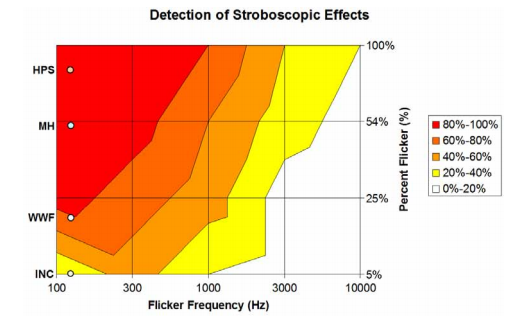
(Citation: Lighting Research Center, Rensselaer Polytechnic Institute)
Because of many lighting studies like this over the years, modern fluorescent lighting now use 20KHz electronic ballasts, to be on the safe side. It is also safer too, fast-spinning motors (e.g. ladles) don't show any wagon-wheel effects, and frequencies are so high that the phosphor in lamps makes it a flat, continuous light-emission line.
Head of Blur Busters - BlurBusters.com | TestUFO.com | Follow @BlurBusters on Twitter


Forum Rules wrote: 1. Rule #1: Be Nice. This is published forum rule #1. Even To Newbies & People You Disagree With!
2. Please report rule violations If you see a post that violates forum rules, then report the post.
3. ALWAYS respect indie testers here. See how indies are bootstrapping Blur Busters research!
Re: LightBoost Sequel: ULMB (Ultra Low Motion Blur)
Thank you for the detailed information. So it appears this is extremely variable between people.
I just happened to stumble upon one of your comment at http://www.tomshardware.com/reviews/g-s ... 699-8.html
Does this mean I'm also more able than most to notice fluidity improvement as refresh rates and frame rates go higher?
I just happened to stumble upon one of your comment at http://www.tomshardware.com/reviews/g-s ... 699-8.html
Mark, if this is true, I really have a very high flicker fusion threshold. I don't know if I should be happy or not about that. haha"- FACT: Most human eyes CAN'T tell 30Hz versus 60Hz flicker when staring stationary at it (no eye movement), in a darkened room. Scientifically proven."
Does this mean I'm also more able than most to notice fluidity improvement as refresh rates and frame rates go higher?
Monitor: Gigabyte M27Q X
Re: LightBoost Sequel: ULMB (Ultra Low Motion Blur)
Don't worry too much Haste, im pretty sure that like many other aspect of your vision itl degrade with age :p
- Chief Blur Buster
- Site Admin
- Posts: 11653
- Joined: 05 Dec 2013, 15:44
- Location: Toronto / Hamilton, Ontario, Canada
- Contact:
Re: LightBoost Sequel: ULMB (Ultra Low Motion Blur)
Yeah, I said "most" here, and also key is that it was an of various extreme cases. Most can tell 30Hz flicker, but when you darken the lights (totally dark room) and keep your eyes absolutely stationary without even a single movement, and you stare directly at the light, the flicker begins to become hard to see. I'm talking about a flickering light source, not a flickering screen. Some people stop seeing it at about 40Hz, others, at 50Hz, and so on.Haste wrote:Thank you for the detailed information. So it appears this is extremely variable between people.
I just happened to stumble upon one of your comment at http://www.tomshardware.com/reviews/g-s ... 699-8.html
Mark, if this is true, I really have a very high flicker fusion threshold. I don't know if I should be happy or not about that. haha"- FACT: Most human eyes CAN'T tell 30Hz versus 60Hz flicker when staring stationary at it (no eye movement), in a darkened room. Scientifically proven."
Does this mean I'm also more able than most to notice fluidity improvement as refresh rates and frame rates go higher?
But when you have a brighter environment, it begins to become easier to see the flicker. Movies theaters flickered at 48Hz for many years, yet not many people complained about the flicker, because movie theaters were dark.
Full posting I made on TomsHardware, for context --
The moral of the story -- measuring direct flicker versus indirect stroboscopic effects/wagonwheel effects have a wide ranges of varying thresholds, because they are very different scientific behaviors at play here, often with completely separate science papers covering these separate factors.Mark Rejhon wrote:I agree that humans vision is more complicated than most thing.
I think both you and bystander is right, because things measured different aspects of human vision:
- FACT: Most human eyes CAN'T tell 30Hz versus 60Hz flicker when staring stationary at it (no eye movement), in a darkened room. Scientifically proven.
- FACT: Most human eyes CAN tell apart 500fps@500Hz versus 1000fps@1000Hz indirectly, during motion tests in ideal circumstances, via indirect effects such as motion blur effects & the stroboscopic effects (e.g. wagonwheel effect, mousedropping effect). Scientifically proven. There are people who see DLP rainbows, PWM dimming artifacts, wagonwheel effects, motion blur effects (1ms persistence = 1 pixel of motion blurring during 1000 pixels/second), and many indirect side effects of of finite-refresh-rate displays.
Sounds contradictory? No -- the two above facts measure completely separate things. They are multiple separate scientific effects, which means you are correct & I am correct -- But for very different reasons. Humans ceases to see the stop-motion effect above around 30fps (approximately); everything above roughly around there (give or take; the number varies depending on science paper) -- looks like real motion instead of stop-motion. That's why a lot people think playing at less than 30fps is "unplayable" while playing at 30fps-and-above is "playable" (but obviously, higher the better!). However, there are other effects that going well above 30fps, even well above 120fps@120Hz, still continues to benefit human vision in different ways, for different reasons.
Let's consider the very extreme theoretical holodeck turing test ("I can't believe I was actually standing in Holodeck!") in attempting to distinguish virtual imagery from real-life imagery. In such a test, you really need refreshrateless displays or ultrahigh-refresh-rate displays. Frame rates and refresh rates are human inventions, as there is no other real way to display motion on a screen. Human eyes do not operate with a refresh rate, and real life does not have a frame rate -- objects in continuous motion are never static at any different instant.
Head of Blur Busters - BlurBusters.com | TestUFO.com | Follow @BlurBusters on Twitter


Forum Rules wrote: 1. Rule #1: Be Nice. This is published forum rule #1. Even To Newbies & People You Disagree With!
2. Please report rule violations If you see a post that violates forum rules, then report the post.
3. ALWAYS respect indie testers here. See how indies are bootstrapping Blur Busters research!
- Chief Blur Buster
- Site Admin
- Posts: 11653
- Joined: 05 Dec 2013, 15:44
- Location: Toronto / Hamilton, Ontario, Canada
- Contact:
Re: LightBoost Sequel: ULMB (Ultra Low Motion Blur)
x-post from G-SYNC forum, as this is relevant to this thread:
Mark Rejhon wrote:The ASUS VG248QE GSYNC OSD doesn't let you adjust colors.
However, there's a way to adjust the monitor's colors (and it works for games, unlike NVIDIA Control Panel).
You have to use Entech Taiwan's SoftMCCS. It also works with ULMB (Ultra Low Motion Blur), the LightBoost sequel included with G-SYNC monitors.
I just created a HOWTO:
http://www.blurbusters.com/gsync/howto-adjust-colors/
Head of Blur Busters - BlurBusters.com | TestUFO.com | Follow @BlurBusters on Twitter


Forum Rules wrote: 1. Rule #1: Be Nice. This is published forum rule #1. Even To Newbies & People You Disagree With!
2. Please report rule violations If you see a post that violates forum rules, then report the post.
3. ALWAYS respect indie testers here. See how indies are bootstrapping Blur Busters research!
Re: LightBoost Sequel: ULMB (Ultra Low Motion Blur)
Does adjusting the Luminance via the softMCCS utility have the same effect that lowering the brightness in the toastyX strobelight utility had? i.e. providing less motion blur?