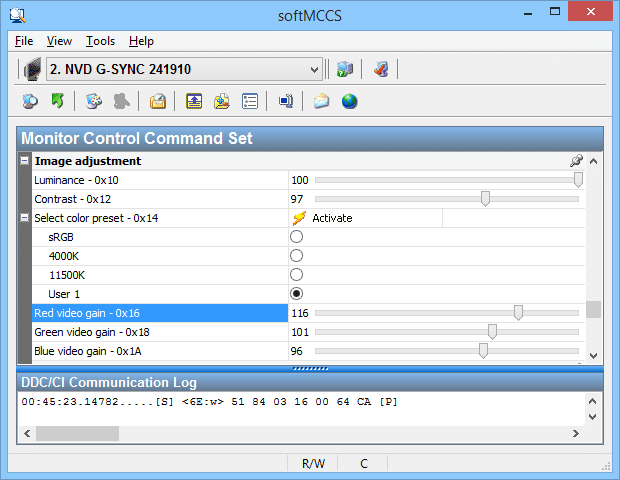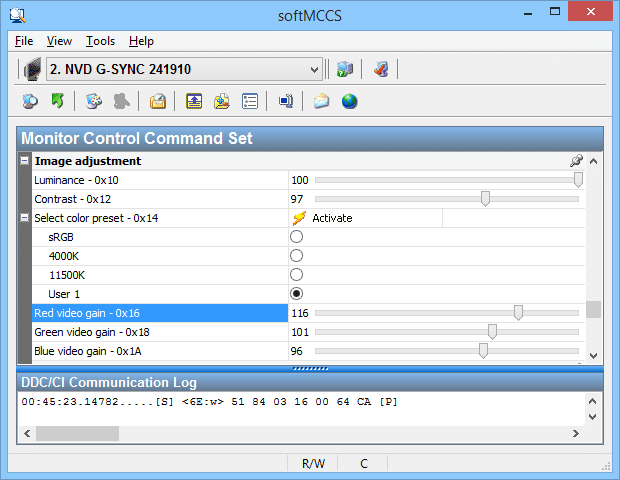Page 1 of 2
Adjust colors in GSYNC / ULMB! [HOWTO]
Posted: 06 Jan 2014, 01:24
by Chief Blur Buster
The ASUS VG248QE GSYNC OSD doesn't let you adjust colors.
However, there's a way to adjust the monitor's colors (and it works for games, unlike NVIDIA Control Panel).
You have to use Entech Taiwan's SoftMCCS. It also works with
ULMB (Ultra Low Motion Blur), the LightBoost sequel included with G-SYNC monitors.
I just created a HOWTO:
http://www.blurbusters.com/gsync/howto-adjust-colors/
(Feel free to tell other G-SYNC users)
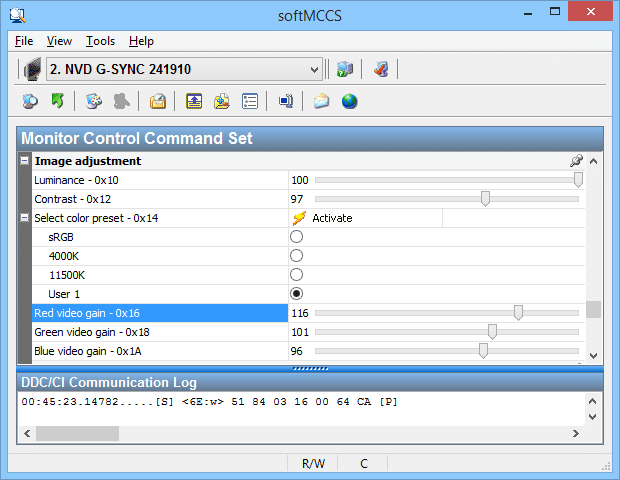
Re: Adjust colors in GSYNC / ULMB! [HOWTO]
Posted: 06 Jan 2014, 03:57
by nimbulan
That program looks like a lifesaver should I receive one of the G-sync kits. It also looks like a good way to adjust settings that are not exposed through a monitor's OSD. Will it work for any monitor? Or at least a wide variety?
Re: Adjust colors in GSYNC / ULMB! [HOWTO]
Posted: 06 Jan 2014, 16:07
by TheExodu5
Bookmarked. This is sure to come in handy. Thanks for sharing!
Now, does this work just as well with a non-GSync display? I might test it out tonight. I'm also intrigued about the possibility of controlling both of my displays separately...seems like a useful application for doing this.
Re: Adjust colors in GSYNC / ULMB! [HOWTO]
Posted: 06 Jan 2014, 20:23
by Dustmuffins
TheExodu5 wrote:Now, does this work just as well with a non-GSync display? I might test it out tonight. I'm also intrigued about the possibility of controlling both of my displays separately...seems like a useful application for doing this.
You CAN do this with powerstrip, but it will crash chrome constantly. What I do is I have a batch file to launch powerstrip, and it will auto-set my color profile, then the batch closes it. This works for all my monitors
I was able to control my old samsung 226BW with SoftMCCS, but it doesn't work for my new VG248QE oddly enough(no G-Sync.... yet).
Graphics card is a GTX 560
Also, what's the deal with the On Screen Display section for G-sync in this image:

Is that just their way of saying "figure out how to control your own colors!"?
Re: Adjust colors in GSYNC / ULMB! [HOWTO]
Posted: 06 Jan 2014, 21:46
by Chief Blur Buster
nimbulan wrote:That program looks like a lifesaver should I receive one of the G-sync kits. It also looks like a good way to adjust settings that are not exposed through a monitor's OSD. Will it work for any monitor? Or at least a wide variety?
Wide variety, yes. MCCS is fairly standardized on most monitors, and is controllable by many utilities, including color calibration software used by colorimeters.
Re: Adjust colors in GSYNC / ULMB! [HOWTO]
Posted: 21 Jan 2014, 04:56
by TSM
Is changing monitor settings on the VG248QE with this semi-permanent or do you have to go through this every time you reboot/shut your monitor off? My big hang up before buying a DIY VG248QE is how to deal with proper calibration in the long term.
Re: Adjust colors in GSYNC / ULMB! [HOWTO]
Posted: 21 Jan 2014, 10:07
by Chief Blur Buster
TSM wrote:Is changing monitor settings on the VG248QE with this semi-permanent
Permanent.
Re: Adjust colors in GSYNC / ULMB! [HOWTO]
Posted: 21 Jan 2014, 16:02
by nimbulan
I just wanted to pop in here and say that the color adjustment works great. I set the same values I'd previously used on the monitor's OSD and I have a good picture again. I really wish the original monitor and the G-sync board had gamma adjustment though so I wouldn't have to mess with ICC profiles and game gamma adjustment, many of which have no adjustment at all or don't adjust far enough.
Re: Adjust colors in GSYNC / ULMB! [HOWTO]
Posted: 21 Jan 2014, 17:50
by Chief Blur Buster
nimbulan wrote:I just wanted to pop in here and say that the color adjustment works great. I set the same values I'd previously used on the monitor's OSD and I have a good picture again. I really wish the original monitor and the G-sync board had gamma adjustment though so I wouldn't have to mess with ICC profiles and game gamma adjustment, many of which have no adjustment at all or don't adjust far enough.
I am going to pass the gamma suggestion directly to the lead of the GSYNC team. I am now collecting key comments into a semi regular list I send during their less overloaded moments.

Re: Adjust colors in GSYNC / ULMB! [HOWTO]
Posted: 22 Jan 2014, 10:52
by Dustmuffins
nimbulan wrote:I really wish the original monitor and the G-sync board had gamma adjustment though so I wouldn't have to mess with ICC profiles and game gamma adjustment, many of which have no adjustment at all or don't adjust far enough.
X-post from another thread, but I think you may find it helpful:
Dustmuffins wrote:The best look I've been able to get so far in game is by using Powerstrip to set the gamma to 0.76. Powerstrip and Google Chrome don't get along though, so I wrote a batch file to launch powerstrip each time my pc starts, then closes it again after a few seconds.
Unfortunately this is the only third party solution I've found for controlling in-game colors.
If you want the BAT, let me know (although it's pretty easy to make one yourself).