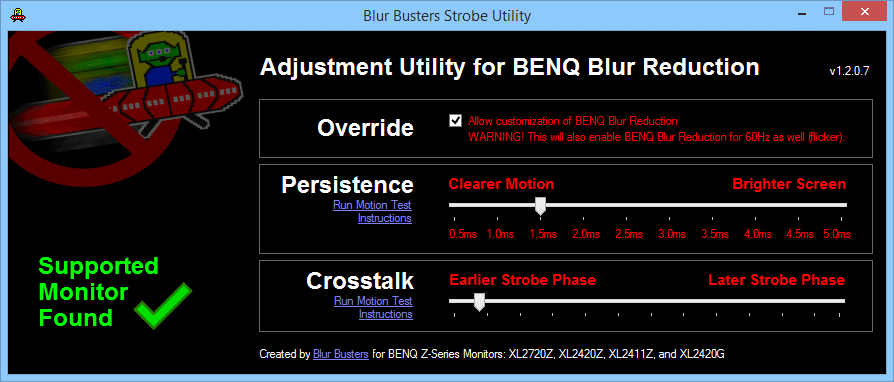Benq blur reduction, by default, does NOT touch any of the internal parameters (color, contrast, even brightness), it just pulses and strobes the backlight. It, like the VG248QE, has real time scanout, but VG248QE's lightboost mode uses "accelerated" scanout, where (I think) the panel is refreshed then the pixel scanout completed at once, through a pixel gtg transition cycle (I'm sure chief can explain this correctly). This accelerated scanout is done through the LC panel internally and then sent to the display. That's why Lightboost has -no- strobe crosstalk at all (120hz lightboost has only the faintest of crosstalk at the very top; that tiny bit of crosstalk looks like benq blur reduction at VT 1500, strobe phase 000 and strobe duty 004 at that same location; 100hz lightboost has absolutely NO strobe crosstalk).
The problem with accelerated scanout is, it pushes the panels to the very limits of its capabilities and pushes beyond its rated specs. Because of this, image quality is affected in some ways, most noticeably, the appearance of faint "scanlines" (alternating lighter and darker pixel rows) , usually around the top of the screen, as the panels are pushed to their operational limits. Lightboost mode, which does accelerated scanout internally, pushes it the hardest, so Lightboost tends to have the worst cases of scanline artifacts, but even two of the exact same monitor may have different amounts of this scanline artifact at the exact same settings; some VG248QE's had it really bad (worth RMA'ing, as Lightboost -is- a supported feature) while some were not noticeable at all.
Vertical total tweaks accelerate the scanout by speeding up the update process of the LC panel (instead of it being done internally, you increase the VT, which also increases the pixel dot clock, giving the panel more time to complete pixel transitions, and, as you can logically conclude, the top thick double image strobe pulse position (assuming strobe phase 000) does not change based on a VT tweak being used or not used, while the bottom strobe pulse gets pushed off the screen completely, just leaving "normal" ghosting settling errors. (another analogy is 'extending' the pixel distance between the top and bottom strobe pulse settling errors, almost like moving the position of the "vertical hold" black bar on an analog CRT television downward, although this bar should _NEVER_ be visible anyway on a TV, and this is nowhere NEAR close to the same thing!). While the results of a VT 1502 tweak at 100hz or VT 1500 at 120hz are not quite as good as lightboost, it's very close, and on a testUFO alien invasion/fullscreen test, at 120hz lightboost (if you can get 120fps on your browser) vs a VT 1500 120hz Benq blur reduction (or 100hz LB/100hz BBR w/VT 1502), both with strobe duty 003 and strobe phase 000, you can see how the position of the top and bottom strobe pulse errors are both offscreen.
If you adjust the strobe phase, if you adjust the strobe phase downwards, is that the image seems to be one frame rendered "ahead" of the double image strobe and, versus under it. (watch alien invasion, fullscreen, adjust strobe phase downwards). you will see that the red bar as it moves upwards, becomes black, when it reaches the strobe pulse, then slowly fades and becomes a 'transparent' ghosting artifact. While to the 'right', a new transparent bar appears in FRONT Of the image, moves up and becomes thick black, then past the strobe pulse, becomes the new 'red' bar, one frame ahead of the previous one.
(Chief, what exactly is happening here, anyway?)
You can move this strobe pulse downwards, but when using a VT tweak, since the bar that was originally offscreen at the bottom (or at the bottom, without a VT tweak) is already offscreen, it continues to "drop" even lower (even though you can't see it, you can see the other parts of the screen adjusting) ; you can only move this pulse so far downwards, until the persistence suddenly starts dropping (image starts getting darker) along with the strobe phase continuing to drop. The point where the persistence drops is an even # of 30 (in strobe phase units) based on the current strobe duty, counting upwards from where the backlight SHUTS OFF after the strobe phase is lowered too much.
For example, with VT 1500, 100hz, at strobe phase 050, the strobe duty (persistence) will NOT increase past 010, and raising phase to 051 will --decrease-- strobe duty persistence to 009 (even though the service menu still says 010). You can figure out easily that strobe phase 040 will stop the strobe duty from increasing once you raise duty to 020, and going to strobe phase 041 will drop the duty's persistence equivalent to 019 (whatever value that is, you can calculate it; persistence ranges from 0.167ms to 5ms in 0.167 per step (0.167 x 30=5) when using a VT Tweak). When NOT using a VT tweak, persistence values are based on refresh rate as shown here:
http://display-corner.epfl.ch/index.php/BenQ_XL2411Z
At strobe phase 030, strobe duty goes to its maximum possible (030). Then as you decrease strobe phase, the full duty range is still allowed (0.167ms=strobe duty 001 - 5 ms (strobe duty 030).
I think you can easily figure out that strobe phase 059=strobe duty 001 (remains duty 001 from 001-030 strobe duty, persistence will not change from the 0.167ms), and strobe duty 060 makes the persistence go lower than blur reduction allows (0), and the backlight shuts off.
At 120hz, the backlight shuts off at 051 phase.
Why would you want a strobe phase of 057 (0.5ms persistence, or 0.250 or 0.167 only) vs a strobe phase of 000 and duty of 003 (also 0.5ms?), or even a strobe phase of 054 (only 0.167ms-1ms maximum allowed) instead of strobe phase 000 + duty 006 (1ms?)
Main reason is to make the top of the screen crosstalk pulse free, while moving the crosstalk to the bottom (e.g. if you get annoyed by some crosstalk in FPS shooting games at the very top, and lowering strobe duty to 003 to fix that makes the screen too dark for you, you can increase the phase to 054 and improve the top to perfect at the expense of the bottom being worse. Experiment to find what works for your games.
(just remember with a VT tweak, strobe phase 60 shuts off the backlight at 100hz, and phase 050 shuts off the backlight at 120hz, so BE CAREFUL if you increase the phase too much and then raise the refresh rate! (144hz cannot accept VT tweaks). If you accidentally shut the backlight off and you can't see the service menu to lower the strobe phase anymore, you can use the touch button preset to blindly disable blur reduction. If you have the S-switch, and STANDARD mode does not have blur reduction on as your preset, pressing all buttons on the s-switch at once should set the monitor into standard mode. Otherwise you will have to hard power cycle the monitor by unplugging it, pressing power with it unplugged, and waiting for awhile so it can restart with blur reduction disabled.