I've only tested a few games so far, but G-sync seems to be doing its job quite well. A few observations I have made:
- The picture gets rather grainy when the framerate is near 30 fps. So far I've only noticed this during loading screens since those are often limited to 30 fps and am not sure how it would affect gameplay.
- G-sync performs as advertised. With my framerate varying from 50-100 fps across a playthrough, it's very difficult to tell when the framerate is changing unless there is a frame counter visible since it stays perfectly smooth at all times.
- Several users including me have noticed some brief colored banding when a new video mode is initialized. Hopefully this is not an indication of a hardware problem.
- I have noticed a consistent tearline very close to the top of the screen (maybe 10 pixels from the top) when using G-Sync. I am very interested to hear if anyone else has noticed this.
G-Sync first impressions
-
PoWn3d_0704
- Posts: 111
- Joined: 31 Dec 2013, 15:20
Re: G-Sync first impressions
I need to know what games you are playing so that I may try to replicate these issues as closely as possible. Are you running SLI?
Asus VG248QE with GSync. Blur Busters GSync Contest Winner.
Re: G-Sync first impressions
I have a single GTX 760 using driver 331.82. So far I have tested Far Cry 3, Saints Row 4, Joe Danger 1/2, and Counter Strike: Global Offensive. I got the color banding once each with Far Cry 3 and Saints Row 4, and have seen the tear line in all of the games. The tear line disappears when my framerate reaches the maximum refresh rate, as I just discovered in CSGO.PoWn3d_0704 wrote:I need to know what games you are playing so that I may try to replicate these issues as closely as possible. Are you running SLI?
Last edited by nimbulan on 17 Jan 2014, 00:21, edited 1 time in total.
- Chief Blur Buster
- Site Admin
- Posts: 11653
- Joined: 05 Dec 2013, 15:44
- Location: Toronto / Hamilton, Ontario, Canada
- Contact:
Re: G-Sync first impressions
The strange tearline effect is always only at the top 10 pixels, only a few millimeters away from the top edge of the screen? I imagine this would be fixed in a future version of NVIDIA drivers. It might be a minor synchronization issue.nimbulan wrote:The tear line disappears when my framerate reaches the maximum refresh rate, as I just discovered in CSGO.
Head of Blur Busters - BlurBusters.com | TestUFO.com | Follow @BlurBusters on Twitter


Forum Rules wrote: 1. Rule #1: Be Nice. This is published forum rule #1. Even To Newbies & People You Disagree With!
2. Please report rule violations If you see a post that violates forum rules, then report the post.
3. ALWAYS respect indie testers here. See how indies are bootstrapping Blur Busters research!
Re: G-Sync first impressions
Yes it is absolutely stationary. It appears to be the same in every game and setting fps_max between 60 and 100 in CSGO does not seem to affect the position either. Once I let my framerate cap by setting fps_max 300, it disappears.Chief Blur Buster wrote:The strange tearline effect is always only at the top 10 pixels, only a few millimeters away from the top edge of the screen? I imagine this would be fixed in a future version of NVIDIA drivers. It might be a minor synchronization issue.nimbulan wrote:The tear line disappears when my framerate reaches the maximum refresh rate, as I just discovered in CSGO.
Re: G-Sync first impressions
Last night I had a couple of minutes to test G-SYNC... and so far I'm not too impressed but I need to do some more testing.
Here's my system:
Intel i5-2500k CPU
8 GB RAM
Windows 8.1
GTX 690 (driver 331.82)
SSD drive (one SSD for games and another for OS)
The first game I tried was Bioshock Infinite. I turned off g-sync and v-sync and played the game for a few minutes and I noticed some stuttering but most of the time the framerate seemed very high and I didn't notice any framerate drops other than the quick stuttering here-and-there. Next I enabled g-sync... and I still had stutters! I'm not sure if these are considered "micro-stutters" from the GTX 690 or what. After that I tried to max every setting I could think of at 1080p and while I didn't measure the framerate, it seemed the same with v-sync off and g-sync on and I didn't notice any tearing with either.
The next game I tested was The Witcher 2. Once again I maxed the settings but couldn't notice a difference between v-sync off and g-sync. I didn't notice any tearing or additional smoothing, etc.
The last thing I tried was ULMB and that was actually quite impressive. I tried the scrolling tests on testufo.com and was amazed how clearly you could see the street names on the photo test and how much more detail was visible in the other scrolling tests as well. The only downside was a fairly dramatic change in colors and everything appeared very washed out.
I'm not willing to give-up just yet, but perhaps the difference isn't that big for me because my old monitor was a Planar SA2311 (120 Hz)...
EDIT: I didn't notice any color banding or horizontal/vertical lines on the games I tested...
Here's my system:
Intel i5-2500k CPU
8 GB RAM
Windows 8.1
GTX 690 (driver 331.82)
SSD drive (one SSD for games and another for OS)
The first game I tried was Bioshock Infinite. I turned off g-sync and v-sync and played the game for a few minutes and I noticed some stuttering but most of the time the framerate seemed very high and I didn't notice any framerate drops other than the quick stuttering here-and-there. Next I enabled g-sync... and I still had stutters! I'm not sure if these are considered "micro-stutters" from the GTX 690 or what. After that I tried to max every setting I could think of at 1080p and while I didn't measure the framerate, it seemed the same with v-sync off and g-sync on and I didn't notice any tearing with either.
The next game I tested was The Witcher 2. Once again I maxed the settings but couldn't notice a difference between v-sync off and g-sync. I didn't notice any tearing or additional smoothing, etc.
The last thing I tried was ULMB and that was actually quite impressive. I tried the scrolling tests on testufo.com and was amazed how clearly you could see the street names on the photo test and how much more detail was visible in the other scrolling tests as well. The only downside was a fairly dramatic change in colors and everything appeared very washed out.
I'm not willing to give-up just yet, but perhaps the difference isn't that big for me because my old monitor was a Planar SA2311 (120 Hz)...
EDIT: I didn't notice any color banding or horizontal/vertical lines on the games I tested...
Re: G-Sync first impressions
The draw of g-sync isn't that it eliminates tearing; v-sync already does that. It's that it does what v-sync does without any of the drawbacks (input lag, stuttering). So, if you don't notice screen tearing with v-sync off, then you might just not be susceptible to it. Every game has screen tearing with v-sync disabled.sofakng wrote:Last night I had a couple of minutes to test G-SYNC... and so far I'm not too impressed but I need to do some more testing.
Here's my system:
Intel i5-2500k CPU
8 GB RAM
Windows 8.1
GTX 690 (driver 331.82)
SSD drive (one SSD for games and another for OS)
The first game I tried was Bioshock Infinite. I turned off g-sync and v-sync and played the game for a few minutes and I noticed some stuttering but most of the time the framerate seemed very high and I didn't notice any framerate drops other than the quick stuttering here-and-there. Next I enabled g-sync... and I still had stutters! I'm not sure if these are considered "micro-stutters" from the GTX 690 or what. After that I tried to max every setting I could think of at 1080p and while I didn't measure the framerate, it seemed the same with v-sync off and g-sync on and I didn't notice any tearing with either.
The next game I tested was The Witcher 2. Once again I maxed the settings but couldn't notice a difference between v-sync off and g-sync. I didn't notice any tearing or additional smoothing, etc.
The last thing I tried was ULMB and that was actually quite impressive. I tried the scrolling tests on testufo.com and was amazed how clearly you could see the street names on the photo test and how much more detail was visible in the other scrolling tests as well. The only downside was a fairly dramatic change in colors and everything appeared very washed out.
I'm not willing to give-up just yet, but perhaps the difference isn't that big for me because my old monitor was a Planar SA2311 (120 Hz)...
EDIT: I didn't notice any color banding or horizontal/vertical lines on the games I tested...
As far as the stuttering in Bioshock, did you have v-sync enabled in-game? I think that overrides the g-sync setting.
Re: G-Sync first impressions
Screen tearing is always present, but it can be very difficult to actually see the tears at 120/144Hz, as I have discovered. The irregular stuttering effect it causes is very visible however. Bioshock Infinite works great with G-sync here (minus the usual load stuttering problems with that game) and I suspect that any G-sync stuttering is caused by frame pacing irregularities with dual GPU configurations.PiERiT wrote:The draw of g-sync isn't that it eliminates tearing; v-sync already does that. It's that it does what v-sync does without any of the drawbacks (input lag, stuttering). So, if you don't notice screen tearing with v-sync off, then you might just not be susceptible to it. Every game has screen tearing with v-sync disabled.
As far as the stuttering in Bioshock, did you have v-sync enabled in-game? I think that overrides the g-sync setting.
Another thing I discovered last night, the G-sync board does not use the standby LED on the power button. It's always blue and quite bright at night.
- Chief Blur Buster
- Site Admin
- Posts: 11653
- Joined: 05 Dec 2013, 15:44
- Location: Toronto / Hamilton, Ontario, Canada
- Contact:
Re: G-Sync first impressions
You appear to be running stuff at framerates that benefit ULMB more than G-SYNC.sofakng wrote:Last night I had a couple of minutes to test G-SYNC... and so far I'm not too impressed but I need to do some more testing.
Also, some of the games seem to be the ones that have problems with G-SYNC.
Try the following:
-- Test out games that push the limits of GSYNC and runs at mainly double-digit frame rates.
-- For games that cap out, add a frame rate cap slightly below GSYNC maximum, such as 140fps. I found this fixed unexpected (buggy) stuttering quite a bit, this is usually because the game wasn't cooperating very well with GSYNC.
I do mention if your framerate is high then use ULMB as it makes high framerates look better, and if your framerate is low then use GSYNC as it makes low framerates look better.
Head of Blur Busters - BlurBusters.com | TestUFO.com | Follow @BlurBusters on Twitter


Forum Rules wrote: 1. Rule #1: Be Nice. This is published forum rule #1. Even To Newbies & People You Disagree With!
2. Please report rule violations If you see a post that violates forum rules, then report the post.
3. ALWAYS respect indie testers here. See how indies are bootstrapping Blur Busters research!
- Chief Blur Buster
- Site Admin
- Posts: 11653
- Joined: 05 Dec 2013, 15:44
- Location: Toronto / Hamilton, Ontario, Canada
- Contact:
Re: G-Sync first impressions
Also, did you try overriding the game via NVIDIA Control Panel?
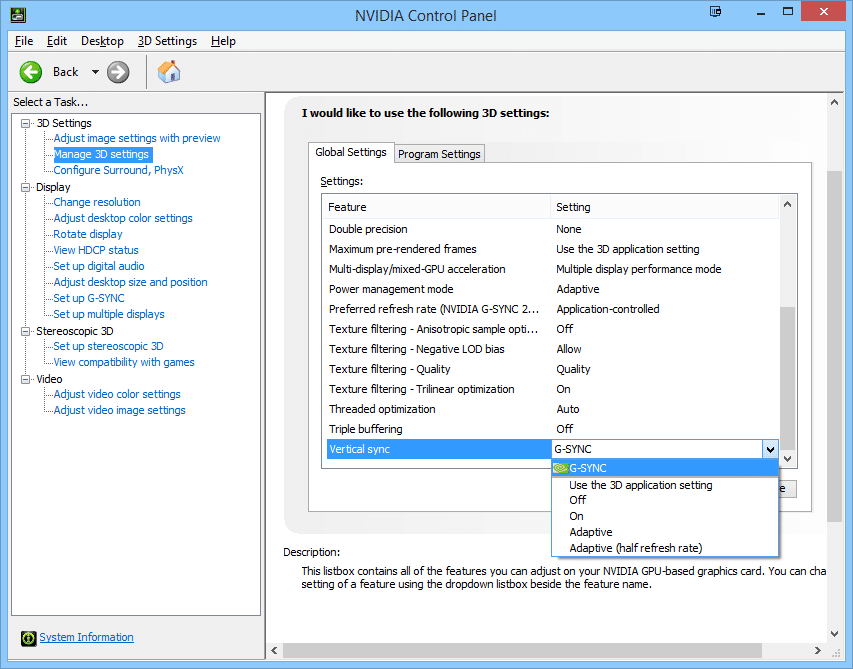
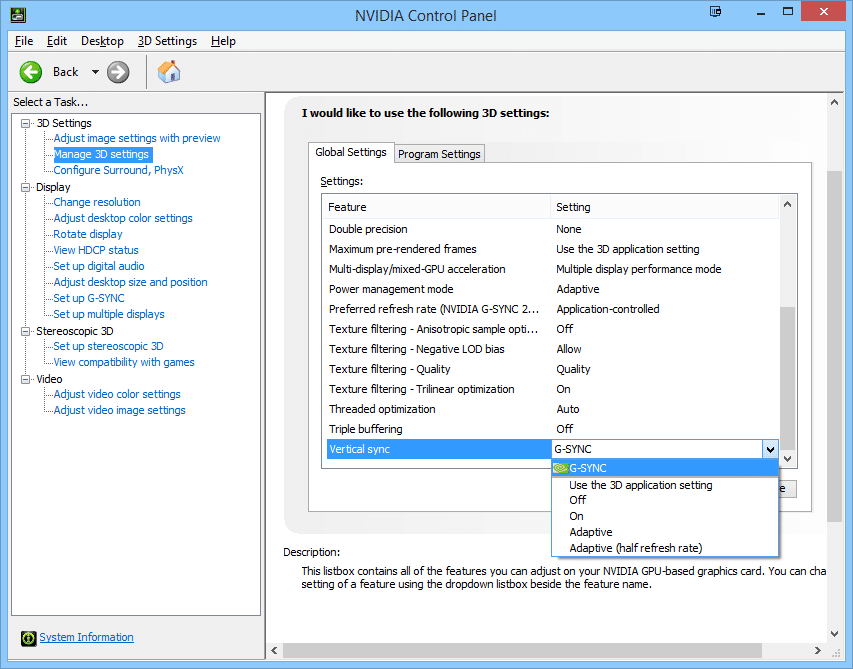
Head of Blur Busters - BlurBusters.com | TestUFO.com | Follow @BlurBusters on Twitter


Forum Rules wrote: 1. Rule #1: Be Nice. This is published forum rule #1. Even To Newbies & People You Disagree With!
2. Please report rule violations If you see a post that violates forum rules, then report the post.
3. ALWAYS respect indie testers here. See how indies are bootstrapping Blur Busters research!
