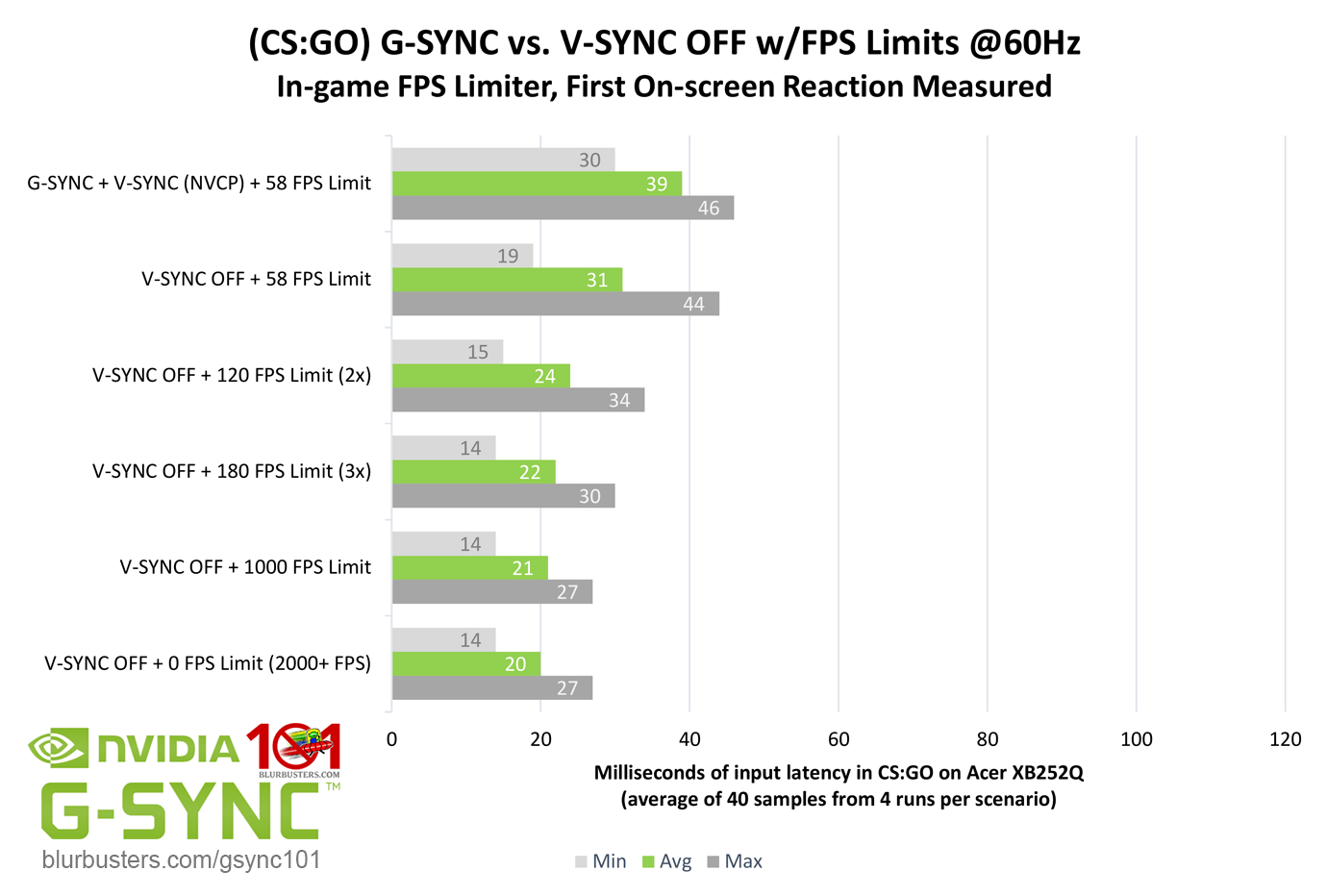For an explanation on exactly why it does this, see entry #2 of my Closing FAQ here:
https://blurbusters.com/gsync/gsync101- ... ttings/15/
Firstly, framerate limiters aren't really intended to prevent tearing (you have to adhere to the display's VBLANK instead), and secondly, RTSS can set whatever frametime target it wants, but it's up to the system to ultimately comply, and due to inherit instability (PC performance is still limited by physics, after all), the system can't always hit an exact target, so sometimes said target gets overshot, and only after RTSS intercepts the frame, at which point it's out of any software's control.
This is where G-SYNC + V-SYNC "On" comes in; the V-SYNC option within the G-SYNC range acts as compensation for these instances of frametime variance by adhering to the VBLANK on the display (not the system) side.
As for VR, I'm not familiar with it's ins and outs, and some others here may be able to answer more specifically on that, but I'm guessing that 1) it adheres to the VBLANK (or its equivalent) to prevent tearing, and 2) its games are tuned to hit a very strict and specific framerate/frametime target as to accomplish its lock (along with techniques such as ATW and ASW, of which I can't currently speak on, as I haven't studied them in the least), something that the majority of non-VR games usually don't prioritize (and usually don't have to).
That, and VR vs. monitors is basically apples vs. oranges.