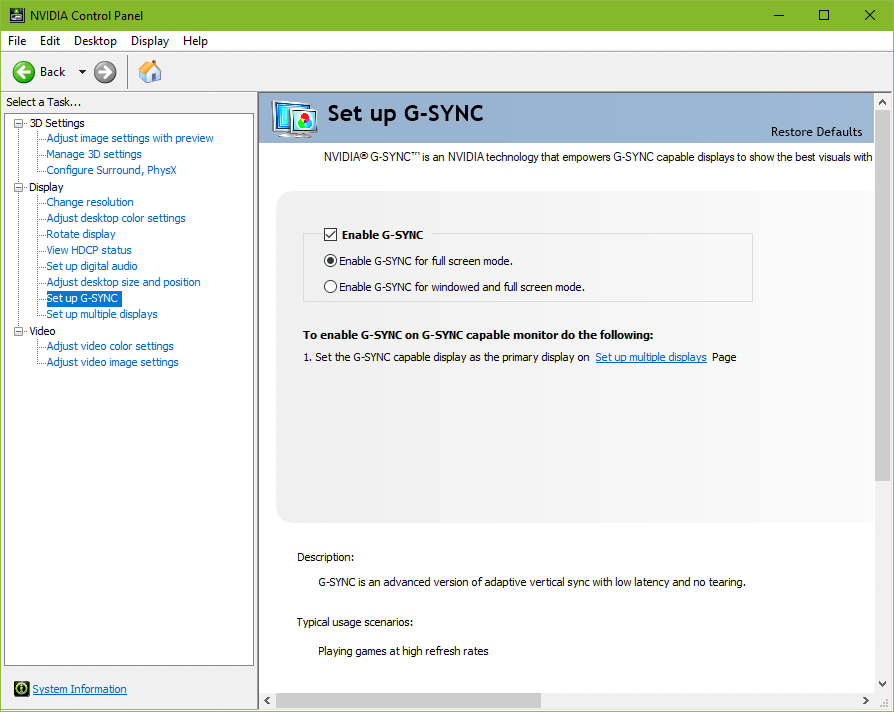"Set up G-SYNC" option not showing in NVIDIA
Posted: 24 Dec 2018, 17:08
Hi everyone and Marry Christmas (for those who celebrate it).
My problem is pretty much as the title says.
Bit of background:
- GPU: NVIDIA 1060 3GB (that supposedly has G-Sync) https://www.wootware.co.za/palit-geforc ... -card.html
-Current monitor: ASUS VE248 (generic 60hz monitor) connected over DVI.
I'm looking to upgrade this monitor to a G-Sync monitor very soon. However, just to make sure 101% that my GPU does have G-SYNC, when I go to NVIDIA control panel there is no Set up G-SYNC option on the side. I tried to turn on G-SYNC indicator by: Clicking Display in the top menu> Select G-SYNC Indicator; nonetheless, under "Display" there is just an "Identify displays" option.
My assumption is that first a G-SYNC monitor must be connected over DP in order for the "Set up G-SYNC" to appear.
But I don't know for sure, so I'm asking you guys what is happening. Much appreciated.
My problem is pretty much as the title says.
Bit of background:
- GPU: NVIDIA 1060 3GB (that supposedly has G-Sync) https://www.wootware.co.za/palit-geforc ... -card.html
-Current monitor: ASUS VE248 (generic 60hz monitor) connected over DVI.
I'm looking to upgrade this monitor to a G-Sync monitor very soon. However, just to make sure 101% that my GPU does have G-SYNC, when I go to NVIDIA control panel there is no Set up G-SYNC option on the side. I tried to turn on G-SYNC indicator by: Clicking Display in the top menu> Select G-SYNC Indicator; nonetheless, under "Display" there is just an "Identify displays" option.
My assumption is that first a G-SYNC monitor must be connected over DP in order for the "Set up G-SYNC" to appear.
But I don't know for sure, so I'm asking you guys what is happening. Much appreciated.