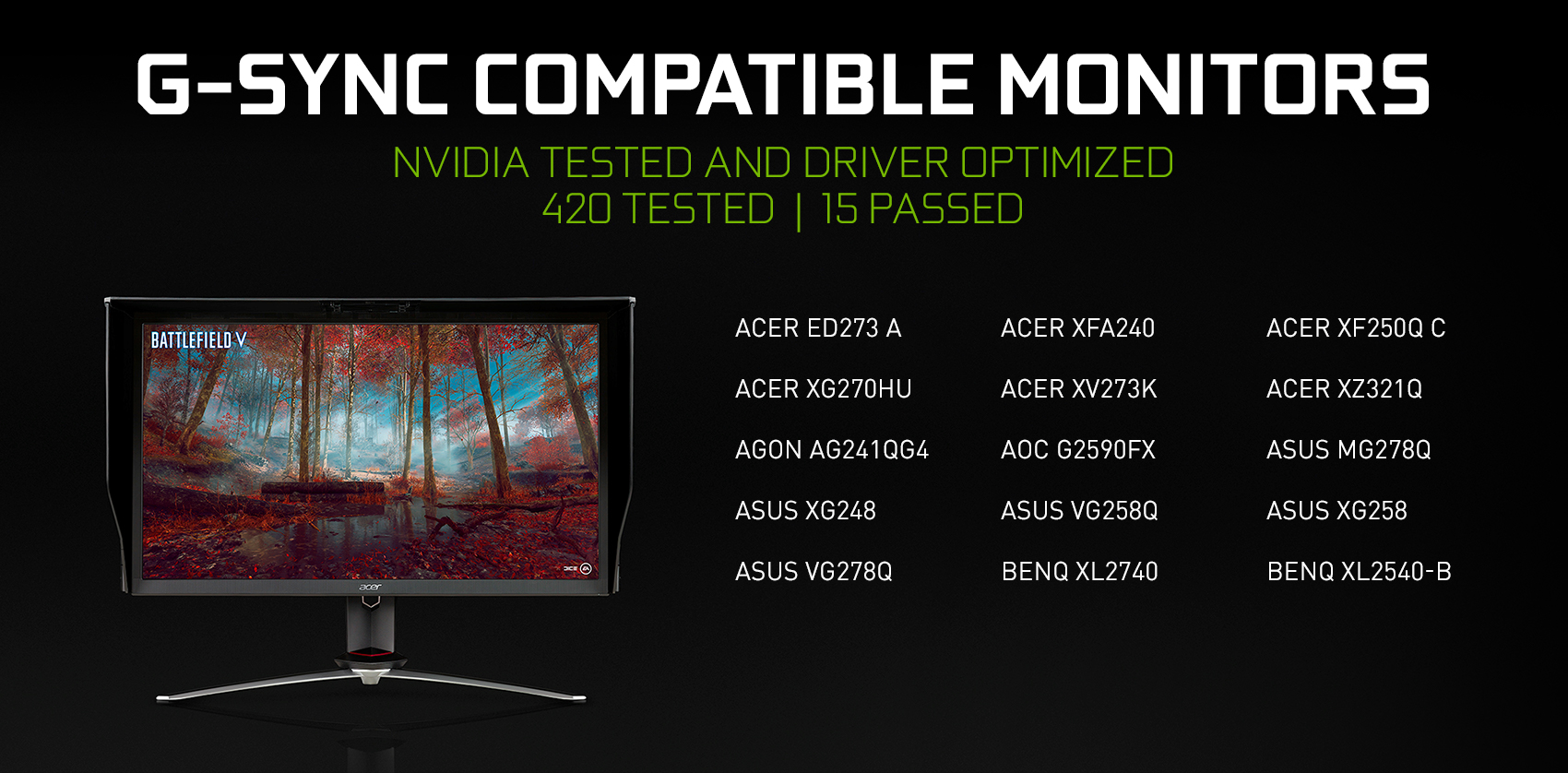If the monitor's overlay is fluctuating, G-SYNC mode is functioning. And yes, the overlay will only fluctuate in VRR mode; for fixed refresh rates (VRR modes disabled), it will show the currently set max refresh rate (144 in your case) at all times.besweeet wrote:Still, there's screen tearing. The refresh rate overlay - even when staring at the sky (so a constant 141FPS) - fluctuates wildly between 120Hz~ and 144Hz. (With G-SYNC off, the overlay remains a constant 144Hz, which I guess is to be expected.)
Now, with G-SYNC enabled + NVCP/in-game V-SYNC off + 141 in-game FPS limit, you should be seeing this level of tearing on a 144Hz G-SYNC monitor (containing a module) near the bottom of the screen:
Of course, you're using a G-SYNC Compatible FreeSync monitor without a hardware module (and one that isn't officially supported [by an early driver feature, mind you], to boot), so it's very possible that you will need to lower the in-game FPS limit to match that.
Try lowering the in-game FPS limit frame by frame while strafing on the training map (in the area shown in the video: take a left from the starting room up the small set of stairs, and it's the wall to the left of the last training drone in the alcove) until the tearing is first reduced to the bottom of the screen, and then is mostly or completely eliminated, then note that number.
On 144Hz G-SYNC monitor with a module, that number (with Overwatch's FPS limiter) is about 120.
Battle(non)sense recently tested a G-SYNC Compatible FreeSync monitor, and found the number to be about 110 for G-SYNC + V-SYNC "Off" (though you'll still get tearing with scenario this during frametime spikes), and 138 FPS with G-SYNC + V-SYNC "On" to fully avoid both tearing and V-SYNC latency, which isn't far off my minimum recommendation of -3 FPS (141 FPS at 144Hz).
So why is a lower limit required for both scenarios on a G-SYNC Compatible FreeSync monitor? Because G-SYNC compatible seems to currently have a higher "ping" (slower report rate) from GPU to display when directly compared to a G-SYNC module, and thus requires a slightly lower FPS limit to stay in the VRR range.
Also, on the differences between G-SYNC and standalone V-SYNC, there virtually isn't a visible/"feel-able" difference between the two with (uncapped) framerates sustained above the refresh rate 100% of the time.
And while it is true that you can prevent most of the input lag V-SYNC introduces by setting an FPS limit below the refresh rate for both G-SYNC and standalone V-SYNC, only G-SYNC can prevent delivery of repeat frames (sync-induced stutter) with framerates below the refresh rate, resulting in a further 1/2 to 1 frame input lag reduction over standalone V-SYNC in the same instance.
Whether that input lag differences at high refresh rates between the above scenarios is appreciable will depend on the person, but the reduction in the adjoining stutter of standalone V-SYNC due to repeat frame delivery that G-SYNC prevents (smooth frame pacing) is pretty much appreciable to anyone.
And to be clear here, everything I've stated to this point is assuming the system and game in question can sustain framerates above the refresh rate all times; for fluctuating framerates below the refresh rate, there really is no question to the benefits of G-SYNC over standalone V-SYNC, where you get something closer to this between the two:
http://www.testufo.com/gsync#framerate= ... &compare=1