Sorry if this is really dumb but here it goes!
So the biggest thing for gsync is obviously the fact that it eliminates tearing without any noticeable input lag. But I have also heard that gsync is awesome because it "makes games more smooth and helps with fps fluctuation." Can anyone shine in on that last sentence? how does gsync exactly do that? Is it safe to assume that gsync makes games more smooth its because no tearing = smoother gameplay or is there some outside feature that gsync does that makes games more smooth vs no gsync?! Also, what about fps flucation? How the heck does gsync help with that? Is it because we limit our monitor framrate to 141, 162, 237 etc... And because our FPS is capped = fps flucation is improved or does gsync again have an outside feature that helps with this? Gsync is known to eliminate tearing but people say it helps with smoothness and fps flucatuion which I assume is because the FPS is capped so people see less fps flucations and smoother gameplay and not because gsync + fps cap is better than nogsync + fps cap? So, if someone doesn't have a gsync monitor and they cap their FPS to say 141, aside from tearing which gsync will help with, will they see less smoother gameplay just because they are capping to 141 without gsync or the smoothness will be relatively the same with and without gsync?
Summary:
How the heck does gsync make games more smooth and helps with FPS flucation and doesn't a normal in game game without gsync do these two things just as well? (If we take tearing out the equation)
Benefits of gsync?
Re: Benefits of gsync?
Let's use video as an example. If you have a 50FPS video (PAL TV) and you try to watch it on a 60Hz NTSC TV, what happens? Clearly some frames need to be repeated, but others will not be repeated. The video will not be smooth. It will stutter unless you watch it on a 50Hz or 100Hz PAL TV.
The same happens for games. If your current refresh rate is 144Hz, and the game you play runs at 100FPS, the game is going to stutter. A VRR monitor (g-sync or freesync) does not have that problem, since it's not running at a fixed 144Hz, but runs at the FPS of the game.
Here's a G-Sync simulation:
https://www.testufo.com/gsync
The same happens for games. If your current refresh rate is 144Hz, and the game you play runs at 100FPS, the game is going to stutter. A VRR monitor (g-sync or freesync) does not have that problem, since it's not running at a fixed 144Hz, but runs at the FPS of the game.
Here's a G-Sync simulation:
https://www.testufo.com/gsync
Steam • GitHub • Stack Overflow
The views and opinions expressed in my posts are my own and do not necessarily reflect the official policy or position of Blur Busters.
The views and opinions expressed in my posts are my own and do not necessarily reflect the official policy or position of Blur Busters.
Re: Benefits of gsync?
Kind of confused lol, can you give me an in game example?RealNC wrote:Let's use video as an example. If you have a 50FPS video (PAL TV) and you try to watch it on a 60Hz NTSC TV, what happens? Clearly some frames need to be repeated, but others will not be repeated. The video will not be smooth. It will stutter unless you watch it on a 50Hz or 100Hz PAL TV.
The same happens for games. If your current refresh rate is 144Hz, and the game you play runs at 100FPS, the game is going to stutter. A VRR monitor (g-sync or freesync) does not have that problem, since it's not running at a fixed 144Hz, but runs at the FPS of the game.
Here's a G-Sync simulation:
https://www.testufo.com/gsync
If I am playing Fortnite and capped my game to 141 FPS, and my PC keeps pushing 141 will gsync on vs gsync off vary in smoothness if I am getting 141 FPS regardless?
Snario #2: I am playing Fortnite and my FPS is capped to 141, but in the end game lots of people playing and so my FPS starts going from 141 to 89 > 120 > back to 141 etc... Will gsync on vs gsync off vary in smoothness?
This assumes the cap stays regardless if gsync is turned on vs off, but in the first example FPS does not fluctuate and second example FPS fluctuates, will gsync on actually be more smooth when FPS fluctuates vs gsync off?!
Re: Benefits of gsync?
Well, I don't know how to explain it simpler than that, sorry.
Steam • GitHub • Stack Overflow
The views and opinions expressed in my posts are my own and do not necessarily reflect the official policy or position of Blur Busters.
The views and opinions expressed in my posts are my own and do not necessarily reflect the official policy or position of Blur Busters.
Re: Benefits of gsync?
Standalone V-SYNC with fluctuating framerates within the refresh rate causes stutter from repeat frame delivery (missed delivery windows due to non-matching framerate/refresh rate periodically causes it to repeat the previous frame before being able to deliver the next frame).
Standalone V-SYNC OFF with fluctuating framerates within the refresh rate frequently tears, and with higher refresh rates especially, this can manifest as micro-stutter, as the frame can be incomplete/partial, and thus misaligned and mistimed with each scanout cycle.
G-SYNC (when properly configured) fixes both issues with fluctuating framerates within the refresh rate by delivering a complete frame per scanout cycle, perfectly aligned and timed with each, and successively without repeat frame delivery at any framerate within its range.
That said, while G-SYNC fixes synced/unsynced-induced stutter and/or tearing, non-sync-induced stutter can still occur due to frametime spikes (which have numerous causes, some unavoidable) at the system-level.
Standalone V-SYNC OFF with fluctuating framerates within the refresh rate frequently tears, and with higher refresh rates especially, this can manifest as micro-stutter, as the frame can be incomplete/partial, and thus misaligned and mistimed with each scanout cycle.
G-SYNC (when properly configured) fixes both issues with fluctuating framerates within the refresh rate by delivering a complete frame per scanout cycle, perfectly aligned and timed with each, and successively without repeat frame delivery at any framerate within its range.
That said, while G-SYNC fixes synced/unsynced-induced stutter and/or tearing, non-sync-induced stutter can still occur due to frametime spikes (which have numerous causes, some unavoidable) at the system-level.
(jorimt: /jor-uhm-tee/)
Author: Blur Busters "G-SYNC 101" Series
Displays: ASUS PG27AQN, LG 48CX VR: Beyond, Quest 3, Reverb G2, Index OS: Windows 11 Pro Case: Fractal Design Torrent PSU: Seasonic PRIME TX-1000 MB: ASUS Z790 Hero CPU: Intel i9-13900k w/Noctua NH-U12A GPU: GIGABYTE RTX 4090 GAMING OC RAM: 32GB G.SKILL Trident Z5 DDR5 6400MHz CL32 SSDs: 2TB WD_BLACK SN850 (OS), 4TB WD_BLACK SN850X (Games) Keyboards: Wooting 60HE, Logitech G915 TKL Mice: Razer Viper Mini SE, Razer Viper 8kHz Sound: Creative Sound Blaster Katana V2 (speakers/amp/DAC), AFUL Performer 8 (IEMs)
Author: Blur Busters "G-SYNC 101" Series
Displays: ASUS PG27AQN, LG 48CX VR: Beyond, Quest 3, Reverb G2, Index OS: Windows 11 Pro Case: Fractal Design Torrent PSU: Seasonic PRIME TX-1000 MB: ASUS Z790 Hero CPU: Intel i9-13900k w/Noctua NH-U12A GPU: GIGABYTE RTX 4090 GAMING OC RAM: 32GB G.SKILL Trident Z5 DDR5 6400MHz CL32 SSDs: 2TB WD_BLACK SN850 (OS), 4TB WD_BLACK SN850X (Games) Keyboards: Wooting 60HE, Logitech G915 TKL Mice: Razer Viper Mini SE, Razer Viper 8kHz Sound: Creative Sound Blaster Katana V2 (speakers/amp/DAC), AFUL Performer 8 (IEMs)
-
theangryregulator
Re: Benefits of gsync?
Gfresha you should checkout the nvidia pendulum demo for an idea of what gsync can do for you - it's something you need to see for yourself.
- Chief Blur Buster
- Site Admin
- Posts: 11653
- Joined: 05 Dec 2013, 15:44
- Location: Toronto / Hamilton, Ontario, Canada
- Contact:
Re: Benefits of gsync?
Please take a look at www.testufo.com/gsyncGFresha wrote:How the heck does gsync make games more smooth and helps with FPS flucation and doesn't a normal in game game without gsync do these two things just as well? (If we take tearing out the equation)
<Technical>
GSYNC is smooth because it uses an asynchronous refresh rate in sync with an asynchronous frame rate.
If you are looking for a more scientific explanation -- see these charts of your eye-vs-object position -- when tracking your eyes on moving objects on a standard display and a GSYNC display.
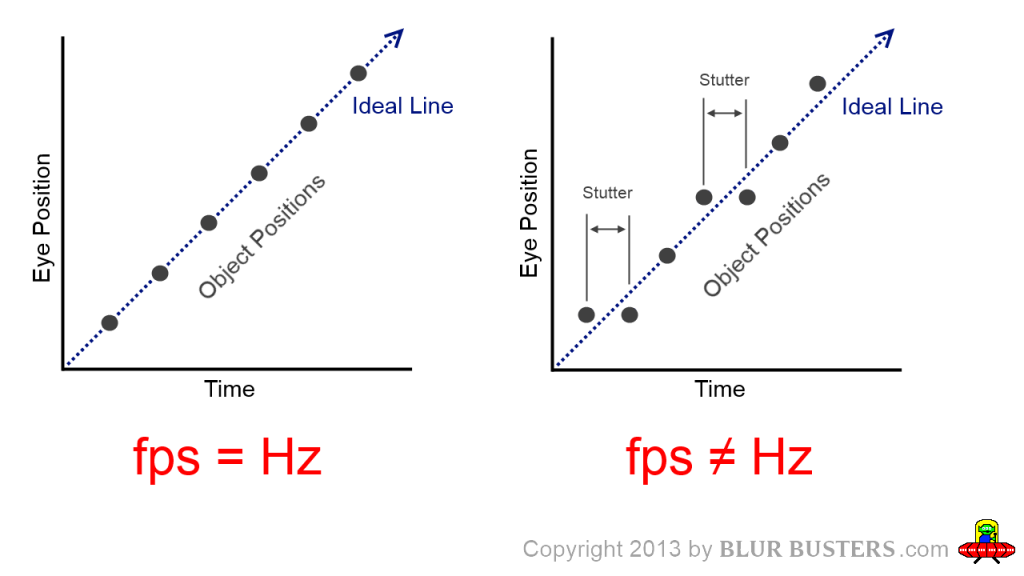
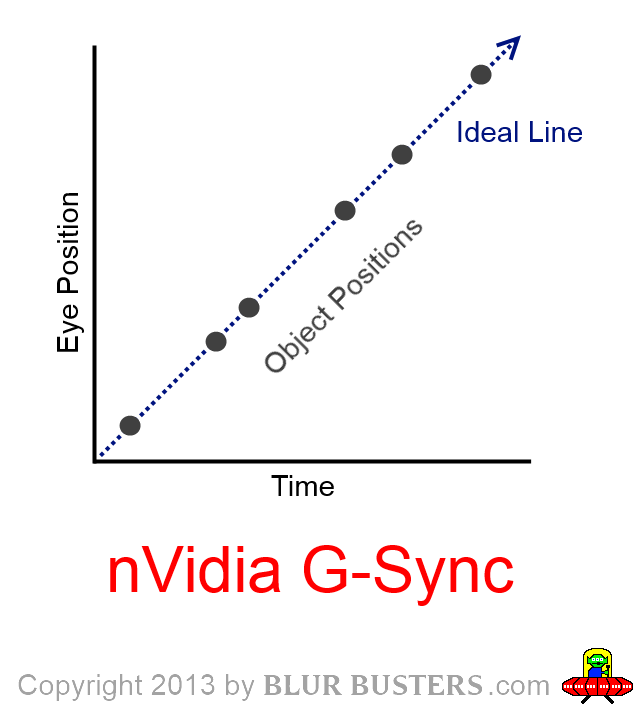
Since refresh cycles are no longer at a synchronous interval that can be out-of-sync with gametimes, refreshing is now controlled by the game on a VRR display. Refresh cycles are automatically displayed only when a game is finished rendering a frame.
So the random scattershot of frames are now in sync with the random scattershot of refresh cycles, along your eye-movement axis. So a random-stuttery 40-60fps can looks almost identical to a consistent 50fps. Framerate-changes are now visually seamless if they're not massive (e.g. 30fps jumping to 240fps jumping to 30fps etc).
Your frame rate is the refresh rate.
Your refresh rate is the frame rate.
There's no difference.
It's one and the same.
The screen refresh rate can seamlessly change over 100 times a second, every single frame.
Each game frame has its own unique instantaneous "refresh rate".
The refreshes are refreshing in perfect sync with the frames. (As long as within refresh rate range).
Okay, if you are a mathematical person. Understand this:
Remember that in yesterday's VSYNC ON, your framerate transitions are granular. You miss a refresh cycle, the game is forced to wait for the next refresh cycle. Without GSYNC, the game has no control over deciding when the monitor refreshes. You can deduce 1/60sec is approximately 16.7 milliseconds. Now, see, a slowdown from 60fps to 59fps means you've got a 16.7ms-16.7ms-16.7ms-33ms-16.7ms-16.7ms-16.7ms sequence of frames. But on GSYNC, the game controls the refreshing. A slow down from 60fps to 59fps means it's is only a 1/60sec (16.7ms) transitioning to 1/59sec (16.9ms). Now you've got a 16.7ms-16.7ms-16.7ms-16.9ms-16.9ms-16.9ms-16.9ms seqeuence of frames instead.
Holy batman, "+0.2ms stutter" versus "+16.7ms stutter". Holy stutter erasure, batman! Pretty much almost 100x tinier!
(In the real world, it's actually more continually dynamic, as in 16.6ms-16.6ms-16.7ms-16.7ms-16.8ms-16.8ms-16.9ms so it can be even smoother, tinier, better than the example I've given you -- as fluctuating gametimes are in sync with fluctuating refreshtimes now)
What "frame drop"? What is a single frame drop on GSYNC or FreeSync? Those concepts don't exist in VRR mode. The concept of an asynchronous refresh cycle found of a variable refresh display, requires totally different Einsteinesque "stutter-think" rather than classical Newtonian stutters. The sooner you knock yourself away from classical stutter-think, the quicker you will understand the magic of the Variable Refresh Rate.
Sure, long freezes and stalls like disk access (or heavy background software) will still have visible stutters showing through. And game engines that are poorly optimized, may not be fully VRR-friendly. But all those little "single dropped frame" stutters are now extinct on a FreeSync or GSYNC display. Woo hoo! Now you're getting it -- that's how things work on VRR (Variable Refresh Rate).
Thank to the wondrous scientific world of variable refresh rate, that "synchronous refresh cycle" mentality goes out of the luddite flat-earth-thinking window (Even many technical minds, confess "I never knew, I never believed frame rate changes can be visually seamless") -- the magic of the asynchronous refresh cycle. It truly requires a new, sometimes jaw-dropping way, of thinking of the refresh cycle.
Elementary, my dear Watson... saying goodbye to the old refresh metronome, is the magic piece of the puzzle that enables practically complete erasure of visibility of small framerate changes. If you passed High School Math, now you understand why you cannot see minor frame rate changes on GSYNC or FreeSync. Look ma, "0.2ms" versus "16.7ms". See?
Readers who don't own GSYNC, can go view http://www.testufo.com/gsync for an accurate simulation of GSYNC's ability. Use a stutter-free browser (close all windows, close all browser windows, and make it the only browser window open) so that the only stutters visible are the simulated stutters in the animation (rather than real browser stutters).
Now, if you're a game programmer and don't understand how software can control the refresh cycles of a VRR display, see Programmer's Point Of View for Variable Refresh Rate to understand the workflow of how Present() API actually causes the monitor to instantly immediately refresh right on the spot, triggered by the game software. The refresh cycles are slaving to the software, rather than the traditional vice-versa.
</Technical>
Head of Blur Busters - BlurBusters.com | TestUFO.com | Follow @BlurBusters on Twitter


Forum Rules wrote: 1. Rule #1: Be Nice. This is published forum rule #1. Even To Newbies & People You Disagree With!
2. Please report rule violations If you see a post that violates forum rules, then report the post.
3. ALWAYS respect indie testers here. See how indies are bootstrapping Blur Busters research!
- Chief Blur Buster
- Site Admin
- Posts: 11653
- Joined: 05 Dec 2013, 15:44
- Location: Toronto / Hamilton, Ontario, Canada
- Contact:
Re: Benefits of gsync?
Now, capping the framerate is a different explanation.
Capping the framerate during GSYNC is a trick that came up because a variable refresh rate doesn't have infinite variable range.
Your refresh rate still has a maximum. Such as 144Hz or 240Hz. If your frame rate maxes out on a variable refresh rate monitor, the system switches to a VSYNC ON which can cause some framebuffer pileup and add input lag.
Capping the framerate below Hz on a variable refresh rate monitor, avoids the sudden lag-increase effect witnessed on a variable refresh monitor when a framerate maxes out at max-Hz.
Now, this does not happen if you have a wide variable refresh rate range (e.g. 30Hz-240Hz) and your game's framerate fluctuations are well under max Hz.
Capping has nothing to do with the "why does GSYNC smooth stutters?" question. It's simply a workaround for the fact that sometimes your game will try to go above your refresh rate range -- capping simply confines your game within the variable refresh rate range of your monitor, so you don't have to worry about the added input lag of VSYNC ON when the framerate maxes out at max-Hz.
Jorim's GSYNC 101 has a lot of details.
But you get the idea that in your multiple questions, you are essentially asking two completely independent, separate "main questions".
-- Why does GSYNC smooth stutters?
-- Why do we cap below refresh rate for GSYNC?
Hopefully we've helped answer both of your two big questions
Jorim's GSYNC 101 is a great place to begin learning to tweak the nuances of tweaking GSYNC.
Capping the framerate during GSYNC is a trick that came up because a variable refresh rate doesn't have infinite variable range.
Your refresh rate still has a maximum. Such as 144Hz or 240Hz. If your frame rate maxes out on a variable refresh rate monitor, the system switches to a VSYNC ON which can cause some framebuffer pileup and add input lag.
Capping the framerate below Hz on a variable refresh rate monitor, avoids the sudden lag-increase effect witnessed on a variable refresh monitor when a framerate maxes out at max-Hz.
Now, this does not happen if you have a wide variable refresh rate range (e.g. 30Hz-240Hz) and your game's framerate fluctuations are well under max Hz.
Capping has nothing to do with the "why does GSYNC smooth stutters?" question. It's simply a workaround for the fact that sometimes your game will try to go above your refresh rate range -- capping simply confines your game within the variable refresh rate range of your monitor, so you don't have to worry about the added input lag of VSYNC ON when the framerate maxes out at max-Hz.
Jorim's GSYNC 101 has a lot of details.
But you get the idea that in your multiple questions, you are essentially asking two completely independent, separate "main questions".
-- Why does GSYNC smooth stutters?
-- Why do we cap below refresh rate for GSYNC?
Hopefully we've helped answer both of your two big questions
Jorim's GSYNC 101 is a great place to begin learning to tweak the nuances of tweaking GSYNC.
Head of Blur Busters - BlurBusters.com | TestUFO.com | Follow @BlurBusters on Twitter


Forum Rules wrote: 1. Rule #1: Be Nice. This is published forum rule #1. Even To Newbies & People You Disagree With!
2. Please report rule violations If you see a post that violates forum rules, then report the post.
3. ALWAYS respect indie testers here. See how indies are bootstrapping Blur Busters research!
