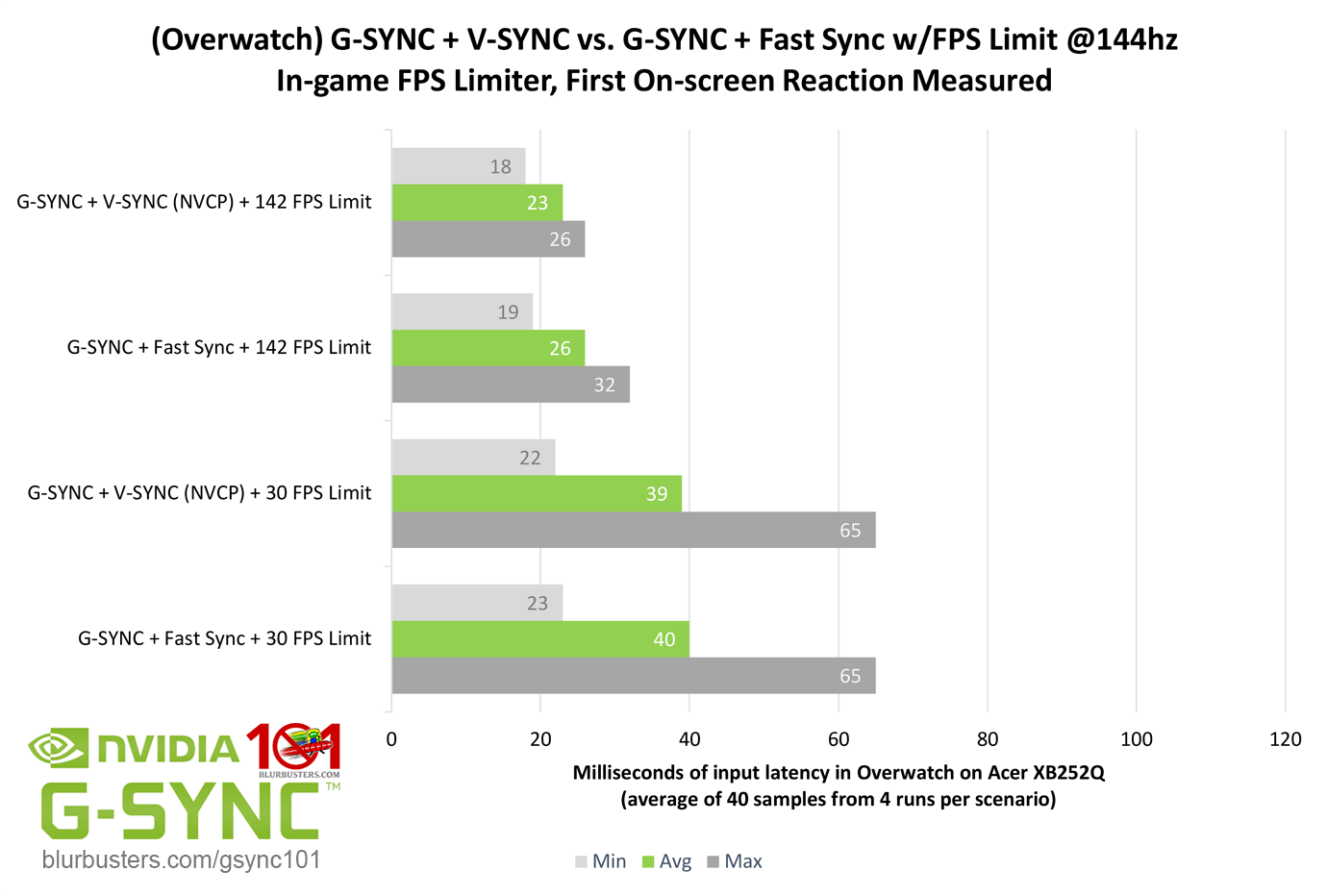Driver 441.08: Ultra-Low Latency Now with G-SYNC Support
Posted: 29 Oct 2019, 10:57
Just to preempt some questions on this:
https://www.nvidia.com/en-us/geforce/ne ... dy-driver/
Suffice to say, G-SYNC + V-SYNC + -3 FPS (minimum) limit is still going to be superior input lag-wise, at any refresh rate, and until more is learned/tested, if you're going to enable Low Latency Mode globally, my general recommendation is still to use "On" over "Ultra."
That said, as always, you should try both per game, and see what subjectively feels better regardless ("Ultra" simply has the possible risk of more stutter/slightly higher input lag in non-GPU-bound situations, likely due to the occasional skipped frame).
https://www.nvidia.com/en-us/geforce/ne ... dy-driver/
While it's great to see Nvidia appears to be making further allowances for G-SYNC when used in conjunction with Ultra-low latency mode, the fine print disclaimer in the above graph image should be noted:NVIDIA Ultra Low Latency Mode Adds G-SYNC Support
Lower latency makes your games feel more responsive and snappy, and can give you an extra edge in multiplayer. To further reduce latency for our users, we introduced a new Ultra Low Latency Mode (NULL) in a recent driver that reduced graphics pipeline latency and accelerated response times.
Now, we’ve updated NULL to enable it to work in concert with G-SYNC and G-SYNC Compatible gaming monitors, for a superior tear-free, extra-responsive variable refresh rate experience, so you no longer need to choose between V-SYNC or low response times:
The above chart shows how when VSYNC is ON, NULL is set to ULTRA, and G-SYNC is ON, end to end system latency is reduced by up to 20%. This means 20% faster reaction time from when you click the button on your mouse to when you see the result on your screen.
To enable NULL on a global or per-game basis, head to the NVIDIA Control Panel and navigate to 3D Settings > Low Latency Mode. Select On or Ultra, and click apply on the bottom right of the Control Panel.
To use NULL in concert with G-SYNC:In the past, gamers have had to choose between a tear free experience with VSYNC ON, and a lower latency experience with VSYNC OFF. With the release of our new Game Ready Driver, gamers now get the best of both worlds, ensuring they can enjoy a low latency, tear-free experience when gaming on G-SYNC and G-SYNC Compatible gaming monitors.
- Enable Ultra Low Latency Mode
- Scroll down to Vertical Sync and select On, either on a global or per game basis, and apply changes
- Navigate to “Set up G-SYNC” on the left nav of the NVIDIA Control Panel
- Enable G-SYNC and apply changes (note, if your monitor supports G-SYNC and ULMB, ensure “G-SYNC” is selected under the Monitor
- Technology dropdown in Manage 3D settings)
- In-game, disable V-SYNC, so the NVIDIA Control Panel can correctly apply your settings
This means the above results still apply best to GPU-bound situations (especially at lower refresh rates), and regarding G-SYNC + V-SYNC specifically in their tests here, it was with the framerate exceeding the refresh rate of the monitor (which means they were still getting sync-induced input lag, just a little less [about 1 and 1/2 frames @60Hz due to further reduction of the pre-rendered frames queue] with "Ultra").* End to End (Mouse Click to Display Update) System Latency measured on GTX 1660 Super, R440.xx, X299, Rampage VI Apex, i9-900k 3.6GHz, 16GB Corsair DDr4, Win 10 19H1 x64, 4k @ 60hz at ~75FPS settings. Combined performance of Rainbow 6, Apex Legends, Fortnite, and Overwatch
Suffice to say, G-SYNC + V-SYNC + -3 FPS (minimum) limit is still going to be superior input lag-wise, at any refresh rate, and until more is learned/tested, if you're going to enable Low Latency Mode globally, my general recommendation is still to use "On" over "Ultra."
That said, as always, you should try both per game, and see what subjectively feels better regardless ("Ultra" simply has the possible risk of more stutter/slightly higher input lag in non-GPU-bound situations, likely due to the occasional skipped frame).