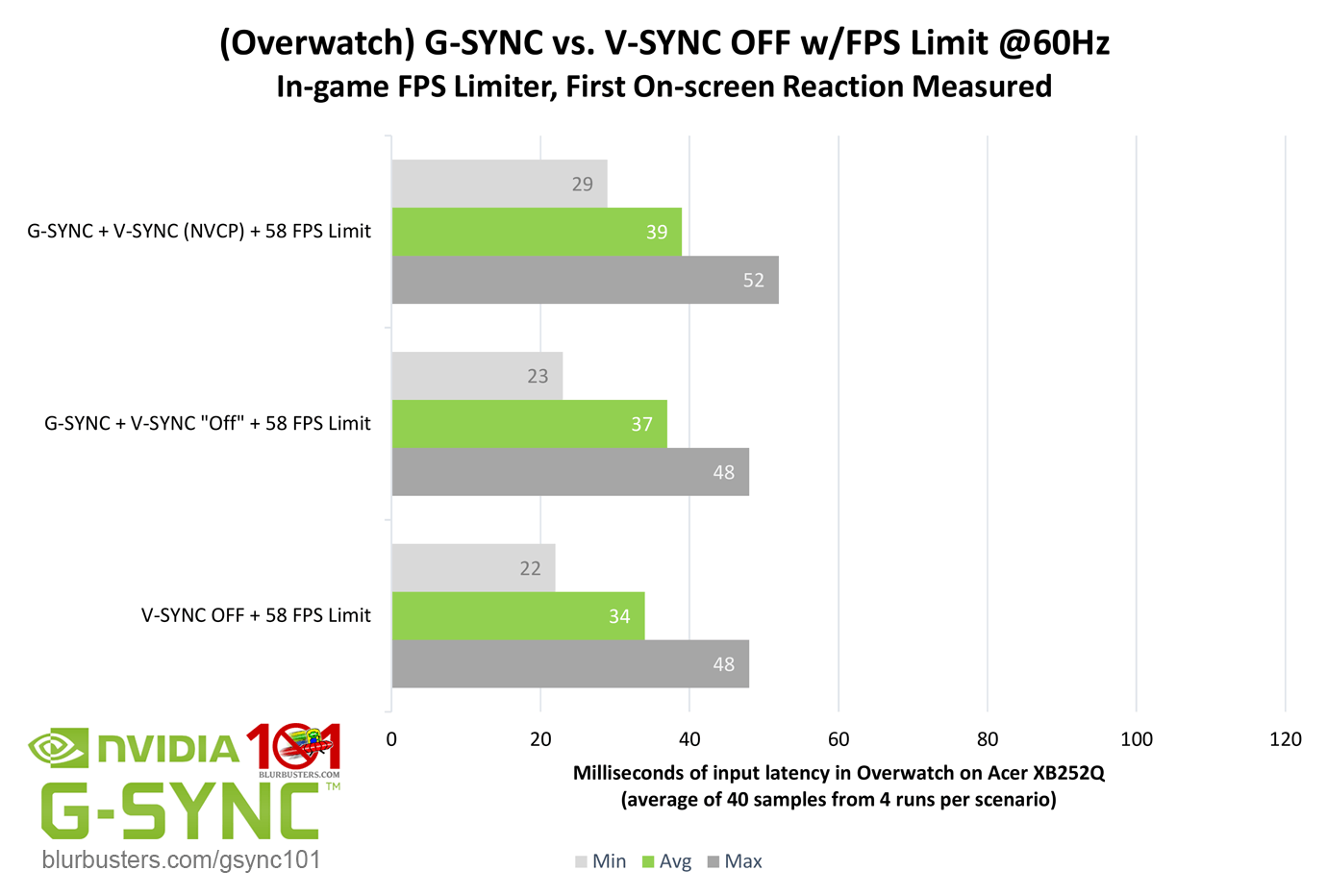Like with anything involving the pre-rendered frames queue, it'll depend on your system's capabilities mixed with the given game; there's no single, fixed answer that can blanket all configurations and all games, unfortunately.Darktalon wrote:Will this cost framerates to use? Like if I'm only getting 90 fps before with a 144 hz monitor, is it gonna cost some more frames to have ultra low latency running?
If you're worried about this, what you can do is pick a demanding scene in a game, turn Low Latency Mode off, note the average FPS, then turn Low Latency Mode to "Ultra," and note the average FPS in the same scene (or at least, a similar scene for some of those online games where it makes like-for-like comparisons more difficult to achieve), repeat. That'll give you a good idea on whether Ultra will reduce an otherwise higher average FPS.
That said, no, with a capable system, Ultra shouldn't typically reduce your average FPS to a noteable degree vs. off.