The cap differential varies depending on the game. Accurate caps (RTSS microsecond accurate) can get by with tighter differentials (e.g. 143.5) but in-game frame rate caps are less laggy albiet often less accurate. So for less-accurate caps, you need a bigger differential.
The VRR 3fps-below recommendation is simply a popular boilerplate because it works so well, but it can be tweaked to fit needs. Emulators can get by with a 60fps cap on a slightly-overclocked 4K 60.5Hz FreeSync monitor (overclock to give capping headroom).
You can usually use tighter margins for lower Hz, and a bigger margin for higher Hz.
The upcoming 360Hz gaming monitor might benefit with a 5fps cap differential instead of a 3fps cap differential, because the frametime difference of 1/357sec versus 1/360sec is only 23 microseconds (0.023ms). That's a bit tight margin for an inaccurate averaging-based in-game frame rate capping algorithm. The 355fps cap will probably be popular with the upcoming 360Hz ASUS monitor.
GSYNC lowest input lag i can get for competitive
- Chief Blur Buster
- Site Admin
- Posts: 11653
- Joined: 05 Dec 2013, 15:44
- Location: Toronto / Hamilton, Ontario, Canada
- Contact:
Re: GSYNC lowest input lag i can get for competitive
Head of Blur Busters - BlurBusters.com | TestUFO.com | Follow @BlurBusters on Twitter


Forum Rules wrote: 1. Rule #1: Be Nice. This is published forum rule #1. Even To Newbies & People You Disagree With!
2. Please report rule violations If you see a post that violates forum rules, then report the post.
3. ALWAYS respect indie testers here. See how indies are bootstrapping Blur Busters research!
Re: GSYNC lowest input lag i can get for competitive
Jumping onto this thread, I have over 1.5k hours in Apex, I've always tried to get the best out of my game, tweaked everything imaginable to get it as smooth as possible.
I'm not sure if my setup is currently the best that I could have it at, so this is a question/opinion on what worked for me if you think I can improve let me know.
I don't like utilizing G-SYNC, I feel the input delay on my game, and I've since stayed off it, it just didn't feel good to me. Some people are more prone to notice input delays, but in Apex it is pretty easy to test the delay by doing something called a bunny hop, with G-SYNC on it became significantly harder for me to do it. Can't say if my arguments here are invalid or not but that is what my experience showed me. (the bunny hop also becomes easier the higher your fps is, even with the obvious stuttering above 190 fps it is still very easy to bunnyhop.)
I run 250+ fps when I uncap my game, so I can utilize 240hz panel on my AW2518h. However, Apex legends does not like to go above the 190 fps cap, it gets a significant increase in stutters and the game becomes a clown fiesta once you go over it.
I since locked my fps cap using Rivatuner, and locked it at 150 fps. This eliminated all my stutters, and I've never looked back. They haven't really been looking into the issue, at the start of the game everything was smooth and the edits of the config file made a big big big difference in smoothness. But, alas, they removed any editing of said file.
I run my screen at 144hz when I play apex these days, no G-SYNC or V-SYNC.
Now here comes my question:
Would it be better if I ran my panel on 240hz. What are the downsides of going down to 144hz in terms of GtG ms/input delay. Apart from the obvious screen tearing issue of running your screen in a higher refresh rate while capping at 150fps would it really be noticeable to use 240hz?
I'm not sure if my setup is currently the best that I could have it at, so this is a question/opinion on what worked for me if you think I can improve let me know.
I don't like utilizing G-SYNC, I feel the input delay on my game, and I've since stayed off it, it just didn't feel good to me. Some people are more prone to notice input delays, but in Apex it is pretty easy to test the delay by doing something called a bunny hop, with G-SYNC on it became significantly harder for me to do it. Can't say if my arguments here are invalid or not but that is what my experience showed me. (the bunny hop also becomes easier the higher your fps is, even with the obvious stuttering above 190 fps it is still very easy to bunnyhop.)
I run 250+ fps when I uncap my game, so I can utilize 240hz panel on my AW2518h. However, Apex legends does not like to go above the 190 fps cap, it gets a significant increase in stutters and the game becomes a clown fiesta once you go over it.
I since locked my fps cap using Rivatuner, and locked it at 150 fps. This eliminated all my stutters, and I've never looked back. They haven't really been looking into the issue, at the start of the game everything was smooth and the edits of the config file made a big big big difference in smoothness. But, alas, they removed any editing of said file.
I run my screen at 144hz when I play apex these days, no G-SYNC or V-SYNC.
Now here comes my question:
Would it be better if I ran my panel on 240hz. What are the downsides of going down to 144hz in terms of GtG ms/input delay. Apart from the obvious screen tearing issue of running your screen in a higher refresh rate while capping at 150fps would it really be noticeable to use 240hz?
Re: GSYNC lowest input lag i can get for competitive
try setting Frame rate limiter mode to "Limiter V2 - Force Off [Enables Limiter V1 (Less Input Lag)]" in Nvidia Profile Inspector. I've set it and not only felt like the input lag is reduced, but it's also LESS BLURRED in CSGO. Any other option on that section will make worse for this game, not sure about APex though.
About Nvidia LOW LATENCY mode, No matter what setting I have (ON or ULTRA), I can feel no difference. Tried in many games...maybe it's not noticeable with high fps...in fact, Nvidia claims that the target of that feature is for people who get between 60-100fps.
UPDATE: in COD MW/WARZONE, the other setting 0x00000010 PS_FRAMERATE_LIMITER_2_CONTROL_ALLOW_ALL_MAXWELL helps instead.
About Nvidia LOW LATENCY mode, No matter what setting I have (ON or ULTRA), I can feel no difference. Tried in many games...maybe it's not noticeable with high fps...in fact, Nvidia claims that the target of that feature is for people who get between 60-100fps.
UPDATE: in COD MW/WARZONE, the other setting 0x00000010 PS_FRAMERATE_LIMITER_2_CONTROL_ALLOW_ALL_MAXWELL helps instead.
Re: GSYNC lowest input lag i can get for competitive
While I don't disbelieve you, I'm guessing that has more to do with conditioning in your case than it does the raw input lag difference between G-SYNC and uncapped V-SYNC off at (I'm assuming?) 240Hz (or are you saying this is at 144Hz with a 150 FPS cap?):Sanhaii wrote: ↑01 May 2020, 18:48I don't like utilizing G-SYNC, I feel the input delay on my game, and I've since stayed off it, it just didn't feel good to me. Some people are more prone to notice input delays, but in Apex it is pretty easy to test the delay by doing something called a bunny hop, with G-SYNC on it became significantly harder for me to do it. Can't say if my arguments here are invalid or not but that is what my experience showed me. (the bunny hop also becomes easier the higher your fps is, even with the obvious stuttering above 190 fps it is still very easy to bunnyhop.)
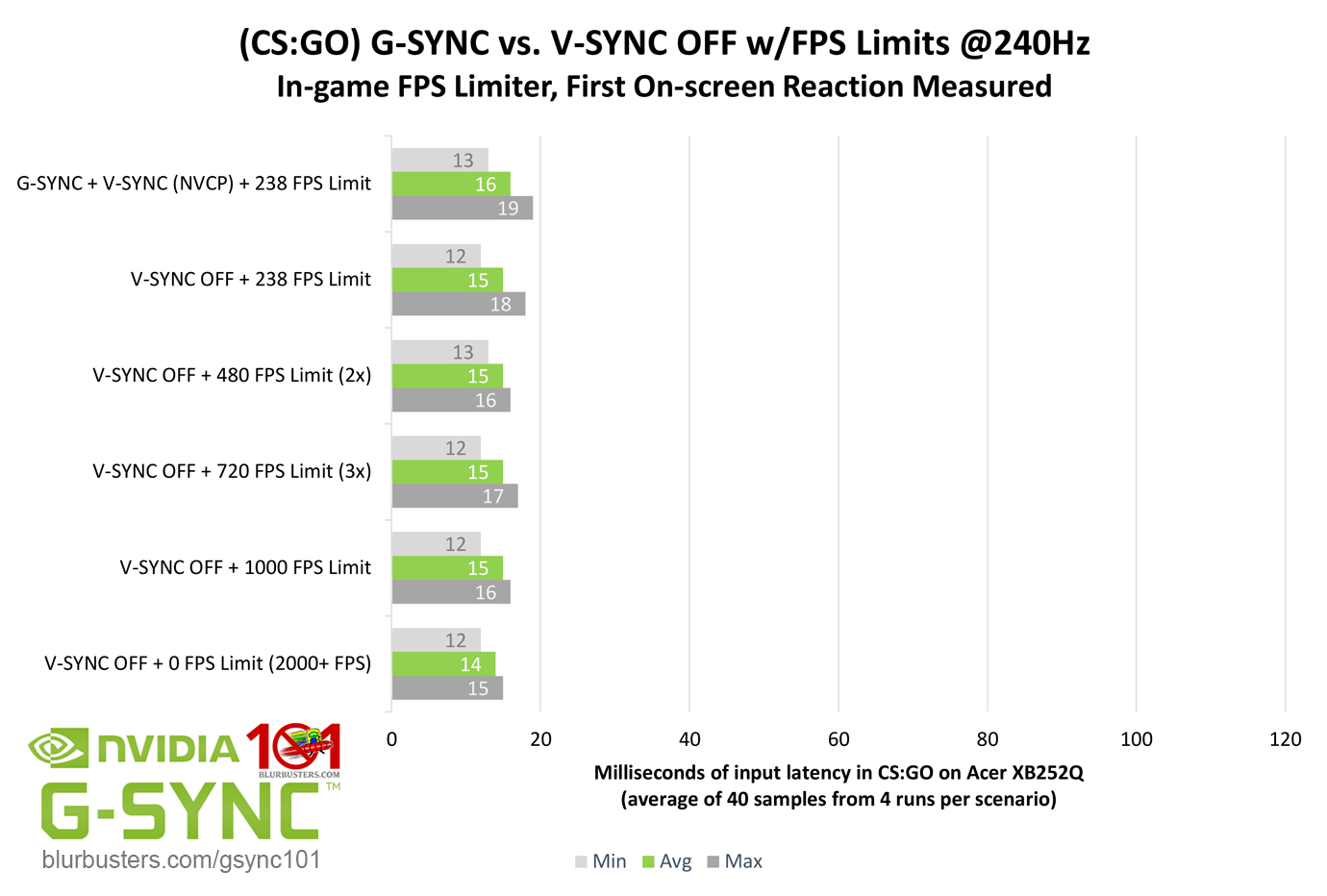
FYI, the input lag difference between RTSS and the in-game limiter is actually higher than the input lag difference between 150 FPS G-SYNC and 150 FPS V-SYNC off @240Hz (same goes for 141 FPS G-SYNC vs. 150 FPS V-SYNC off @144Hz).
Typically, there is zero justification for using a lower physical refresh rate, as scanout time per cycle (aka individual frame delivery speed) slows, regardless of average framerate. For 240Hz vs. 144Hz, it's a 4.2ms scanout vs a 6.9ms scanout.Sanhaii wrote: ↑01 May 2020, 18:48Now here comes my question:
Would it be better if I ran my panel on 240hz. What are the downsides of going down to 144hz in terms of GtG ms/input delay. Apart from the obvious screen tearing issue of running your screen in a higher refresh rate while capping at 150fps would it really be noticeable to use 240hz?
If you have a 240Hz, use 240Hz, even if your framerate can't always reach or exceed the 240 mark (especially if you're using G-SYNC or standalone V-SYNC off). It will always be lower lag than 144Hz (AND tearing will be less noticeable), regardless of framerate.
(jorimt: /jor-uhm-tee/)
Author: Blur Busters "G-SYNC 101" Series
Displays: ASUS PG27AQN, LG 48CX VR: Beyond, Quest 3, Reverb G2, Index OS: Windows 11 Pro Case: Fractal Design Torrent PSU: Seasonic PRIME TX-1000 MB: ASUS Z790 Hero CPU: Intel i9-13900k w/Noctua NH-U12A GPU: GIGABYTE RTX 4090 GAMING OC RAM: 32GB G.SKILL Trident Z5 DDR5 6400MHz CL32 SSDs: 2TB WD_BLACK SN850 (OS), 4TB WD_BLACK SN850X (Games) Keyboards: Wooting 60HE, Logitech G915 TKL Mice: Razer Viper Mini SE, Razer Viper 8kHz Sound: Creative Sound Blaster Katana V2 (speakers/amp/DAC), AFUL Performer 8 (IEMs)
Author: Blur Busters "G-SYNC 101" Series
Displays: ASUS PG27AQN, LG 48CX VR: Beyond, Quest 3, Reverb G2, Index OS: Windows 11 Pro Case: Fractal Design Torrent PSU: Seasonic PRIME TX-1000 MB: ASUS Z790 Hero CPU: Intel i9-13900k w/Noctua NH-U12A GPU: GIGABYTE RTX 4090 GAMING OC RAM: 32GB G.SKILL Trident Z5 DDR5 6400MHz CL32 SSDs: 2TB WD_BLACK SN850 (OS), 4TB WD_BLACK SN850X (Games) Keyboards: Wooting 60HE, Logitech G915 TKL Mice: Razer Viper Mini SE, Razer Viper 8kHz Sound: Creative Sound Blaster Katana V2 (speakers/amp/DAC), AFUL Performer 8 (IEMs)
