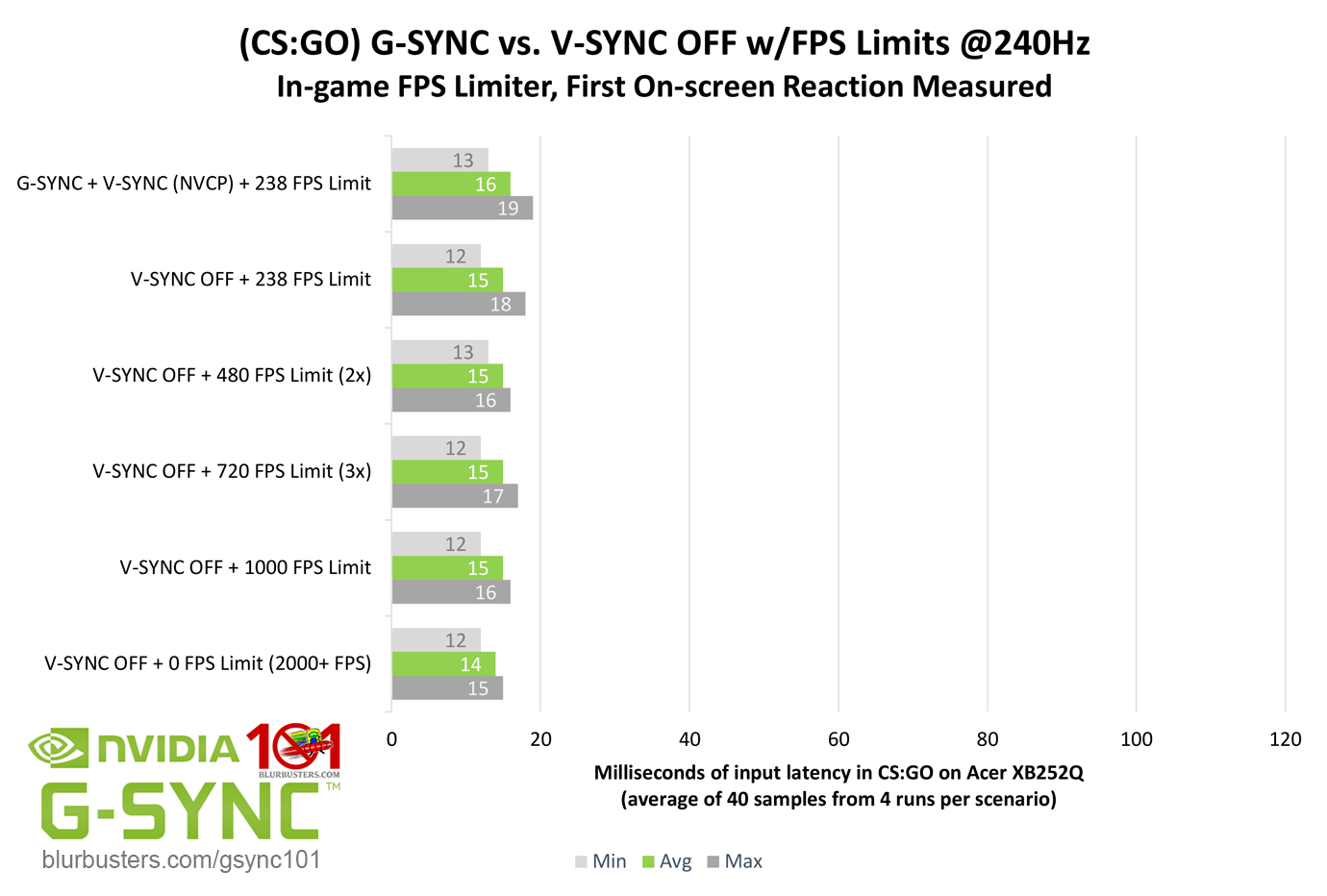Page 1 of 1
Question about G-SYNC input lag
Posted: 10 Jun 2020, 16:39
by speancer
If G-SYNC mode is enabled on a monitor with G-SYNC module, does it add any additional input lag in a case where fps exceeds display's refresh rate?
I know that G-SYNC does not operate out of maximum refresh rate, but, for example, when I play CS:GO and I get 200-400~ FPS at all times, and my display maximum refresh rate is 165 Hz, G-SYNC is automatically disabled then and it adds no additional input lag to the game, right?
Or perhaps keeping G-SYNC mode enabled adds some input lag, even when it does not operate because of the frame rate exceeding maximum refresh rate, and I should disable it in NVCP when I play CS:GO?
Re: Question about G-SYNC input lag
Posted: 10 Jun 2020, 18:38
by jorimt
speancer wrote: ↑10 Jun 2020, 16:39
If G-SYNC mode is enabled on a monitor with G-SYNC module, does it add any additional input lag in a case where fps exceeds display's refresh rate?
Nope.
speancer wrote: ↑10 Jun 2020, 16:39
I know that G-SYNC does not operate out of maximum refresh rate, but, for example, when I play CS:GO and I get 200-400~ FPS at all times, and my display maximum refresh rate is 165 Hz, G-SYNC is automatically disabled then and it adds no additional input lag to the game, right?
Right, and again, G-SYNC, within it's range, doesn't "add" lag, it just doesn't
reduce it as much as standalone V-SYNC off can at FPS 3x or 5x above the refresh rate.
V-SYNC behavior only occurs with G-SYNC on + V-SYNC on + sustained uncapped FPS above the refresh rate, whereas G-SYNC on + V-SYNC off + uncapped FPS sustained above the refresh rate is the same as G-SYNC off + V-SYNC off.
Re: Question about G-SYNC input lag
Posted: 10 Jun 2020, 19:59
by speancer
jorimt wrote: ↑10 Jun 2020, 18:38
speancer wrote: ↑10 Jun 2020, 16:39
If G-SYNC mode is enabled on a monitor with G-SYNC module, does it add any additional input lag in a case where fps exceeds display's refresh rate?
Nope.
speancer wrote: ↑10 Jun 2020, 16:39
I know that G-SYNC does not operate out of maximum refresh rate, but, for example, when I play CS:GO and I get 200-400~ FPS at all times, and my display maximum refresh rate is 165 Hz, G-SYNC is automatically disabled then and it adds no additional input lag to the game, right?
Right, and again, G-SYNC, within it's range, doesn't "add" lag, it just doesn't
reduce it as much as standalone V-SYNC off can at FPS 3x or 5x above the refresh rate.
V-SYNC behavior only occurs with G-SYNC on + V-SYNC on + sustained uncapped FPS above the refresh rate, whereas G-SYNC on + V-SYNC off + uncapped FPS sustained above the refresh rate is the same as G-SYNC off + V-SYNC off.
Thanks

Re: Question about G-SYNC input lag
Posted: 10 Jun 2020, 20:54
by jorimt
No problem

Re: Question about G-SYNC input lag
Posted: 24 Jul 2020, 06:39
by speancer
Hey @jorimt, I just remembered I wanted to ask about two more things concerning G-SYNC input lag. Questions apply to my brand-new monitor that has a G-SYNC module (Predator XB273 X).
1) What happens when G-SYNC mode is enabled and frame rates fluctuate below and above native refresh rate (240 Hz)? Is this harmful for overall lag, if G-SYNC has to disable and enable itself frequently?
2) Is it possible that disabling G-SYNC mode causes higher input lag, or that should remain unchanged?
I'm asking because frame rates in CS:GO tend to jump around pretty much (200-400~) I could just lock them within the G-SYNC range at 240 Hz, of course, but I'm curious what happens in situations described above. Also, for some reason, when I use in-game command to lock frames at 240, they actually never are at 240 fps, I get around 220-230 frames. I've read that it's best to disable any syncs for competitive play anyway.
Re: Question about G-SYNC input lag
Posted: 24 Jul 2020, 08:08
by jorimt
speancer wrote: ↑24 Jul 2020, 06:39
1) What happens when G-SYNC mode is enabled and frame rates fluctuate below and above native refresh rate (240 Hz)? Is this harmful for overall lag, if G-SYNC has to disable and enable itself frequently?
Only if you have G-SYNC on + V-SYNC on, as it will revert to V-SYNC behavior every time the framerates exceeds the refresh rate. With G-SYNC on + V-SYNC off however, no, this will not be harmful to input lag, you'll simply get G-SYNC behavior within the refresh rate and V-SYNC off behavior above it.
speancer wrote: ↑24 Jul 2020, 06:39
2) Is it possible that disabling G-SYNC mode causes higher input lag, or that should remain unchanged?
You're current model is native G-SYNC, so no, the input lag (monitor processing) will be the same whether G-SYNC mode is enabled or disabled, as everything runs through the G-SYNC module either way.
speancer wrote: ↑24 Jul 2020, 06:39
Also, for some reason, when I use in-game command to lock frames at 240, they actually never are at 240 fps, I get around 220-230 frames.
CS:GO caps a little lower than the number you limit it at. It did the same thing in my tests. Not harmful in the least; it would only be harmful if CS:GO capped higher than what you set the limit to, like CoD Warzone does.
speancer wrote: ↑24 Jul 2020, 06:39
I've read that it's best to disable any syncs for competitive play anyway.
At 240Hz or higher, "best" becomes more "preference" than anything:
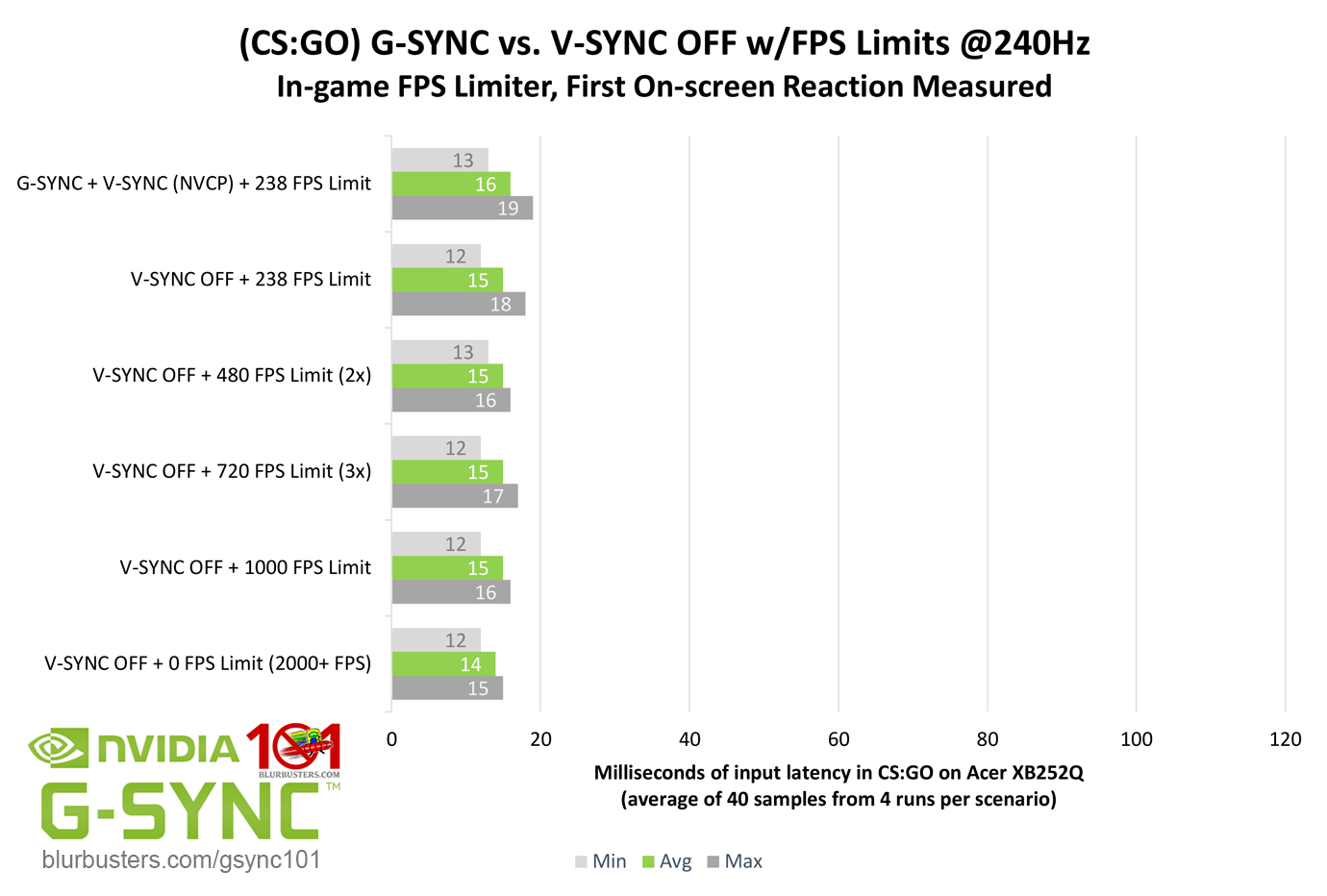
Input lag-wise, G-SYNC and V-SYNC off are a virtual match at 240Hz+ with achievable framerates, especially at crosshair-level, but as I've said elsewhere, the two scenarios can have a different overall "feel," so try both and see what you prefer.
Re: Question about G-SYNC input lag
Posted: 24 Jul 2020, 09:00
by speancer
Thank you very much yet again, @jorimt

Stay safe!
Re: Question about G-SYNC input lag
Posted: 24 Jul 2020, 09:06
by jorimt
speancer wrote: ↑24 Jul 2020, 09:00
Thank you very much yet again, @jorimt

Stay safe!
No problem, you as well