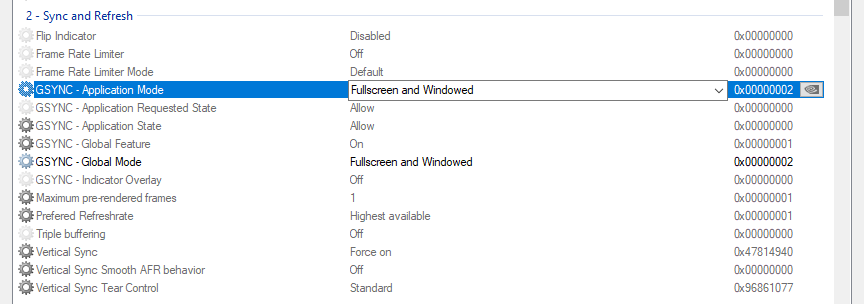Page 1 of 2
how many versions of gsync are there?
Posted: 04 Nov 2020, 01:15
by Fighter
in this review on tftcentral:
https://www.tftcentral.co.uk/reviews/as ... g259qn.htm
they wrote the following:
"One important note here also is that despite using the v2 G-sync module this screen does not need an active cooling fan like other earlier uses of this chip. Instead Asus have used a reasonably large heatsink to help dissipate the heat, which will please those who were worried about having an audible fan for sure."
also,
1 - 360Hz via DisplayPort
1 - 240Hz via HDMI
while older gsync like in my xg2703-gs are starting at 30hz minimum
so is this the latest one? how many screens use this v2 gsync with 1hz minimum range?
Re: how many versions of gsync are there?
Posted: 04 Nov 2020, 09:21
by jorimt
Fighter wrote: ↑04 Nov 2020, 01:15
"One important note here also is that despite using the v2 G-sync module this screen does not need an active cooling fan like other earlier uses of this chip. Instead Asus have used a reasonably large heatsink to help dissipate the heat, which will please those who were worried about having an audible fan for sure."
Not 100% sure here, but as far as I'm aware, the primary feature of the G-SYNC v2 module is HDR support. HDR has a higher peak brightness, which heats the panel more, thus requiring active cooling (aka an internal fan with heatsink).
But since the PG259QN is only capable of the HDR 400 standard, it probably doesn't get hot enough to need a fan, especially with ASUS' heatsink.
Fighter wrote: ↑04 Nov 2020, 01:15
while older gsync like in my xg2703-gs are starting at 30hz minimum
so is this the latest one? how many screens use this v2 gsync with 1hz minimum range?
That's not related to the v2 module version, as barring the very first G-SYNC displays released years ago, all G-SYNC displays containing modules can reach an effective 1Hz via LFC.
The 30Hz number is the minimum physical refresh rate supported when not using LFC.
Re: how many versions of gsync are there?
Posted: 04 Nov 2020, 10:19
by Fighter
interesting. usually with my viewsonic xg2703-gs monitor, when the fps is at 30, for example when using windows 10 apps, the window starts to stutter very bad when gsync is on. does that have anything to do with the lfc we're talking about?
Re: how many versions of gsync are there?
Posted: 04 Nov 2020, 10:32
by jorimt
Fighter wrote: ↑04 Nov 2020, 10:19
interesting. usually with my viewsonic xg2703-gs monitor, when the fps is at 30, for example when using windows 10 apps, the window starts to stutter very bad when gsync is on. does that have anything to do with the lfc we're talking about?
Not directly to do with LFC, no.
Are you seeing this when interacting with apps on a secondary monitor (while playing the game on your primary)?
G-SYNC isn't meant for Windows apps, as they aren't coded for it, so when it engages, an arbitrary framerate/refresh rate (dependent on the app) is applied and the app stutters when it is focused on or dragged.
For this reason, I recommend the below (from my G-SYNC 101 Closing FAQ):
https://blurbusters.com/gsync/gsync101- ... ttings/15/
Your “Optimal G-SYNC Settings” say I should only “Enable [G-SYNC] for full screen mode” in the NVCP, but what about for games that don’t offer an exclusive fullscreen option?
My
Optimal G-SYNC Settings are just that: optimal.
Thus, while G-SYNC (and any game with any syncing solution, for that matter) typically performs best in exclusive fullscreen, it is true that not all games support this mode, so use of G-SYNC’s “Enable for windowed and fullscreen mode” is necessary for games that only offer a borderless or windowed option.
Do note, however, that G-SYNC’s “Enable for windowed and full screen mode” can apply to non-game apps as well, which will result in stutter and slowdown when affected app windows are dragged and/or focused on due to unintended VRR (variable refresh rate) behavior.
As such, it is recommended to keep G-SYNC set to “Enable for full screen mode” globally, and then to use Nvidia Profile Inspector (download
here) to set both “G-SYNC – Application Mode” and “G-SYNC – Global Mode” to “Fullscreen and Windowed” per game profile, as needed:
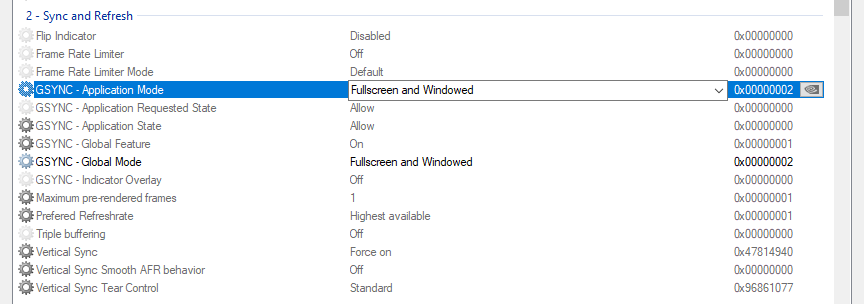
Re: how many versions of gsync are there?
Posted: 04 Nov 2020, 11:36
by Fighter
i don't use a secondary monitor, i have only the xg2703-gs
too bad gsync can't be disabled under specific fps amount like 30 and under
Re: how many versions of gsync are there?
Posted: 04 Nov 2020, 11:55
by jorimt
Fighter wrote: ↑04 Nov 2020, 11:36
too bad gsync can't be disabled under specific fps amount like 30 and under
That would not be useful, as your system would then drop out of the G-SYNC range at the low end and get tearing with V-SYNC off, or V-SYNC input lag and stutter with V-SYNC on.
LFC (Low Framerate Compensation) allows G-SYNC to effectively function down to 1Hz in-game.
Like I said, if you don't want G-SYNC to affect unsupported desktop apps, follow my previous instructions (set G-SYNC to "Enable for full screen mode" under "Set up G-SYNC" in the NVCP), and set G-SYNC borderless/windowed mode as needed per game instead via Nvidia Inspector.
Re: how many versions of gsync are there?
Posted: 20 Jan 2021, 08:00
by Fighter
Fighter wrote: ↑04 Nov 2020, 10:19
interesting. usually with my viewsonic xg2703-gs monitor, when the fps is at 30, for example when using windows 10 apps, the window starts to stutter very bad when gsync is on. does that have anything to do with the lfc we're talking about?
Update:
Hello again, 2 months ago my xg2703-gs got really bad, was unable to display a clear picture, especially in the higher hrz.
After I sent it to RMA and 2 months passed (that model was unavailable anymore, had to wait for new stock of new monitor), I received a new model instead which is the Viewsonic xg270qg.
Even though it uses the same gsync module, the stutter is not present on this monitor at 30 fps and under, so I guess that model was defective and the problem is fixed.
Re: how many versions of gsync are there?
Posted: 20 Jan 2021, 10:58
by Chief Blur Buster
Interesting to hear. Yeah, they stopped making the old model I think.
The XG270QG greatly superior, wider color gamut, is one of those new “1ms IPS” panels, with vastly better colors than the XG2703-GS. So it’s an overall big upgrade if you’re not using strobing.
Re: how many versions of gsync are there?
Posted: 01 Mar 2021, 10:21
by calvinmiller
Great discussion, thanks for sharing!
Re: how many versions of gsync are there?
Posted: 14 May 2021, 00:12
by ysenojftw
Is the gsync module in the new Alienware 360hz better then say the driver based gsync in the asus 280hz?