Page 1 of 1
Peculiar Gsync behaviour in specific scenarios.
Posted: 07 May 2022, 07:50
by gogeta01
Hello guys,
I've noticed a weird behaviour from gsync where it starts fluctuating despite having a stable framerate. I've only seen it happen in these two specific cases that I've posted below and the monitor(Odyssey G7) starts flickering.
In Hots it happens in this specific menu when only my character appears. The moment other characters appear it stops.
In yakuza it happens at this specific place at a certain camera angle.
Can someone explain what is happening?
Heroes of the storm
Yakuza kiwami 2
Re: Peculiar Gsync behaviour in specific scenarios.
Posted: 07 May 2022, 08:44
by jorimt
gogeta01 wrote: ↑07 May 2022, 07:50
I've noticed a weird behaviour from gsync where it starts fluctuating despite having a stable framerate. I've only seen it happen in these two specific cases that I've posted below and the monitor(Odyssey G7) starts flickering.
1) Refresh rate meters on G-SYNC Compatible FreeSync displays are erratic, unreliable, and usually include LFC multiples, obscuring literal average FPS, and 2) if it's actually flickering during these instances, it sounds like LFC is probably kicking in too late or early during/after an otherwise imperceivable frametime variance/spike (something that is typically avoided on native G-SYNC monitors due, in part, to additional LFC precision afforded by the hardware module).
Re: Peculiar Gsync behaviour in specific scenarios.
Posted: 07 May 2022, 09:54
by gogeta01
It is flickering during these instances. Removing the fps cap and going above the lfc limit made it stop. I can't test it with hots since there is no way to remove the in menu limit. Do you think reducing the fps at which lfc kicks in (64) would help? If yes, is there a guide I can follow?
Re: Peculiar Gsync behaviour in specific scenarios.
Posted: 07 May 2022, 10:15
by jorimt
gogeta01 wrote: ↑07 May 2022, 09:54
Do you think reducing the fps at which lfc kicks in (64) would help? If yes, is there a guide I can follow?
That's model-specific on these G-SYNC Compatible FreeSync displays.
Many have used CRU to adjust the VRR range as to manipulate LFC behavior, something I'm not practiced or interested in, being more of an expert in hardware G-SYNC behavior, and less on on how to avoid the limitation of the software implementation, especially per model.
The Chief or other users here may be able to chime in on general CRU tweaks.
Re: Peculiar Gsync behaviour in specific scenarios.
Posted: 09 May 2022, 04:58
by Discorz
Samsung's Odyssey series has huge number of reported flicker and other issues. I don't know why people still buy it.
This seems to be LFC related issue. Perhaps minimum range of 60 being to high. But im not sure if raising minimums will help, its worth trying. There are multiple tutorials online how to do it.
Re: Peculiar Gsync behaviour in specific scenarios.
Posted: 09 May 2022, 13:07
by gogeta01
Whatever change I make has no effect on the range. Haven't had any issues when there's normal fps fluctuations.
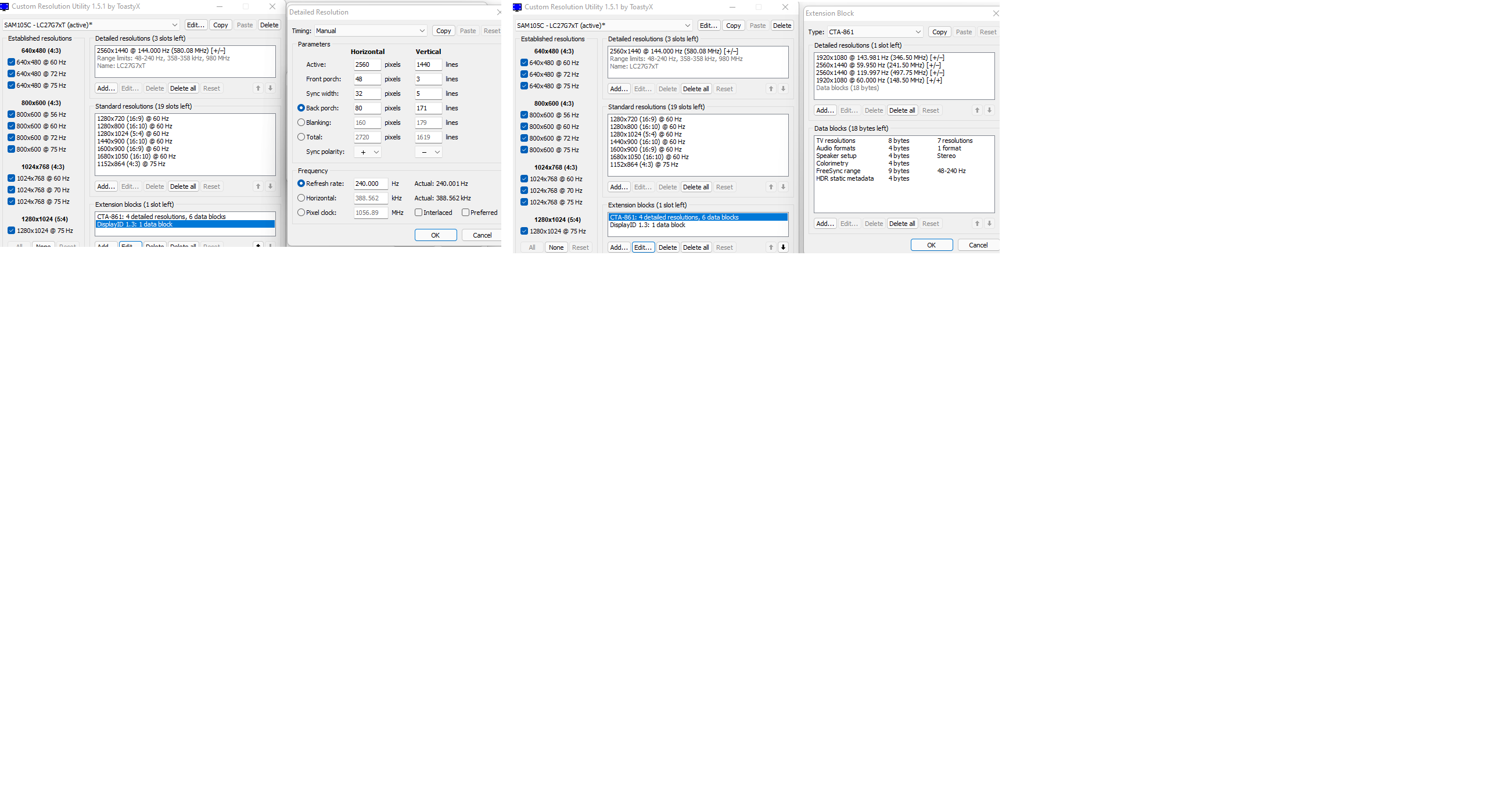
- cru.png (107.76 KiB) Viewed 2234 times