No, the display physics does not work like that.
That's not a temporal resolution metric, that's like an Internet connection speed.
What you are describing is bandwidth/speed (like the megabits per second on Internet). It has no effect on motion blur.
We already have pixel clocks built into signals;
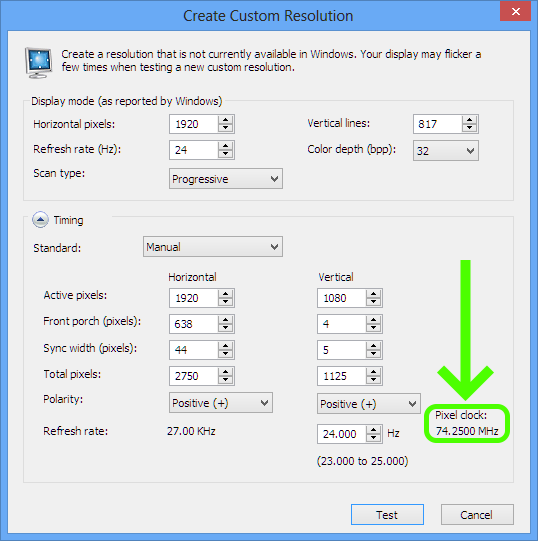
- pixelclock.png (32.94 KiB) Viewed 441 times
Pixel clocks (a number already built into ToastyX and NVIDIA Custom Resoultion) has no effect on motion clarity, refresh rates, and frame rates.
It's simply a function of how fast a GPU can generate pixels, and transmit pixel from point A (GPU) to point B (display)
Like a polygon rate, a fillrate, etc. It's of no benefit to frame rates, just that a higher pixel rate means you can have a higher resolution at a higher refresh rate concurrently.
It's just a speed, like the speed of an Internet connection.
The faster the pixel clock, the more refresh rate you can get per pixel.
Motion clarity is dictated by
pixel visibility time, and that has to apply to ALL pixels. If you refreshed one pixel 1 billion Hz, you don't have bandwidth left over to refresh the OTHER pixels 1 billion times anymore.
As a serialization of 2D picture data over 1D link between signal source and display - it generally can only refresh 1 pixel at a time, left-to-right, top-to-bottom like a calendar, see high speed video at
www.blurbusters.com/scanout
Think of this; you're playing a compromises game like trying to split up a million dollars amongst a million people. Do you give $999K to one person (metaphorically massive refresh rate for one pixel), and less than a penny to everyone else (metaphorically less than 0.001Hz for other pixels)? Or do you give everyone a dollar equally (same refresh rate for all pixels of a screen)?
You can only gain motion clarity if ALL pixels refreshed EQUALLY as fast. But you would need unobtainium pixel clock in order to get enough per-pixel refresh rate for ALL pixels concurrently.
Think of a DSL/Cable/fiber Internet connection. Each pixel requires 24 bits to transmit over the cable. Without overheads (synchronization intervals/porches), 1920 pixels times 1080 pixels times 24 bits times 60 Hz:
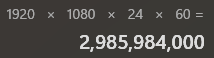
- calculator.png (4.85 KiB) Viewed 426 times
This is because one picture is 1920x1080, and each pixel in the picture consumes 24 bits of data.
And you have to do it 60 times a second. And that's the amount of data that has to go over a cable, just to get 60 refresh cycles per second.
Now imagine, repeat sending 60 pictures per second over an Internet connection called "HDMI Cable" or "DisplayPort Cable".
Nearly three billion bits per second! (Actually it's over 3 billion with some of the overheads, like the synchronization intervals).
That's much faster than most fiber Internet connections, since it's completely uncompressed.
That means your video signal speed is about 3 gigabits per second, much faster than your Internet connection. It's metaphorically displaying 60 photographs images per second, one photograph after the other, rapidly, like a flipbook! That's what displays do, they rapidly display a series of stationary images. It takes a LOT of bandwidth.
Remember, the cable is transmitting pixels one at a time, left-to-right, top-to-bottom, like the letters of a book.
Think of this; a screen is metaphorically a page, and pages/second is the display refresh rate you're limited to --
You have to finish a
WHOLE refresh cycle (all pixels on a screen) before you can declare it a true unit count refresh rate.
Now ask yourself; what's the minimum possible number of bits to do ONE refresh cycle at 1920x1080? That's a lot of bits and bytes (because each pixel is 24 bit, bit one refresh cycle at 1920x1080x24 = almost 50 million bits. Now imagine trying to do that 1000 times a second (1000Hz). That becomes 50 billion bits! Imagine a 50 gigabit Internet connection between your computer and display -- that's what very fast DisplayPort cables are -- very fast short-distance data links.
Which means your refresh rate & frame rate is limited, because you don't have infinite bandwidth between a computer and a screen (even inside an embedded screen too, like tablet/laptop/phone). Obviously your screen performance also matters.
But number of pixels/sec is a bandwidth speed metric, like 1920x1080 pixels times 60 refresh cycles per second (times overheads) to create the pixel rate.
So to reduce motion blur, you need to shorten pixel visibility time.
- More refresh rate for all pixels (which is hard, requires lots more bandwidth if you have more pixels)
- Or add flicker which some people hate (like strobe backlight, phosphor, etc)
Motion blur at the fastest pixel response time (GtG=0) is throttled by:
- Pulsetime on strobed
- Frametime on flickerless
Also, here is an educational animation about motion blur = pixel visibility time
If you have a 240Hz display, turn off strobing temporarily and observe
TestUFO 240Hz Variable-Persistence Black Frame Insertion. Observe with that educational animation:
(A) One-quarter frame rate is four times the motion blur;
(B) Observe that motion blur corresponds to pixel visibility time for all pixels (frame visibility time).
(C) Observe that minimum motionblur is throttled by minimum refreshtime if you're not using hardware-based strobing (which can flash briefer than a refresh cycle).
But doing either, STILL requires bandwidth to display all pixels of a while refresh cycle.
Unfortunately, it's throttled by framerate too:
"Refresh rate" is like the outer refresh rate you were talking about.
"Frame rate" is like the inner refresh rate you were talking about.
So, if you're getting only 60fps at 240Hz, it looks like 60fps 60Hz (sample and hold), like this other animation at
www.testufo.com
There are no shortcuts, just like the "one million dollars split across one million people" metaphor. You can't give everybody a million dollars if you need to split a million dollars among a million people. That would require a trillion dollars (one million times one million). A million divided by a million equals only $1 per person if you're trying to split a million dollars amongst a million people.
TL;DR: You have to refresh ALL the pixels to get extra motion resolution, and that takes bandwidth per pixel. More pixels = more bandwidth needed.
Remember:
"Refresh rate" = "Picture rate" = "Number of pictures per second a screen can display"
Remember, PIXEL = a pormanteau of PICture ELement, so PIXEL is like one element of a picture.
And you have to refresh the WHOLE screen, which is a lot of data. Which means you can't refresh too many times a second.
This is really just mere rudimentary elementary school/junior high school math stuff.
For more advanced reading, see
www.blurbusters.com/area51 about display motion blur physics.

