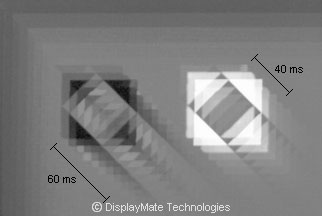HeLLoWorld wrote:Okay, I meant, the fact that the refresh is done continuously (and slowly hence 60Hz as opposed to for example 120 in which case the problem would be less visible)
Definitely not, the problem is more visible at 120Hz than at 60Hz.
60Hz is easier to do a ghost-free strobe backlight than 120Hz.
You need to understand the concept of scan velocity's advantage in reducing ghosting. If you accelerate the 60Hz LCD refresh to finish refreshing in 1/120sec, you insert a huge 4ms pause between refreshes (aka "larger blanking interval"), which is plenty of time to let a 1-2ms LCD to settle, before flashing the strobe backlight.
HeLLoWorld wrote:However I kind of supposed that the top pixels were decaying by the time the bottom pixels are refreshed.Do you mean that when the pixel are refreshed, they take a long time to settle to their assigned value
Correct. Watch the high speed videos below.
HeLLoWorld wrote:but that they stay to this value for a long time (far more than a refresh cycle)?
Not necessarily. Watch the high speed videos below.
HeLLoWorld wrote:In that case why do the pixel take time to attain their value after being told so
They are
Liquid Crystals (the first two letters in LCD) -- they are physical atoms that move. LCDs are made of molecules that move to behave like shutters that block/unblock polarized light. The molecules in LCD have momentum, and it takes 1-2ms for the molecules in an LCD to move to their final positions.
HeLLoWorld wrote:why do they stop at this value
They don't. They often overshoot, and vibrate back-and-fourth (hopefully imperceptibly). You can only just inject a voltage (often for just a few microseconds, e.g. the time it takes to refresh one row of pixels), continue scanning onwards, and let previously-scanned LCD pixels (molecules) "coast" to somewhere near its final value.
HeLLoWorld wrote:and why do they stay there?
Much like how a rolling toy car slowly stops and stops there. Friction. The molecules (liquid crystals acting as shutters for polarized light) are working against friction.
HeLLoWorld wrote: Is this a chemical/physical phenomenon? More about this?
Yep. Physical phenomenon.
Wikipedia. Scientific American. Journal of Physics. Google Scholar

HeLLoWorld wrote:In that case, by waiting far longer after the total refresh, there will indeed be a time where all the picture will be correct, and we can flash, and like you say one can do this by doing a customized longer VBL.
Yep.
HeLLoWorld wrote:But this will lower the frame rate.
Yes. That's why LightBoost only works up to 120Hz, on a 144Hz display. So you ideally want a LCD that can overclock to a faster scanout, so you can strobe a slightly lower refresh rate. You need enough bandwidth for an accelerated LCD scanout.
HeLLoWorld wrote:Or, do accelerated scanout like you say, but I don't know if I can do this.
You can sometimes trick an LCD into accelerated scanout simply by enlarging "Vertical Total" in either NVIDIA Custom Resolution Utility, or the ToastyX Custom Resolution Utility. Not all LCD's does this, but this is the easiest DIY way to create a larger blanking interval between refresh cycles. Sometimes you won't know unless you look at high speed video (even with just a cheap $150 consumer camera -- highly recommended for hobbyist LCD analysis).
It is important to note when you finish electronically refreshing an LCD, it's not visually finished refreshed. --
The pixels visually/visiblly finish transitioning "by themselves" long after you electronically begin refreshing the pixel. So once you finish refreshing the bottom edge of the screen, the pixels aren't immediately visible to the human eyes until a moment later (a millisecond later, a few milliseconds later). The way LCD's work is they inject voltage to a pixel and the move on to refreshing other pixels. The pixel transition cycle for a pixel continues (e.g. 2ms GtG) long after the pixel is electronically refreshed. Pixel transition is like a "lag" in pixel response between sending voltage to the pixel, and the actual final visibility of the pixel. The pixels "fade-in" from its old color to the new color, in a transition cycle
Before you view these videos, please see
http://www.testufo.com/flicker -- that is a test pattern that flashes rapidly between black and white. Now that you understand this test pattern, go ahead and begin viewing the videos below:
Below is an LCD with plenty of time between refresh cycles -- it will work better.
Below is an LCD with little time between refresh cycles -- it will ghost nasty.
As you realize that these are simply high speed videos of
http://www.testufo.com/flicker (in Full Screen mode), you finally get your Eureka moment, and understand LCD pixel transitions much better. I hope? (Since you seem to understand other science very well)
Good.
As you can see, once refreshed, LCD pixels just mostly "sits" there. Ghosting during strobing is simply caused by leakage of incompleted pixel transitions from the previous refresh to the next refresh. Which is exactly why this is a more solvable problem at 60Hz than at 120Hz. Now you understand why it's technologically easier to eliminate strobe backlight ghosting at lower refresh rates? Good.
As you have figured by now, if you have no pause between refreshes, then once you finish electronically refreshing the bottom edge of the screen, and begin electronically refreshing the top edge of the screen, the bottom edge still hasn't noticeably begun human-visible transition, but you're already beginning to transition the top of the screen.
For good strobing, you prefer a blanking interval big enough to fit the pixel transition and the strobe length. For example, a pause between refreshes of ~2-4ms is needed to mostly eliminate strobe crosstalk (ghosting) on a 1-2ms LCD. A switzerland researcher found out that LightBoost does this, via an accelerated scan out
These videos are videos taken of
http://www.testufo.com/flicker [warning: not for epileptics] and then select "Height -> FullScreen" and then pointing a high speed camera at it. All it does is alternate between black color, and then white color.