Do large vertical totals reduce input lag?
I'm at 182 now with my xl2546 and it feels cleaner and more crt like then 240 without.
Is this the way to go for lowest input lag?
Why do "Vertical Totals" help Blur Reduction? (ADVANCED FAQ)
-
LordGurciullo
- Posts: 55
- Joined: 26 Feb 2019, 14:31
- Chief Blur Buster
- Site Admin
- Posts: 11653
- Joined: 05 Dec 2013, 15:44
- Location: Toronto / Hamilton, Ontario, Canada
- Contact:
Re: Why do "Vertical Totals" help Blur Reduction? (ADVANCED
Depends...
Indeed, Large Blanking Intervals (Large VTs) is indeed the fundamental principle of Quick Frame Transport (QFT).
(Incidentially, a variable refresh rate signal running at a low frame rate on a high-Hz monitor, is effectively a large blanking interval too -- given the variable-sized blanking interval nature of variable refresh rate signals)
For non-strobe lag, large VTs can behave as a defacto Quick Frame Transport (QFT) when used in conjunction with RTSS Scanline Sync to re-time frame presentation to beginning of visible refresh (end of BVI) rather than end of visible refresh (start of VBI)
However, some strobed monitors already has internal scan conversion for their strobed modes at lower Hz, e.g. partially pre-buffering a slow-scanning signal (e.g. 144Hz signal) for an accelerated scanout (faster than 1/144sec) -- to automatically internally create large blanking intervals without user intervention.
The buffering behaviour adds lag and can be bypassed via large vertical totals to pre-empt the prebuffering behaviour (e.g. deliver a 144Hz refresh cycle in 1/240sec via the use of a ToastyX Large Vertical Total trick).
Your frame transport acceleration factor will be (New Vertical Total) / (Original Vertical Total), so a VT1500 replacing VT1125 gives you a frame transport acceleration factor of 1.33x faster frame delivery. So, you really need a large vertical total raise to gain any input lag savings from a large VT.
This can trigger some monitors to skip its prebuffering step, with realtime sync between cable scanout and panel scanout (the art of sequential pixel delivery, one pixel row at a time, over the cable, and the LCD's electronics sequential refreshing behaviour), as seen in High Speed Videos of LCD Scanout
Now, a different way to reduce strobe lag is simply adjusting strobe phase, since the asymmetry between panel scanout versus global flash, creates a latency gradient along the vertical axis of the screen's surface.
Adjusting strobe phase to right below your screen crosshairs will generate the lowest strobed lag for your crosshairs. The lag is lowest right above the "strobe crosstalk bar" and highest right below the "strobe crosstalk bar".
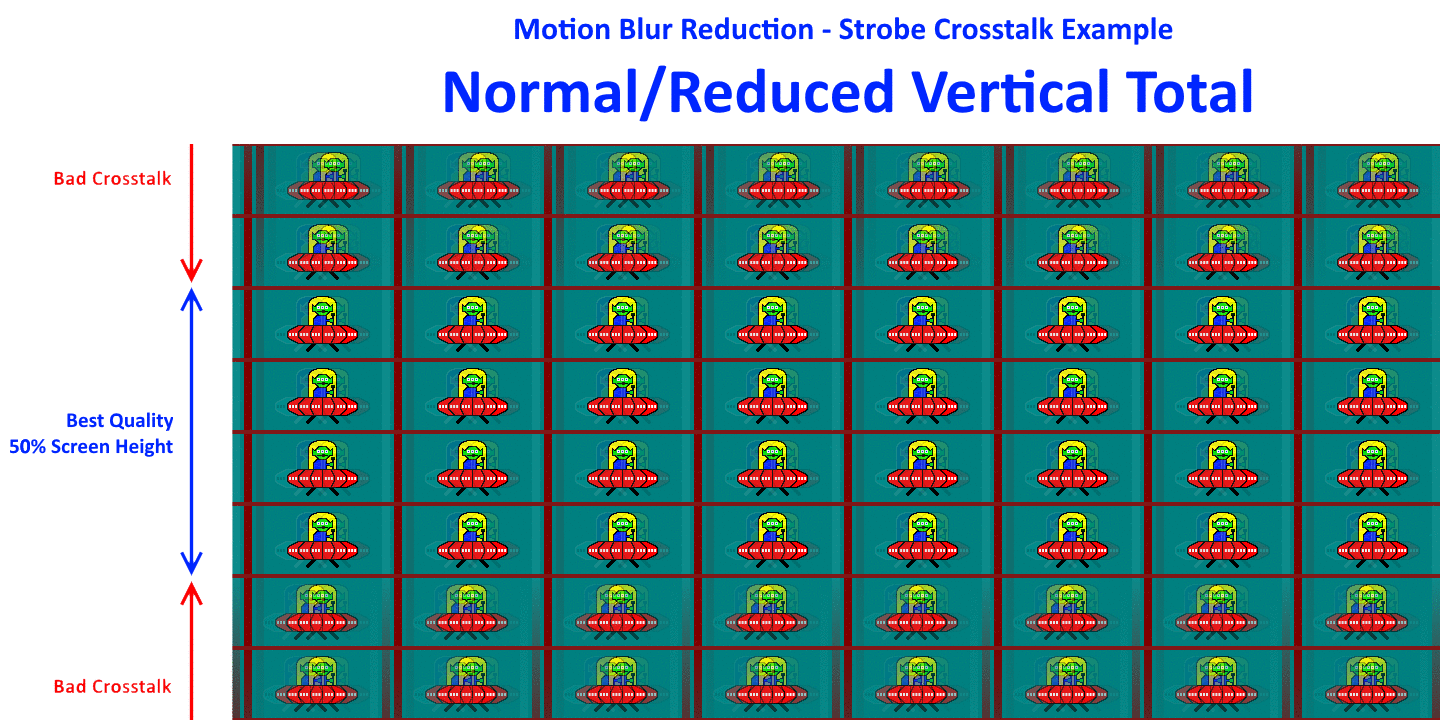
Indeed, Large Blanking Intervals (Large VTs) is indeed the fundamental principle of Quick Frame Transport (QFT).
(Incidentially, a variable refresh rate signal running at a low frame rate on a high-Hz monitor, is effectively a large blanking interval too -- given the variable-sized blanking interval nature of variable refresh rate signals)
For non-strobe lag, large VTs can behave as a defacto Quick Frame Transport (QFT) when used in conjunction with RTSS Scanline Sync to re-time frame presentation to beginning of visible refresh (end of BVI) rather than end of visible refresh (start of VBI)
However, some strobed monitors already has internal scan conversion for their strobed modes at lower Hz, e.g. partially pre-buffering a slow-scanning signal (e.g. 144Hz signal) for an accelerated scanout (faster than 1/144sec) -- to automatically internally create large blanking intervals without user intervention.
The buffering behaviour adds lag and can be bypassed via large vertical totals to pre-empt the prebuffering behaviour (e.g. deliver a 144Hz refresh cycle in 1/240sec via the use of a ToastyX Large Vertical Total trick).
Your frame transport acceleration factor will be (New Vertical Total) / (Original Vertical Total), so a VT1500 replacing VT1125 gives you a frame transport acceleration factor of 1.33x faster frame delivery. So, you really need a large vertical total raise to gain any input lag savings from a large VT.
This can trigger some monitors to skip its prebuffering step, with realtime sync between cable scanout and panel scanout (the art of sequential pixel delivery, one pixel row at a time, over the cable, and the LCD's electronics sequential refreshing behaviour), as seen in High Speed Videos of LCD Scanout
Now, a different way to reduce strobe lag is simply adjusting strobe phase, since the asymmetry between panel scanout versus global flash, creates a latency gradient along the vertical axis of the screen's surface.
Adjusting strobe phase to right below your screen crosshairs will generate the lowest strobed lag for your crosshairs. The lag is lowest right above the "strobe crosstalk bar" and highest right below the "strobe crosstalk bar".
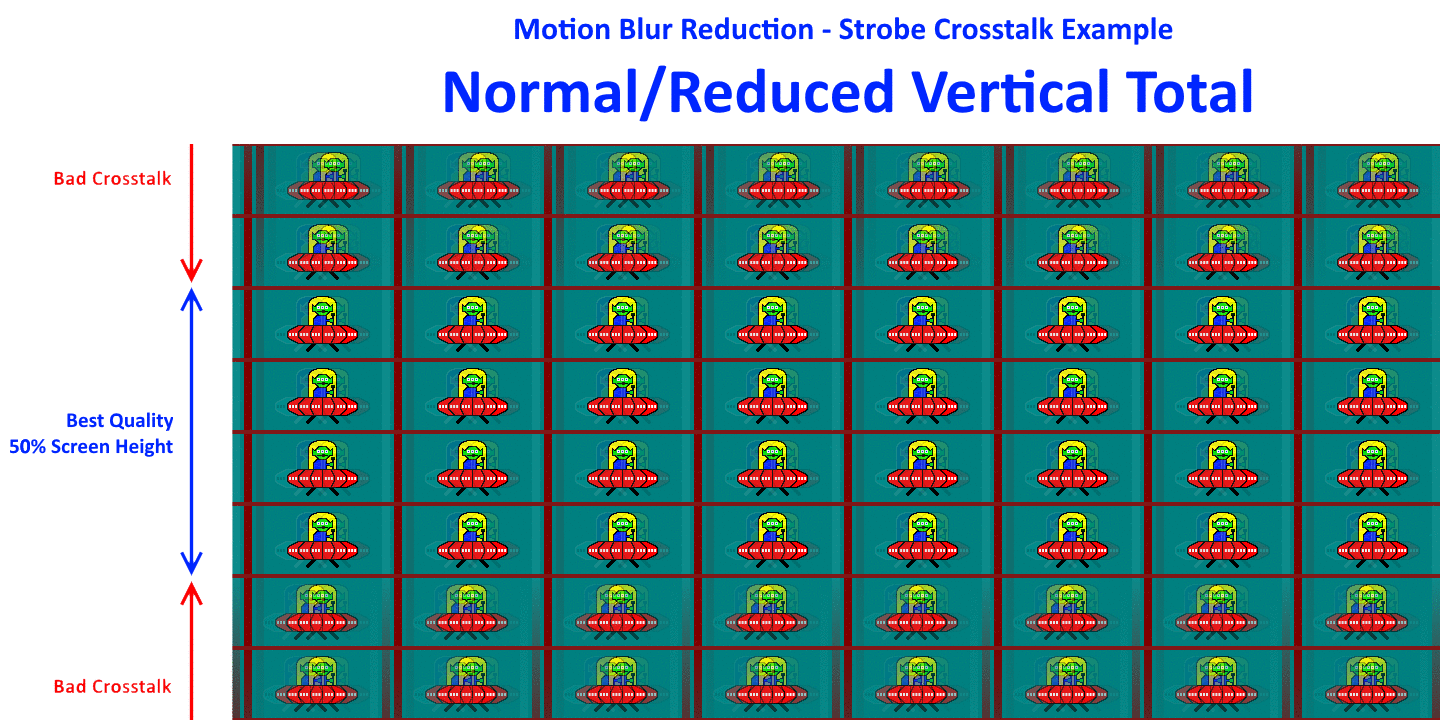
Head of Blur Busters - BlurBusters.com | TestUFO.com | Follow @BlurBusters on Twitter


Forum Rules wrote: 1. Rule #1: Be Nice. This is published forum rule #1. Even To Newbies & People You Disagree With!
2. Please report rule violations If you see a post that violates forum rules, then report the post.
3. ALWAYS respect indie testers here. See how indies are bootstrapping Blur Busters research!
-
siliconcpu
- Posts: 2
- Joined: 17 Aug 2020, 13:53
Re: Why do "Vertical Totals" help Blur Reduction? (ADVANCED FAQ)
How does the custom resolution configuration look if you are running 1280x720 resolution? I'm a fan of using the display scaler in the BenQ XL2546 for clarity + extra FPS. How are the high vertical totals impacted with a 720 height?
- Chief Blur Buster
- Site Admin
- Posts: 11653
- Joined: 05 Dec 2013, 15:44
- Location: Toronto / Hamilton, Ontario, Canada
- Contact:
Re: Why do "Vertical Totals" help Blur Reduction? (ADVANCED FAQ)
The easiest way to do this is to use GPU scaling. Use the original native resolution for the large vertical totals, and use GPU scaling for the lower resolution.siliconcpu wrote: ↑17 Aug 2020, 13:59How does the custom resolution configuration look if you are running 1280x720 resolution? I'm a fan of using the display scaler in the BenQ XL2546 for clarity + extra FPS. How are the high vertical totals impacted with a 720 height?
Sometimes it can be done at the monitor scaler level but how well it works is very crapshoot (very monitor specific, sometimes works, sometimes doesn't).
The good news is that if you're using modern GPUs, then GPU scaling has no noticeable performance penalty, and sometimes less laggier than monitor scaling (depends on model) unlike in the past where it used to be vice-versa.
Head of Blur Busters - BlurBusters.com | TestUFO.com | Follow @BlurBusters on Twitter


Forum Rules wrote: 1. Rule #1: Be Nice. This is published forum rule #1. Even To Newbies & People You Disagree With!
2. Please report rule violations If you see a post that violates forum rules, then report the post.
3. ALWAYS respect indie testers here. See how indies are bootstrapping Blur Busters research!
-
siliconcpu
- Posts: 2
- Joined: 17 Aug 2020, 13:53
Re: Why do "Vertical Totals" help Blur Reduction? (ADVANCED FAQ)
Chief,
Thank you for such a quick reply! Love the site and information you provide!
Is 1080ti modern enough? I need to try gpu scaling again. I feel like I’ve always made it a habit to force display scaling based on it feeling less laggy input wise. It could be placebo though
Thank you for such a quick reply! Love the site and information you provide!
Is 1080ti modern enough? I need to try gpu scaling again. I feel like I’ve always made it a habit to force display scaling based on it feeling less laggy input wise. It could be placebo though
- Chief Blur Buster
- Site Admin
- Posts: 11653
- Joined: 05 Dec 2013, 15:44
- Location: Toronto / Hamilton, Ontario, Canada
- Contact:
Re: Why do "Vertical Totals" help Blur Reduction? (ADVANCED FAQ)
Probably placebo -- XL2546 has an extremely fast scaler, and 1080Ti is already quite modern. I think the latency is similar, but one could have a tiny edge (like a millisecond or so).siliconcpu wrote: ↑17 Aug 2020, 18:04Is 1080ti modern enough? I need to try gpu scaling again. I feel like I’ve always made it a habit to force display scaling based on it feeling less laggy input wise. It could be placebo though
Without precision testing equipment (photodiode oscilloscope, or alternatively a ultra high speed video camera with framerate faster than the error margin you need), there's no way to benchmark which method is faster.
Some website should benchmark scaling modes.
Head of Blur Busters - BlurBusters.com | TestUFO.com | Follow @BlurBusters on Twitter


Forum Rules wrote: 1. Rule #1: Be Nice. This is published forum rule #1. Even To Newbies & People You Disagree With!
2. Please report rule violations If you see a post that violates forum rules, then report the post.
3. ALWAYS respect indie testers here. See how indies are bootstrapping Blur Busters research!
