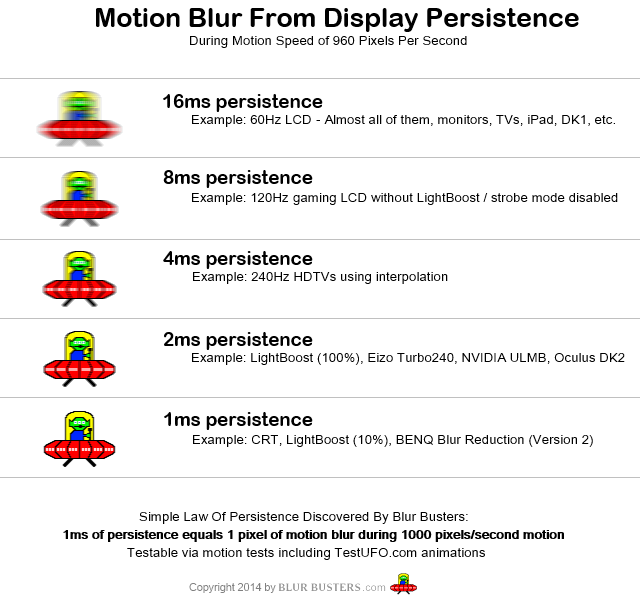mdzapeer wrote:Been noticing something lately, on non strobed displaying fast moving motion. No motion blurring in peripheral vision.
[...snip...]
I just think of it as a mental trick to reduce motion blur till getting a strobed display

That's normal because static eyes on a static refresh, creates no motion blur.
Motion blur is generated by eye movement: As you track moving objects on a screen, your eyes are in a different position at the beginning of a refresh cycle, than at the end of a refresh cycle. On flickerfree displays, a refresh is continuously displayed. On a 60Hz flickerfree display, a refresh is displayed for a full 1/60th of a second. Thusly, the static image of the refresh is blurred across your retinas, as your eyes are continuously moving in a non-stop motion when you're tracking moving objects on a screen.
So it's exactly like panning (tracking) a camera with a 1/60sec shutter open -- camera photograph gets blurred when you take a picture for a whole 1/60 second. Eye-tracking across a high-persistence (persistence == continuously shining == sample and hold effect), creates motion blur.
Tracking(panning) camera on static scenery == motion blur
Tracking(panning) eyes on static refresh == motion blur
This is demonstrated perfectly via
http://www.testufo.com/eyetracking which is embedded below:
1. Look at the stationary UFO. You do not see motion blur in peripheral vision (as you said. However...).
2. Look at the moving UFO. You see motion blur even in peripheral vision (checkerboard even in peripheral vision!).
So you see, it is not a peripheral vision thing; but stationary eye versus moving eye.
Fun Educational Exercise: Try photographing the checkerboard with your iPhone or cameraphone!! It's easiest if you run the animation in full screen mode though (click the animation above and maximize). You can only successfully photograph the checkerboard if you carefully pan the camera sideways while taking the photo. Pan the camera at the same speed as UFO 2. This is good educational proof of tracking camera motion blur equivalence of eye tracking motion blur.
So as you are correct in one respect: Motion blur only occurs when you are tracking your eyes. But has nothing to do with eye wobbling or peripheral vision; it's simply your eyes being in a different position at the beginning of a refresh cycle than at the end of a refresh cycle. Refreshes are static and gets smeared across your retinas, creating the motion blur. Exactly like a camera photograph. Rinse and repeat for each successive refresh cycles, as your analog eyes are continually moving nonstop past these static refreshes stepping-forward at a finite frequency (60 Hz) per second. So you've got the same eye-tracking motion blurring on all refresh cycles, during continuous eye tracking.
From this, 1ms of eye tracking during motion of 1000 pixels/second creates 1/1000th of that in terms of motion blurring. So for every 1ms of static frame visible time, you're creating 1 pixel of motion blurring since your eye has moved 1/1000th the distance of a 1000-pixel-width distance, smearing the static image by 1 pixel across your retinas. Now, if you got 2 milliseconds of persistence, you're smearing for 2/1000ths = 2 pixels of motion blur. If motionspeeds is faster, that scales. So 2ms persistence during 3000 pixels/second motion, equals 6 pixels of motion blurring.
This leads to Blur Buster's Law of Persistence:
1ms of persistence creates 1 pixel of eye-tracking-based motion blurring during 1000 pixels/second framerate==refreshrate motion
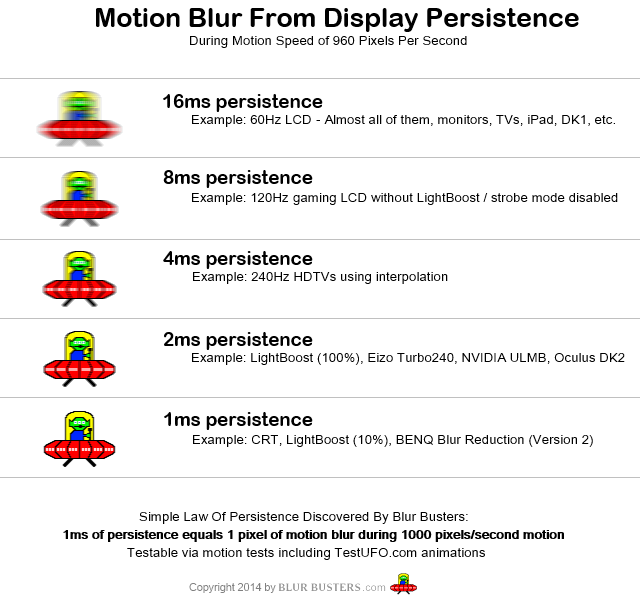 TL;DR: Motion blur (from eye tracking) from display persistence is equivalent to motion blur (from camera tracking) of a specific camera shutter speed. 2ms persistence == same perceived motion blurring as from a photograph taken using a 2ms camera shutter open time (2ms = 1/500sec)
TL;DR: Motion blur (from eye tracking) from display persistence is equivalent to motion blur (from camera tracking) of a specific camera shutter speed. 2ms persistence == same perceived motion blurring as from a photograph taken using a 2ms camera shutter open time (2ms = 1/500sec)