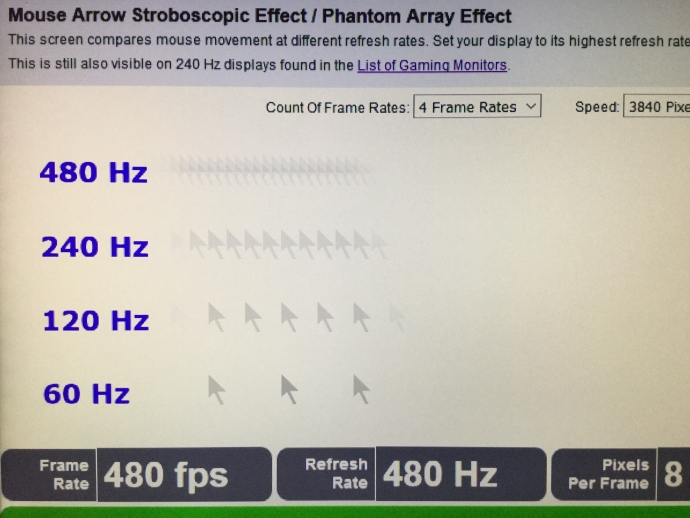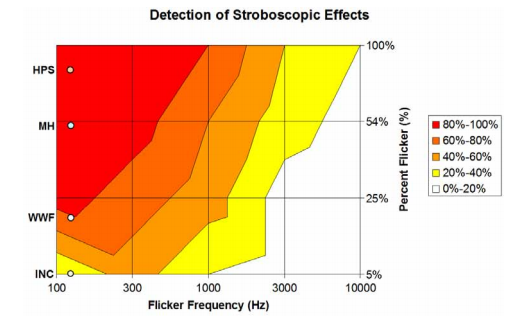Very interesting anecdotes!
Although we are
Blur Busters and some of us consider that "
that crazy site that's picky about display motion blur" and often "
that site that instantly mic-drops the 30fps vs 60fps debate" ...we are more than that! The multiple Blur Busters websites (TestUFO, Forums, Media), combined, now receive a million visits per month, which is nothing to sneeze at anymore -- that veers into the entry part of advanced-mainstream now, no longer uber-niche. A few dozen websites and youtubers now
use our tests and keep seeing the UFO one way or another (that's us!).
Recently, as Blur Busters transitions from a fun hobby to
full time business, the mission statement is currently (as of May 2019) -- "
To be the Perfect Motion Company for better motion quality on displays. To be innovators in eliminating unwanted display motion blur. To accelerate the refresh rate race to retina refresh rates."
Over the years, we attracted people who get eyestrain from motion blur. And PWM eyestrain. And it all branches out to people like you, who email me, post here, on social media, comments sections, and more. The fact that we now recognize "motion blur eyestrain" as a problem, means we recognize not all humans see identically -- the different degrees of color blindness, the different degrees of motion blindness ("Akinetopsia"), the different degrees of flicker sensitivity -- all spawning out to unusual conditions like yours.
Discussions about these afflictions are welcome here as they are imperfections on a "
Perfect Motion Display" that makes displays different from reality. Spectrum (blue light)? Blur? Stroboscopics? Flicker? Vertigo? Etc. We often analyze why displays don't perfectly reproduce real life. Including the pesky invention of using static images to emulate moving images.
The humankind invention of a frame rate in the 19th century is a limitation -- real life is framerateless analog-motion. And good virtual reality good enough to trick a human (the "Matrix" test, the Star Trek "Morarity" test, or the "Holodeck Turing Test" as I like to call it) -- will likely require an ultrahigh refresh rate display. The closest we can get to analog real-life motion (no unwanted stroboscopics, no unwanted added source-based motion blur, no unwanted phantom array effect, no unwanted stroboscopic effect) is to use ultrahigh frame rates on an ultrahigh refresh rate display (
Blur Busters Law: The Amazing Journey To Future 1000Hz Displays). It's surprising how the finite refresh rate is a bottleneck for five-sigma perfect match display-vs-reality; even artifacts still appear at quadruple-digit refresh rates!
As you know, we are the world's first mainstream website to test 480Hz.
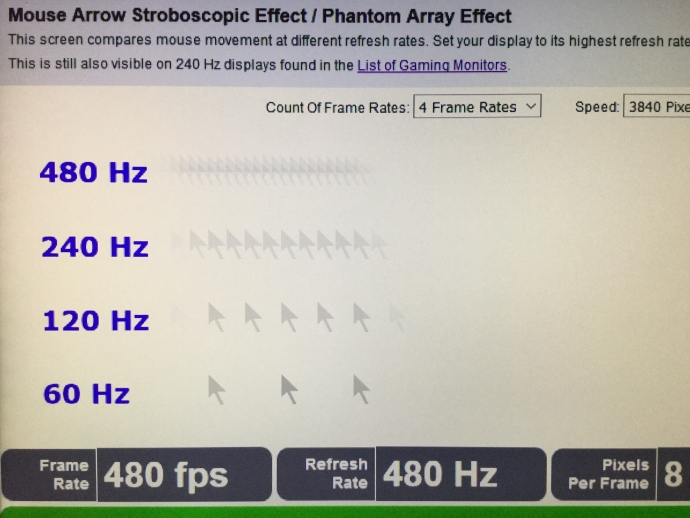
Real photograph of
TestUFO MouseArrow Test. Even on our 480Hz display, PWM-free,
non-strobed, the refresh rate is not yet high enough to turn the mouse arrow to a continuous blur.
The flicker is far beyond fusion threshold (can't see flicker directly), but people still get eye pain -- that's because other artifacts (wagonwheel artifact, stroboscopic artifact, phantom array effect, etc) create an immediate discomfort. It's like how some people get motion sickness but others do not. Likewise, some people hate DLP rainbow artifacts but others do not.
There are apparently many degrees of discomfort for artifacts.
- Not seeing the artifact (and completely unable to do so)
- Not seeing the artifact until trained to do so (e.g. like being trained to identify 3:2 pulldown)
- Simply merely seeing the artifact but having no reaction nor discomfort.
- Instantly sensitive & seeing the artifact and getting discomfort from it
- Instantly seeing the artifact and getting gradual sickness/nausea/headache/pain/siezure/etc
- Instantly seeing the artifact and getting instant sickness/nausea/headache/pain/siezure/etc
We've identified that many different artifacts that can cause above reactions in different humans (even if <1% of population)
- Direct effect from PWM dimming
- Artifacts from PWM dimming
- People who get discomfort from PWM dimming but not from high quality motion blur reduction strobing (huge clue: They're bothered by phantom array effect, not from the flicker)
- People who get discomfort from both PWM dimming *and* motion blur reduction strobing
- Temporal-color artifacts (DLP rainbow effect)
- Blur-reduction strobing (but it's more gentle than PWM-dimming)
- Motionblur (above-and-beyond human vision limitation)
- Color spectrum (e.g. very sharp blue light peak)
- Etc.
Statistics say approximately 12% of population is colorblind. For every very colorblind person, there are people who are just a few percent less sensitive to color that are never diagnosed as colorblind. Likewise, for every person like you who are super-sensitive to blue-light peak + flicker + etc, there are other people who have much less sensitivity.
Staring at certain kinds of displays can be worse than sitting on a roller coaster for some people. Even a single artifact, such as motion blur, can cause a motion sickness that didn't exist on a different display (e.g. CRT). Everybody reacts differently. It is literally only 10%-20% of the population, but that 10% has over 100+ different reactions.
As Blur Busters, we've found out pain from flicker is not simple: Sometimes it's a immediate nausea/dizziness/etc from the mouse arrow effect! So, stroboscopic effect (1000Hz+) is still a headache problem for a small percentage of humans because of these very artifacts. Not much research gets done, but the lighting industry did (that's why good fluorescent ballasts went to 20,000Hz to fix the phantom array effect):
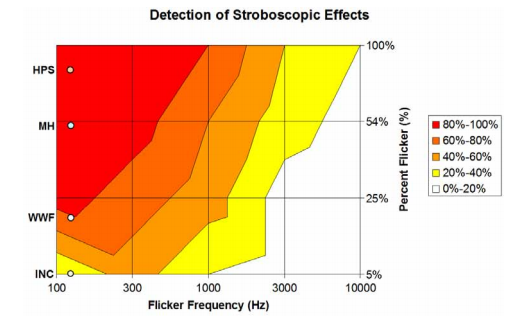
(Page 6 of
ASSIST paper)
Unfortunately the LED industry has not always taken note, I run into LED lightbulbs with a 120Hz PWM, especially in restaurants. They buy a 100 pack of bulbs for cheap for a few bucks off eBay or Amazon, and oftentimes they have no filter capacitor! So, everytime you dim these pesky LED bulbs, they emit a very squarewave 120Hz flicker that is particularly bothersome for probably as much as 10% of the population. Thankfully, the flicker doesn't bother me but I see it when I move my eyes around -- from point A to B of one eye movement, I instantly see the PWM of a 120Hz. Especially when dimmed. Even those filament bulbs. (Some will use a higher frequency PWM instead, such as those colored LED bulbs that have their own PWM-dimming electronics -- but the PWM is not always high enough -- if I intentionally roll my eyes fast, I can see PWM >1000-5000Hz if the OFF:ON duty cycle is mostly dark). This is really an annoying issue for people like you though where the flicker affects you far worse than it does for me.
PWM artifacts on displays manifests itself in other kinds of sharp motion (motion that has no source-based blurring). Some of us can see PWM artifacts (864Hz), others can see DLP rainbow artifacts (360Hz), yet others see artifacts that sears & hurts their eyes -- not because of the direct flicker but because of the
artifact. (Certain artifacts can
feel epileptic to some!) Many people aren't bothered by direct flicker but by the discomfort of the artifacts themselves.
It is possible that we'll start writing more articles about this topic matter in the coming decade because of how the venn diagram of motion blur reduction captures an interesting audience of blur-sensitive people who apparently consider Blur Busters as a sanctuary -- and how it branches out to other imperfections in the journey to the "Perfect Motion Display" of the future.
Perhaps there is room for future funding of little-done research in these topics. I'm recruiting researchers to coauthor me on topic matter such as these (email:
[email protected]) seeing that few other places on the Internet attracts a slightly more concentrated-than-average audience of blur-sensitivity.
Just because the eyes of the panel manufacturer employees & monitor manufacturer employees are comfortable, doesn't mean it's already a five-sigma comfort display. Five sigma is where 0.00003% of humans can tell apart real world and a Perfect Motion Display. That's a virtually impossibly tall order. I'd even settle for three-sigma (99.87% of humans having no eye discomfort), but you might even be already the 0.1% -- so three-sigma comfort is possibly never going to be enough for people like you.
How do we five-sigma the display comfort? That's going to require a Perfect Motion Display, which does not exist. We (humankind) can work slowly towards it though. Motion blur is just but one component of a Perfect Motion Display -- motion blur is good when you want it, but bad when you don't want it, especially with a display with permanent motion blur. Formerly there wasn't choice (LCD had guaranteed motion blur, but that's no longer true).
So we are a goldmine of "Perfect Motion Display" research -- pretty much anything that deviates away from a display's ability to match real life.