New user here, love the site topic! Really glad there's a place to discuss this stuff here. I used to run 120hz as a pro quake gamer and really miss the days of silky smooth PC gaming video.
CRT's had an obvious need for refresh rates because there's an oscillating cathode ray tube running the image. But why do LCD displays need refresh rates at all? You could get rid of G-SYNC, V-SYNC, 30/60/120hz discussions, tearing, and framerate caps altogether if you could remove the refresh rate requirement entirely.
Why must a GPU be talking to a LCD monitor at some predetermined frequency? Couldn't the GPU just send a new frame to the monitor "when it's ready" and get us a perfect tear-free low-lag image every time? I'm sortof baffled this hasn't happened yet. Comments?
Why do we need refresh rates at all?
Re: Why do we need refresh rates at all?
You've just described G-SYNC.Alcazar wrote:Couldn't the GPU just send a new frame to the monitor "when it's ready" and get us a perfect tear-free low-lag image every time? I'm sortof baffled this hasn't happened yet. Comments?
Re: Why do we need refresh rates at all?
The reason is historical. When TFTs arrived, they had to be driven like CRTs in order to be actually suitable as drop-in replacements for CRTs. What good is a new monitor if it can't be used with VGA graphics cards? So the constant refresh frequency was kept for VGA compatibility.
G-Sync and FreeSync are about to change that though. Took a while, didn't it.
Note though that a refresh cycle is still needed. You can't get rid of it entirely, since LCDs lose state if they are not refreshed. They are sample-and-hold, but the "hold" doesn't last too long. So it needs to be refreshed quite often. I believe the minimum is around 30Hz with current technology; any longer than that, and the LCDs are losing enough state for it to manifest visually. And there's a maximum refresh rate too. LCDs need time to transition from their current state to a new state. So you can't refresh them at very fast rates. Due to this, even current 144Hz monitors have color degradation at that frequency. If you drive a 144Hz monitor at 60Hz for example, you'll get better color reproduction. Of course things are getting better lately, but there's still going to be both a minimum as well as maximum refresh frequency with LCD technology.
Edit:
I wonder whether G-Sync is possible with a CRT... I don't see anything standing in the way (except CRTs being dead, that is ) The electron canon should be able to be controlled quite precisely. Of course it would be an extreme flicker-fest below 50Hz.
) The electron canon should be able to be controlled quite precisely. Of course it would be an extreme flicker-fest below 50Hz.
G-Sync and FreeSync are about to change that though. Took a while, didn't it.
Note though that a refresh cycle is still needed. You can't get rid of it entirely, since LCDs lose state if they are not refreshed. They are sample-and-hold, but the "hold" doesn't last too long. So it needs to be refreshed quite often. I believe the minimum is around 30Hz with current technology; any longer than that, and the LCDs are losing enough state for it to manifest visually. And there's a maximum refresh rate too. LCDs need time to transition from their current state to a new state. So you can't refresh them at very fast rates. Due to this, even current 144Hz monitors have color degradation at that frequency. If you drive a 144Hz monitor at 60Hz for example, you'll get better color reproduction. Of course things are getting better lately, but there's still going to be both a minimum as well as maximum refresh frequency with LCD technology.
Edit:
I wonder whether G-Sync is possible with a CRT... I don't see anything standing in the way (except CRTs being dead, that is
Steam • GitHub • Stack Overflow
The views and opinions expressed in my posts are my own and do not necessarily reflect the official policy or position of Blur Busters.
The views and opinions expressed in my posts are my own and do not necessarily reflect the official policy or position of Blur Busters.
Re: Why do we need refresh rates at all?
gsync on crt has the same problem as gsync on strobed led systems
Re: Why do we need refresh rates at all?
There's no strobing on CRTs. It's a matter of controlling the electron canon. With LEDs, the problem is the timing of each strobe. Since there's no such thing in a CRT, there's no problem.flood wrote:gsync on crt has the same problem as gsync on strobed led systems
Steam • GitHub • Stack Overflow
The views and opinions expressed in my posts are my own and do not necessarily reflect the official policy or position of Blur Busters.
The views and opinions expressed in my posts are my own and do not necessarily reflect the official policy or position of Blur Busters.
Re: Why do we need refresh rates at all?
If this is what G-SYNC and FreeSync are doing, then color me impressed. Clearly I need to give these technologies a 2nd look.
Re: Why do we need refresh rates at all?
Did you ever look at a CRT running at 60Hz?RealNC wrote:There's no strobing on CRTs.
Re: Why do we need refresh rates at all?
Yeah, I already mentioned that in my post.90180360 wrote:Did you ever look at a CRT running at 60Hz?RealNC wrote:There's no strobing on CRTs.
Steam • GitHub • Stack Overflow
The views and opinions expressed in my posts are my own and do not necessarily reflect the official policy or position of Blur Busters.
The views and opinions expressed in my posts are my own and do not necessarily reflect the official policy or position of Blur Busters.
- Chief Blur Buster
- Site Admin
- Posts: 11653
- Joined: 05 Dec 2013, 15:44
- Location: Toronto / Hamilton, Ontario, Canada
- Contact:
Re: Why do we need refresh rates at all?
flood wrote:gsync on crt has the same problem as gsync on strobed led systems
Well... Let's clarfiy terminology a bit.RealNC wrote:There's no strobing on CRTs. It's a matter of controlling the electron canon. With LEDs, the problem is the timing of each strobe. Since there's no such thing in a CRT, there's no problem.
Do CRTs strobe?
Short Answer: yes and no.
Yes, they do if you interpret "strobe" as a form of "impulse driving".
No, it is not "strobe" as in a squarewave manner like a xenon strobe lamp or a squarewave LED strobe.
CRTs do strobe if you interpret the definition of "strobe" in one way.
Sometimes, "strobe", "flicker", "impulse", "light modulation", "black frame insertion" are confused with each other. Sometimes this is scientifically bad to mix the terminologies up, but we are an Everyday forum, so we have to forgive terminology confusions around here. So, around here, when someone says CRTs strobe, they actually refer to CRTs' impulse driving ability.
flicker -- refers to the visibility of the ON/OFF cycles. If the ON/OFF cycles is too fast, it doesn't look like it flickers
strobe -- refers to instantaneous decay-free pulses of light, like from a xenon camera flash
impulse -- refers to anything that has a peak of light output per pixel per refresh (strobing, or phosphor illuminate-and-decay, etc).
black frame insertion -- generally refers to black frames inserted between frames, strobing/impulsing essentially does an equivalent (and often a longer black frame compared to the visible frame)
All the above are forms of impulse-driving (strobe/CRT/blackframe insertion/etc), which lower persistence = less motion blur
All forms of light-modulation of any kind (bright-dark-bright-dark impulsing, at one impulse per pixel per refresh cycle) includes strobing/CRT/flickering/black frame insertion/etc. They are all methods of lowering persistence, so sometimes terminology is mixed up. We need to fully forgive & fully understand why people may mix these terminologies up. Longer illumination equals longer peristence. It doesn't matter if it's slower-decaying phosphor or a longer LED strobe flash, both of those are "higher-persistence". That creates more ghosting and motion blur. It's similar motion blur math. Less time a pixel is visible for per refresh cycle means less persistence. Less persistence means less motion blur during eye-tracking of moving objects on a screen.
High persistence CRT versus low persistence CRT
High persistence CRT produce a longer impulse than a low persistence CRT. That's more ghosting/motion blur. Imagine radar CRT. This is the same kind of motion blur math occuring...
CRT flicker is a different graph than LCD blur-reduction backlight strobe
Of course, CRT flicker (Sawtooth oscilloscope graph) are very different from LCD flicker (squarewave oscilloscope graph). This is because CRT phosphors illuminate fast but decay slowly. While LCD strobe is much slower.
Terminology is easily forgiven around here
It is easy to confuse the terminology, but we can all agree on one thing: All the forms of light modulation (bright-dark-bright-dark-bright-dark) regardless of CRT, LCD, plasma, DLP, OLED, are all forms of lowering persistence, whether it's via backlight strobe or phosphor illuminate-decay cycles, or other one-flash-per-pixel-per-refresh technique necessary for the low-persistence effect. The number of dominant milliseconds the pixel is visible for, determines that pixels' propensity for becoming motion blurred.
Animation of persistence creating motion blur -- http://www.testufo.com/eyetracking
Animation of light modulation reducing motion blur -- http://www.testufo.com/blackframes
The effects of any form of impulse-driving (CRT/LightBoost/strobe backlights/black frame insertion/etc) are all very similar.
Head of Blur Busters - BlurBusters.com | TestUFO.com | Follow @BlurBusters on Twitter


Forum Rules wrote: 1. Rule #1: Be Nice. This is published forum rule #1. Even To Newbies & People You Disagree With!
2. Please report rule violations If you see a post that violates forum rules, then report the post.
3. ALWAYS respect indie testers here. See how indies are bootstrapping Blur Busters research!
- Chief Blur Buster
- Site Admin
- Posts: 11653
- Joined: 05 Dec 2013, 15:44
- Location: Toronto / Hamilton, Ontario, Canada
- Contact:
Re: Why do we need refresh rates at all?
Alcazar, welcome to the forums!Alcazar wrote:New user here, love the site topic! Really glad there's a place to discuss this stuff here. I used to run 120hz as a pro quake gamer and really miss the days of silky smooth PC gaming video.
CRT's had an obvious need for refresh rates because there's an oscillating cathode ray tube running the image. But why do LCD displays need refresh rates at all? You could get rid of G-SYNC, V-SYNC, 30/60/120hz discussions, tearing, and framerate caps altogether if you could remove the refresh rate requirement entirely.
Why must a GPU be talking to a LCD monitor at some predetermined frequency? Couldn't the GPU just send a new frame to the monitor "when it's ready" and get us a perfect tear-free low-lag image every time? I'm sortof baffled this hasn't happened yet. Comments?
Terminology Confusion: "strobing", "impulsing", "flicker", etc
Here at Blur Busters, we define "strobing" as light modulation of all kinds (including CRT phosphor). Unfortunately, it is extremly difficult to come up with a single terminology that every User agrees, to describe light-modulated displays. Do we call them "flicker displays"? Do we call them "strobed displays"? The terminology gotcha exists because flicker is not always visible to the eye (e.g. 120Hz looks flickerfree to a lot of us). And strobing is mainly described to describe a brief photographic-style flash rather than an electron gun. And not everyone understands "impulse driving". However, strobing essentially occurs at the pixel level on a CRT, since each pixel flashes only once per refresh (phosphor illuminate-and-decay cycle), so I consider CRTs as a form of a strobed display too, albiet a reinterpretation of strobing, as not the whole display strobes at once, but only at the electron dot level. But it's still one effective strobe per pixel per refresh, the same motion-blur-killing principle that exists on all lower-persistence displays (no matter the technology). Thusly, the terminology we use here at Blur Busters for all persistence-lowering light-modulated displays (black frame insertion, CRT phosphor, LCD strobe-backlight, etc), is often called "impulse driving".
CRT-motion-clarity LCDs are already here, via strobe backlight operation
Some old-time LCD luddites still don't believe LCDs ability to become truly impulse driven, but the era is here already. What matters is what the human eye sees. The human eye sees impulses of light regardless of what rube-goldberg mechanism the display uses...
e.g. CRT = vaccuum-filled glass ballons with ray guns hitting special glowing substances
e.g. strobe LCD = panes of glass sandwiching polarizers and liquid crystal substance, with a flashing backlight behind them
They are both legitimately true impulse-driven displays, from a human vision perspective. There can be artifacts (e.g. CRT phosphor ghosting, LCD strobe crosstalk) but they are outside the scope of this discussion, and displays now exist where either of those are below human-detectability-levels during regular motion material.
Most LCDs do not flicker/impulse. There is more motion blur on all flickerfree displays
Flicker Displays: Motion blur is always equal to the length of the flicker, one flash per refresh
Flickerfree Displays: Motion blur is always equal to the length of frame cycle.
Persistence is the amount of time a frame is visible for per refresh
Flicker Displays: Persistence is the length of the flicker, one flash per refresh
Flickerfree Displays: Persistence is the length of the full refresh cycle
Motion blur formula: 1ms of persistence equals 1 pixel of motion blur during 1000 pixels/second.
This assumes framerate-refreshrate synchronized motion, and this formula is more accurate for squarewave persistence, but this is a very good rule of thumb easily observed via TestUFO black frame duty cycles comparision (view this in LCD non-strobe mode), and also compared in the chart below:
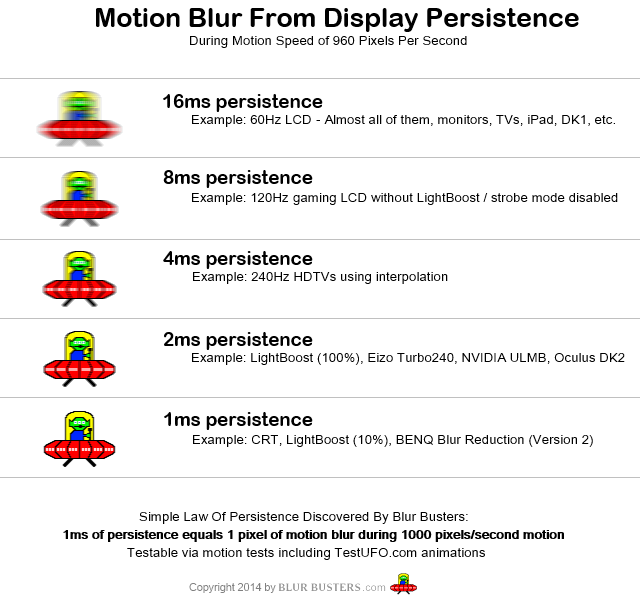
Increasing Refresh Rate on flicker displays have less effect on motion blur
60Hz with 1ms flicker (strobe or phosphor) = 1ms persistence = 1 pixel motion blur for 1000 pixels/sec
120Hz with 1ms flicker (strobe or phosphor) = 1ms persistence = 1 pixel motion blur for 1000 pixels/sec
60Hz flickerfree = 1/60sec = 16.7ms persistence = 16.7 pixels motion blur for 1000 pixels/sec
120Hz flickerfree = 1/120sec = 8.3ms persistence = 8.3 pixels motion blur for 1000 pixels/sec
So going from 60fps@60Hz CRT to 120fps@120Hz CRT has no difference in motion blur, but going from 60fps@60Hz flickerfree LCD to 120fps@120Hz flickerfre LCD has 50% less motion blur. According to motion blur mathematics, this is correct. And this is accurately observed in TestUFO.com motion tests both on CRT and LCD.
A similiar thing happens when you use BENQ Z-Series strobe with Blur Busters Strobe Utility, using 1ms strobing at 60Hz versus 1ms strobing at 120Hz creates a similar amount of motion blur (just like on a CRT). Adjustable-persistence strobe-backlight monitors are very educational to vision researchers, watching motion tests (e.g. the various 15 selectable motion tests at at top of TestUFO.com) while adjusting persistence on the fly.
Problems of Finite Refresh Rates Are The Same for LCD and CRT
There is another effect other than motion blur. It's called the stroboscopic effect, also known as the phantom array effect. Even CRTs still has "stroboscopic effects" indirectly (mouse dropping effects, wagonwheel effects, stroboscopic effects, etc). Look at the stroboscopic effect explanation that all finite-refresh-rate display. This visual effect is UNSOLVABLE with finite-framerate displays, without going to ultrahigh refresh rates (e.g. 1000fps+) or infinite framerate equivalents (continuous-motion displays with no static frames for a single nanosecond).
We Still Need Refresh Rates Due To Technological Limitations
It's scientifically not currently possible to record & playback motion on a display in a framerateless manner (infinite framerate / continuous-motion displays). Also, even refresh rates on CRTs still creates the stroboscopic side effect (phantom array effect), see above, so we likely can't reproduce real life (Holodeck quality) on a display within our lifetimes. We can get really close, though. Getting closer and closer, but not quite reaching it, like trying to accelerate to the speed of light.
Educational References
- TestUFO.com Animation of persistence creating motion blur
- TestUFO.com Animation of light modulation reducing motion blur
- TestUFO.com Animation comparing black frame duty cycle relationship to motion blur
- Michael Abrash's "Down The VR Rabbit Hole"
- Need 1000fps@1000Hz for 1ms persistence without srobing
- So What Refresh Rates Do I Need?
- Understanding Persistence versus Motion Blur
- Blur Busters Scientific References Page
- Why Do Some OLEDs Have Motion Blur?
- PHOTOS: 60Hz vs 120Hz vs LightBoost
- PHOTOS: LightBoost 10% vs 50% vs 100%
Head of Blur Busters - BlurBusters.com | TestUFO.com | Follow @BlurBusters on Twitter


Forum Rules wrote: 1. Rule #1: Be Nice. This is published forum rule #1. Even To Newbies & People You Disagree With!
2. Please report rule violations If you see a post that violates forum rules, then report the post.
3. ALWAYS respect indie testers here. See how indies are bootstrapping Blur Busters research!
