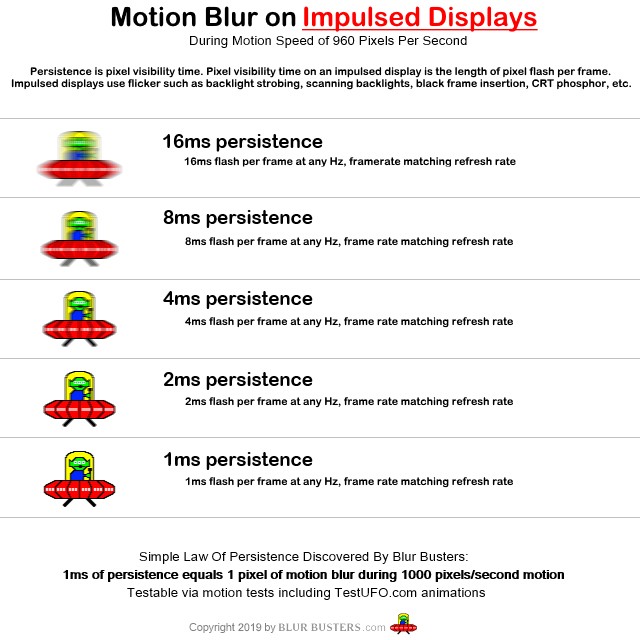You misunderstand. Video tests are valid for a lot of things except for black frame insertion.
You have to understand the academic & scientific tools, and the proverb saying "The Right Tool For The Right Job".
Many video tests are valid and will properly demonstrate a lot of display concepts. For example, RTINGS uses this video to explain motion blur.
This is the correct use of video for the correct type of educational demonstration. This specific TestUFO test is not microsecond-sensitive like software black frame. You have to understand which tests are valid with video, and which tests are invalid with video. It's important to scientifically understand why sometimes this is a yes or no.
It's a fascinating effect when you see it for the first time, but It's very ordinary to us. Has research papers. Not a surprise.mynm wrote: ↑11 Nov 2021, 14:57This test have impressed my. I have done a 60fps video with the ufo static and only changing the color from red to green form one frame to the next for one minute, to see if the frame color mix is the same at an static image as in a motion one. This is the edited video, is not a camera record is don by an editos.
I have tested it at a CRT at 60hz and at a LCD at 60Hz. And the ufo color is static, is a dark red as a mix of bright red an the dark green.
And now the impressive effect I see is that, at the CRT, if you move your head like saying no, horizontally. I see the ufo two times at the red and the green color. I don't happens at the LCD.
I don't know how to explain this. Could it be maybe a retina-brain effect?, as I it couldn't be that my video or the player have an error. Why it happens at the CRT and not at the LCD?. If this doesn't seem relevant to you I don't know what could do it. Is like is as I said that two frames are mixed to get one. And I have been thinking that, strangely, this could explain all the effects you explain here with your test.
It's the well known Rainbow Effect, similar to the DLP Rainbow Effect. Temporal color-separation effects are nothing new, and is amplified by shorter pulse widths (large flicker duty cycles, where pixels are OFF longer than ON, amplifies the rainbow effect). Google "Rainbow effect on displays".
You do not see it easily on LCDs because the test you did does not amplify the weaker rainbow effect caused by 1:1 duty cycles with no black periods between color changes.
(A) Longer black periods amplify rainbow effect.
It's easier to see if it's "RED-OFF-GREEN-OFF-RED-OFF-GREEN" rather than "RED-GREEN-RED-GREEN".
(B) Faster pixel response amplify rainbow effect.
It's easier to see if it's "RED-(sudden)OFF-(sudden)GREEN-(sudden)OFF-(sudden)RED" than if it is "RED-(fade)OFF-(fade)GREEN-(fade)OFF-(fade)RED". LCD pixel response is slow, GtG is when pixel colors fade slowly from one color to the next. See 1000fps high speed video of LCD refresh cycles. Software-based rainbow effects on LCDs will have the fade problem because of slower pixel response.
So you can't easily see the rainbow effect on LCD because you have two simultaneous problems of (A) and (B). Rainbow effect is still there, but it's below your human-eye detection ability because of (A) and (B). You need to amplify it more in order to be visible to your eyes on LCD. CRTs always permanently has black periods between refresh cycles, satisfying (A). CRTs also have extremely fast pixel response, satisfying (B). As a result, it's much easier to see on CRT than LCD.
Here's a 1000fps high speed video of www.testufo.com/scanout running on a laptop LCD. Observe how slow LCD pixels are, preventing the rainbow effect from being easy to see:
Notice how the pixels are slow? GtG = Grey to Grey = LCD pixels fade from one grey to another grey. (LCD subpixels are always monochrome, they're just color-filtered as necessary to R,G,B).
However, a software-based rainbow effect is still visible on LCDs if you try fast motion at www.testufo.com/rainboweffect and roll your eyes around -- try speeding up the scrolling to 1920 pixels per second and rolling your eyes around on different images (map, stars, Paris Eiffel Tower), you will see similar rainbow effect. It's EASIER to see on a CRT, but it's STILL visible on LCD if the test pattern is blatantly exaggerating the rainbow effect.
All of these effects already have pre-existing research. It's simply because different colors are being stamped along your retinas, and it's easier to see the color-separation effects with an impulsed-display. However, sample-and-hold still can generate rainbow effect (just fainter).
Now do you understand?