About this test:
If is like frames are mixed, is like the bain is taking a sample from a determinate space if the object is in motion, as if is in motion is blurred, so it needs a sample to see the image clear, an it mix all to one. As the the upper one is static is not taking the sample Edited: to see the motion but is doing it to see changes at the object as is motion aswell, so you can see the lines. As the lower ufo is in motion it takes the sample to see the ufo and the lines are doubled.
Could this be right?.
Edited:
I have a better explanation for the white lines. Maybe the lines, as the brain is taking a sample to see the object and see two lines but an space between both, it can't know if it is an static object or an object with a such high speed dat it can see its movement, like a helicopter propeller. So it covers the area between the two position with the object repeated and its color mixed with the black. This could be the same for the 30 fps and 15 fps at 60 hz at the ufo test. As it is moving in jerks is like it is moved at a such high speed that the grain is not seen any this between two positions, so It is covering the area between two ufo positions with the sample it have and aditional inbetween ufos is it don't have a sample.
Is like a security mechanism as it don't know if it is a high speed moving objet, it covers the distance between frames to say that the object could be at that area, so is like saing don't cross it!.
The black gaps at the lines are like the ufo, as are in motion and it takes them like and square. And are not seen at the lines when you center the eyes at the static ufo, because it still sees movement with the periferic vision, so the brain takes samples with it, and it thinks that are behind the lines, so it covers the line gaps, as lines are static, and shows the squares moving behind.
Discussion about Display Motion Physics (BFI, Color Mixing, Video Issues, Etc)
Re: Software BFI Double Image Effect! (Emulation of CRT 30fps @ 60Hz)
Last edited by mynm on 15 Nov 2021, 09:55, edited 1 time in total.
Re: Software BFI Double Image Effect! (Emulation of CRT 30fps @ 60Hz)
Maybe lower frame rates are less samples to get one frame so it is look vibrating as it can be seen well.Chief Blur Buster wrote: ↑14 Nov 2021, 18:34
Lower frame rates look like they're vibrating around your analog eye tracking gazepoint as you're tracking.
Higher frame rates look like they're blurring around your analog eye tracking gazepoint as you're tracking.
And higher frame rates look like they are blurring cause it have more frames to do one and its edges are more defined.
Is like and reconstruction image AI, more samples it will look better. Don't you think it could be like dat?.
Edited:
I did two more video like the one with the numbers.
The first one is repeating the in cicle the one at three frames and the two at three frames. Is this video.
At the CRT I see the two vibrating to a one but not becoming a one. At the LCD I see the two vibrating but is too blurred and I can't see its form well.
The second one is the same but with four fotograms for each number. Is this video.
At the CRT I see the two vibrating to a one or near. At the LCD I see the two vibrating but I don't see a clear one as is blurred and cuadruplicated because the PWM LED.
So the number is vibrating like you say. But maybe because the brain is what is changing the form from two to one and with four frames it can do it better. Edited And with 120 fps it will can do it at the half of the time in that four frames and it will vibreta the half.
Edited At the LCD as the image is more blurred I don't know if it is changing or not to near a one, but I don't know if is because as the emage is more blurred and the brain takes more to change the two to one or beacause I don't see it. If there are a difference of frames between, don't could be this that I am right and that the brain is taking samples to get a frame?.
- Chief Blur Buster
- Site Admin
- Posts: 11653
- Joined: 05 Dec 2013, 15:44
- Location: Toronto / Hamilton, Ontario, Canada
- Contact:
Re: Software BFI Double Image Effect! (Emulation of CRT 30fps @ 60Hz)
Blur Busters job is not "maybe". We only teach scientifically proven facts.
There's already heavy amounts of research here.
Motion blur is frame visibility time. More samples (frame rate) will definitely reduce motion blur.
Double frame rate on sample and hold = half motion blur.
Frametime = motion blur.
33ms frametime = 33 pixels of motion blur at 1000 pixels/sec
33ms frametime = 66 pixels of motion blur at 2000 pixels/sec
33ms frametime = 99 pixels of motion blur at 3000 pixels/sec
10ms frametime = 10 pixels of motion blur at 1000 pixels/sec
10ms frametime = 20 pixels of motion blur at 2000 pixels/sec
10ms frametime = 30 pixels of motion blur at 3000 pixels/sec
This is because your eyes are still moving while the image (frame) is stationary. The frame is blurred across your retinas
(Please re-watch the RTINGS video)
Imagine your moving-eyes like a moving smartphone camera. Exactly the same amount of blur.
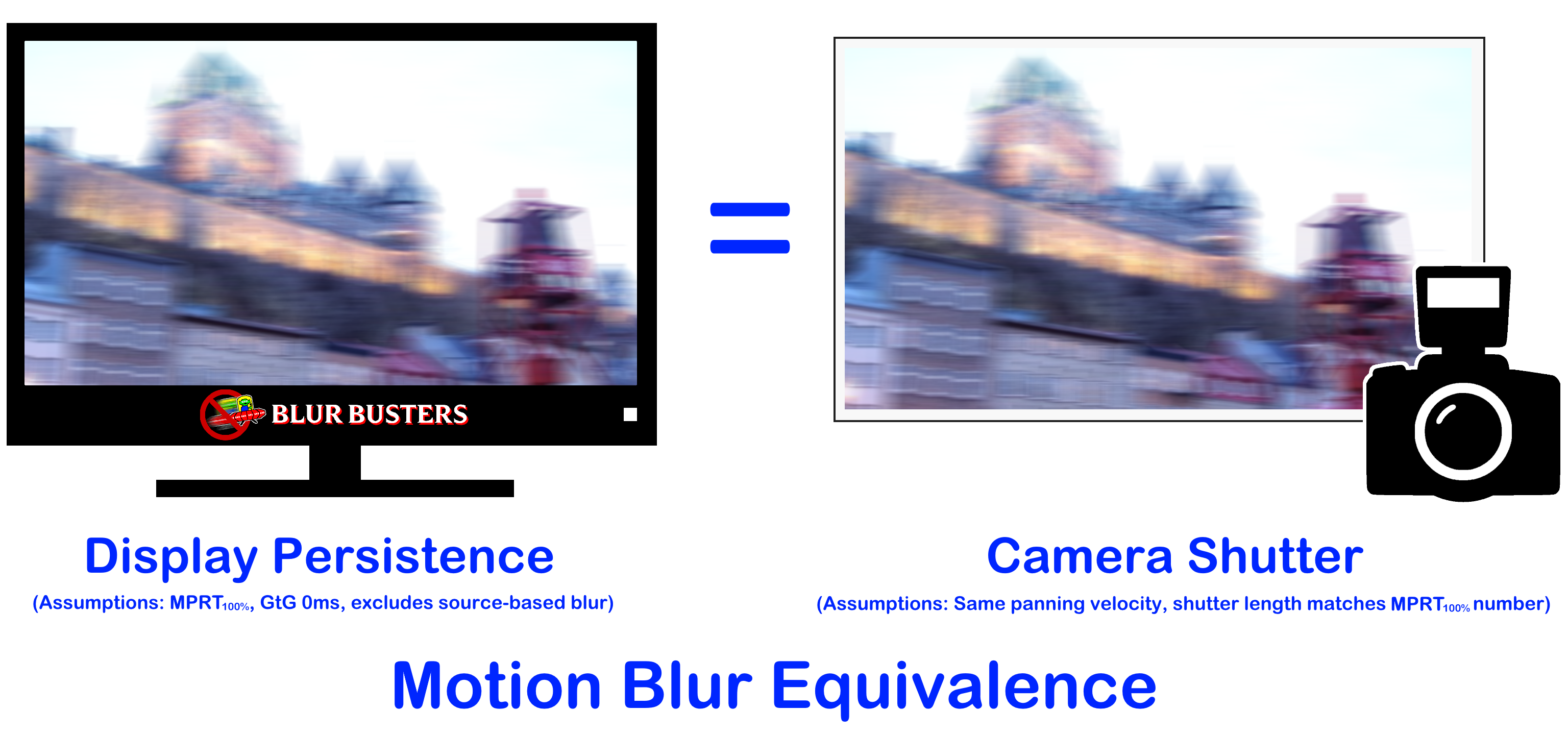
Moving camera (shaky phone) on a stationary scene = blurry photograph
Moving eyeballs past the individual stationary frames of a finite non-analog framerate = blurry frames
120Hz sample and hold = same motion blur as 1/120sec camera exposures.
1/120th of 1000 inches/sec = 8.3 inches of motion blur (in camera photograph or on a display surface)
1/120th of 1000 cm/sec = 8.3 cm of motion blur (in camera photograph or on a display surface)
1/120th of 1000 pixels/sec = 8.3 pixels of motion blur (in camera photograph or on a display surface)
The motion blur mathematics is identical.
The stationary refresh cycle is blurred across your retinas if your retinas are moving past a series of stationary refresh cycles that's persisting on the screen for long.
Frame visibility time = display motion blur.
Refresh cycle visibility time = display motion blur
This is scientific fact.
This is not a "maybe".
This is in research papers.
This is true for both sample-and-hold LCDs and sample-and-hold OLEDs, assuming GtG=0 (or near 0).
That is not the cause of display motion blur.
It sounds like you don't know the sample-and-hold effect, motion blur is the frametime (refreshtime, when framerate=Hz).
30fps has the same motion blur at 30Hz, 60Hz, 120Hz and 240Hz.
60fps has the same motion blur (half blur as 30fps) at 60Hz, 120Hz and 240Hz
120fps has the same motion blur (half blur as 60fps) at 120Hz and 240Hz
If you have access to a 120Hz and 240Hz display, it will be easier to teach you facts and you will stop using the word "maybe".
As to the rest, let's first properly educate you on sample-and-hold blurring first before replying to the rest of your post.
Remember, my writings is cited in several peer-reviewed research papers, including citations by TV companies such as Samsung.
______
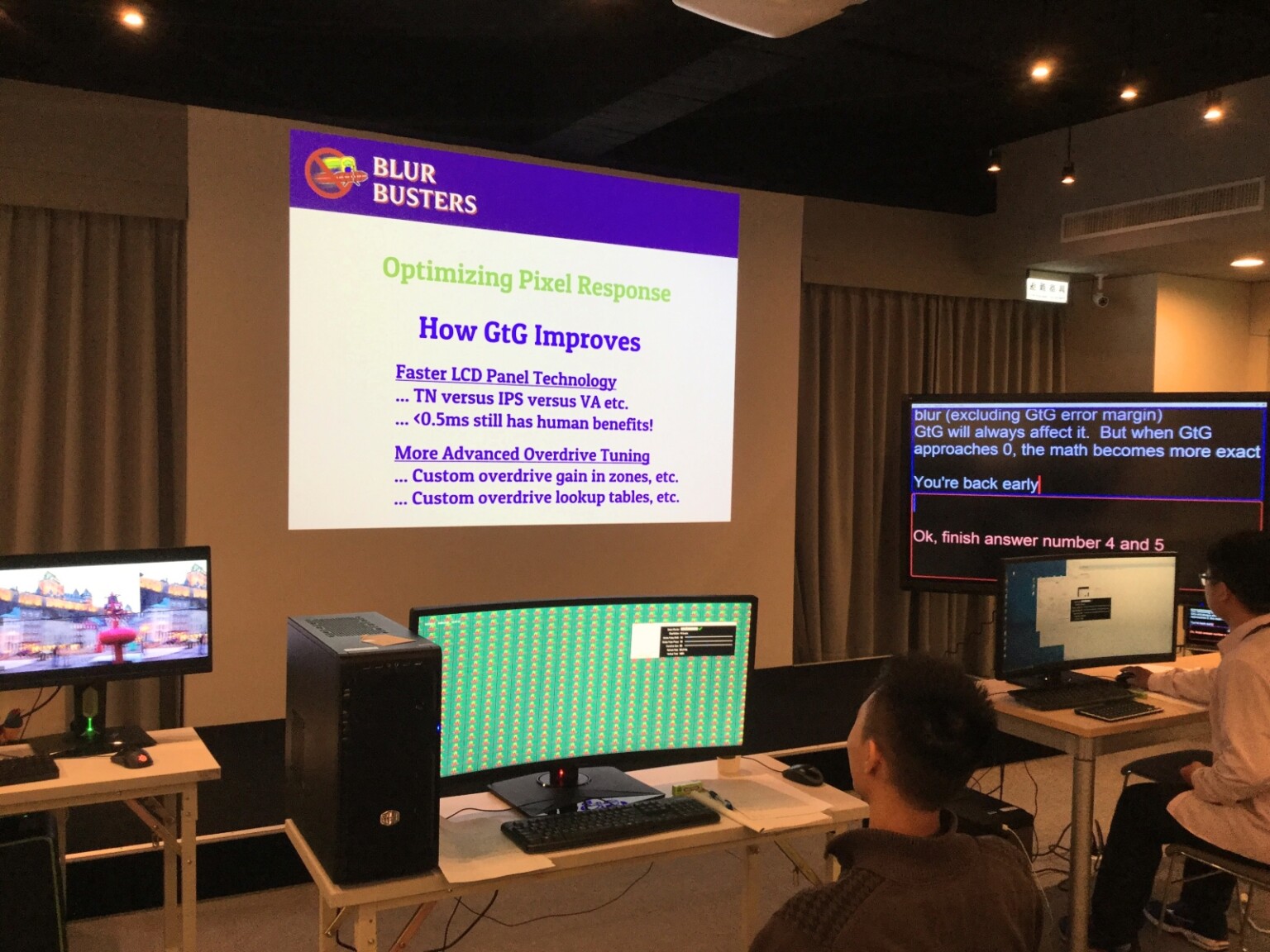
Let's start all over again.
Remember, I also teach classes.
Questions:
1. Did you see the RTINGS YouTube video I embedded? Yes/No
2. Do you now understand sample-and-hold blurring is the same kind of blur as a blurry camera photograph? Yes/No
3. Do you have access to a 120Hz or 240Hz display? Yes/No
Before we continue, please answer with one word per answer above. It's important to study in proper sequence. A person does not study Grade 12 before studying for Grade 8. Appreciated.
Head of Blur Busters - BlurBusters.com | TestUFO.com | Follow @BlurBusters on Twitter


Forum Rules wrote: 1. Rule #1: Be Nice. This is published forum rule #1. Even To Newbies & People You Disagree With!
2. Please report rule violations If you see a post that violates forum rules, then report the post.
3. ALWAYS respect indie testers here. See how indies are bootstrapping Blur Busters research!
Re: Software BFI Double Image Effect! (Emulation of CRT 30fps @ 60Hz)
Thank you verry much for all the info again, I will read it when I could, but I think that I have read many of it or I know it.
I say maybe because I don't have a lab to do all the test and also because one experiment an its conclusion have to be done more than one times by different people to be confirmed.
Questions:
1. Did you see the RTINGS YouTube video I embedded? Yes/No
I have seen the Rtings video and I see that the tests are done with a camera that travels horizontally following the object and it can cause blur and trails. It is not the same as eyes are doing, I'm not moving horizontally following the object, my head and eyes are moving to different angles, this reduces the motion blur.
And you assume that what eyes-brain are seen is what the camera is seen. But you can't know what are seen the eyes without the brain. So maybe what you see apparently matches what the camera is seens, but you can't know if its like that.
If you do the same thing I did at the numbers video and in one frame you put a one and at the second a two in repetitions. What do the camera see? Ones and twos or only the two?.
If you put four frame with a one and four frames with a two in repetitions. Do the camere see the same as I see?, a two vibrating to get a one forme or you see four ones and four twos?. I can't do the test as I don't have the camera to do dat. Do you have done a similas test?. Edited The two form is vibraring like a moving snake to form of a one.
2. Do you now understand sample-and-hold blurring is the same kind of blur as a blurry camera photograph? Yes/No
Yes I understand. But, Is it explaining the 30 fps or 15 fps line at 60 Hz of your test?.
3. Do you have access to a 120Hz or 240Hz display? Yes/No
I have an CRT that can do 120Hz at 800x600. Its motion is crystal clear at 50, 60 or 120 Hz. I don't have a 120 Hz or more Hz LCD, will try to get one but, I don't need it fou my uses.
I will read all the info you give me and try to undestand what I'm see.
Re: Software BFI Double Image Effect! (Emulation of CRT 30fps @ 60Hz)
I don't know how I din't have seen this edited: (to ask you, I have seen it and explained it at a previous post) . At this test:
Why the vertival white lines are completated when you are seen the uper ufo with the same effect as what you say is motion if you see the lower ufo in motion blur?.
Edited: I have tested the test with the CRT, I didn't have reade that whit CRTs it will look different and I think the rtings video don't say it. At the lower in motion ufo the verival lines seens like are in motion, but is also a brain effect. So at the LCD is motion blur like you say.
Why the vertival white lines are completated when you are seen the uper ufo with the same effect as what you say is motion if you see the lower ufo in motion blur?.
Edited: I have tested the test with the CRT, I didn't have reade that whit CRTs it will look different and I think the rtings video don't say it. At the lower in motion ufo the verival lines seens like are in motion, but is also a brain effect. So at the LCD is motion blur like you say.
- Chief Blur Buster
- Site Admin
- Posts: 11653
- Joined: 05 Dec 2013, 15:44
- Location: Toronto / Hamilton, Ontario, Canada
- Contact:
Re: Software BFI Double Image Effect! (Emulation of CRT 30fps @ 60Hz)
It is the same motion blur.mynm wrote: ↑16 Nov 2021, 04:21I have seen the Rtings video and I see that the tests are done with a camera that travels horizontally following the object and it can cause blur and trails. It is not the same as eyes are doing, I'm not moving horizontally following the object, my head and eyes are moving to different angles, this reduces the motion blur.
Did you know pursuit cameras also come in rotating verisons?
A rotating camera = same blur as sliding camera.
A rotating eyeball = same blur as a sliding human moving sideways.
Therefore:
A rotating camera = same blur as a rotating eyeball
A sliding human = same blur as a sliding camera
Therefore:
A rotating camera = same blur as sliding camera = same blur as a rotating eyeball = same blur as a sliding human moving sideways.
Therefore, a rotating eyeball = rotating camera = sliding camera.
Therefore, a rotating eyeball = same blur as sliding camera
It was also measured scientifically and confirmed.
Same scenery movement relative to sensor (camera or retina).
Same blur, same thing.
Scientifically 100% proven same blur mathematics
(when GtG=0, MPRT>0)
If you do not understand this, then you flunk display science class.
Head of Blur Busters - BlurBusters.com | TestUFO.com | Follow @BlurBusters on Twitter


Forum Rules wrote: 1. Rule #1: Be Nice. This is published forum rule #1. Even To Newbies & People You Disagree With!
2. Please report rule violations If you see a post that violates forum rules, then report the post.
3. ALWAYS respect indie testers here. See how indies are bootstrapping Blur Busters research!
- Chief Blur Buster
- Site Admin
- Posts: 11653
- Joined: 05 Dec 2013, 15:44
- Location: Toronto / Hamilton, Ontario, Canada
- Contact:
Re: Software BFI Double Image Effect! (Emulation of CRT 30fps @ 60Hz)
If you missed it, then you missed the VARIABLE SPEED version of this same animation.
Please look at the below animation for at least 2 minutes.
Don't look at it briefly.
Look at the bottom UFO for at least 2 minutes.
Watch the blur change to stutter.
Watch the stutter change to blur.
VARIABLE SPEED ANIMATION #1:
www.testufo.com/eyetracking#speed=-1
Please look at the bottom UFO for at least 2 minutes to see the difference.
VARIABLE SPEED ANIMATION #2:
www.testufo.com/eyetracking#speed=-1&pattern=lines2
Please look at the bottom UFO for at least 2 minutes to see the difference.
Stare at the bottommost UFO for at least 2 minutes
Stare at the bottommost UFO for at least 2 minutes
* NOTE: It might be easier to learn if you click the animation and maximize into full screen mode on a desktop monitor instead of a small window or a small mobile phone.
Keep your eyes on the bottom UFO non-stop for 2 minutes, don't look at anything else.
- The reason why it vibrates at low frame rates is that it's jumping positions below your flicker fusion threshold.
- The reason why it blurs at high frame rates is that it's jumping positions above your flicker fusion threshold.
The effect will look different on a CRT because the CRT is already manufacturing its own flickering, so you don't have the motion blur of sample-and-hold. I need to teach you some effects on a sample-and-hold 120Hz+ diasplay. Also, it's a bonus if you also get a strobe-backlight LCD, because a higher quality motion-synchronized flickering backlight can make an LCD look like a CRT, as explained at Motion Blur Reduction Modes on LCD
This is the sample-and-hold effect as it pertains to the stutters and blur.
You can conclude:The blur of sample-and-hold is always the distance between frames.
- Blur is frame visibility time
- Low frame rate looks like stutter
- High frame rate looks like blur
- However, the amplitude is identical for blur & stutter: It's the frame step (distance between two frames).
On an ideal sample-and-hold display, frame visibility time is the whole refresh cycle, from the start to the end. So 120fps 120Hz sample-and-hold display = 1/120sec of blurring.
There's also another LCD-only animation called Blur Busters Law: www.testufo.com/blurbusterslaw .... (CRT won't be educational for this specific animation). Double the motion speed at double the frame rate is always the same amount of motion blur thickness/distance (or stutter thickness/distance). This demo is more accurate on a 120Hz LCD.
Please reread my earlier posts more carefully if you missed this education.
Head of Blur Busters - BlurBusters.com | TestUFO.com | Follow @BlurBusters on Twitter


Forum Rules wrote: 1. Rule #1: Be Nice. This is published forum rule #1. Even To Newbies & People You Disagree With!
2. Please report rule violations If you see a post that violates forum rules, then report the post.
3. ALWAYS respect indie testers here. See how indies are bootstrapping Blur Busters research!
Re: Software BFI Double Image Effect! (Emulation of CRT 30fps @ 60Hz)
Perfect then, thats a thing that I didn't know. Thanks for the explanation.
Thanks, I will see all the tests and the info and I will try to undesrstand it. I will try to buy a 120Hz or more display, but is something I don't need and maybe is not worth it for only testing this things. I'm going to take a time to rest from this and to get conclusions. But things like the form of a two becomig a one and them a two in cicles vibrating likea snake, will be difficult to me to understand.
- Chief Blur Buster
- Site Admin
- Posts: 11653
- Joined: 05 Dec 2013, 15:44
- Location: Toronto / Hamilton, Ontario, Canada
- Contact:
Re: Software BFI Double Image Effect! (Emulation of CRT 30fps @ 60Hz)
A 120Hz LCD display is still easier on the eyes than a 60Hz LCD, because of reduced scrolling blur.
Less blur during scrolling: www.testufo.com/framerates-text
120Hz and 240Hz are not just for games.
It's good for scrolling and panning of any kind.
Less blurry text.
240Hz LCD = one-quarter the blur of a 60Hz LCD
If you think of it correctly (and learn correctly in the correct sequence, one at a time, not before the other).
Then after correct learning, you can understand that the duplicate images (double/triple/quadruple image effect_ is simply an interrupted motion blur (e.g. black gaps added to the motion blur).
It's easier to understand at a higher Hz. But to help you understand better at 60 Hz, try changing speed from 960 pixels/sec to 1920 pixels/sec at software black frame insertion. There's an easter egg that enables the speed for black frame.
Animation #1: Black Frames Double Image at 480 pixels/sec
Animation #2: Black Frames Double Image at 960 pixels/sec
Animation #3: Black Frames Double Image at 1920 pixels/sec
Animation #4: Black Frames Double Image at 2880 pixels/sec
Maximize the animation to full screen on a big screen, otherwise UFOs are moving too fast if you're using a small screen.
Sit a little further away from the monitor if the UFOs are moving too fast for your eyes to track.
The faster the speed, the more the UFO separates away from itself (less overlap), when the frame step (between adjacent frames) becomes bigger than the UFO width.
The slower speed is simply two UFOs overlapping each other.
More accurately it's simply gaps inserted into the motion blur, and the gaps cause the motion blur to turn into duplicate images.
Gapped motion blur = duplicate image effect
It's another way to equate the motion blur with double image effect, as it's the same "scenery moved relative to your retinas (or camera sensor)".
Easy to understand, I hope?
Head of Blur Busters - BlurBusters.com | TestUFO.com | Follow @BlurBusters on Twitter


Forum Rules wrote: 1. Rule #1: Be Nice. This is published forum rule #1. Even To Newbies & People You Disagree With!
2. Please report rule violations If you see a post that violates forum rules, then report the post.
3. ALWAYS respect indie testers here. See how indies are bootstrapping Blur Busters research!
Re: Software BFI Double Image Effect! (Emulation of CRT 30fps @ 60Hz)
Thanks for the info. I see now that at the Eye Tracking Motion Blur - Optical Ilusion test what is conpleting the white line gaps is the motion blur from persistence, I understan right?, it's not explained at the web and the video. So at the CRT tracking the lower ufo the vertival lines are the MPRT it itself?, it is not explained as well. I have taken a photo at the top and the white lines are a little bit covered. And taking it at the lower part, the lines are at were blacks are before and a little bit wavy, thing that I see at the monitor as well.
Ok so at the 30 and 15 fps is it as well, that was some thing that I was undestanding but my explanation of the brain mixing the frames as well was doing the same. Searchig for info about it I have found here this:
This seem the study. I have not read it .“For example, if you take the motion detection of small object, what is the optimal temporal frequency of an object that you can detect?”
And studies have found that the answer is between 7 and 13 Hz. After that, our sensitivity to movement drops significantly. “When you want to do visual search, or multiple visual tracking or just interpret motion direction, your brain will take only 13 images out of a second of continuous flow, so you will average the other images that are in between into one image.”
So it seems is doing that type of things.
And the last thing I want to know is if at all the videos I did, the mixed frames are caused by the MPRT as well. That is something I was thinking possible and asking you, but you didn't have answered it clearly. I didn't know MPRT was as high, to do that, I see you have explained it at one post but I was not undesrstandig that it was causing the mixed images even at the 60 fps line. So is the persistense what is doing it or what that is explained at the article and studie?. I didn't have read any where that MPRT could mix the frames and do the efective seen fps the half.
Editd: Sorry, I don't have understand if is a persistence how is it going to have a effect to all the nex frame, if is at a different possition.It will have am effect in some its area not all of it. I don't know what I am saying. I am tired. I don't undestand what you are saying. You don't have say anything about how the frames are mixed or I didn't se it. I am going to stop posting, and for get this.
