_____________________________
Since few here have easy access to a 240Hz display, an alternate motion blur education path is sometimes needed.Cheshire Cat wrote: One could argue that after all (literally), shaving some extra fraction of a millisecond on reaction time by using a 8000 Hz polling rate could give a small advantage in the long run, but I’ll wait for the next “science paper” to confirm or disprove this, but I won’t hold my breath as that would definitely be game and OS dependent.
I stand by my opinion: thinking we need the best mouse to be a good player is like thinking we need the best guitar to play like Jimi Hendrix.
So here's a self-education homework exercise to get the "aha!" moment of understanding why display motion blur still occurs even with instant pixel response (GtG = 0ms instant pixel switch), because of a finite refresh rate on a sample and hold display.
_____________________________
Motion Blur Education Path for Those Without >60Hz Displays
1. Understand That Displays Look Different For Stationary Eyes vs Moving Eyes
The most famous demonstration is the TestUFO Eye Tracking Demo. Look at the first UFO, then look at the second UFO. Observe that motion blur is different.
To learn more, you can select the different subtests for Eye Tracking (e.g. Lines Animation Demo, Chessboard Animation Demo, and Persistence Demo )
Conclusion: Motion blur of a display behaves differently depending on whether you're doing a stationary gaze or a tracking gaze. This is because of sample and hold physics -- a continuously-visible pixel that lingers statically on the screen is always motionblurred from eye tracking. The longer a pixel stays visible for, the more motion blur will occur. Low Hz is the primary cause of motion blur on a sample and hold display, even for OLED.
_____________________________
2. Self Exercise: Doubling Frame Rate Halves Display Motion Blur On Flicker Free Displays
Compare the stutter/blur ampitude of the three UFOs at http://www.testufo.com
At higher frame rates, any stutter vibrates so fast it blends to motion blur. 240 sample and hold jumps per second = 1/240sec of motion blur. (It's too fast to appear as stutter, but it still generates motion blur, like a fast-vibrating string).
When displays went ergonomic (flicker free), we became stuck with mandatory guaranteed minimum display motion blur (during eye tracking situation), even with instant 0ms pixel switching time, because a flickerfree display continuously displays static pixels for the whole refresh cycle duration. Moving eyeballs (tracking eyes) will blur these pixels on their retinas.
For those who isn't familiar with how sample-and-hold stutter (low frame rates) blends into sample-and-hold blur (high frame rates), see frame rate ramping animations such as TestUFO Simulation Of Frame Rate Ramping On Variable Refresh Rate Display, as well as the TestUFO Variable Speed Eye Tracking (look at the bottom UFO for 15 seconds). The sample and hold effect of low frame rates vibrates visibly (looks like stutter), and high frame rates vibrate so fast it blends to blur (fast "stutter" = MPRT persistence blur).
We don't call it stutter, but both stutter and blur are exactly the same sample and hold cause (click for animation, and stare only at the bottom UFO for 15 seconds. Observe how stutter blends to blur and vice-versa. Now you finally get your Eureka moment that stutter & MPRT persistence blur is the same cause). And the thickness (amplitude) of whatever you see is halved at double frame rate and double refresh rate on a sample-and-hold display. This is just simple sample-and-hold physics.
Conclusion: Doubling frame rate and refresh rate halves the sample and hold effect (stutter at low frame rates, blur at high frame rates)
_____________________________
3. Mainstream Use Cases And Why Geometric Refresh Rate Upgrades Make Hz Visible To Most
120Hz-vs-240Hz and 240Hz-vs-480Hz is harder to see, but 120Hz-vs-480Hz is easy (in show-and-tell text/map scrolling demos), even for the mainstream.
This is assuming pixel response is instant enough not to diminish the difference between refresh rates -- that's currently a problem for 240Hz-vs-360Hz as 360Hz is not 1.5x better due to additional GtG ghosting on top of the MPRT blur.
It's already experimentally tested on OLED and MicroLED displays, the guaranteed minimum motion blur effect is already experimentally confirmed even with nanosecond pixel response, if the pixels aren't switched off immediately after (aka FLICKER = not as ergonomic blur reduction via brute non-faked native framerate at native Hz).
This is why for mainstream users, refresh rate upgrade recommendations are geometric (2x+ such as 60->120->240->480->1000, or as 60->144->360->1000). Otherwise it's more minor differences like VHS-vs-DVD and DVD-vs-HD, unlike VHS-vs-HD -- where Joe Users need to see bigger differences to recognize the upgrade more quickly.
Text scrolling (http://www.testufo.com/framerates-text) as well as image panning (http://www.testufo.com/map) are common mainstream use cases of display motion blur. Most are insensitive to display motion blur, but some people get eyestrain & motion sickness from motion blur. So while some users say ho-hum to 120Hz smartphones, others are sufficiently blur sensitive to like it as the next best thing to sliced bread.
(There's also the converse: Motion sickness from HFR, but motion sickness from motion blur is common -- especialy in VR and big-screen use cases. Which is why less motion blur is important for giant screens and virtual reality. Screens are getting bigger FOV coverage, and higher resolution nowadays, amplifying motion blur sickness in more people than it used to be. This is less important for phones, thhough)
Compare what you see at http://www.testufo.com/map (eye tracking to try to read street labels) with the following images:
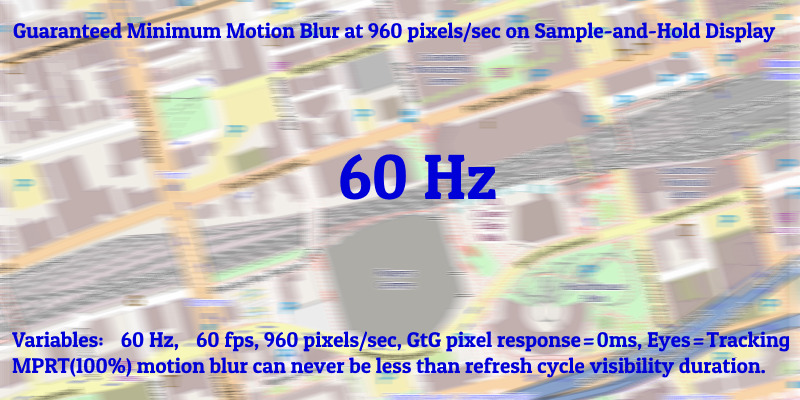
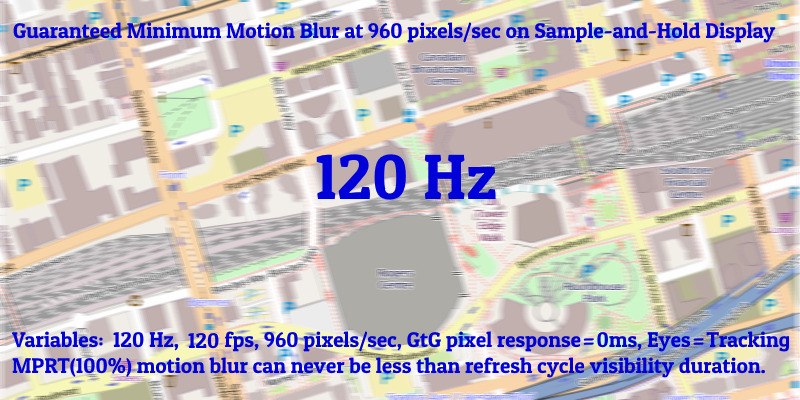
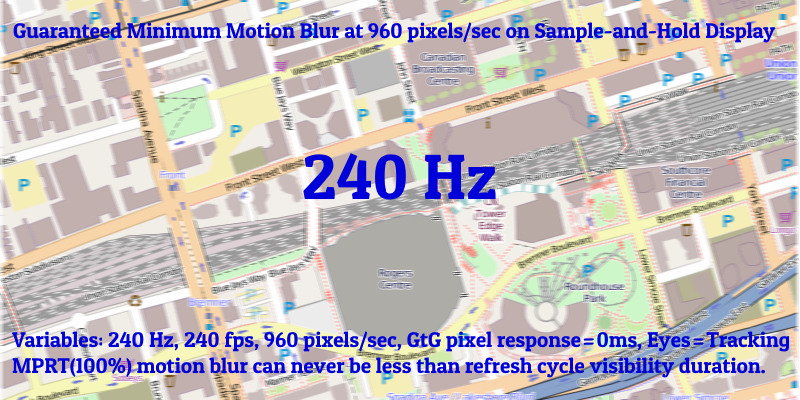
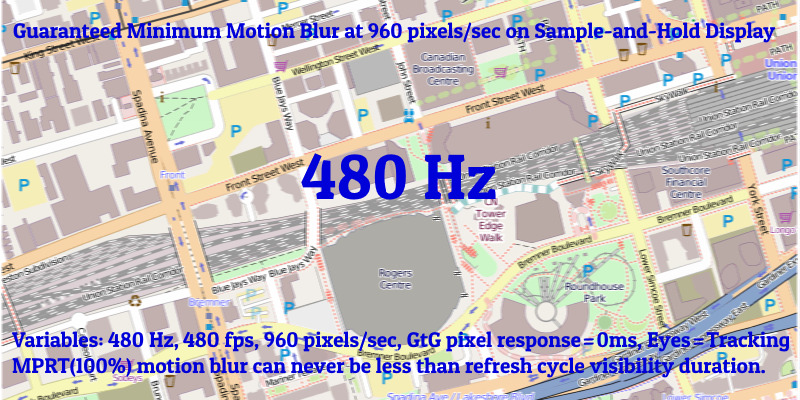
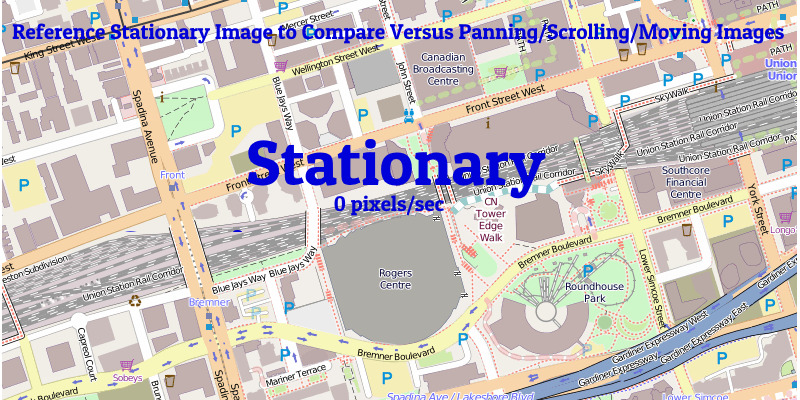
And the animated version that compares.
If you want to compare for yourself, click http://www.testufo.com/map and try to match the motionblur to the above (in eye-tracking situation, not fixed-gaze situation).
(Interesting human habit note -- back in the CRT days, many people scrolled/panned while reading. But when LCDs arrived, people got into habit of fast flick-scrolls, then reading only when the screen stopped scrolling. So display motion blur changed scrolling/panning reading habits. Many young people born after CRTs didn't know that previously, people could read while scrolling on a CRT.)
(Also equipment imperfections apply. Software stutters, dirty mousepads, and buggy scrolling, can diminish the benefits, as these are ideal situations of perfect framerate=Hz animations that has zero software stutters / erratic stutters / jitters. Scrolling a scrollbar is often jittery in most browsers, unlike keyboard arrows / mousewheel smooth-scrolling, as an example -- when scrolling while eye tracking. It's easier to flick smoothscroll a touchscreen than via mouse, so many "jank" error margins can sabotage the benefits of high Hz, too)
Conclusion: Doubling frame rate & Hz halves the guaranteed minimum motion blur on the theoretically fastest possible sample-and-hold display (perfectly instant 0ms GtG pixel response).
Conclusion #2: Refresh Rate Upgrades need to be more geometric to punch diminishing curve of returns, for average laypeople to easily notice. Observe that 120Hz-vs-480Hz is much more visible than 120Hz-vs-240Hz and 240Hz-vs-480Hz in the panning map test. This is needed to overcome the "I can't see VHS-vs-DVD" grandmothers: Present a bigger upgrade to be noticed.
Conclusion #3: 240 Hz+ is not just for games anymore. It has scrolling / panning benefits for mainstream users too, that are amplified on bigger-FOV displays (especially giant monitors & VR). As long as the benefit eventually becomes free cost-wise and power-wise, it becomes a free included feature eventually, like "retina" or "4K". Currently this is already slowly happening to 120Hz, and will eventually happen in coming decades for 240Hz and up.
_____________________________
4. Now, Understand 1000Hz Is Not Yet Humankind Retina Refresh Rate For Persistence Blur
Let's max out FOV and max out retina resolution, to obtain the most extreme retina refresh rate detectable by the average human mainstream in the most extreme Holodeck use case. In this situation, retina refresh rate becomes quintuple digits.
Picture a wide-FOV 16K VR headset doing a slow head turn at 10,000 pixels/sec. Things take almost 2 seconds to scroll on the VR display. 10x the motion speed in pixel per second, even though extra pixel density keeps motionspeed physically low.
At 1000Hz, a one screenwidth per second panning on a 16000 pixel wide display is still 16 pixels of motion blur. That's still blurrier than a stationary image! So 1000Hz is not enough to be retina refresh rate for a 16K 180-degree sample-and-hold VR display. 16 pixels on a 180-degree 16K display is literally like only 1600 pixels stretched across 180-degrees -- far wider viewing angle of than a 1600x1200 CRT of yesteryear. A 16K display suddenly downgraded to 1600 pixels wide (in motion resolution) during 10,000 pixel per second motion at 1000fps 1000Hz -- a supersized (IMAX sized) display that is only 1600 pixels wide of equivalent resolution (severe loss of motion resolution). Here, 1000Hz is woefully far below retina refresh rate threshold, for the average mainstream individual, for this specific extremely futuristic use case. (It was already experimentally verified that 1000fps 1000Hz is not enough to fully avoid the need for strobing, when it comes to extreme Holodeckesque experimental variables)
While 1000Hz-vs-2000Hz (2x blurwidth difference) is hard to see like two adjacent images above -- 1000Hz-vs-10,000Hz (10x blurwidth difference) becomes extremely noticeable to most for 16K sample-and-hold VR, for things like rocking/shaking head while reading fine text on a wall or desk. As an example (moving your head while reading stationary text in the world, the text bounces around all over the VR screen, generating display motion blur, as you keep your gaze fixed on the text as the static pixels repeatedly smear across your retinas. Like racing past signs, or whatever -- or walking while reading -- things we do in everyday life -- is impossible with a low-Hz sample-and-hold VR display such as the original Oculus DK1, even with large-size text to overcome the low resolution).
Today, we now do 90Hz and 120Hz (to get flicker frequencies high enough not to be bothersome), and flash these refresh cycles at 0.3ms apiece instead (0.3ms MPRT only requires flashing a 90Hz frame for 1/3333sec = 0.3ms). To avoid the need for any flicker/flashing techniques, you would need 3333 consecutive 0.3ms frames to get 0.3ms MPRT on a sample-and-hold display (3333fps 3333Hz) to have the same display motion blur as today's flickering Quest or Valve Index VR headset.
This is why all good VR displays are always impulsed -- it is just not technologically possible yet to simulate flickerfree analog real-life motion just yet. So we're stuck with the flicker band-aid for motion blur reduction for now.
So we have to point-sample the frames as a rough simulation of analog frame rate. To avoid motion blur from stationary pixels of a frame on a two-digit-Hz and three-digit-Hz flickerfree display.
Getting motion blur below angular resolution of a human eye, requires insanely high refresh rates at insanely high frame rates on a sample-and-hold display.
The Vicious Cycle Effect is a big problem here (it's just simply a name for "higher resolutions amplify visibility of display motion blur" -- nothing complicated). It makes this extremely difficult to emulate real life perfectly with a series of stationary images in a way that a human can't tell apart real world from VR.
Higher resolution makes it easier to see the difference between stationary images and moving images, because the now-sharper stationary image is being compared against a still-motionblurred-by-refresh-rate-limitation moving image (for a flickerfree sample and hold display). The higher the resolution (0ms GtG), the easier it is to see motion blur limitations of a display.
Due to these stratospheric numbers, reaching retina refresh rates will probably require a lot of progress this century to turn it into a free feature (cost-wise and power-wise). It is necessary for reality use cases (simulations, Holodecks, VR, etc) where there must be no additional motion blur above and beyond natural human vision in real life -- in order to pass a Holodeck Turing Test, where you can't tell the difference between VR and real life.
Right now, VR is forced to use the band-aid of flicker (strobing) to more closely match real life without unwanted additional display-forced motion blur above and beyond natural human vision. But not everyone can use VR, because of flicker eye strain. Five-sigmaing display ergonomics is a tall order.
Motion blur is pixel visibility time (MPRT), even if pixel switching time is instant (0ms GtG).
Conclusion: 1000fps 1000Hz is not even retina refresh rate for sample and hold, for mainstream VR use cases such as head turning (which causes the graphics on the VR display to scroll, generating resulting display motion blur)
Conclusion #2: A bigger FOV means while 1000fps 1000Hz is not even retina refresh rate for sample and hold, for mainstream VR use cases such as head turning (which causes the graphics on the VR display to scroll, generating resulting display motion blur)
No good VR display is ever sample-and-hold yet because of this reason -- because we can't do the unobtanium refresh rates and frame rates necessary to mimic analog real-life motion. All good VR displays are strobed / BFI'd / impulsed / flickered, because it's the only way to shorten pixel visibility time of low refresh rates sufficiently to eliminate display motion blur. But real life does not flicker, so it's fundamentally just a blur band-aid because of currently low contemporary refresh rates.
Motion blur nausea is much worse on big displays and wide-FOV displays that are strapped to eyes. Most people get less motionsick with an Oculus VR headset than with Real3D/Disney3D cinema glasses, partially for this reason. Even with the impulsing/flickering done on VR displays to fix motion blur, it is impressive how VR has now gone far beyond the ergonomic eye comfort of 3D cinema for most (except for flicker-sensitive individuals, or for uncomfortable headset weight/straps).
More textbook reading can be found at Blur Busters Area 51 Research Portal.

