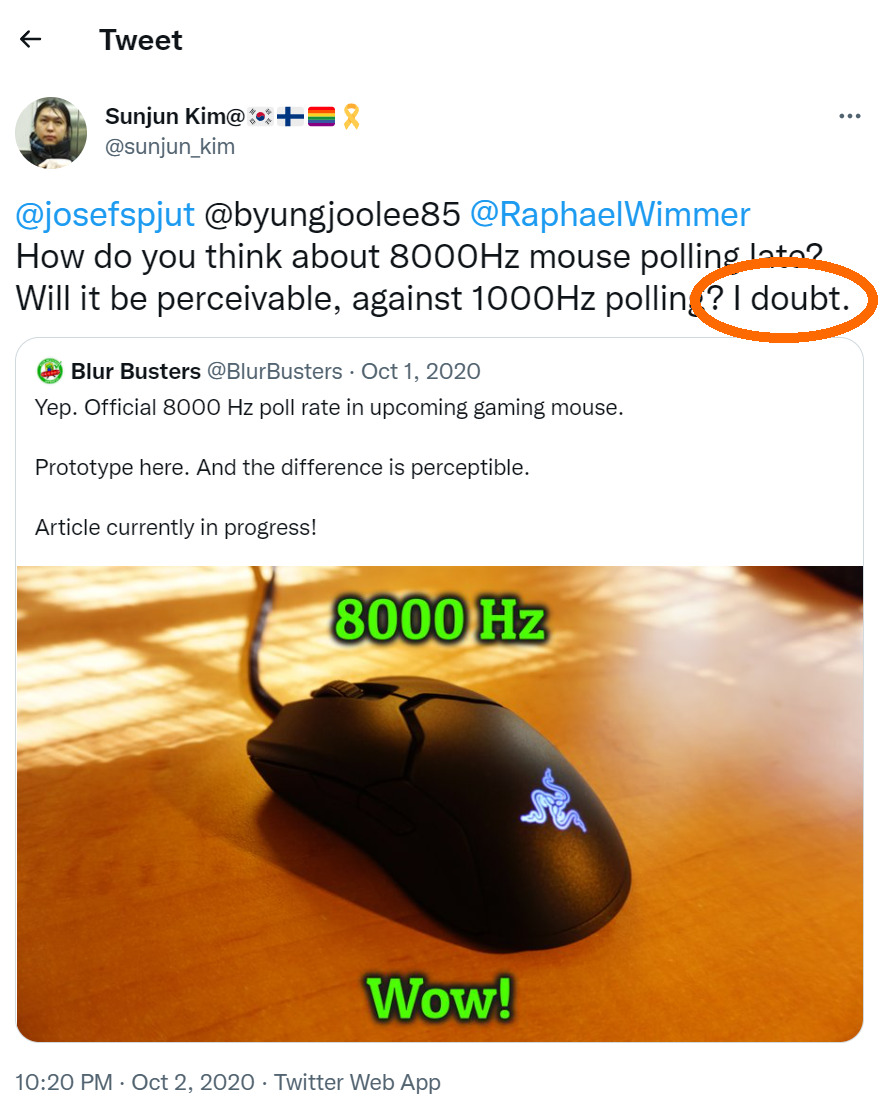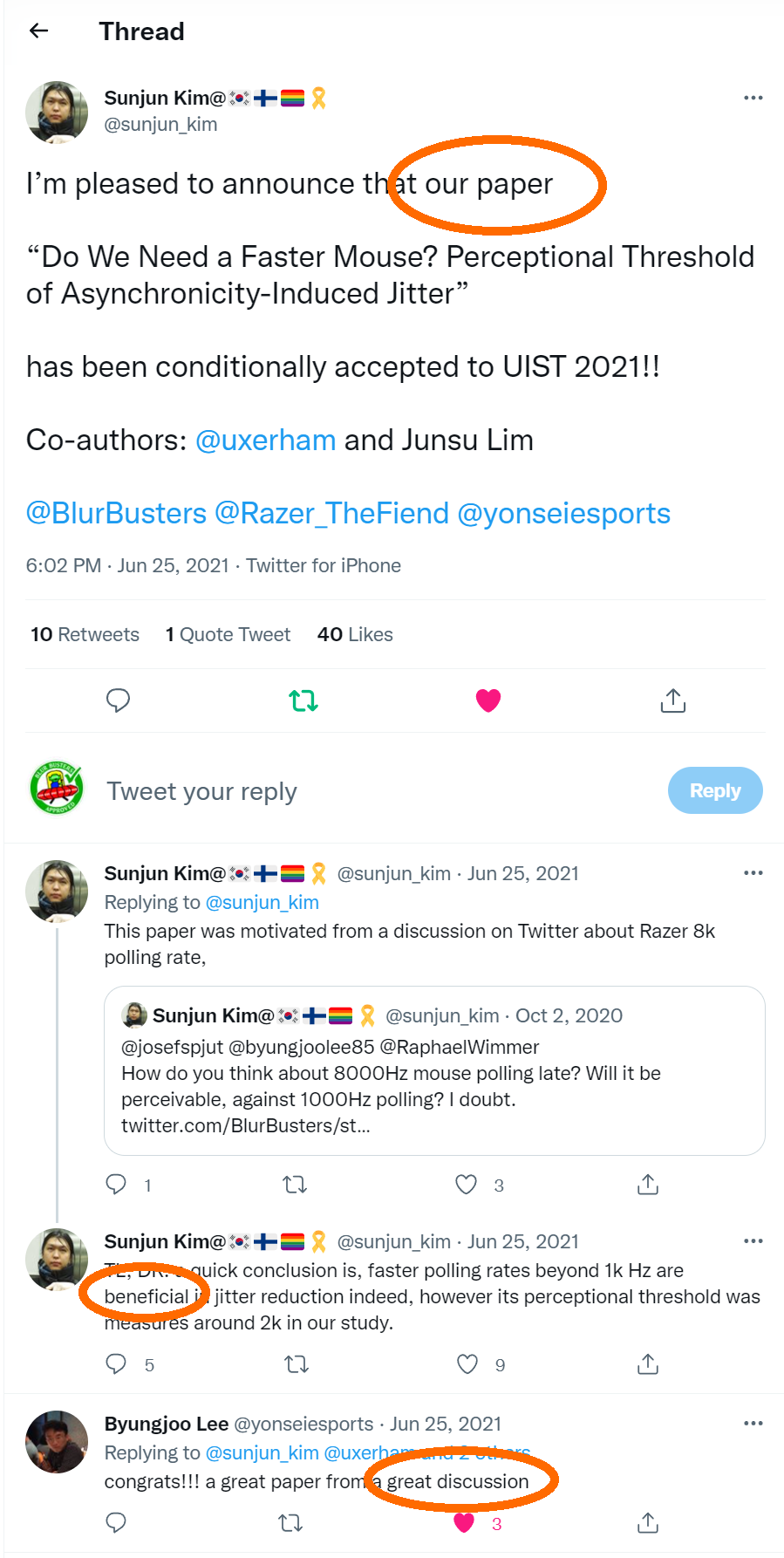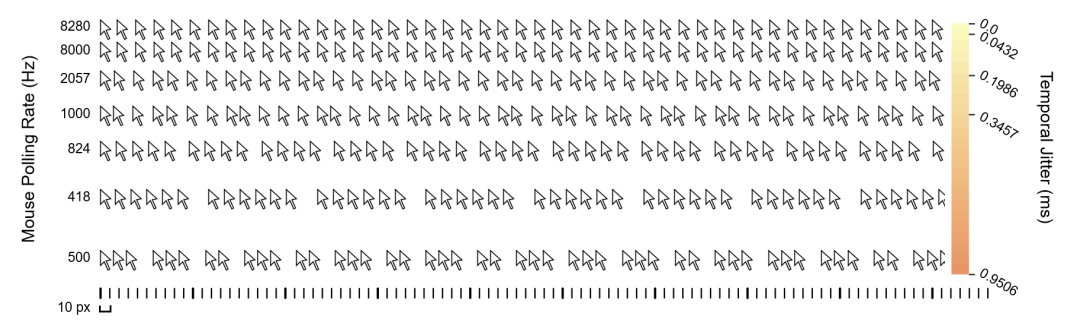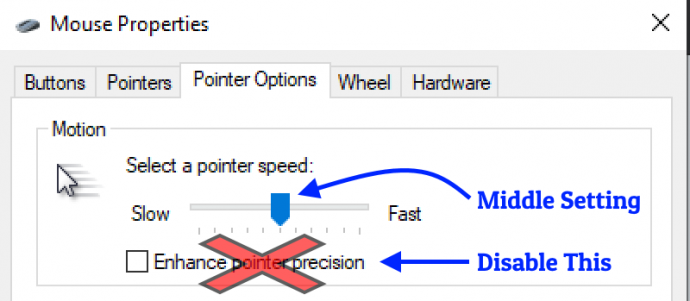Often, human observations are reported and other people think it's placebo. That's the problem -- sometimes tests are not yet invented to test for something we saw with our eyes.
Most gaming mice are 1000Hz, but I was a long-time proponent of 2000Hz+ mice for years. No major mouse manufacturer bothered to manufacture a proper true-2000Hz gaming mouse, until the Razer 8KHz came out.
Sometime in 2020, Razer released an 8KHz mouse to my enthusaic reception, and the difference was very clearly human visible to my eyes. But we needed tests. I was in the middle of developing tests for it, but Sunjun Kim in Korea beat me to it. The important thing was that Blur Busters was the one who encouraged them to create a research paper about the benefits of mouse going above 1000 Hz
October 2020
From tweet, I pounced on this thread with a lot of my replies.
You can read my tweet replies, that I eventually convinced the researcher this was worth testing. That I knew that there was a benefit to having a mouse Hz massively super-sampling the display Hz to reduce mouse jitter.
June 2021
He then developed tests to execute what I have described/said, and announced on twitter about the paper. He also confirmed there was benefit -- proving that I was right that >1000Hz gaming mice such as Razer 8KHz had humankind benefit.
September 2021
The paper became visible open-access on ACM -- "Do We Need a Faster Mouse? Empirical Evaluation of Asynchronicity-Induced Jitter"
https://dl.acm.org/doi/10.1145/3472749.3474783
And its open-access PDF (publicly visible, no paywall)
Here are some key screenshots from some pages of this paper, showing the jitter (between display Hz and mouse Hz), as well as human blind testing:
In October 2021, I created a twitter thread with commentary, including suggestions on additional frontiers to test (if future researchers wanted to), such as how changes to DPI and MPRT potentially affects human-visibility of >1000Hz mice even more powerfully than in the existing paper. The original researcher "Liked" that Twitter thread.
While I was not cited in that particular paper, it was clearly spawned from the Twitter discussion that I, myself started.
Currently, there are over 100 research papers indirectly spawned by ideas influenced by Blur Busters / social media / forums / etc.
Of these with confirm credit, I'm cited in more than 20 of them (Google Scholar Search of TestUFO or Blur Busters being mentioned)