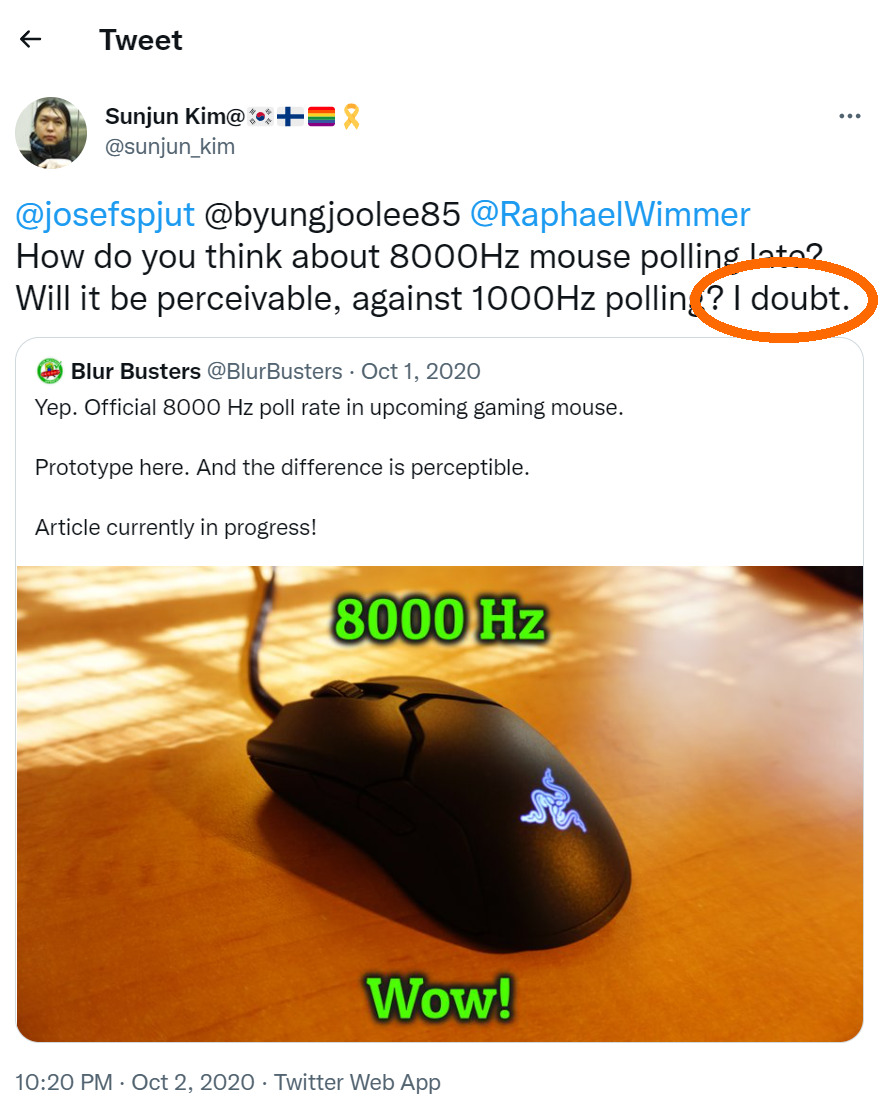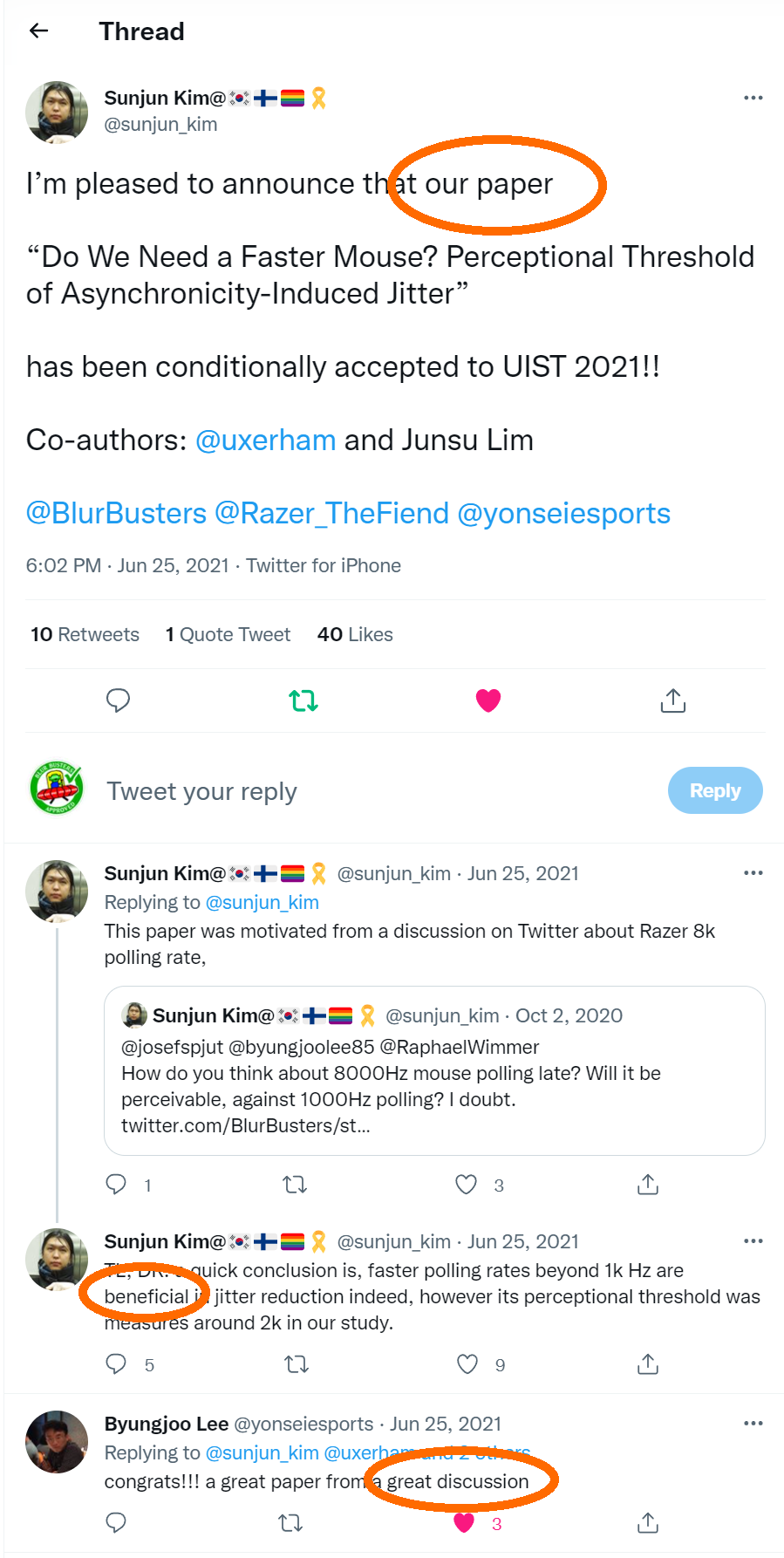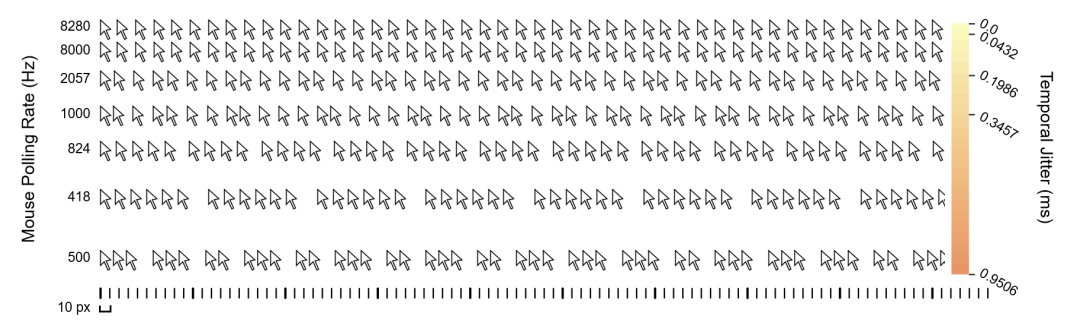Fascinating! Thank you. This almost deserves its own thread, perhaps in Programming.
Example Blur Busters Success Story: Incubating Research on Mouse 1000Hz vs 8000Hz
- Chief Blur Buster
- Site Admin
- Posts: 11653
- Joined: 05 Dec 2013, 15:44
- Location: Toronto / Hamilton, Ontario, Canada
- Contact:
Re: Example Blur Busters Success Story: Incubating Research on Mouse 1000Hz vs 8000Hz
Head of Blur Busters - BlurBusters.com | TestUFO.com | Follow @BlurBusters on Twitter


Forum Rules wrote: 1. Rule #1: Be Nice. This is published forum rule #1. Even To Newbies & People You Disagree With!
2. Please report rule violations If you see a post that violates forum rules, then report the post.
3. ALWAYS respect indie testers here. See how indies are bootstrapping Blur Busters research!
Re: Example Blur Busters Success Story: Incubating Research on Mouse 1000Hz vs 8000Hz
Hello !
Is it too late/the wrong place to ask how that HIDUSBF thing works?
I'm looking to make tests on my 4k mouse as i've bought a pice card that made dissapear jitters in-game (caused by the mouse itself, testings with a friend and his latest razer mice shown no visual jitter in-game with same polling rate), and i'd want to see if i can have an even more stable experience if i don't set the polling rate through the mouse app.
I've found a video that shows how to make a 125Hz mice going up to 1k where it wasn't possible initially, but i'm scared to try and f*** something haha
Here's the video : https://www.youtube.com/watch?app=desktop&v=dymRpKyL2dQ
Is it too late/the wrong place to ask how that HIDUSBF thing works?
I'm looking to make tests on my 4k mouse as i've bought a pice card that made dissapear jitters in-game (caused by the mouse itself, testings with a friend and his latest razer mice shown no visual jitter in-game with same polling rate), and i'd want to see if i can have an even more stable experience if i don't set the polling rate through the mouse app.
I've found a video that shows how to make a 125Hz mice going up to 1k where it wasn't possible initially, but i'm scared to try and f*** something haha
Here's the video : https://www.youtube.com/watch?app=desktop&v=dymRpKyL2dQ
Re: Example Blur Busters Success Story: Incubating Research on Mouse 1000Hz vs 8000Hz
Why not just get a 1000Hz mouse?
Steam • GitHub • Stack Overflow
The views and opinions expressed in my posts are my own and do not necessarily reflect the official policy or position of Blur Busters.
The views and opinions expressed in my posts are my own and do not necessarily reflect the official policy or position of Blur Busters.
Re: Example Blur Busters Success Story: Incubating Research on Mouse 1000Hz vs 8000Hz
I don't know, it's not me who did the video
- Chief Blur Buster
- Site Admin
- Posts: 11653
- Joined: 05 Dec 2013, 15:44
- Location: Toronto / Hamilton, Ontario, Canada
- Contact:
Re: Example Blur Busters Success Story: Incubating Research on Mouse 1000Hz vs 8000Hz
On the topic of mouse overclocking in the past (before true 8000Hz mice became available):
https://www.overclock.net/threads/usb-m ... z.1589644/
This is the granddaddy of it all, any youtuber doing mouse-overclocking probably used that thread as homework (or used somebody else's research who used that thread as homework).
Some mice have a hidden ability to be partially/fully overclockable to 1000Hz and well beyond (2000Hz). The first time 2000Hz was done was via overclocking, before official 2000Hz+ mice became available.
Sometimes the USB driver simply provide the 1000 polls a second capability, and then you have to do other tweaks with the mouse to make it work -- some mice doesn't work properly, other mice reduces latency (e.g. gives you a 125Hz poll "sooner" but only 125 positions per second), and other mice actually gave additional positions (e.g. more than 125 positions per second).
This was possible because internal sensor rate is usually higher than USB poll rate, and sometimes the USB overclocking gains access to the internal sensor rate. So sometimes the firmware is very 1000Hz-friendly.
Certain models of Microsoft Intellimouse Explorer's (125Hz) actually already had sensor rates in the quadruple digits, which meant when overclocked, actually gave more than 125 coordinates per second. They were apparently very good mice to overclock back in the day.
On Overclock.net there is a 1000+ post thread on mouse overclocking -- in a thread that has been ongoing since year 2016.
https://www.overclock.net/threads/usb-m ... z.1589644/
This is the granddaddy of it all, any youtuber doing mouse-overclocking probably used that thread as homework (or used somebody else's research who used that thread as homework).
Some mice have a hidden ability to be partially/fully overclockable to 1000Hz and well beyond (2000Hz). The first time 2000Hz was done was via overclocking, before official 2000Hz+ mice became available.
Sometimes the USB driver simply provide the 1000 polls a second capability, and then you have to do other tweaks with the mouse to make it work -- some mice doesn't work properly, other mice reduces latency (e.g. gives you a 125Hz poll "sooner" but only 125 positions per second), and other mice actually gave additional positions (e.g. more than 125 positions per second).
This was possible because internal sensor rate is usually higher than USB poll rate, and sometimes the USB overclocking gains access to the internal sensor rate. So sometimes the firmware is very 1000Hz-friendly.
Certain models of Microsoft Intellimouse Explorer's (125Hz) actually already had sensor rates in the quadruple digits, which meant when overclocked, actually gave more than 125 coordinates per second. They were apparently very good mice to overclock back in the day.
Head of Blur Busters - BlurBusters.com | TestUFO.com | Follow @BlurBusters on Twitter


Forum Rules wrote: 1. Rule #1: Be Nice. This is published forum rule #1. Even To Newbies & People You Disagree With!
2. Please report rule violations If you see a post that violates forum rules, then report the post.
3. ALWAYS respect indie testers here. See how indies are bootstrapping Blur Busters research!
Re: Example Blur Busters Success Story: Incubating Research on Mouse 1000Hz vs 8000Hz
MMhm, the explanation is clear but it's not really what i asked initially 
I saw on that post or an other that somebody pointed the fact that putting the polling rate on an external device than the one made for the mouse can make it working far better (aka the polling is more stable/goes further than with the base program), and that some worked on that with a thing called "hidusbf".
I've wanted to know how that works, and if there's anything else to manually put the polling rate at the maximum the mouse can do (mine is 4k, an hsk pro from g-wolves).
I saw on that post or an other that somebody pointed the fact that putting the polling rate on an external device than the one made for the mouse can make it working far better (aka the polling is more stable/goes further than with the base program), and that some worked on that with a thing called "hidusbf".
I've wanted to know how that works, and if there's anything else to manually put the polling rate at the maximum the mouse can do (mine is 4k, an hsk pro from g-wolves).
Re: Example Blur Busters Success Story: Incubating Research on Mouse 1000Hz vs 8000Hz
wouldn't the inestability of the jitter at 1000/2000hz be solved by just using motion sync on the new sensors?
Re: Example Blur Busters Success Story: Incubating Research on Mouse 1000Hz vs 8000Hz
Hi Chief, I was interested in your thoughts on Optimum Tech's video on polling rates where he basically came to the opposite conclusion: https://www.youtube.com/watch?v=jtATbpMqbL4. He created a test setup that moved the mouse at a fixed distance and used a super slow-motion camera to compare the smoothness of different polling rates. He made sure the DPI was high enough to utilize the full polling rate. He said even at 540Hz refresh rate and 3200 DPI he could not see any real difference between 1000Hz and 2000Hz polling rate. He also tried 4000 Hz polling rate at 540Hz refresh rate and still said he couldn't see the difference. This is from the slow-motion footage, but if the difference in polling rates can be felt by humans, why isn't the difference visible in super slow-motion footage?Chief Blur Buster wrote: ↑02 Mar 2022, 19:39Hello,
Often, human observations are reported and other people think it's placebo. That's the problem -- sometimes tests are not yet invented to test for something we saw with our eyes.
Most gaming mice are 1000Hz, but I was a long-time proponent of 2000Hz+ mice for years. No major mouse manufacturer bothered to manufacture a proper true-2000Hz gaming mouse, until the Razer 8KHz came out.
Sometime in 2020, Razer released an 8KHz mouse to my enthusaic reception, and the difference was very clearly human visible to my eyes. But we needed tests. I was in the middle of developing tests for it, but Sunjun Kim in Korea beat me to it. The important thing was that Blur Busters was the one who encouraged them to create a research paper about the benefits of mouse going above 1000 Hz
October 2020
From tweet, I pounced on this thread with a lot of my replies.
You can read my tweet replies, that I eventually convinced the researcher this was worth testing. That I knew that there was a benefit to having a mouse Hz massively super-sampling the display Hz to reduce mouse jitter.
June 2021
He then developed tests to execute what I have described/said, and announced on twitter about the paper. He also confirmed there was benefit -- proving that I was right that >1000Hz gaming mice such as Razer 8KHz had humankind benefit.
September 2021
The paper became visible open-access on ACM -- "Do We Need a Faster Mouse? Empirical Evaluation of Asynchronicity-Induced Jitter"
https://dl.acm.org/doi/10.1145/3472749.3474783
And its open-access PDF (publicly visible, no paywall)
Here are some key screenshots from some pages of this paper, showing the jitter (between display Hz and mouse Hz), as well as human blind testing:
In October 2021, I created a twitter thread with commentary, including suggestions on additional frontiers to test (if future researchers wanted to), such as how changes to DPI and MPRT potentially affects human-visibility of >1000Hz mice even more powerfully than in the existing paper. The original researcher "Liked" that Twitter thread.
While I was not cited in that particular paper, it was clearly spawned from the Twitter discussion that I, myself started.
Currently, there are over 100 research papers indirectly spawned by ideas influenced by Blur Busters / social media / forums / etc.
Of these with confirm credit, I'm cited in more than 20 of them (Google Scholar Search of TestUFO or Blur Busters being mentioned)
Optimum also talks about his personal experience running the G Pro X Superlight 2 at 2000Hz and mentions that his mouse drops to 1000Hz polling once the battery falls below 30%. He says he's never able to tell when his mouse drops below 30% battery and has to check battery life and polling rate at the end of every session. I know everyone has different latency thresholds but Optimum has top 1% KovaaK's scores and said he could clearly feel the benefit of a 540Hz monitor even compared to 360Hz.
The study you mentioned said that sensitive subjects could feel jitter over 0.3ms, but interestingly also said "that highly skilled game players are not necessarily more sensitive to the size of jitter." This would explain why Optimum couldn't feel the difference of high polling rates. That research paper also says pointing performance was unaffected up to a jitter of 1ms which the charts in that study show that the jitter at 1000Hz polling rate never even comes close to. So it seems like even if you feel the difference with higher polling rates you most likely won't perform any better above the standard 1000Hz polling rate. So the benefit seems to be ergonomic/comfort rather than performance assuming you can feel jitter at 1000Hz polling to begin with. Correct me if I'm wrong though.
- Chief Blur Buster
- Site Admin
- Posts: 11653
- Joined: 05 Dec 2013, 15:44
- Location: Toronto / Hamilton, Ontario, Canada
- Contact:
Re: Example Blur Busters Success Story: Incubating Research on Mouse 1000Hz vs 8000Hz
In theory, if properly implemented.
Head of Blur Busters - BlurBusters.com | TestUFO.com | Follow @BlurBusters on Twitter


Forum Rules wrote: 1. Rule #1: Be Nice. This is published forum rule #1. Even To Newbies & People You Disagree With!
2. Please report rule violations If you see a post that violates forum rules, then report the post.
3. ALWAYS respect indie testers here. See how indies are bootstrapping Blur Busters research!