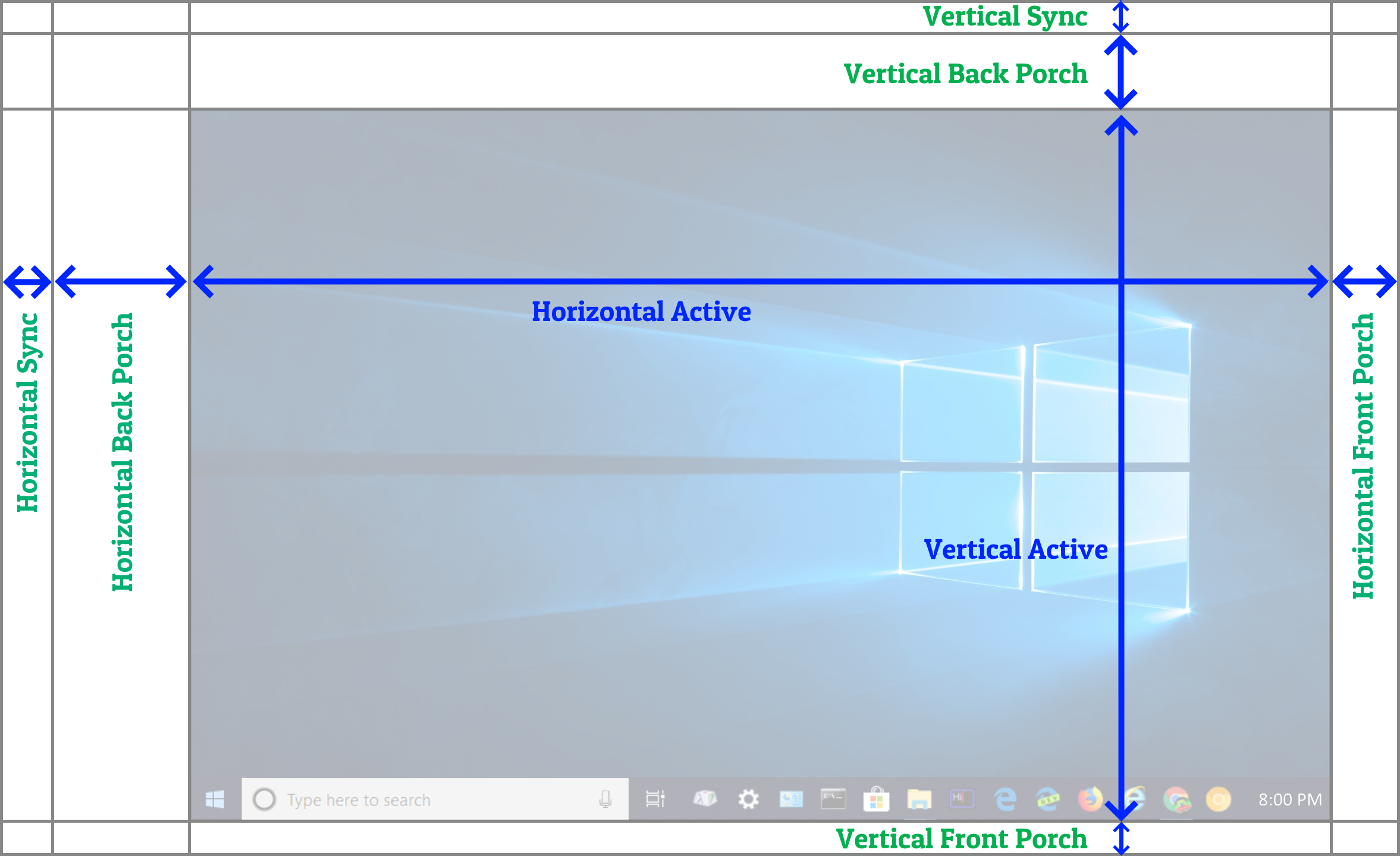Before I give advice....
One important clue to find out is if your panel is a fixed-horizontal-scanrate panel or a variable-horizontal-scanrate panel.
(scanrate = number of pixel rows refreshed per second, ala high speed videos at
www.blurbusters.com/scanout -- not all pixels refresh at the same time, and one pixel row refreshes at the scanrate specified in the timings which is listed as Horizontal Scan Rate or Horizontal Refresh Rate in kilohertz in a custom resolution utility)
If you don't have a high speed camera for
www.blurbusters.com/scanout there's a way to visually check.
You can usually find out by using
www.testufo.com/scanskew (make sure you're familiar with how a plain 60Hz panel works with it -- e.g. DELL, HP, etc) - the vertical line tilts noticeably dramatically on a 60Hz-only LCD.
A variable horizontal scanrate panel is essentially a multisync LCD that synchronizes panel's scanrate to the signal's scanrate. A fixed horizontal scanrate panel typically buffers a low-Hz signal (slow scanrate) before outputting at panel's high fixed scanrate. This is slightly more laggy but provides more scaler/TCON behavior over the panel behavior.
So to do a "by human eye" visual check:
1. Disable VRR
2. Test 60Hz with
www.testufo.com/scanskew and observe the tilting of vertical line
3. Test max-Hz with
www.testufo.com/scanskew and observe the tilting of vertical line
No tilting difference between #2 and #3 = fixed horizontal scanrate scaler in panel
Tilting difference between #2 and #3 = variable horizontal scanrate scaler in panel
A variable-scanrate panel will always have the vertical line tilt more at lower Hz, creating noticeable difference between #2 and #3.
A fixed-scanrate panel will always scanout at max-Hz speed. A 165 Hz fixed-horizontal-scanrate panel will refresh top-to-bottom in 1/165sec regardless of what Hz is configured. In this situation, there will be no line-tilting difference between #2 and #3 -- the line tilt is identical.
If you are a fixed-scanrate panel, it's harder to hack and you need to target hacking to modify its hardcoded fixed scanrate (possible hexediting of firmware after finding out what register it corresponds to, if modifiable)
If you are a variable-scanrate panel, it's easier to hack, you simply need to find out how to defeat the refresh rate cop and disable any high-workload processing that throttles the refresh cycles (e.g. disable certain adjustments). Initially, temporarily disable as much picture processing as possible, disable HDR, disable VRR, disable strobing, disable overdrive, disable all stretch modes, try native color temperature (user R/G/B gain set to 100% each), stick to 1:1 pixel mapping etc. You can re-enable later after you overclock to see if the processing keeps up, but initially disable as much processing as possible. If there are profiles (e.g. Movie Mode), try multiple, but usually use the profile that has the least processing (e.g. game/esports profile or User profile or Native profile).
Make sure to understand a Custom Resolution Utility and how its numbers map to the layout of a signals. And when pushing limits:
- sometimes it's easier to overclock a panel by using:
- smaller horiz/vert totals by using smaller blanking intervals (if the panel is bandwidth-limited / pixel-clock limited, or you're hitting a cable-bandwidth limit)
- bigger horiz/vert totals by using bigger blanking intervals (if the panel is processing-time-limited between scanlines or between refresh cycles).
Panels often have unique behaviors when pushed to their extreme overclocking limits, since a higher pixel clock at unmodified totals, means less processing time between pixel rows (HBI numbers) or between refresh cycles (VBI numbers).
144Hz 1080p BenQ panels are universally variable-horizontal-scanrate, so it was a matter of discovering a hack for the OUT-OF-RANGE watchdog while configuring to slightly less processing (set Instant Mode). Then the panel could be overclocked to extremely high refresh rates.