Hey guys, quick question (though maybe long response?)... if the pixel response time of IPS panels is fairly slow--especially compared to TN--then is there still a benefit to running an IPS panel at over 60Hz?
For example, the fastest average GtG measured at TFTCentral for an IPS was 8.3ms (without severe overshoot). If that's the case, then wouldn't running such a display at 120Hz be moot? 1/120 = 8.33 ms, so essentially each frame the pixels would be in constant transition. Maybe the persistence is decreased, but it seems like the slow GtG would introduce its own blur?
Benefits of overclocking IPS?
-
Black Octagon
- Posts: 216
- Joined: 18 Dec 2013, 03:41
Benefits of overclocking IPS?
You are correct. If the pixel response time is slower than the screen refresh time then this can add some blur/ghosting. I went from a native 120Hz TN monitor to an IPS monitor overclocked to 120Hz, however, and I honestly didn't notice any obvious difference in the amount of motion blur. Maybe there is a little bit more, but my feeling is that the majority of the blur we're seeing is due to sample and hold.
Which is why, with all these new 120Hz and 144Hz monitors suddenly being announced, I hope a model with ULMB is not too far away. Such screens would definitely have more blur than a highperformance TN, but my hope wouldbe that the strobing backlight can address a sizable chunk of the blur we currently see
Edit: the above is what I've been able to best understand from reading several helpful posts by Chief. This post is no substitute for his own reply,.of course
Which is why, with all these new 120Hz and 144Hz monitors suddenly being announced, I hope a model with ULMB is not too far away. Such screens would definitely have more blur than a highperformance TN, but my hope wouldbe that the strobing backlight can address a sizable chunk of the blur we currently see
Edit: the above is what I've been able to best understand from reading several helpful posts by Chief. This post is no substitute for his own reply,.of course
- Chief Blur Buster
- Site Admin
- Posts: 11653
- Joined: 05 Dec 2013, 15:44
- Location: Toronto / Hamilton, Ontario, Canada
- Contact:
Re: Benefits of overclocking IPS?
We need a moment where the whole screen is completed transition, which means we need pixel response that fits inside the time period of a vertical blanking interval.nefrusy wrote:For example, the fastest average GtG measured at TFTCentral for an IPS was 8.3ms (without severe overshoot). If that's the case, then wouldn't running such a display at 120Hz be moot? 1/120 = 8.33 ms, so essentially each frame the pixels would be in constant transition. Maybe the persistence is decreased, but it seems like the slow GtG would introduce its own blur?
That's how all the strobed TN monitors work; they try to complete GtG inside a blanking interval (akin to that black bar in the rolling-VHOLD analog television days), so that the entire screen is all fully refreshed all at once. Vertical blanking intervals of a typical 1080p signal is only 0.5ms, while the techniques used by LightBoost (or manual Vertical Total tweaks), lengthen the blanking interval to between 2ms-4ms -- meaning out of 8.3ms, about 4-6ms is spent scanning the LCD screen from top-edge-to-bottom-edge. Then we need to wait for all pixels to finish GtG transition. Then the backlight is strobed on a fully-refreshed frame.
Here's high speed videos of the TestUFO Flicker Test (Warning to epileptics; don't click)
High Speed Video of Slow LCD GtG
-- bad for strobed blur reduction
High Speed Video of FAST LCD GtG
-- good for strobed blur reduction
Oh, and when an LCD is in perpetual transition, multiple frames can overlap (frames 06, 07 and 08):
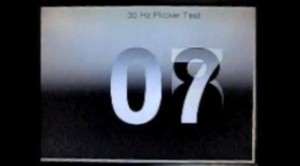
But even when an LCD is fast enough, you may still have a situation where two frames, SOMEWHERE, on the screen is overlapping. You want the 'transition' to be hidden off the top/bottom edge of the screen, inside the blanking interval -- the pause between refresh cycles. The vertical blanking interval is below the bottom edge of the screen (of previous refresh) and above the top edge of the screen (of subsequent refresh). The longer the vertical blanking interval, the more GtG pixel settlement time, so that all pixels on the whole screen is simultaneously fully refreshed (as much to completion as possible) before the backlight is strobed.
A 6ms GtG screen is too slow for clean 120Hz strobing.
Even a 3ms GtG screen is too slow for clean 120Hz strobing; as real-world GtG is often 6ms.
You really want 1ms GtG, to have most (>99%) of real-world GtG complete inside a vertical blanking interval (the time not spent scanning the screen) -- a tiny fraction of an LCD refresh cycle.
Unfortunately, IPS will need lots of work to be cleanly strobeable at 120Hz, though it should now be quite adequate at ~75Hz (hopefully one of the manufacturers, such as BENQ, will be daring enough to enable strobing -- but there will be far more strobe crosstalk than on a TN panel at the same refresh rate).
Head of Blur Busters - BlurBusters.com | TestUFO.com | Follow @BlurBusters on Twitter


Forum Rules wrote: 1. Rule #1: Be Nice. This is published forum rule #1. Even To Newbies & People You Disagree With!
2. Please report rule violations If you see a post that violates forum rules, then report the post.
3. ALWAYS respect indie testers here. See how indies are bootstrapping Blur Busters research!
Re: Benefits of overclocking IPS?
a scanning backlight would be things a lot easier
- Chief Blur Buster
- Site Admin
- Posts: 11653
- Joined: 05 Dec 2013, 15:44
- Location: Toronto / Hamilton, Ontario, Canada
- Contact:
Re: Benefits of overclocking IPS?
Also much more expensive and hard to make efficient (e.g. backlight diffusion interferes with motikn clarity)flood wrote:a scanning backlight would be things a lot easier
Head of Blur Busters - BlurBusters.com | TestUFO.com | Follow @BlurBusters on Twitter


Forum Rules wrote: 1. Rule #1: Be Nice. This is published forum rule #1. Even To Newbies & People You Disagree With!
2. Please report rule violations If you see a post that violates forum rules, then report the post.
3. ALWAYS respect indie testers here. See how indies are bootstrapping Blur Busters research!
-
Black Octagon
- Posts: 216
- Joined: 18 Dec 2013, 03:41
Re: Benefits of overclocking IPS?
The upcoming 144hz "IPS" from ACER will apparently support ULMB, so we should know pretty soon how well they pulled it off
Re: Benefits of overclocking IPS?
Thanks for the reply, Chief.
I am not thinking about the benefits related to being able to strobe... I'm wondering if the overall perceived blur is reduced on an IPS running at 120Hz, even if the pixel response time is mediocre (compared to TN). For example, in this post on your webpage: http://www.blurbusters.com/faq/60vs120vslb/, you compare 60Hz vs 120Hz persistence for an LCD screen. But if the pixels aren't fast enough to display twice the frames, wouldn't the persistence blur simply be replaced by ghosting blur? In other words, the 8ms persistence pic would really look like the 16ms pic still (or at least, somewhere in between).
The reason I'm asking about this is I'm curious how well the new 120Hz IPS panels will perform compared to 120Hz TNs, but I am also curious what people think that already have overclocked IPS, such as Overlord's. Assuming the pixel response of IPS is not improved, it seems like the motion clarity would not be as good as the TN equivalent.
Also, I noticed from reading reviews at TFTCentral, the advertised GtG is usually junk... a "1ms GtG" really is more like 3-5ms average, a "5ms GtG" is 7-8, etc.
I am not thinking about the benefits related to being able to strobe... I'm wondering if the overall perceived blur is reduced on an IPS running at 120Hz, even if the pixel response time is mediocre (compared to TN). For example, in this post on your webpage: http://www.blurbusters.com/faq/60vs120vslb/, you compare 60Hz vs 120Hz persistence for an LCD screen. But if the pixels aren't fast enough to display twice the frames, wouldn't the persistence blur simply be replaced by ghosting blur? In other words, the 8ms persistence pic would really look like the 16ms pic still (or at least, somewhere in between).
The reason I'm asking about this is I'm curious how well the new 120Hz IPS panels will perform compared to 120Hz TNs, but I am also curious what people think that already have overclocked IPS, such as Overlord's. Assuming the pixel response of IPS is not improved, it seems like the motion clarity would not be as good as the TN equivalent.
Also, I noticed from reading reviews at TFTCentral, the advertised GtG is usually junk... a "1ms GtG" really is more like 3-5ms average, a "5ms GtG" is 7-8, etc.
Re: Benefits of overclocking IPS?
(amount of display-related motion blur) is proportional to (eye movement speed) * (persistence)
think of persistence as how long you can see the contents of a frame.
with strobing, the persistence is completely controlled by the backlight, as the monitor is dark in between strobes.
when there is no strobing and the backlight is always on, IDEALLY persistence would just be equal to the frame time i.e. 16.67ms for 60hz and 8.33ms for 120hz. in practice lcd pixels take a few ms to switch values (which we call gtg except those manufacturer values are very inaccurate generally) and the effect of this is that the effective "persistence" becomes equal to the frame time plus some fraction of the lcd transition time
think of persistence as how long you can see the contents of a frame.
with strobing, the persistence is completely controlled by the backlight, as the monitor is dark in between strobes.
when there is no strobing and the backlight is always on, IDEALLY persistence would just be equal to the frame time i.e. 16.67ms for 60hz and 8.33ms for 120hz. in practice lcd pixels take a few ms to switch values (which we call gtg except those manufacturer values are very inaccurate generally) and the effect of this is that the effective "persistence" becomes equal to the frame time plus some fraction of the lcd transition time
i'm hoping the viewing angles would be enough of an improvement that no one's going to care about the gtg timesI'm curious how well the new 120Hz IPS panels will perform compared to 120Hz TNs
Re: Benefits of overclocking IPS?
Thanks for your input! I did an experiment of my own at home yesterday... I have an older Alienware laptop with a 120Hz TN panel that has mediocre GtG, which I'm guessing is something like 8ms--similar to most current IPS. I ran it side-by-side with the ROG Swift, also set to 120Hz but with much better GtG response time. I can definitely see a difference between the two... on TestUFO, the Alienware has a noticeable ghost trail but it's faint, the Swift has no trail--otherwise they're very similar. In games, I couldn't see obvious ghosting, but moving images are not quite as sharp as they are on the Swift. And of course, with strobe activated on the Swift, motion becomes freakishly clear.Black Octagon wrote:I went from a native 120Hz TN monitor to an IPS monitor overclocked to 120Hz, however, and I honestly didn't notice any obvious difference in the amount of motion blur.
Also, I ran the Alienware at 60Hz and 120Hz... it's a night and day difference between the two, even with the ghosting still present! The image persistence at 60Hz seems to add much more blur than just the ghosting of slow GtG response times alone. Maybe the ghosting is not much of an issue since the ghost image is pretty faint?
I guess to answer my own question... even with slow pixel response, running at above 60Hz is a vastly improved experience. The only real downside I see to 120Hz IPS is that it probably won't work well with strobe for the foreseeable future, for the reasons you guys already mentioned. But for a G-Sync / Free-Sync display, IPS should be a nice treat since strobing is currently disabled when G-Sync is activated anyway.
- James Freeman
- Posts: 14
- Joined: 11 Jan 2014, 09:06
Re: Benefits of overclocking IPS?
Will G-sync 144Hz monitors be able to handle custom refresh rates like 48Hz, 50Hz, 55Hz, 72Hz and 96Hz?
Can ULMB be activated on a custom refresh rate?
If so, what is the lowest refresh ULMB will work on?
Can ULMB be activated on a custom refresh rate?
If so, what is the lowest refresh ULMB will work on?
