Hello.
First of all: thanks for great site and forum. Been using lightboost hack with your help for years and now testing higher framerates OC.
I have old BenQ XL2420T, it does work in 220hz 1080p with preset from OP; but the image is heavely artifacted and unusable. Best result in this res is 165Hz, minor artifacting and ok colors, best result without any issues (exept OOR) is 147Hz.
However results are much better at lower res; 200Hz at 900p at 220Hz at 720p look good; record is 250Hz@720p, photo included.
My questions:
- Are there ways to fight artifacting?
- In most OC modes image is off-center to the right by few pixels. Can I offset this?
BenQ UNIVERSAL 144Hz->220Hz OVERCLOCK for 1080p 144 Hz
-
Amatureweeb
- Posts: 11
- Joined: 10 Jun 2023, 13:28
Re: BenQ UNIVERSAL 144Hz->220Hz OVERCLOCK for 1080p 144 Hz
- Attachments
-
- IMG_20230619_102316_1.jpg (277.55 KiB) Viewed 10089 times
- Chief Blur Buster
- Site Admin
- Posts: 11653
- Joined: 05 Dec 2013, 15:44
- Location: Toronto / Hamilton, Ontario, Canada
- Contact:
Re: BenQ UNIVERSAL 144Hz->220Hz OVERCLOCK for 1080p 144 Hz
It's very tough and very lottery-dependant on these units. Experiment with things like color depth changes, porch changes, etc.
Try increasing Horizontal Back Porch, to give the monitor more time to initialize a new pixel row, so it's not too late at refreshing the scanlines. If you don't have bandwidth headroom, try reducing Horizontal Back Porch when increasing Horizontal Front Porch. This gives a new pixel row a few more microseconds to begin to initialize, and increases likelihood that the monitor will successfully refresh a row of pixels with fewer side effects.Amatureweeb wrote: ↑19 Jun 2023, 02:41- In most OC modes image is off-center to the right by few pixels. Can I offset this?
Unfortunately, no guarantees. But it helps if you visualize the signal like this layout:
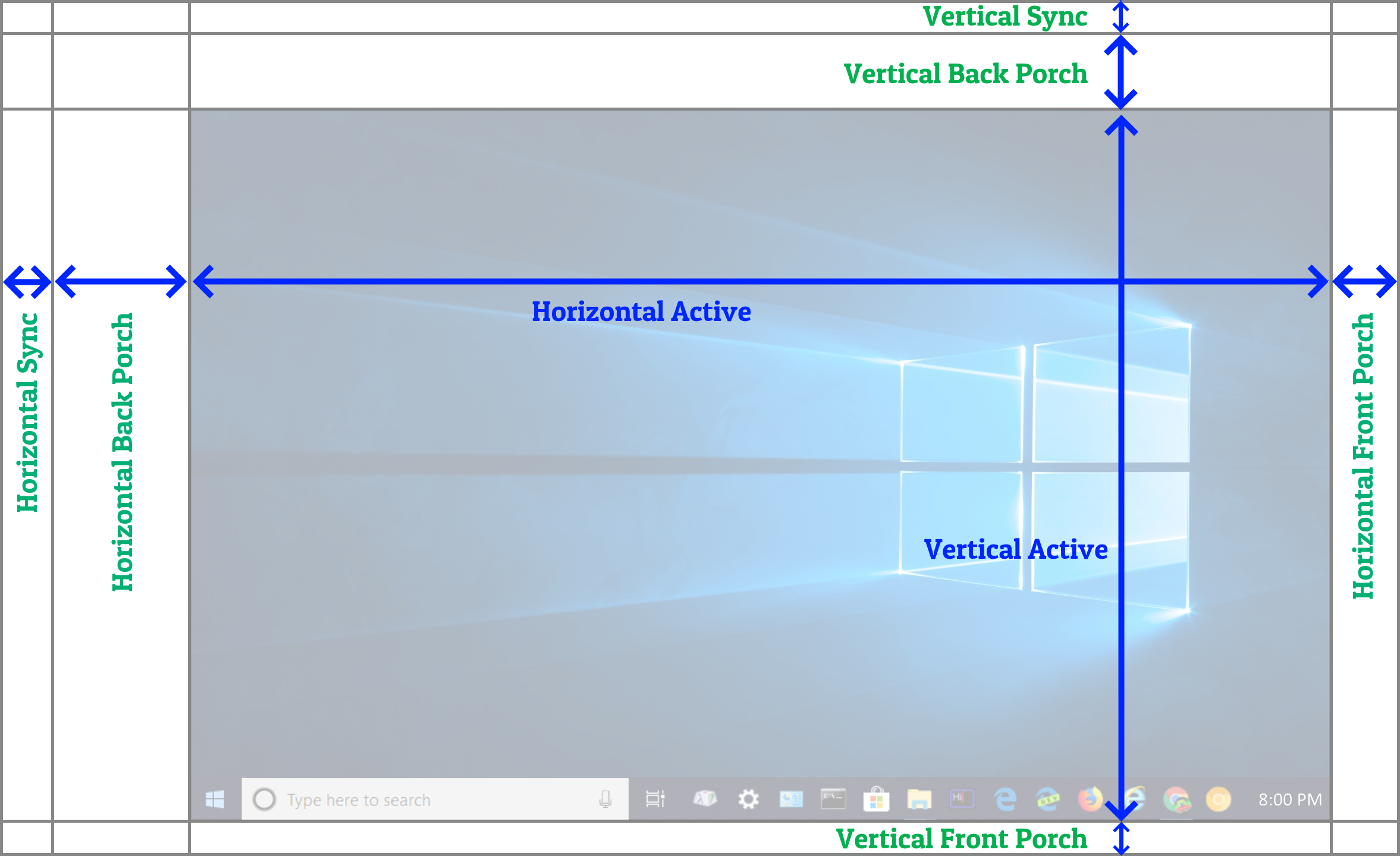
The pixel row is pushed to the GPU output at (1/horizontal refresh rate)th of a second, at an aspirational one pixel-per-Pixel Clock constant rate, and sometimes the code in the monitor scaler/TCON/firmware needs more time to begin to initialize a new pixel row. This can be very problematic when trying to increase time between pixel rows, forces the monitor to refresh the pixel row faster, in a "microseconds tradeoff" basis, but you can experiment by shrinking/expanding certain porches to de-glitch certain things.
Larger Back Porches usually are helpful, even at the expense of Front Porch, to give the display more time to successfully begin refreshing a new pixel row, as the pixels are sprayed out of the GPU output like a book (left-to-right, top-to-bottom), and understanding the temporal tradeoffs in the porches is very helpful to skilled overclocking.
Disable as much processing as possible (1:1 scaling, no overdrive, default color profile, instant mode, etc) to reduce any processing cycles consumed in the scaler/TCON. Sometimes your glitch will be caused by circuits in the LCD itself (e.g. malfunctioning shift registers) and the best you can do is to reduce the bandwidth by lowering resolutions. Whether it's things like 1600x900 (windowboxing) or 1920x720 (letterboxing), as it's a game of number of pixels/second in your bandwidth budget. Lowering bit depth to 6 bits per channel can help in many ways too.
It's impressive that a very old XL2420T from more than ten years ago, can do refresh rates more than some monitors today, through these overclock tricks. But sometimes there's only so much overclocking tricks you can do, before it just glitches too much;
Head of Blur Busters - BlurBusters.com | TestUFO.com | Follow @BlurBusters on Twitter


Forum Rules wrote: 1. Rule #1: Be Nice. This is published forum rule #1. Even To Newbies & People You Disagree With!
2. Please report rule violations If you see a post that violates forum rules, then report the post.
3. ALWAYS respect indie testers here. See how indies are bootstrapping Blur Busters research!
-
Amatureweeb
- Posts: 11
- Joined: 10 Jun 2023, 13:28
Re: BenQ UNIVERSAL 144Hz->220Hz OVERCLOCK for 1080p 144 Hz
Thanks for fast answer!
I played around with intervals a bit and increasing horizontal backporch(up to 32/40 at low resolutions) seem to help with artifacts but does not eliminate them completely. Vertical intervals dont change much.
Screen offset to the right is unfazed by my attempts.
Not sure how to limit colors to 6bit in nvidia control panel; it does so automatically at 1080p above 165Hz though.
Will experiment more later
I played around with intervals a bit and increasing horizontal backporch(up to 32/40 at low resolutions) seem to help with artifacts but does not eliminate them completely. Vertical intervals dont change much.
Screen offset to the right is unfazed by my attempts.
Not sure how to limit colors to 6bit in nvidia control panel; it does so automatically at 1080p above 165Hz though.
Will experiment more later
I understand. WIll try not to drive this old friend dead by asking for too much.Chief Blur Buster wrote: ↑19 Jun 2023, 02:48It's impressive that a very old XL2420T from more than ten years ago, can do refresh rates more than some monitors today, through these overclock tricks. But sometimes there's only so much overclocking tricks you can do, before it just glitches too much;
-
Amatureweeb
- Posts: 11
- Joined: 10 Jun 2023, 13:28
Re: BenQ UNIVERSAL 144Hz->220Hz OVERCLOCK for 1080p 144 Hz
Oh and I messed up front and back porches (there are no option for back porch in nvidia panel)
So disregard some things in last post
So disregard some things in last post
-
Amatureweeb
- Posts: 11
- Joined: 10 Jun 2023, 13:28
Re: BenQ UNIVERSAL 144Hz->220Hz OVERCLOCK for 1080p 144 Hz
Ok. So I installed CRU (thanks ToastyX) and tried increasing backporch at different resolutions. Sadly resulting image seems worse, more washed out for sure. Lowering it doesnt help. Offset is there too. It's also harder to test since i have to reboot every time and there are only 4 slots.
Honestly I don't know what I'm doing and considering having it as is. Example resolution attached.
Honestly I don't know what I'm doing and considering having it as is. Example resolution attached.
- Attachments
-
- assd.png (21.07 KiB) Viewed 10027 times
- Chief Blur Buster
- Site Admin
- Posts: 11653
- Joined: 05 Dec 2013, 15:44
- Location: Toronto / Hamilton, Ontario, Canada
- Contact:
Re: BenQ UNIVERSAL 144Hz->220Hz OVERCLOCK for 1080p 144 Hz
FYI -- you can use ToastyX restart64.exe to avoid rebooting.
Head of Blur Busters - BlurBusters.com | TestUFO.com | Follow @BlurBusters on Twitter


Forum Rules wrote: 1. Rule #1: Be Nice. This is published forum rule #1. Even To Newbies & People You Disagree With!
2. Please report rule violations If you see a post that violates forum rules, then report the post.
3. ALWAYS respect indie testers here. See how indies are bootstrapping Blur Busters research!
-
Amatureweeb
- Posts: 11
- Joined: 10 Jun 2023, 13:28
Re: BenQ UNIVERSAL 144Hz->220Hz OVERCLOCK for 1080p 144 Hz
Funny thing when I tried it before it made screen blue instead and rebooted. Wierd way to force reboot I thought.Chief Blur Buster wrote: ↑20 Jun 2023, 03:49FYI -- you can use ToastyX restart64.exe to avoid rebooting.
In reality some 3d-app was running or something, because today it worked fine!
So I did more testing and so far best results(colors+artifacts wise) are at the lowest back porch before screen doesnt respond. See attachment. Total refresh rate seems to be major factor, while intervals are in "work or don't" mode.
Also maybe theres some food for thought here: it only works like this in scaled by GPU mode but clearly all monitor's pixels are lit. Possible to hack it into producing 1080p at higher clocks somehow?
- Attachments
-
- 123asd.png (21.14 KiB) Viewed 9965 times
-
Amatureweeb
- Posts: 11
- Joined: 10 Jun 2023, 13:28
Re: BenQ UNIVERSAL 144Hz->220Hz OVERCLOCK for 1080p 144 Hz
Tested available aspect ratios on the monitor side: only full and 22"W (16:10) work but the latter one provides non-artifacted image on higher refresh rates, still washed out colors though. Good option for FPS games
- Attachments
-
- IMG_20230624_060124.jpg (77.63 KiB) Viewed 9818 times
-
Amatureweeb
- Posts: 11
- Joined: 10 Jun 2023, 13:28
Re: BenQ UNIVERSAL 144Hz->220Hz OVERCLOCK for 1080p 144 Hz
Another note that might be useful: if you reboot from OC resolution sometimes it would not boot back normally, all screens go blank and no KB response; sometimes it even persists and i have to reboot in safe mode; setting it to natural 120hz solves the problem.
Might be my gpu (1060) issue
Might be my gpu (1060) issue
Re: BenQ UNIVERSAL 144Hz->220Hz OVERCLOCK for 1080p 144 Hz
Xl2430t
Can overclock to 200hz, some slight artifacts/noise
Combined with blur busters tool, with blur reduction at 144hz it's 248 nits on pure white background and with overclocked to 200hz the brightness is the same with blur reduction on or off at 326 nits (high blur mode)
Kinda crazy, and little bit scary
Can overclock to 200hz, some slight artifacts/noise
Combined with blur busters tool, with blur reduction at 144hz it's 248 nits on pure white background and with overclocked to 200hz the brightness is the same with blur reduction on or off at 326 nits (high blur mode)
Kinda crazy, and little bit scary
