Page 42 of 53
Re: BenQ UNIVERSAL 144Hz->220Hz OVERCLOCK for 1080p 144 Hz
Posted: 24 Mar 2021, 09:18
by rafraf
coolsuf wrote: ↑23 Mar 2021, 03:38
on my XL2411p i can get a max of 165 hz but anything over works but with major artifacting (unable to see anything). is 165 the max for my monitor or can i do anything else? ive tried using lower resolution like 960p and 720p with no luck. also 1665 hz has this scanline effect which is kinda annouing. im using chopper1337's OorBuster
hello bro, please can u tell me how u go to 165 hz with ur xl2411p? mine is stuck at 150 hz .. ty for help
Re: BenQ UNIVERSAL 144Hz->220Hz OVERCLOCK for 1080p 144 Hz
Posted: 24 Mar 2021, 13:05
by Falkentyne
coolsuf wrote: ↑23 Mar 2021, 03:38
on my XL2411p i can get a max of 165 hz but anything over works but with major artifacting (unable to see anything). is 165 the max for my monitor or can i do anything else? ive tried using lower resolution like 960p and 720p with no luck. also 1665 hz has this scanline effect which is kinda annouing. im using chopper1337's OorBuster
These old AUO panels have a pixel clock limit that if you bypass, you start getting swimming flickering pixels and corruption.
How far you can go up is based on the lottery.
I believe all of these displayport 1.1 panels are limited to 480 mhz pixel clock. The original Z series say DP 1.2, but they don't support High Bit Rate 2, which limits them to 359 mhz at 8 bit color and 480 mhz at 6 bit (or YCBCR422).
It's possible some models were upgraded to actual DP 1.2, which means they can go up to 600 mhz.
Re: BenQ UNIVERSAL 144Hz->220Hz OVERCLOCK for 1080p 144 Hz
Posted: 25 Mar 2021, 07:45
by rafraf
benqoced86 wrote: ↑12 Mar 2021, 17:42
Hello from Portugal.
I have the Benq XL2411
P 144hz. I got to 200hz using a DP, GTX1070 8GB, Windows 10 and a 2nd monitor. I just followed the instructions from the 1st post starting here "The "Out Of Range" Defeat Trick" and it was straightforward.
Frame skipping test passed
CRSED online w/ 40 players passed
I hope this lives another 2 years and my wallet says thanks(for now)!

Bro please can u help me i just want to go at 165hz on my xl2411p
Re: BenQ UNIVERSAL 144Hz->220Hz OVERCLOCK for 1080p 144 Hz
Posted: 25 Mar 2021, 17:20
by benqoced86
rafraf wrote: ↑25 Mar 2021, 07:45
benqoced86 wrote: ↑12 Mar 2021, 17:42
Hello from Portugal.
I have the Benq XL2411
P 144hz. I got to 200hz using a DP, GTX1070 8GB, Windows 10 and a 2nd monitor. I just followed the instructions from the 1st post starting here "The "Out Of Range" Defeat Trick" and it was straightforward.
Frame skipping test passed
CRSED online w/ 40 players passed
I hope this lives another 2 years and my wallet says thanks(for now)!

Bro please can u help me i just want to go at 165hz on my xl2411p
In order to get help you need to indicate the step where you are at. What have you done so far and what is the problem?
Re: BenQ UNIVERSAL 144Hz->220Hz OVERCLOCK for 1080p 144 Hz
Posted: 26 Mar 2021, 05:11
by rafraf
I think im doing somethibg Wrong first a try the method of 2 screens but nothing happen my first screen stay at out of range, then i launch oorbuster.exe 1.4 and antioor.exe same result my monitor stay at out of range i tryed to overclock without any software and i got max 150hz so maybe im doing something wrong or just have no chance cuz i have xl2411p.
Regards
Re: BenQ UNIVERSAL 144Hz->220Hz OVERCLOCK for 1080p 144 Hz
Posted: 26 Mar 2021, 12:22
by benqoced86
Easy pizzy. Just read
my 1st post again because you have the solution right there.

Re: BenQ UNIVERSAL 144Hz->220Hz OVERCLOCK for 1080p 144 Hz
Posted: 27 Mar 2021, 09:53
by rafraf
Hello this is not work for me ty for the answer
Re: BenQ UNIVERSAL 144Hz->220Hz OVERCLOCK for 1080p 144 Hz
Posted: 27 Mar 2021, 10:57
by benqoced86
Also, don't forget to activate DDC/CI in your monitor because SoftMCCS needs this so you can play with it. If it says supported then it's ON.
My benq xl2411P is from 2017. F/W VERSION: V002-20170824. Could be important data.
windows 10 + gtx1070 gamingx 8gb + display port
Re: BenQ UNIVERSAL 144Hz->220Hz OVERCLOCK for 1080p 144 Hz
Posted: 28 Mar 2021, 09:40
by hELL1337
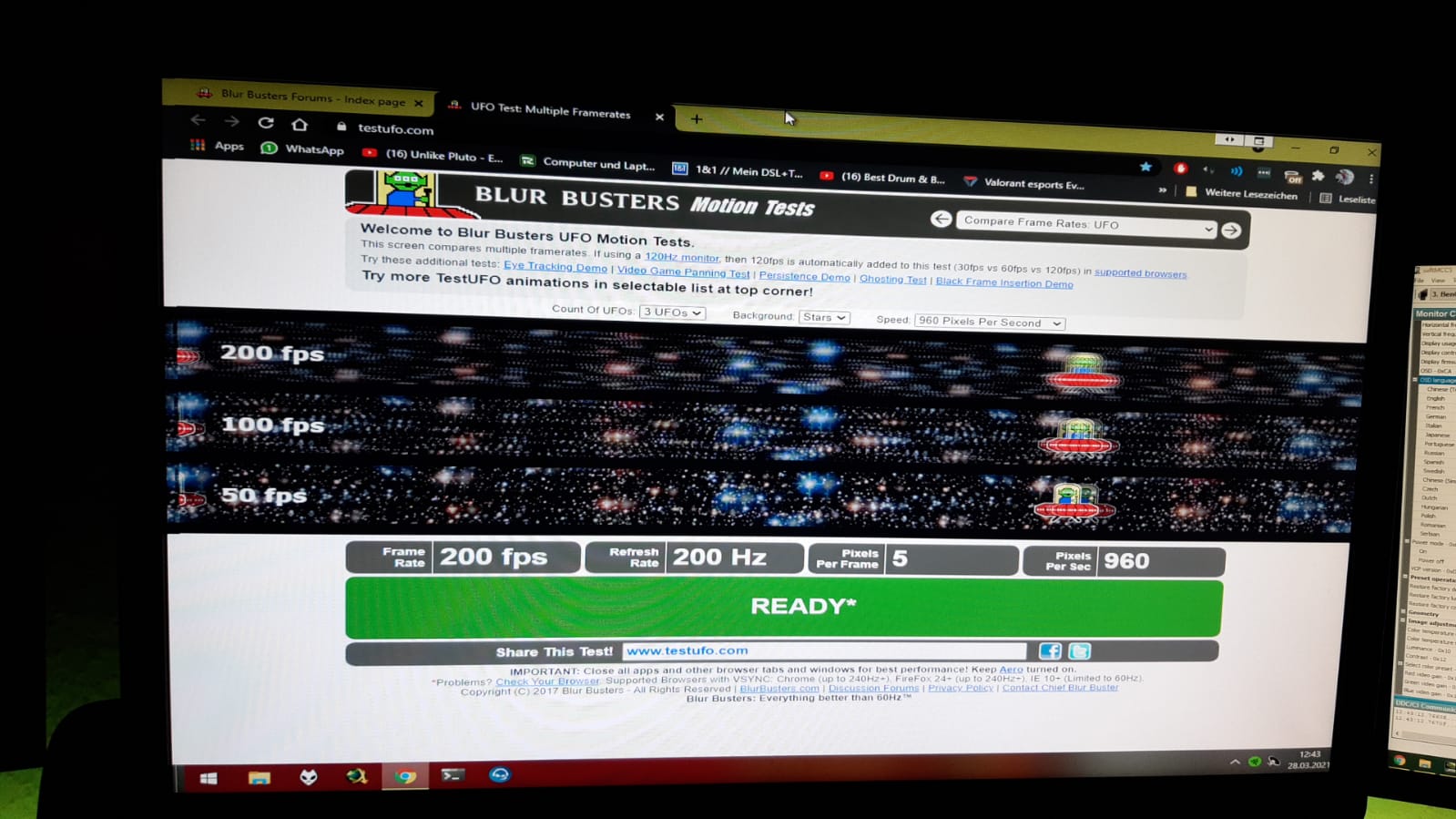
- C6Ae4K4.jpg (168.35 KiB) Viewed 6324 times
Hey guys.
i tryed every available version of OorBuster and AntiOutOfRange its simply that the Firmwarefunction is missing - or not available for this Monitor. maybe some1 good can figure a way out to fix that for us
@all who have a Benq XL2411T -i saw your posts on this thread that 0xDC is greyed out not clickable.
So the Trick wont work at our Monitors at least not with the use of the OoBuster tool.
dont forget to use the PixelClock Patcher
but u guys can install softMMC the workaround is almost the same.
Change Resolution and your desired Settings with CRU . The second monitor should be primary there u open SoftMMC .
set your reso on Moni 1 how want it. Then go in SoftMMC - do the Conformance Test - Read and klick through. some wrong answers could disable some more features. so be careful.
now simply activate the Language button "0xCC"
after this u can use hotkey ctrl+F10 or click the button in the header with the name "Restore Scaler Factory Defaults"
voilà u did it.
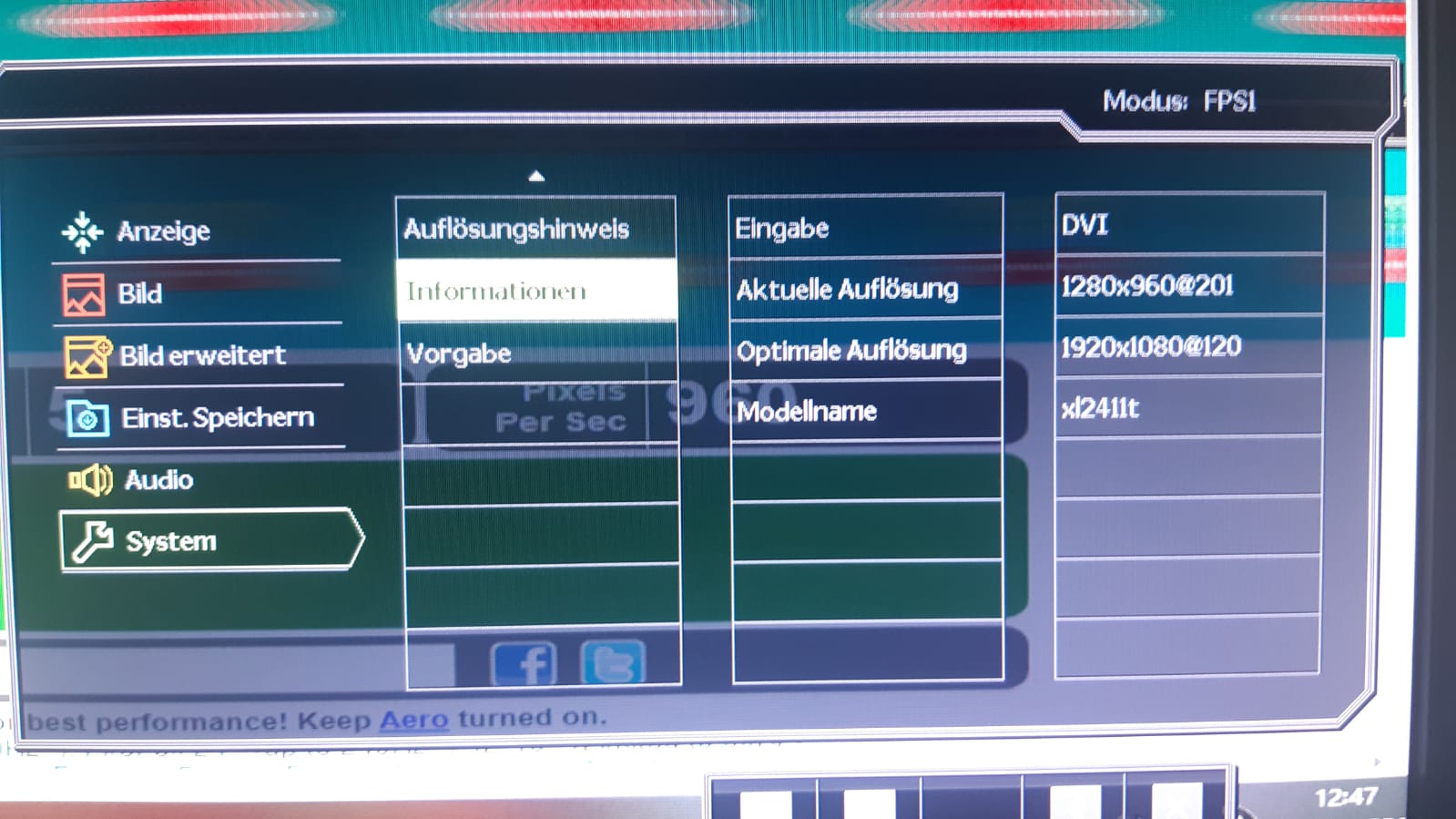
- D2EXuMs.jpg (152.16 KiB) Viewed 6324 times
dont start to hard, but i could get 1440x1080 1280x960 1920x1079 @220 herz just need some fine tuning on VT and back porch.
but its not really the way to use it for gaming. and SoftMMC breaks easyli.
in attachments u find presets for CRU as import and some documentation
Re: BenQ UNIVERSAL 144Hz->220Hz OVERCLOCK for 1080p 144 Hz
Posted: 01 Apr 2021, 14:41
by rafraf
Hello guys can help me please the softmccs does’t detect my second monitor view picture in attach