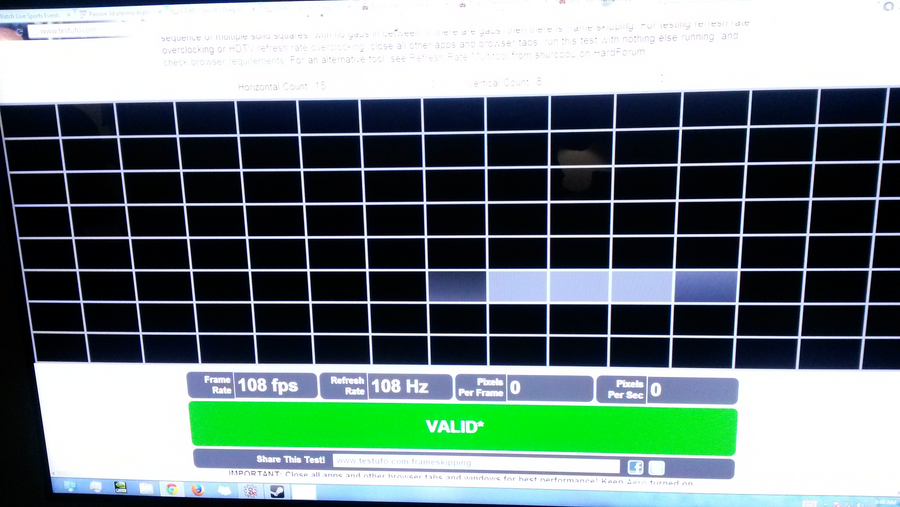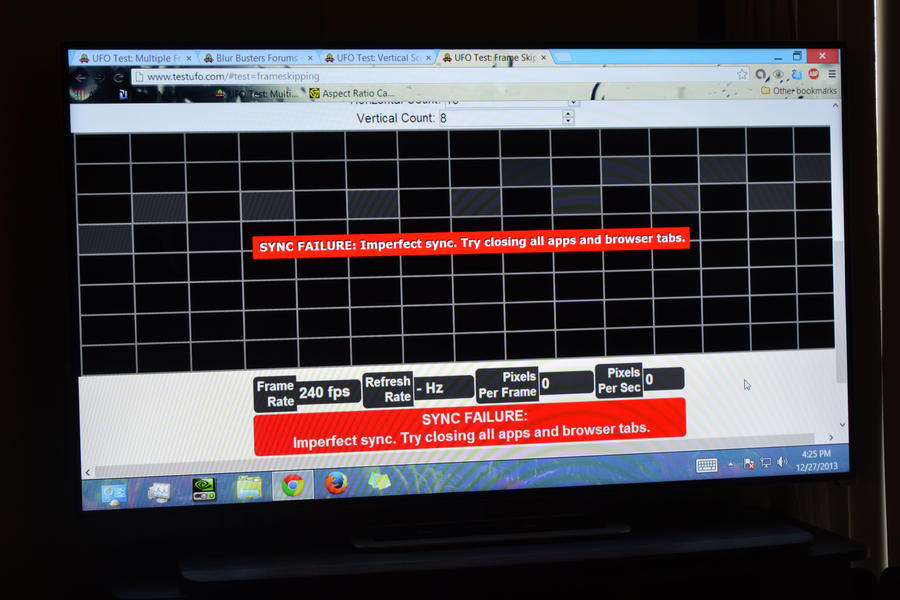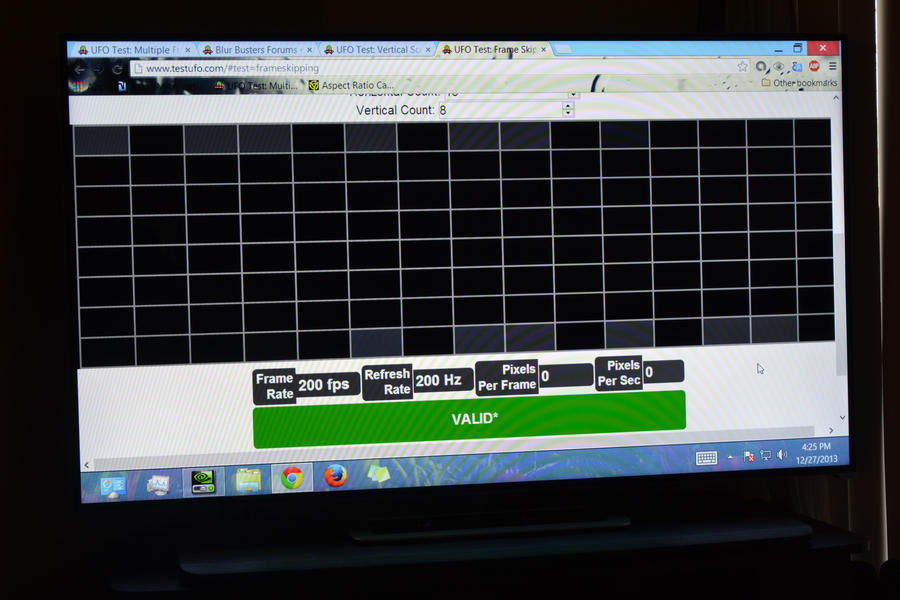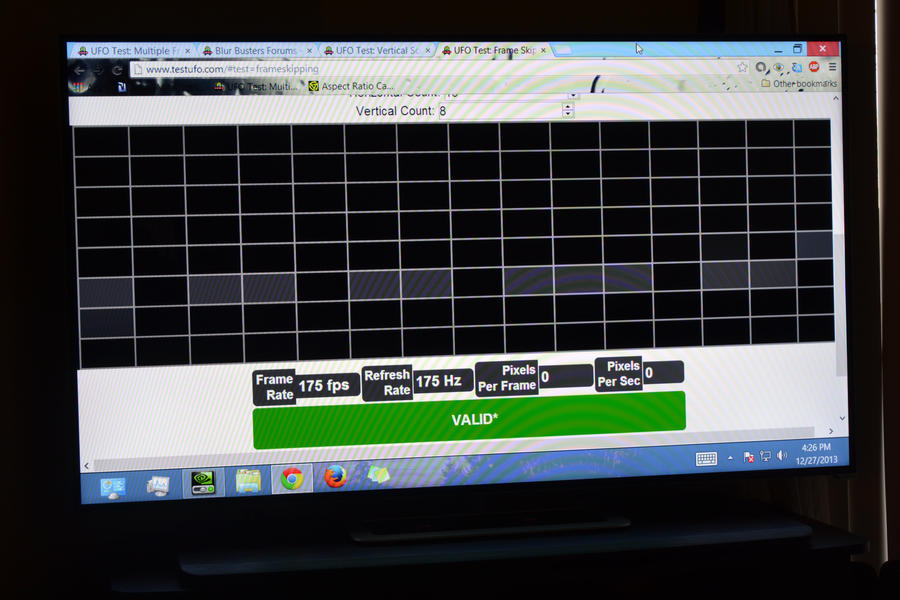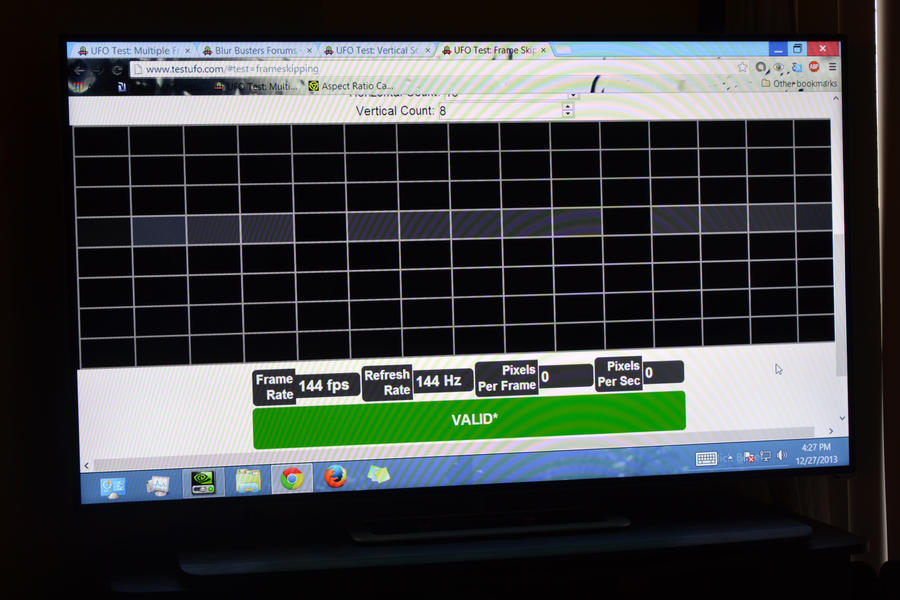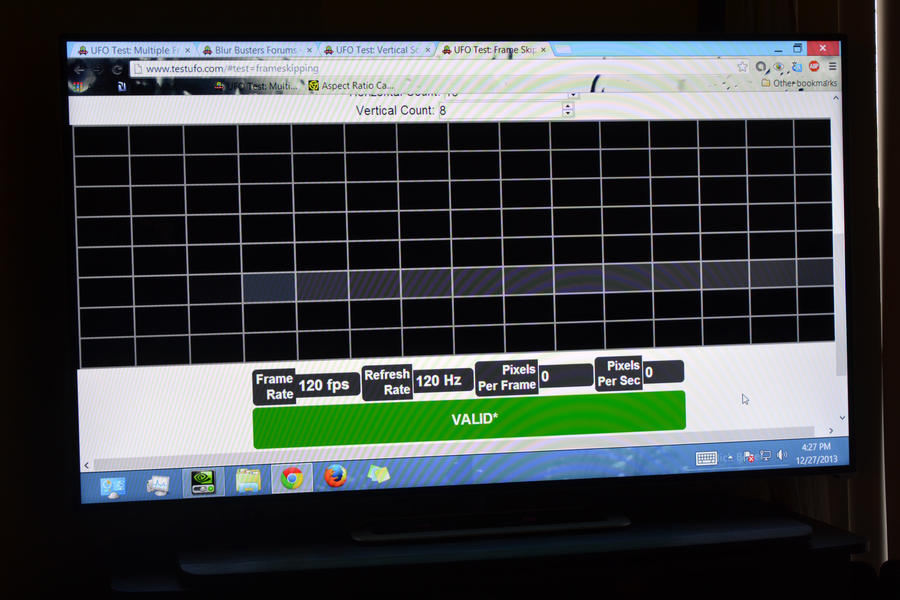trey31 wrote:After testing 720p 240hz/200hz/175hz/144hz with the frame skipping test in Chrome, I would definitely recommend 12 frames be captured by anyone confirming 120hz, or 14/15 for anyone confirming 144hz.
Actually, one of the problems is that if you try to capture too many frames, the squares become too dim to see. Depending on how bright the overall photo is. Using a faster ISO helps a lot, if you use a longer exposure. This will blow out the whites, but will make the squares easier to see. Generally, the sweet spot appears to be about 8-10 frames, which gives you a 99%+ confirmation certainty if you see an unbroken sequence.
trey31 wrote:So the idea of capturing more frames with a single exposure is definitely justified, because just a string of 4 or 5 successive frames in an exposure could potentially make someone think there is no skipping when there actually could be. However if only 60hz is being displayed when set to 120hz, I would imagine that would be fairly easy to spot as it would be dropping every other frame on the frame test.
This is true, and you only need about 3-4 consecutive squares highlighted in order to confirm a successful 120Hz overclock of a normally 60Hz HDTV.
trey31 wrote:I do have a question about the frame skipping test in Chrome however, I was under the impression that the Chrome browser is limited to displaying only 120hz refresh rate.
Chrome has no 120Hz limitation. I only mention that at the bottom of TestUFO as "120Hz+". cirthix tells me he successfully tested Chrome at 240Hz with no frame skipping on his custom-modified 240Hz LCD, with a green VALID. At 240fps, it does push the limits of Chrome performance, though!
Internet Explorer is reliable up to 105Hz, Opera is as reliable as Chrome (240Hz), while FireFox is still too stuttery to do reliable frameskipping testing. Chrome is the best browser I can reliably detect perfect VSYNC with monitor (and detect browser-skipped frames as opposed to display-skipped frames). That way, if you photographed with a green VALID (confirming validity of photo), and Chrome is currently GPU accelerated in Aero mode on the primary monitor, it's virtually guaranteed to be the monitor that's frame skipping if you see black gaps. That's why i currently recommend Chrome, closely followed by Opera (which now uses the Chrome engine), when doing TestUFO motion tests.
trey31 wrote:Is that only true for the UFO Motion Test? To be honest, 720p@144hz seemed to me to be slightly smoother than 720p@120hz when dragging windows across the desktop.
If you are using Windows 8.1, that is because of mouse fluidity issues. You should be aware of the
Gaming Mouse fix for Windows 8.1 before judging the window drag test. Give it a try!
trey31 wrote:EDIT #2: After viewing and photographing 144hz on the UFO test at 3840 pixels per second, I am now certain it is the monitor and not Chrome that is dropping frames at 144hz. Every 6th frame (I think) there is a gap between UFOs at a 1/15 exposure. Its even visible without the camera once I knew to leave my eyes focused on the black background and not try to follow the UFO men (even if they are so inviting).
That's correct, its the TV that's dropping frames, and not Chrome. Chrome is extremely reliable at not being the cause of dropped frames whenever a green "VALID" is being displayed at the bottom (As long as you're in Aero mode, and all app/browser windows are on the primary monitor, or you're in single monitor mode).
trey31 wrote:Another question. Hypothetically speaking, if turning V-Sync off caused screen tearing above 120hz (say, at 190fps with a 120hz refresh), would setting the resolution to 240hz resolve the screen tearing? I know that 240hz on this TV is dropping every other frame, but even so it still looks as smooth and accurate as 120hz does when moving items around on the desktop.
Aero is always VSYNC ON; it is not currently possible to turn off VSYNC using Aero, so this is a moot question.
That said, if running full screen apps, you will still see tearing even if you get frameskipping. Tearing is refresh-specific, unrelated to frameskipping. Yes, it means half of tearlines become invisible, but the other half of tearlines will still be in the visible non-skipped refreshes. ("Frameskipping" is actually really "refreshskipping" as it's not frameskipping on the GPU framebuffers / videogame framebuffers, but frameskipping on the displays' own internal framebuffer used for refreshes).
trey31 wrote:Or would setting it to 240hz and letting it drop each alternating frame lower the input lag even more than 120hz, perhaps?
Oh -- from the perspective of the display, it is not game-framebuffer-skipping, it's refresh-framebuffer-skipping. Display do not ever know how many frames per second your game is running at! It's just "dumbly" refreshing synchronously at some exact rate (e.g. 120 cycles per second -- 120Hz), and the GPU is sometimes splicing the new frame into the existing refresh as the display scans out -- creating the tearline artifact.
(GSYNC is smarter than this, but that's a separate topic altogether...)
Yes, you do get less input lag at 240Hz (even if frameskipped to 120Hz) than you do at 120Hz (non-frame-skipped).
However, tearing will still be there. Tearing is intrisinically embedded into the refreshes, and thus tearing gets recorded into the monitor's internal frame buffers. It's like multiple videogame frames spliced-above-each-other, into one refresh, and that refresh is buffered into the monitor, and that some buffered refreshes might be frameskipped (ignored).
trey31 wrote:7. 1280x720p@240hz (auto; confirmed frame skipping every other frame, motion looks perfectly fine and on par with 120hz. Could possibly improve input lag and still display 120 frames?)
Yes, that's correct. You can get less input lag with frameskipped 240Hz->120Hz. Each frame is transmitted in 1/240sec, so your input lag is reduced by 1/240sec (4ms) which is actually noticeable to some people -- 4 milliseconds means getting 4 pixels ahead in motion during moderate 1000 pixels/second motion -- or 16 pixels ahead during fast 4000 pixels/second turning motion. These ultra-subtle differences can surprisingly be noticeable to some very sensitive people in some fighter games, FPS games, even emulation).
Although lots of people say sub-20ms differences are not felt (and this is very true for most of population), this isn't true for 100% of population. Remember the 100 meter olympics races; sometimes people cross the finish line only 1ms or 2ms faster than the 2nd place! Mere inches, mere centimers. And likewise, for displays, mere pixels. So, milliseconds actually matter for some elite players...
The faster frame-transmission time is also seen on other displays capable of 240Hz input (frameskipped to 120Hz), such as the SEIKI 4K 50" HDTV, which can display 120 out of 240 when 720p@240Hz is input. Someone on HardForum confirmed they were able to feel the difference during fast-twitch FPS games. As Chief Blur Buster, I certainly believe them!