Hey! New to the forums, but I've been on the hunt for awhile now in search of either some more information on understanding how I can determine if a monitor can be overclocked, or if perhaps there were any 4:3 or 16:10 monitors out there that could stand an overclock at or above 90hz. I've been working with an arcade on some bringing some old school rhythm games like DDR, Beatmania, Pop N' Music, etc. back from the dead, using PCs as the display out.
If at all possible, would somebody happen to know either/or above, or maybe a good place to start with determining if a monitor can actually be overclocked in the first place? I've been viewing panelook as it seems like they have a decent selection of panels out there, however the filters they have on the site make it somewhat difficult to find what I'm looking for.
Any help on this is greatly appreciated, thanks!!
How exactly do you determine the specs required for purchasing a capable panel of overclock?
- Chief Blur Buster
- Site Admin
- Posts: 11653
- Joined: 05 Dec 2013, 15:44
- Location: Toronto / Hamilton, Ontario, Canada
- Contact:
Re: How exactly do you determine the specs required for purchasing a capable panel of overclock?
Normally most people visit the Overclocking forum only to overclock an existing display. But if you are purchasing from scratch, I recommend purchasing native Hz for better arcade performance.Whipplash wrote: ↑15 Mar 2022, 13:27Hey! New to the forums, but I've been on the hunt for awhile now in search of either some more information on understanding how I can determine if a monitor can be overclocked, or if perhaps there were any 4:3 or 16:10 monitors out there that could stand an overclock at or above 90hz. I've been working with an arcade on some bringing some old school rhythm games like DDR, Beatmania, Pop N' Music, etc. back from the dead, using PCs as the display out.
If at all possible, would somebody happen to know either/or above, or maybe a good place to start with determining if a monitor can actually be overclocked in the first place?
Many of those aspect ratios have a slow LCD GtG pixel response, which makes them much worse when overclocked. The slow GtG can feel worse than an input-laggy LCD.
What are your priorities?
- Color?
- Latency?
- Viewing angles versus contrast?
- Strobe-based motion blur reduction mode?
(90% less motion blur than 60Hz, and 80% less motion blur than 120Hz)
Also, consider strobe-based methods of blur reduction, in addition to Hz-based methods of blur reduction. Some panels are very good at strobing, to do CRT-motion-clarity on LCDs, in ways far superior to overclocking.
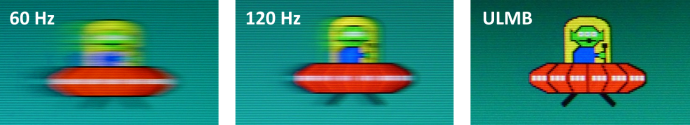
Instead of 4:3, I prefer buying too much screen surface, and masking them off. Vastly superior LCDs are only available in 16:9 unfortunately.
Some 27" monitor panels are boxy-cases with the glass flush to the front (no protruding bezels!) that are easy to make wood mount for, then put a laser-cut CRT-tube-shaped arcade screen mask on top. While there is a mixed-bag about the company, a Spectrum 4K144 was found to be one of the best all-around MAME LCD panels under $1000. There are other brand equivalents you can buy for a 4K 144Hz monitor, to get the fast pixel response, reasonably good colors, AND unadulterated high refresh rate, with glass the frontmost surface (no bezels), making it easy to mask off to 4:3 or 16:10 in an arcade cabinet in portrait mode.
Portrait mode and the famous "washed out LCD colors" wide viewing problem on some LCDs, means you will be stuck with IPS LCDs, not TN LCDs. The VA LCD option is possible for head-on viewing, but the best quality MAME LCDs are generally IPS LCDs at the moment.
For current LCD-based MAME arcade cabinet builds, I now recommend a good 27" 16:9 4K 144Hz+ FastIPS LCD, so you can take advantage of sheer resolution for CRT-filters, *and* also the blur reduction benefits. Do not buy an IPS LCD dated older than 2020, because those new high-Hz "Fast IPS" and "Rapid IPS" LCDs have less motion blur at 60Hz than an overclocked old LCD at 90Hz.
You can get other company versions -- LG, ASUS, etc -- of the same 27" 4K 144Hz or 4K 165Hz IPS LCD. Masking these LCDs off will still get you approximately 24-25" surface, the same viewable size as a yesteryear arcade CRT tube. You are going to be sabotaging picture quality, full stop, sorry, if you're hell-bent on 4:3 or 16:10.
I'd just buy 16:9 of exemplar quality, creme-de-la-creme, and mask off unused screen surface. Many panels now obtainable have glass as the frontmost surface, no protuding bezels, so you can have a perfect seamless arcade cabinet mask-off, and a custom resolution that puts a 3072x2160 Windows Desktop letterboxed in the middle section of a 3840x2160 screen.... problem solved, you never have to worry about offscreen areas... Your 16:9 screen looks like a perfect 4:3 screen, with everything, Windows Desktop or MAME or any software, once you configure the custom resolution into your MAME machine to keep some of your 16:9 permanently unused.
These modern newer FastIPS panels have ultra-low-lag (better fighting game scores), ultra-low-ghosting, reasonably good colors, wide viewing angles, excess pixels needed for MAME HLSL CRT filters, and the ability to benefit at least somewhat from motion blur reduction (either via hardware strobing or software BFI).
More conveniently, you also have variable refresh support (good for lower emulator lag, since 56fps VRR looks exactly like 56Hz, 59.94fps VRR looks exactly like 59.94Hz. And these refresh cycles are scanned-out in ultra-low-lag 1/165Hz on a 165Hz panels, even though they are running at a low frame rate. Variable refresh rate means framerate sets the refresh rate of the monitor (the display syncs to the game's frame rate, even if it's a fixed emulator refresh rate), eliminating framerate-vs-Hz mismatch stutters, like this animation, www.testufo.com/vrr
Tell me again, why do you want to slow down your fighting games & sabotage picture quality, rather than masking off vastly superior lower-lag lower-blur more-colorful 16:9 panels that can eliminate more ghosting?
Head of Blur Busters - BlurBusters.com | TestUFO.com | Follow @BlurBusters on Twitter


Forum Rules wrote: 1. Rule #1: Be Nice. This is published forum rule #1. Even To Newbies & People You Disagree With!
2. Please report rule violations If you see a post that violates forum rules, then report the post.
3. ALWAYS respect indie testers here. See how indies are bootstrapping Blur Busters research!
