I got this 144hz monitor a while ago, and I want to know if there is any way to overclock it. I increased the framerate to 165 but the monitor stayed at 144hz so it didn't sync up properly. Here's an image of the issue:
Is there any way to overclock it, or is it not possible on this monitor?
thanks
MSI MAG342CQR Overclocking?
- Chief Blur Buster
- Site Admin
- Posts: 11653
- Joined: 05 Dec 2013, 15:44
- Location: Toronto / Hamilton, Ontario, Canada
- Contact:
Re: MSI MAG342CQR Overclocking?
Looks like a loss of HSYNC because pixel rows are shifting horizontally as if it's starting a little too slow on the next pixel row.
Try increasing horizontal total slightly and see what happens. Larger horizontal back porch or horizontal sync. This will give more time for the monitor to begin initializing a new pixel row.
You should get familiar with the signal geometry, to understand the numbers in ToastyX or NVIDIA to understand overclocking better.
Pixels are transmitted over the cable, left to right, top to bottom, and the sync/porches can be visualized as hidden resolution beyond edges of the screen, for the purposes of understanding the numbers in a Custom Resolution Utility (ToastyX or NVIDIA, etc). It looks like it's late at starting the next pixel row because next pixel row is time-offsetted a few pixels to the right.
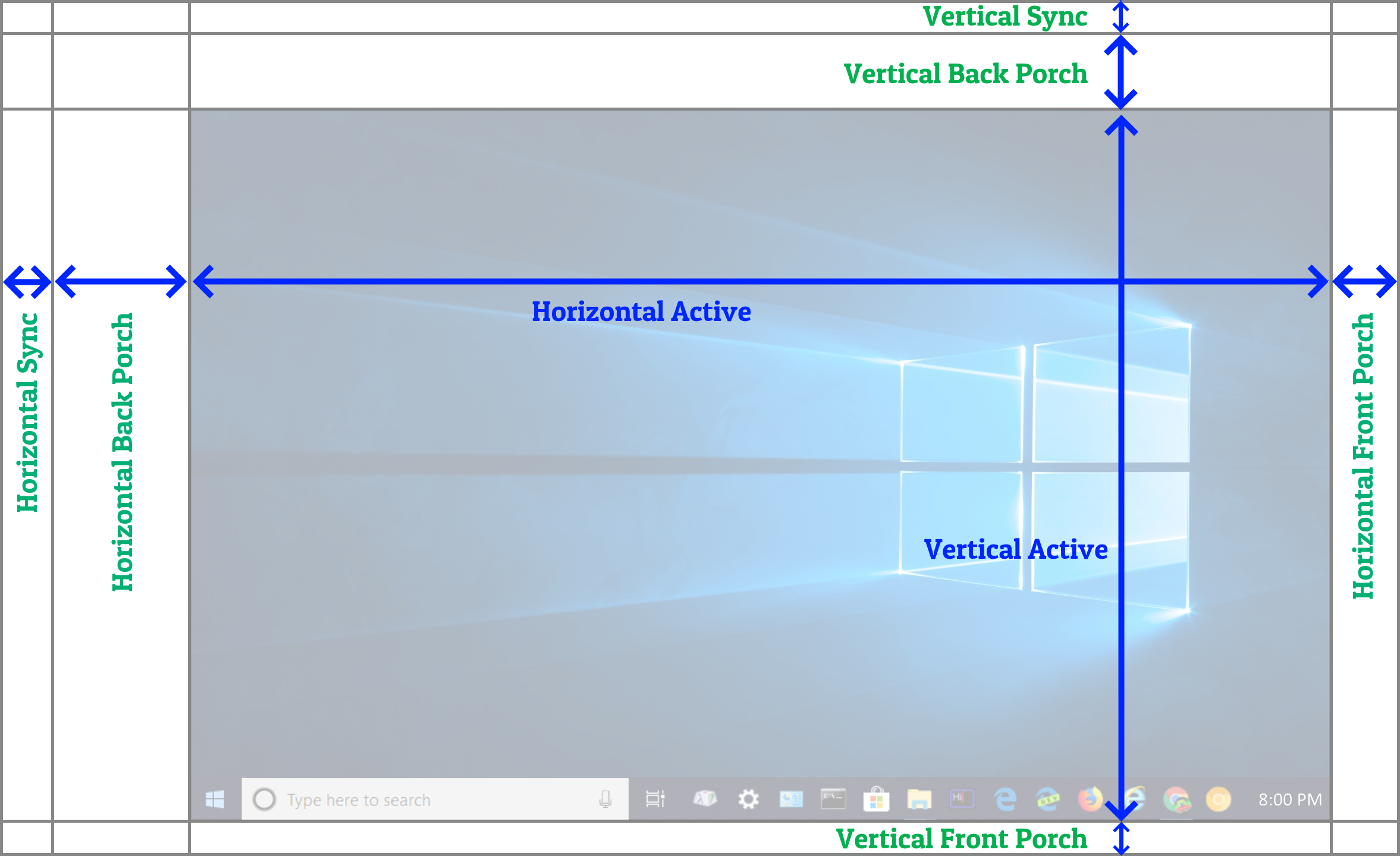
When overclocking, there is less time for the monitor to get ready for a new pixel row, so for some models, you may need to increase the size of horizontal total (via one of the horizontal syncs or porches) to try to keep the horizontal interval between pixel rows time-constant as pre-overclock, despite faster delivery of pixel rows.
So if you overclock by 25%, you might need to increase horizontal total by about 25%. This requires Manual formula (instead of CVT or CVT-R). This will allow the display to have constant-time processing between pixel rows delivered over the cable from GPU to screen (e.g. color processing or overdrive processing of each pixel row). So the monitor doesn't fall behind in outputting the next pixel row. You can trial-and-error your way somewhat, e.g. you may see the horizontal skew decrease and decrease as you increase your horizontal total.
Obviously, you can only do this until you hit the bandwidth limit of your video cable -- at some point you will no longer be able to overlcok further.
Not all monitors need this, but a horizontal skew artifact indicates lost of horizontal hold (synonyms: "loss of horizontal sync", "loss of HSYNC", "loss of HHOLD", "insufficient time for monitor to process each pixel row", "insufficient horizontal blanking interval (HBI)", "HBI too small")
Try increasing horizontal total slightly and see what happens. Larger horizontal back porch or horizontal sync. This will give more time for the monitor to begin initializing a new pixel row.
You should get familiar with the signal geometry, to understand the numbers in ToastyX or NVIDIA to understand overclocking better.
Pixels are transmitted over the cable, left to right, top to bottom, and the sync/porches can be visualized as hidden resolution beyond edges of the screen, for the purposes of understanding the numbers in a Custom Resolution Utility (ToastyX or NVIDIA, etc). It looks like it's late at starting the next pixel row because next pixel row is time-offsetted a few pixels to the right.
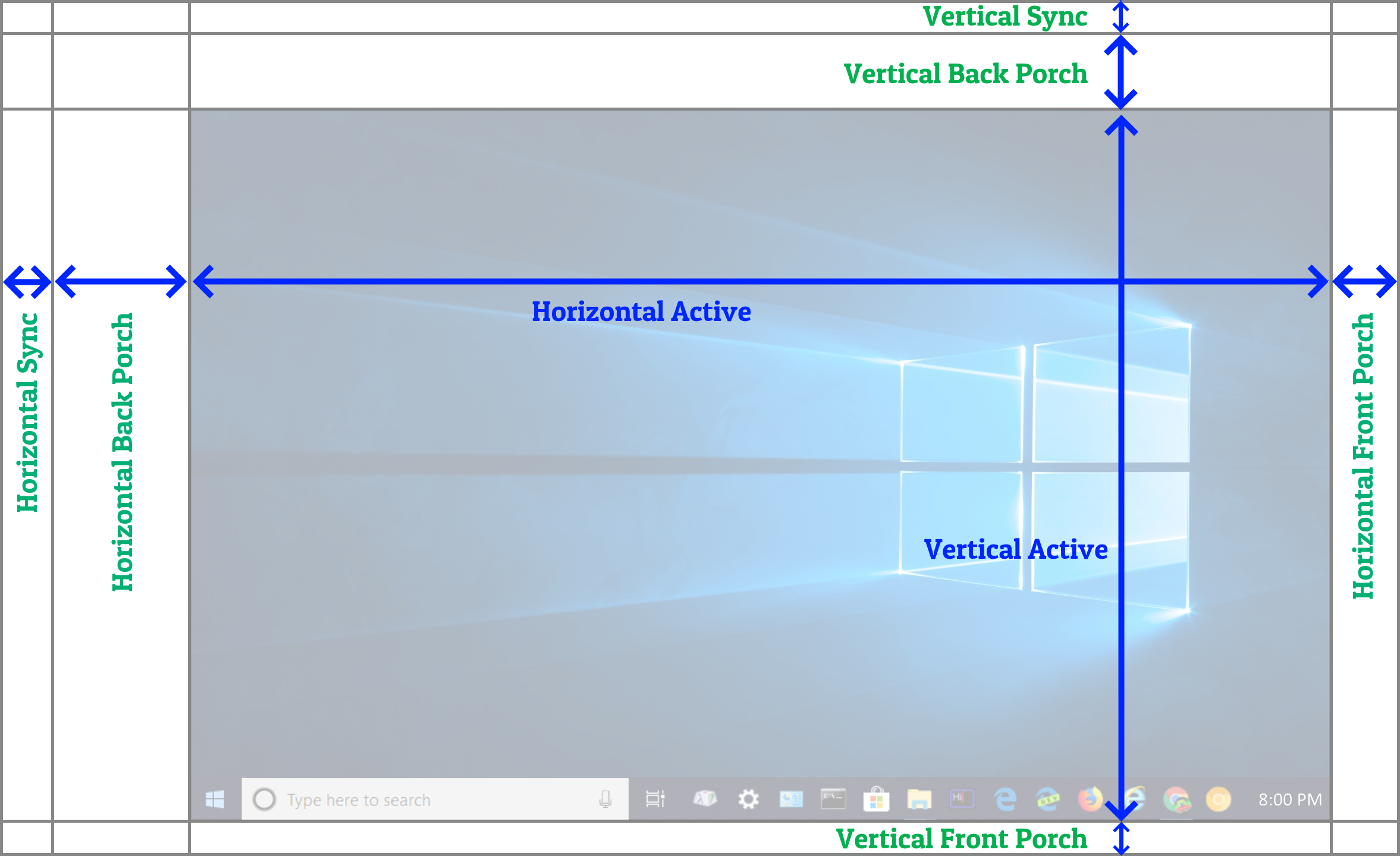
When overclocking, there is less time for the monitor to get ready for a new pixel row, so for some models, you may need to increase the size of horizontal total (via one of the horizontal syncs or porches) to try to keep the horizontal interval between pixel rows time-constant as pre-overclock, despite faster delivery of pixel rows.
So if you overclock by 25%, you might need to increase horizontal total by about 25%. This requires Manual formula (instead of CVT or CVT-R). This will allow the display to have constant-time processing between pixel rows delivered over the cable from GPU to screen (e.g. color processing or overdrive processing of each pixel row). So the monitor doesn't fall behind in outputting the next pixel row. You can trial-and-error your way somewhat, e.g. you may see the horizontal skew decrease and decrease as you increase your horizontal total.
Obviously, you can only do this until you hit the bandwidth limit of your video cable -- at some point you will no longer be able to overlcok further.
Not all monitors need this, but a horizontal skew artifact indicates lost of horizontal hold (synonyms: "loss of horizontal sync", "loss of HSYNC", "loss of HHOLD", "insufficient time for monitor to process each pixel row", "insufficient horizontal blanking interval (HBI)", "HBI too small")
Head of Blur Busters - BlurBusters.com | TestUFO.com | Follow @BlurBusters on Twitter


Forum Rules wrote: 1. Rule #1: Be Nice. This is published forum rule #1. Even To Newbies & People You Disagree With!
2. Please report rule violations If you see a post that violates forum rules, then report the post.
3. ALWAYS respect indie testers here. See how indies are bootstrapping Blur Busters research!
-
SlimiSlime
- Posts: 2
- Joined: 03 Apr 2022, 15:00
Re: MSI MAG342CQR Overclocking?
Hello
I increased the refresh rate to 165, so I changed the horizontal total to 4125, which is 1.1453333... of 3600 and nothing changed. However, when I turned off zero latency and turned response time to normal in monitor settings, the distortion goes away, but if I move my mouse cursor, for example, it kind of studders and the movement is not constant.
I increased the refresh rate to 165, so I changed the horizontal total to 4125, which is 1.1453333... of 3600 and nothing changed. However, when I turned off zero latency and turned response time to normal in monitor settings, the distortion goes away, but if I move my mouse cursor, for example, it kind of studders and the movement is not constant.
