ASUS TUF VG258QM Backlight bleed?
ASUS TUF VG258QM Backlight bleed?
Hi guys, i just bought this monitor and the backlight bleed looks like on pictures.. should i RMA?
- Attachments
-
- IMG_20221212_231429.jpg (3.18 MiB) Viewed 4300 times
-
- IMG_20221212_224353.jpg (1.68 MiB) Viewed 4300 times
-
Boomchakadah
- Posts: 198
- Joined: 15 Aug 2018, 02:44
Re: ASUS TUF VG258QM Backlight bleed?
I'd return it. Mine doesn't look like that.
VG258QM 280Hz TN (main)| XG2431 240Hz IPS | XL2540K 240Hz TN | XV252Q 1080p 280Hz IPS | XL2546K 1080p 240hz TN | AW2518HF 1080p 240Hz TN | XV240YP 1080p 165Hz IPS | XG2402 1080p 144hz TN | 27GL83A 1440p 144Hz IPS | XL2411P 144Hz TN | XF240H 144Hz TN
Re: ASUS TUF VG258QM Backlight bleed?
Unlucky, I have the same monitor and uniformity is one of the best I have ever had.
I'd return it.
Brightness 15% dark room Brigthness 50%
I'd return it.
Brightness 15% dark room Brigthness 50%
Re: ASUS TUF VG258QM Backlight bleed?
It's the back bracket pressure spot.
viewtopic.php?t=6532
search.php?keywords=pressure+spot&t=8113&sf=msgonly
- Chief Blur Buster
- Site Admin
- Posts: 12104
- Joined: 05 Dec 2013, 15:44
- Location: Toronto / Hamilton, Ontario, Canada
- Contact:
Re: ASUS TUF VG258QM Backlight bleed?
This isn't backlight bleed at all.
Shipping pressure spots. Your rear bracket was pushing on it while the monitor was stored/shipped, like a finger pressing on steroids for weeks.
Keep it powered on 24/7 at 100% brightness in a very warm room, for at least 7 days before you RMA.
Disable sleep mode, disable the screensaver, keep the computer on, crank brightness up to max.
Don't let the monitor turn itself off, don't let the panel get cold. Break-in as rapidly as you can before the end of your RMA window!
It's winter too. If your room is cold (10 degrees) or the box was stored cold in winter, then it takes longer. Move the monitor to the warmest room of your house for its break-in period.
LCD reflow. The liquid crystals in the glass sandwich only reflows slowly but high temperatures will speed this up.
If you break it in rapidly, this will fade by at least 99% or more.
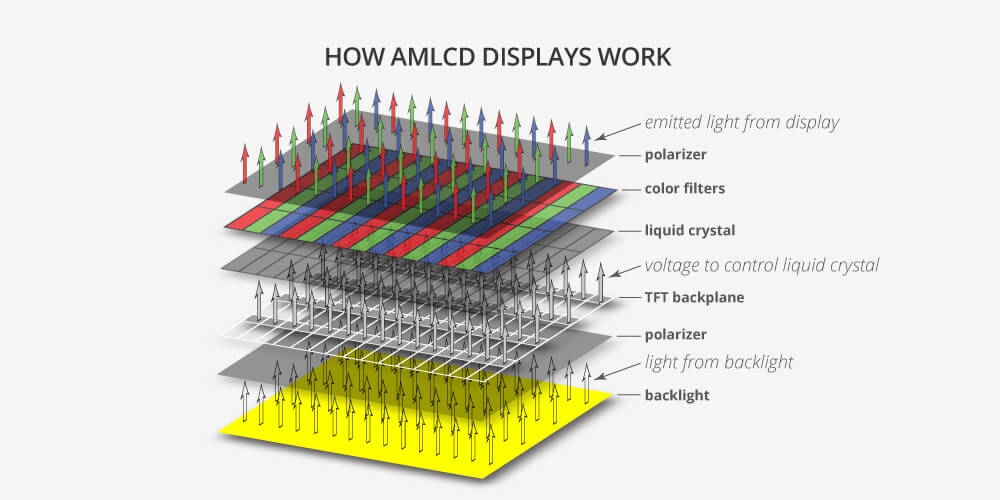
TL;DR: Break it in for at least 100+ hours nonstop 24/7 at 100% brightness to let the liquid crystals reflow and redistribute
Head of Blur Busters - BlurBusters.com | TestUFO.com | Follow @BlurBusters on: BlueSky | Twitter | Facebook


Forum Rules wrote: 1. Rule #1: Be Nice. This is published forum rule #1. Even To Newbies & People You Disagree With!
2. Please report rule violations If you see a post that violates forum rules, then report the post.
3. ALWAYS respect indie testers here. See how indies are bootstrapping Blur Busters research!
- Chief Blur Buster
- Site Admin
- Posts: 12104
- Joined: 05 Dec 2013, 15:44
- Location: Toronto / Hamilton, Ontario, Canada
- Contact:
Re: ASUS TUF VG258QM Backlight bleed?
Depends on the pattern. This one definitely isn't backlight-bleed related.
Why waste $100 shipping a monitor back when this can disappear after 3-7 days, before the end of your RMA period? Sometimes it's just a simple liquid crystal reflow matter after a too-tight badly-stored shipping box outdoors in frozen winter.
I've fixed worse bracket pressure spots into complete nothingness, via a simple warm-room 100%-brightness break-in period. That heats up the liquid crystals and allows them to redistribute throughout the glass sandwich.
You may still have IPS glow (symmetric corner-glow effect) leftover, but that's normal.
But the bracket oval should disappear by then, as long as the bracket is no longer pressing on it (like it was inside a tight shipping box stored flat at cold temps in a very cold freight container ship, then shipped flat by UPS or Postal Service)
Head of Blur Busters - BlurBusters.com | TestUFO.com | Follow @BlurBusters on: BlueSky | Twitter | Facebook


Forum Rules wrote: 1. Rule #1: Be Nice. This is published forum rule #1. Even To Newbies & People You Disagree With!
2. Please report rule violations If you see a post that violates forum rules, then report the post.
3. ALWAYS respect indie testers here. See how indies are bootstrapping Blur Busters research!
Re: ASUS TUF VG258QM Backlight bleed?
I became very convinced that its fixable and am Interested to see if OP did try to 'fix' it and what are the results.
