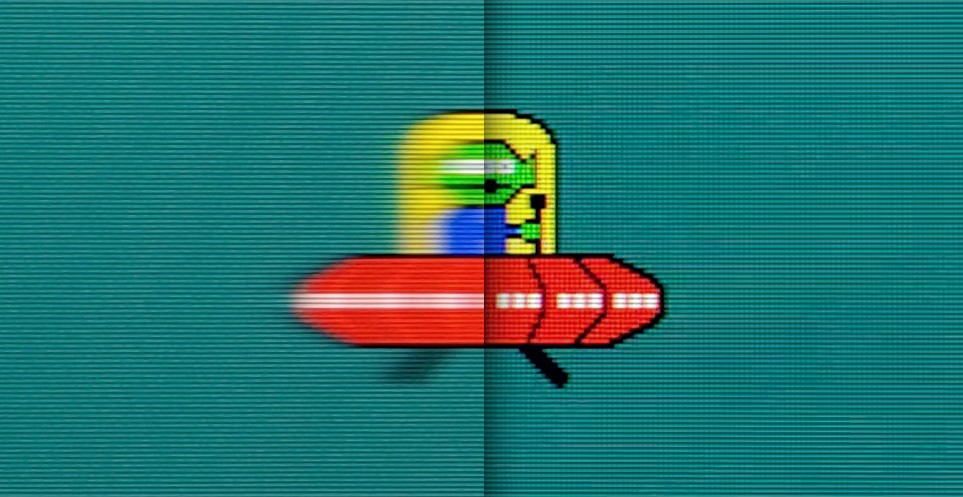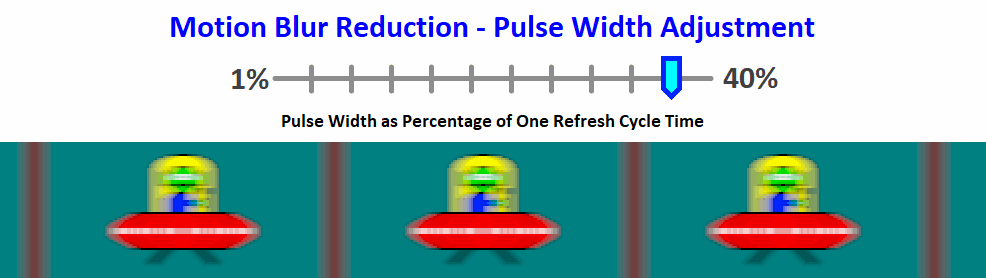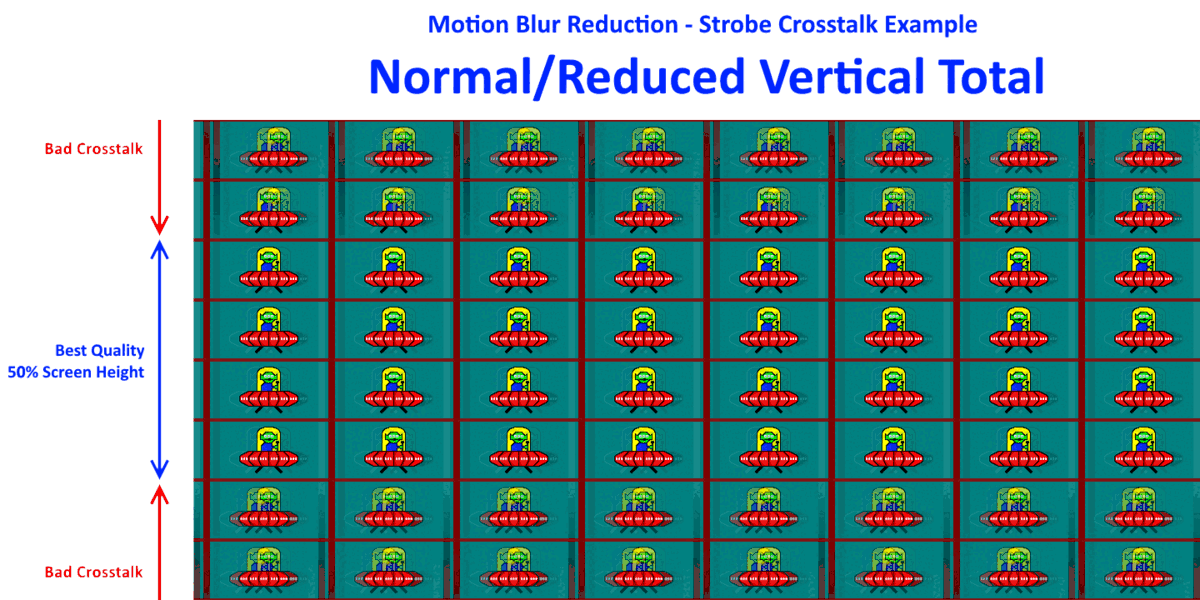I request new firmware for 50Hz added.
Photo: Errors log:
Code: Select all
************* Texto de Exceção **************
System.ArgumentOutOfRangeException: InvalidArgument=Value '255' não é um valor válido para 'SelectedIndex'.
Nome do parâmetro: SelectedIndex
em System.Windows.Forms.ComboBox.set_SelectedIndex(Int32 value)
em BlurBusters.StrobeUtilityForm.PollMonitorForStrobeState()
em BlurBusters.StrobeUtilityForm.StrobeUtilityForm_VisibleChanged(Object sender, EventArgs e)
em System.Windows.Forms.Control.OnVisibleChanged(EventArgs e)
em System.Windows.Forms.Form.OnVisibleChanged(EventArgs e)
em System.Windows.Forms.Control.WmShowWindow(Message& m)
em System.Windows.Forms.Control.WndProc(Message& m)
em System.Windows.Forms.Form.WmShowWindow(Message& m)
em System.Windows.Forms.NativeWindow.Callback(IntPtr hWnd, Int32 msg, IntPtr wparam, IntPtr lparam)
************** Assemblies Carregados **************
mscorlib
Versão do Assembly: 4.0.0.0
Versão do Win32: 4.8.9310.0 built by: NET481REL1LAST_C
Base de Código: file:///C:/Windows/Microsoft.NET/Framework64/v4.0.30319/mscorlib.dll
----------------------------------------
ViewSonicStrobeUtility
Versão do Assembly: 2.1.3.0
Versão do Win32: 2.1.3
Base de Código: file:///C:/Program%20Files/Blur%20Busters/ViewSonic%20Strobe%20Utility/ViewSonicStrobeUtility.exe
----------------------------------------
System.Windows.Forms
Versão do Assembly: 4.0.0.0
Versão do Win32: 4.8.9251.0 built by: NET481REL1LAST_C
Base de Código: file:///C:/WINDOWS/Microsoft.Net/assembly/GAC_MSIL/System.Windows.Forms/v4.0_4.0.0.0__b77a5c561934e089/System.Windows.Forms.dll
----------------------------------------
System
Versão do Assembly: 4.0.0.0
Versão do Win32: 4.8.9310.0 built by: NET481REL1LAST_C
Base de Código: file:///C:/WINDOWS/Microsoft.Net/assembly/GAC_MSIL/System/v4.0_4.0.0.0__b77a5c561934e089/System.dll
----------------------------------------
System.Drawing
Versão do Assembly: 4.0.0.0
Versão do Win32: 4.8.9037.0 built by: NET481REL1
Base de Código: file:///C:/WINDOWS/Microsoft.Net/assembly/GAC_MSIL/System.Drawing/v4.0_4.0.0.0__b03f5f7f11d50a3a/System.Drawing.dll
----------------------------------------
System.Configuration
Versão do Assembly: 4.0.0.0
Versão do Win32: 4.8.9037.0 built by: NET481REL1
Base de Código: file:///C:/WINDOWS/Microsoft.Net/assembly/GAC_MSIL/System.Configuration/v4.0_4.0.0.0__b03f5f7f11d50a3a/System.Configuration.dll
----------------------------------------
System.Core
Versão do Assembly: 4.0.0.0
Versão do Win32: 4.8.9297.0 built by: NET481REL1LAST_C
Base de Código: file:///C:/WINDOWS/Microsoft.Net/assembly/GAC_MSIL/System.Core/v4.0_4.0.0.0__b77a5c561934e089/System.Core.dll
----------------------------------------
System.Xml
Versão do Assembly: 4.0.0.0
Versão do Win32: 4.8.9037.0 built by: NET481REL1
Base de Código: file:///C:/WINDOWS/Microsoft.Net/assembly/GAC_MSIL/System.Xml/v4.0_4.0.0.0__b77a5c561934e089/System.Xml.dll
----------------------------------------
System.Windows.Forms.resources
Versão do Assembly: 4.0.0.0
Versão do Win32: 4.8.9037.0 built by: NET481REL1
Base de Código: file:///C:/WINDOWS/Microsoft.Net/assembly/GAC_MSIL/System.Windows.Forms.resources/v4.0_4.0.0.0_pt-BR_b77a5c561934e089/System.Windows.Forms.resources.dll
----------------------------------------
MonoGame.Framework
Versão do Assembly: 3.8.0.1641
Versão do Win32: 3.8.0.1641
Base de Código: file:///C:/Program%20Files/Blur%20Busters/ViewSonic%20Strobe%20Utility/MonoGame.Framework.DLL
----------------------------------------
mscorlib.resources
Versão do Assembly: 4.0.0.0
Versão do Win32: 4.8.9037.0 built by: NET481REL1
Base de Código: file:///C:/WINDOWS/Microsoft.Net/assembly/GAC_MSIL/mscorlib.resources/v4.0_4.0.0.0_pt-BR_b77a5c561934e089/mscorlib.resources.dll
----------------------------------------
SharpDX
Versão do Assembly: 4.0.1.0
Versão do Win32: 4.0.1
Base de Código: file:///C:/Program%20Files/Blur%20Busters/ViewSonic%20Strobe%20Utility/SharpDX.DLL
----------------------------------------
************** Depuração JIT **************
Para habilitar a depuração just-in-time (JIT), o arquivo .config deste
aplicativo ou computador (machine.config) deve ter o valor
jitDebugging definido na seção system.windows.forms.
O aplicativo também deve ser compilado com a depuração
habilitada.
Por exemplo:
<configuration>
<system.windows.forms jitDebugging="true" />
</configuration>
Quando a depuração JIT está habilitada, qualquer exceção sem tratamento
será enviada ao depurador JIT registrado no computador,
em vez de ser tratada nesta caixa de diálogo.