This might be a bit of a long post but i think its important writing out the process so people can experiment with the method.
I got the "fix" working on every boot without requiring me to delete anything or refresh everything, basically set once and done.
I initially tried changing permissions in the device parameter folder as quish suggested to stop EDID from re initiating every boot. This worked and stopped having to delete EDID every time, but for some reason it wasnt giving me the same consistent feel as manually deleting the EDID so i undid the changes and went back to manually deleting and refreshing every boot. I think it has something to do with this properties folder having specific values set somehow being relevant in that idk if EDID affects them on boot or something. All i know is
no EDID on boot doesnt make the fix work, EDID has to be initialized THEN deleted on my system.
Next i tried deleting that properties folder but regedit wasn't allowing me to even view it. It threw up this error:
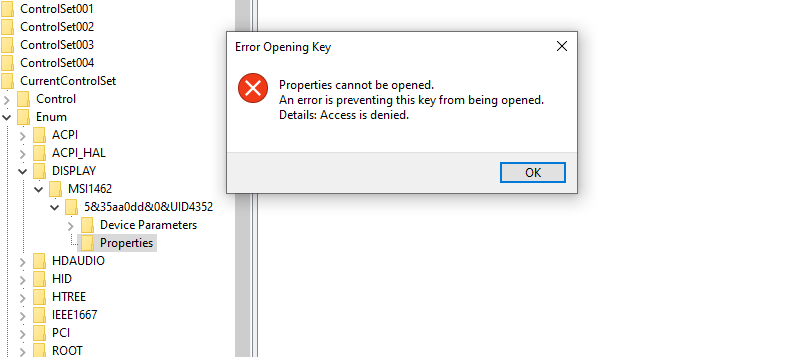
- 212.PNG (24.65 KiB) Viewed 2078 times
I think it has to do with the owner being set to system in permissions, i tried changing it but no luck. IDK if its my rig or not but i couldn't get permissions to work and let me view/edit this. I had to use another program called PSTools to open regedit as the "SYSTEM" owner. This let me finally view/edit the permissions folder.
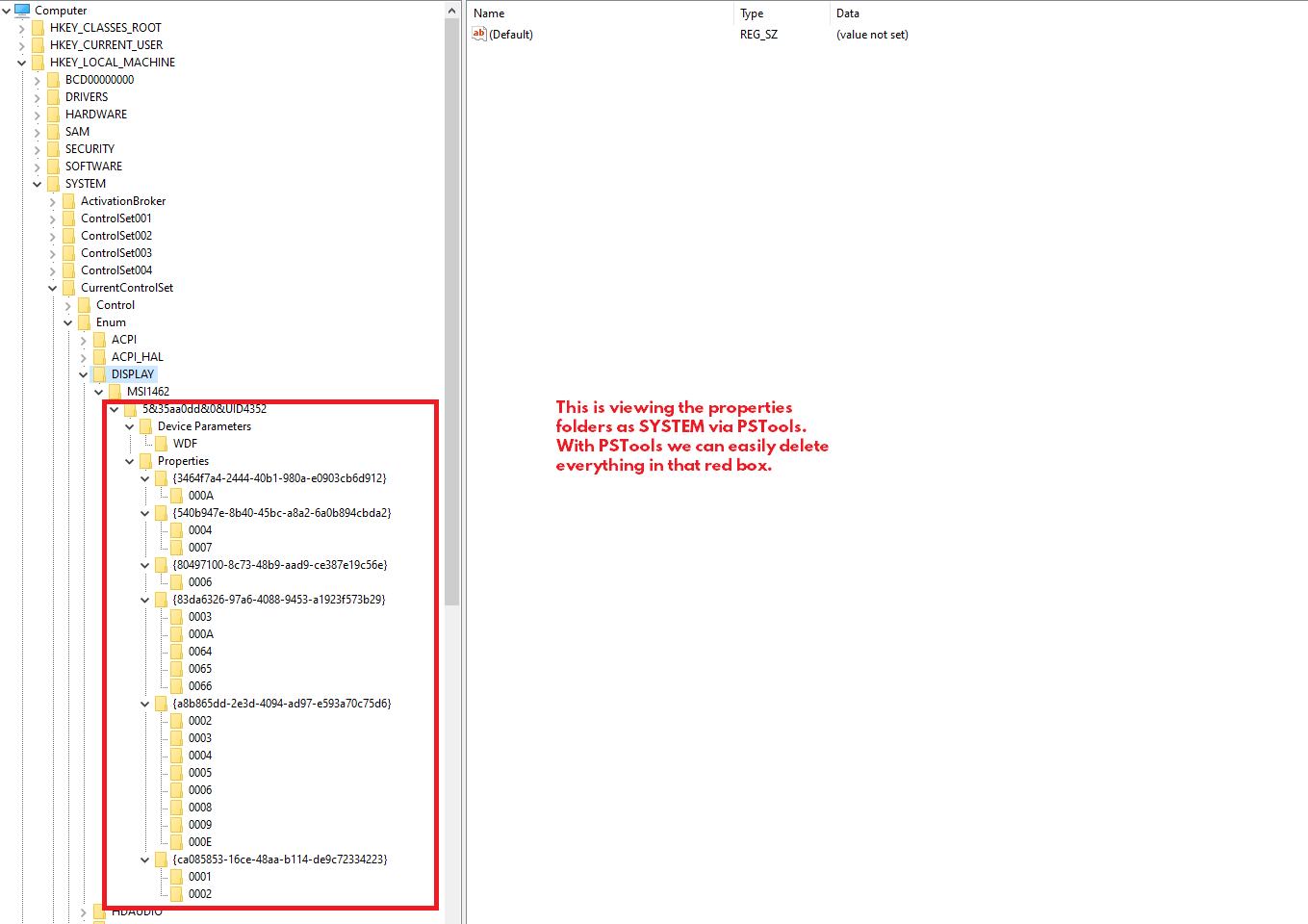
- 2122.PNG (74.75 KiB) Viewed 2078 times
I deleted everything inside the monitor name's folder (MSI1462). Now that the folder is empty, I edited the permissions so that it won't allow anything to be written to it basically preventing anything from reappearing after a boot. Basically I just added "everyone" as a principal and set it to deny full control to the empty monitor folder.
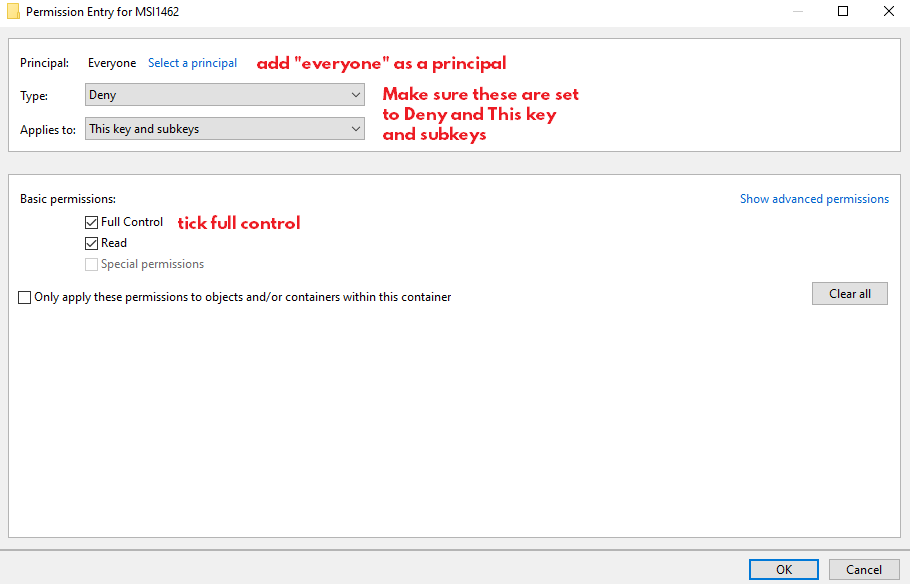
- 213.PNG (22.43 KiB) Viewed 2078 times
Now having that entire folder empty and preventing EDID or properties from ever reappearing, I can restart with the same smoother feeling every time.
