Everything about latency. This section is mainly user/consumer discussion. (Peer-reviewed scientific discussion should go in Laboratory section). Tips, mouse lag, display lag, game engine lag, network lag, whole input lag chain, VSYNC OFF vs VSYNC ON, and more!
Input Lag Articles on Blur Busters.
-
Slender
- Posts: 1539
- Joined: 25 Jan 2020, 17:55
Post
by Slender » 28 Aug 2024, 05:43
RamenRider wrote: ↑28 Aug 2024, 05:29
Thank you OP. I used to do this a long time ago and I have forgotten. I wonder what else we can disable?
Goran wrote: ↑21 Jun 2024, 02:57
This fix doesn't make sense why it works, but at least for me it improves mouse feel and hitreg in CS2.
It does make sense. Windows has tons of psuedo overlayers for it's numerous features. I personally use Night Mode on my PC so it reduces the amount of blue light automatically when it's night time. However using this tweak actually disables that feature so it confirms you are getting faster frames without any extra layers from the OS. So depending on a day if I want to play seriously or chill, I use the tweak.
Slender wrote: ↑05 Jul 2024, 23:42
try to install os without rj45, make this reg, connect eth and install nic and gpu driver only
Code: Select all
Windows Registry Editor Version 5.00
; Exclude drivers from Windows Update
[HKEY_LOCAL_MACHINE\SOFTWARE\Microsoft\PolicyManager\current\device\Update]
"ExcludeWUDriversInQualityUpdate"=dword:00000001
[HKEY_LOCAL_MACHINE\SOFTWARE\Microsoft\PolicyManager\default\Update]
"ExcludeWUDriversInQualityUpdate"=dword:00000001
[HKEY_LOCAL_MACHINE\SOFTWARE\Microsoft\WindowsUpdate\UX\Settings]
"ExcludeWUDriversInQualityUpdate"=dword:00000001
[HKEY_LOCAL_MACHINE\SOFTWARE\Policies\Microsoft\Windows\WindowsUpdate]
"ExcludeWUDriversInQualityUpdate"=dword:00000001
[HKEY_LOCAL_MACHINE\SOFTWARE\Microsoft\PolicyManager\default\Update\ExcludeWUDriversInQualityUpdate]
"value"=dword:00000001
[HKEY_LOCAL_MACHINE\SOFTWARE\Microsoft\Windows\CurrentVersion\Device Metadata]
"PreventDeviceMetadataFromNetwork"=dword:00000001
[HKEY_LOCAL_MACHINE\SOFTWARE\Microsoft\Windows\CurrentVersion\DriverSearching]
"SearchOrderConfig"=dword:00000000
"DontSearchWindowsUpdate"=dword:00000001
Thank you, will try this.
also, you can do it in: view advanced system settings - hardware - device installation settings - No.
also 2, you can use ventoy usb + revi ventoy config.
-
issawm
- Posts: 41
- Joined: 09 Dec 2023, 08:41
Post
by issawm » 06 Sep 2024, 02:06
KriTiKaL wrote: ↑02 Mar 2024, 09:30
After years of seeking a fix... I can spray again like in old-times now in cs2.. maybe its a very slightly delay(or i'm not getting to use it) but anyways,
I feel like the mouse, keyboard and monitor responds 1 to 1 to my commands! and still don't get why is that is working?
I have 3 days in a row spray control to my hand.
I hope is not placebo!!
Thank you very much!!!
so what did u do EXACTLYT
-
issawm
- Posts: 41
- Joined: 09 Dec 2023, 08:41
Post
by issawm » 09 Sep 2024, 03:22
ive been struggling w this for a year now and i had no solutions at all i got a new pc at that nothing has changed
-
Slender
- Posts: 1539
- Joined: 25 Jan 2020, 17:55
Post
by Slender » 09 Sep 2024, 04:37
issawm wrote: ↑09 Sep 2024, 03:22
ive been struggling w this for a year now and i had no solutions at all i got a new pc at that nothing has changed
what pc build you have now and what pc you have before?
You have that issue all the time or you dont have it with old pc in another place or like that?
-
issawm
- Posts: 41
- Joined: 09 Dec 2023, 08:41
Post
by issawm » 09 Sep 2024, 15:36
Slender wrote: ↑09 Sep 2024, 04:37
issawm wrote: ↑09 Sep 2024, 03:22
ive been struggling w this for a year now and i had no solutions at all i got a new pc at that nothing has changed
what pc build you have now and what pc you have before?
You have that issue all the time or you dont have it with old pc in another place or like that?
so whats weird is that i have it in every other place i first switched out my motherboard and PSU on my old pc before getting a completely different one. this new pc i moved it to my living room and it worked but the next day it went to shit again. another time i also moved half of the plugs in my APC extension cord and it worked for a couple of hours before it went to shit again. wtf can it be that it works and stops working afterwards.
-
issawm
- Posts: 41
- Joined: 09 Dec 2023, 08:41
Post
by issawm » 09 Sep 2024, 15:37
Slender wrote: ↑09 Sep 2024, 04:37
issawm wrote: ↑09 Sep 2024, 03:22
ive been struggling w this for a year now and i had no solutions at all i got a new pc at that nothing has changed
what pc build you have now and what pc you have before?
You have that issue all the time or you dont have it with old pc in another place or like that?
old pc had a 1080 geforce and a i7 forgot the gen but THIS NEW PC GOTA RYZEN 7 78003DX and a 3060Ti with ddr5 ram.
-
issawm
- Posts: 41
- Joined: 09 Dec 2023, 08:41
Post
by issawm » 09 Sep 2024, 15:59
this is how my device manager looks like idk if this is even normal
-
Attachments
-
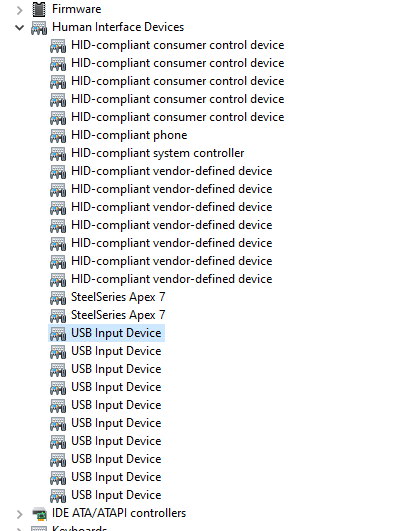
- Capture.PNG (16.41 KiB) Viewed 4332 times
-
issawm
- Posts: 41
- Joined: 09 Dec 2023, 08:41
Post
by issawm » 16 Sep 2024, 02:56
OK so update: i bought a $200 APC UPS and it worked for 2 days now it isnt bro im going insane rn
-
Slender
- Posts: 1539
- Joined: 25 Jan 2020, 17:55
Post
by Slender » 16 Sep 2024, 12:33
issawm wrote: ↑16 Sep 2024, 02:56
OK so update: i bought a $200 APC UPS and it worked for 2 days now it isnt bro im going insane rn
bad grounding
-
Mugabi
- Posts: 263
- Joined: 26 Apr 2021, 01:42
Post
by Mugabi » 16 Sep 2024, 17:37
When will u guys understand that lag is coming from u
