what usb ports are better?
-
yarusskiy228
- Posts: 4
- Joined: 17 Apr 2025, 15:19
what usb ports are better?
what usb ports are better to choose on msi pro b650 m-p? My mouse, keyboard and microphone have USB. and I don't know where it's better to insert them into my motherboard for less latency. please help me.

- Attachments
-
- photo_2025-04-17_23-23-25.jpg (66.64 KiB) Viewed 3227 times
Re: what usb ports are better?
10 or 11 if you want it on the CPU's USB controller, or one of the ports labeled "3" if you want it on the chipset's controller.
Does it matter? I have never seen a difference. But I'm on a 1000Hz mouse. Maybe with higher polling rate mice it makes a difference, I don't know.
But anyway, also take a look at this:
viewtopic.php?f=10&t=7618
Does it matter? I have never seen a difference. But I'm on a 1000Hz mouse. Maybe with higher polling rate mice it makes a difference, I don't know.
But anyway, also take a look at this:
viewtopic.php?f=10&t=7618
Steam • GitHub • Stack Overflow
The views and opinions expressed in my posts are my own and do not necessarily reflect the official policy or position of Blur Busters.
The views and opinions expressed in my posts are my own and do not necessarily reflect the official policy or position of Blur Busters.
Re: what usb ports are better?
You're limited by a single driver which handles both the CPU & chipset interrupts from peripherals.
Meaning, wherever you plug in your USB devices on this motherboard, your USB devices will increase overall jitter.
What are some solutions to this?
One of the better things which you can do is to use 3.5mm headphones & microphone, to alleviate overhead from USB microphones and to lower overall audio latency severely.
USB DACs are notorious to adding that.
Next up, try purchasing a ASMedia-based USB PCIe card, such as this one:
https://www.aliexpress.com/item/1005005010778591.html
This, along with the ASMedia driver, can help you achieve less stuttering caused by DPC/ISR driver performance.
You can then place the mouse on the ASMedia card and keyboard on the CPU port or vice-versa.
It's best to visualize latency by looking at Nvidia's easy-to-grasp graph:
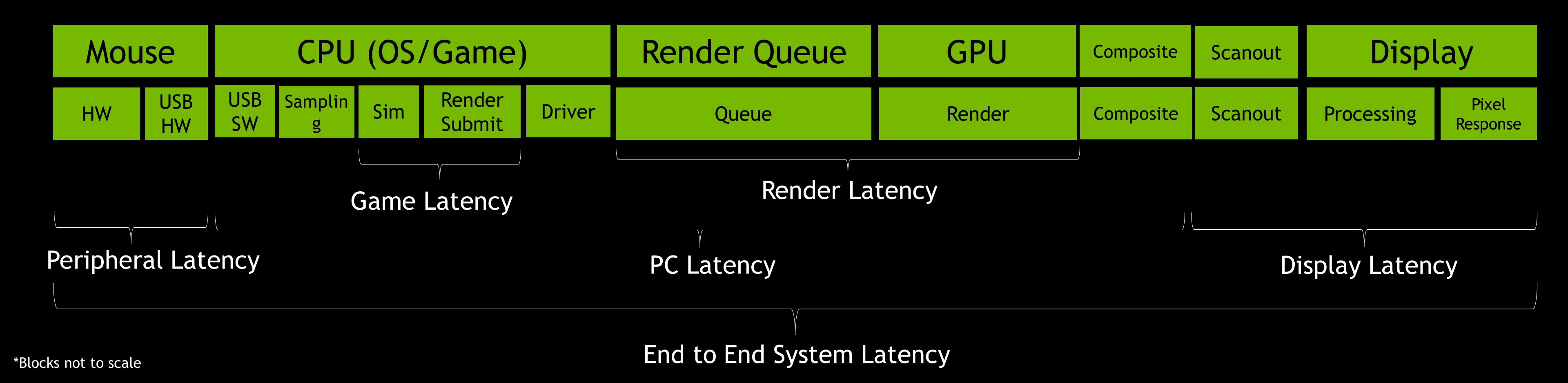
What you're optimising is the 2nd block.
evaluating xhci controller performance | audio latency discussion thread | "Why is LatencyMon not desirable to objectively measure DPC/ISR driver performance" | AM4 / AM5 system tuning considerations | latency-oriented HW considerations | “xhci hand-off” setting considerations | #1 tip for electricity-related topics | ESPORTS: Latency Perception, Temporal Ventriloquism & Horizon of Simultaneity | good lcd backlight strobing implementation list | display vs gpu scaling
Re: what usb ports are better?
on my mb when i asked chatgpt,it says that the blue ones are connected to the cpu,so i plug my 8k mouse and my keyboard into them
,and i disable all other usb port in bios,i cant say there is diffrence between usb 2.0 ports but maybe its better \
,and i disable all other usb port in bios,i cant say there is diffrence between usb 2.0 ports but maybe its better \
- Attachments
-
- usb.GIF (70.76 KiB) Viewed 3004 times
Re: what usb ports are better?
Blue indicates it's USB 3, not that it's connected to the CPU's controller:
https://www.corsair.com/us/en/explorer/ ... explained/
Steam • GitHub • Stack Overflow
The views and opinions expressed in my posts are my own and do not necessarily reflect the official policy or position of Blur Busters.
The views and opinions expressed in my posts are my own and do not necessarily reflect the official policy or position of Blur Busters.
Re: what usb ports are better?
ok so can you tell me on my mb wich are the ones to the cpu please? https://www.asus.com/motherboards-compo ... e-b650m-r/RealNC wrote: ↑19 Apr 2025, 04:35Blue indicates it's USB 3, not that it's connected to the CPU's controller:
https://www.corsair.com/us/en/explorer/ ... explained/
-
yarusskiy228
- Posts: 4
- Joined: 17 Apr 2025, 15:19
Re: what usb ports are better?
thanks for the answer, but why do you advise me to use usb labeled "3" and not 12?RealNC wrote: ↑18 Apr 2025, 10:1410 or 11 if you want it on the CPU's USB controller, or one of the ports labeled "3" if you want it on the chipset's controller.
Does it matter? I have never seen a difference. But I'm on a 1000Hz mouse. Maybe with higher polling rate mice it makes a difference, I don't know.
But anyway, also take a look at this:
viewtopic.php?f=10&t=7618
-
yarusskiy228
- Posts: 4
- Joined: 17 Apr 2025, 15:19
Re: what usb ports are better?
Re: what usb ports are better?
Those are USB 3. You can try those as well, but I'm not aware of any benefits in using USB 2 devices on USB 3 ports.yarusskiy228 wrote: ↑19 Apr 2025, 16:20thanks for the answer, but why do you advise me to use usb labeled "3" and not 12?
No idea. It doesn't say. Maybe you can find out with HWinfo or some other tool.JimCarry wrote: ↑19 Apr 2025, 14:39ok so can you tell me on my mb wich are the ones to the cpu please? https://www.asus.com/motherboards-compo ... e-b650m-r/
Steam • GitHub • Stack Overflow
The views and opinions expressed in my posts are my own and do not necessarily reflect the official policy or position of Blur Busters.
The views and opinions expressed in my posts are my own and do not necessarily reflect the official policy or position of Blur Busters.
Re: what usb ports are better?
where exactly i should look in hwinfo i can upload screen?RealNC wrote: ↑20 Apr 2025, 02:34Those are USB 3. You can try those as well, but I'm not aware of any benefits in using USB 2 devices on USB 3 ports.yarusskiy228 wrote: ↑19 Apr 2025, 16:20thanks for the answer, but why do you advise me to use usb labeled "3" and not 12?
No idea. It doesn't say. Maybe you can find out with HWinfo or some other tool.JimCarry wrote: ↑19 Apr 2025, 14:39ok so can you tell me on my mb wich are the ones to the cpu please? https://www.asus.com/motherboards-compo ... e-b650m-r/
