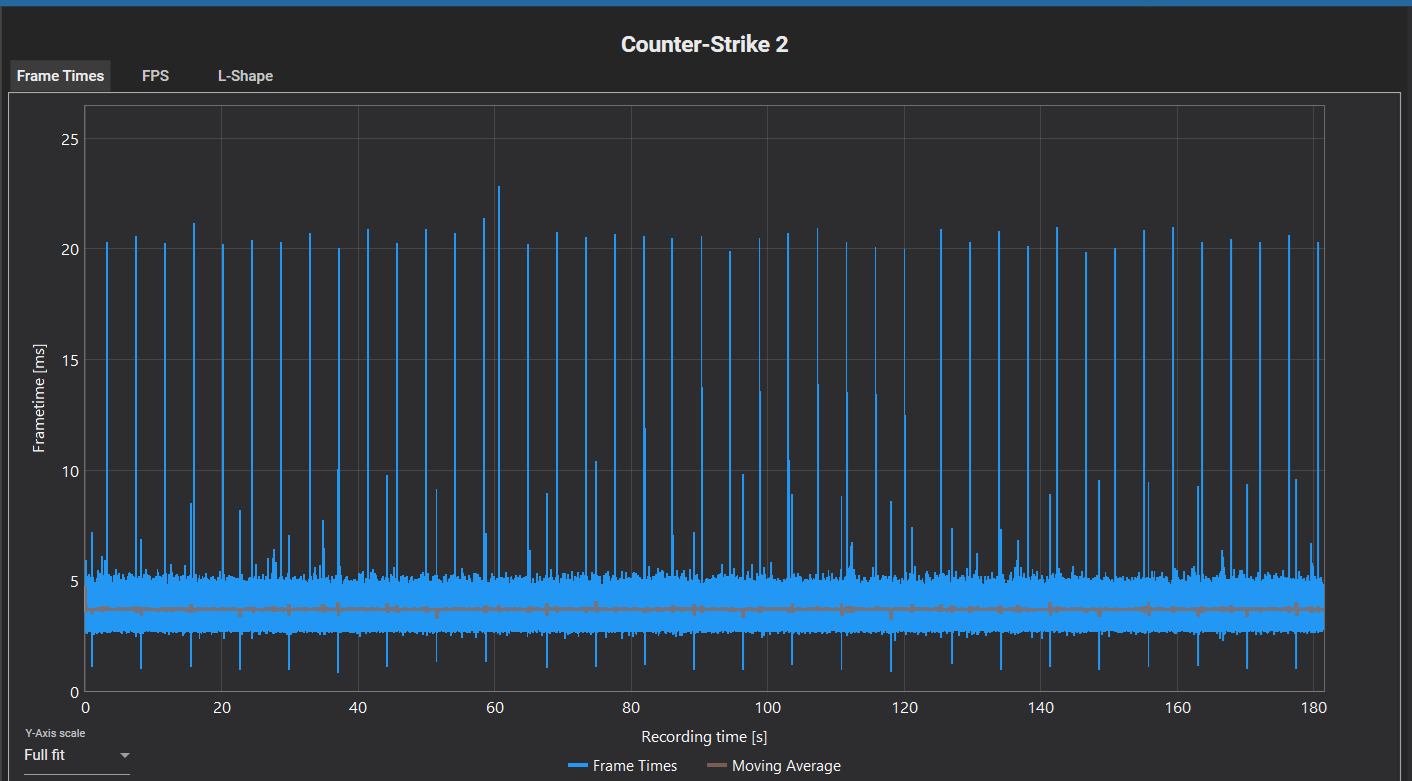
- frametime graph.png (63.66 KiB) Viewed 1659 times
I was running into the same issue yesterday (I hadn't played CS2 recently so this might have been a problem for a while) and I can confirm RTSS was the issue for me. I got this frame time graph by just opening aim_botz and strafing left and right.
I then noticed I didn't experience the stutters after removing -allow_third_party_software, which made me suspect RTSS was the issue, since I was using it as an FPS limiter. So I tried re-adding -allow_third_party_software and setting Application detection level to None in RTSS, and that also fixed the stutters. (Note that simply disabling the FPS limiter didn't solve it)
The annoying part is that CapframeX uses RTSS so I still get the microstutters when it's running, meaning I can't provide a direct before/after graph. (Although it's easy to tell the stutters are gone by looking at the max frame time value in CS2, as it will no longer jump to ~20ms every few seconds)
Maybe there's some setting I need to change in game or in RTSS but I can't be bothered to do more troubleshooting for now.
Specs:
- CPU: AMD Ryzen 7 5700X3D
- GPU: PNY RTX 3060 Ti LHR
- Motherboard: GIGABYTE X570 I AORUS PRO WIFI
- Memory: 2x16GB @ 3200MT/s (CMK32GX4M2B3200C16)
- Storage: Sabrent Rocket 4.0 2TB
