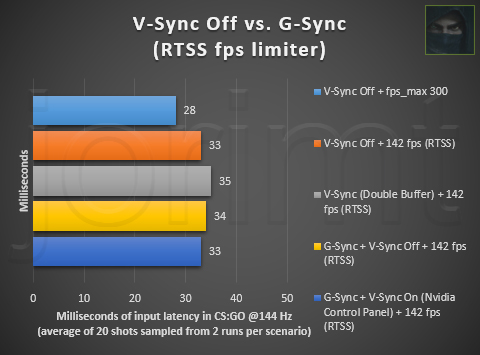RTSS does indeed appear to introduce up to 1 additional frame of latency, even with G-Sync:
The above test results were captured with identical scenarios, rig, and the mouse I used in previous tests, but the mouse has been modified with an external LED for more consistent, accurate results.
So what was causing the discrepancy? CS:GO's quirky "Multicore Rendering" option. I had it disabled for my previous tests, as it is known to allow the lowest input latency in this specific game. Disabling it makes CS:GO run on a single core of the CPU, and since RTSS limits frames on the CPU side, the specific interaction between this setting and RTSS likely allows it (for whatever reason) to deliver frames without its usual delay, at least when running CS:GO in single-core mode on a multi-core CPU.
[Thread Superseded] G-Sync 101 w/Chart (WIP)
Re: G-Sync 101 w/Chart (WIP)
I finally managed to retest RTSS for input latency. Below is a repeat of what I just posted to the OP...
(jorimt: /jor-uhm-tee/)
Author: Blur Busters "G-SYNC 101" Series
Displays: ASUS PG27AQN, LG 48CX VR: Beyond, Quest 3, Reverb G2, Index OS: Windows 11 Pro Case: Fractal Design Torrent PSU: Seasonic PRIME TX-1000 MB: ASUS Z790 Hero CPU: Intel i9-13900k w/Noctua NH-U12A GPU: GIGABYTE RTX 4090 GAMING OC RAM: 32GB G.SKILL Trident Z5 DDR5 6400MHz CL32 SSDs: 2TB WD_BLACK SN850 (OS), 4TB WD_BLACK SN850X (Games) Keyboards: Wooting 60HE, Logitech G915 TKL Mice: Razer Viper Mini SE, Razer Viper 8kHz Sound: Creative Sound Blaster Katana V2 (speakers/amp/DAC), AFUL Performer 8 (IEMs)
Author: Blur Busters "G-SYNC 101" Series
Displays: ASUS PG27AQN, LG 48CX VR: Beyond, Quest 3, Reverb G2, Index OS: Windows 11 Pro Case: Fractal Design Torrent PSU: Seasonic PRIME TX-1000 MB: ASUS Z790 Hero CPU: Intel i9-13900k w/Noctua NH-U12A GPU: GIGABYTE RTX 4090 GAMING OC RAM: 32GB G.SKILL Trident Z5 DDR5 6400MHz CL32 SSDs: 2TB WD_BLACK SN850 (OS), 4TB WD_BLACK SN850X (Games) Keyboards: Wooting 60HE, Logitech G915 TKL Mice: Razer Viper Mini SE, Razer Viper 8kHz Sound: Creative Sound Blaster Katana V2 (speakers/amp/DAC), AFUL Performer 8 (IEMs)
Re: G-Sync 101 w/Chart (WIP)
Then my internal, analogue sensors did not disappoint me ;P
Thats too bad though. RTSS is off the list for me.
Thats too bad though. RTSS is off the list for me.
LTSC 21H2 Post-install Script
https://github.com/Marctraider/LiveScript-LTSC-21H2
System: MSI Z390 MEG Ace - 2080 Super (300W mod) - 9900K 5GHz Fixed Core (De-lid) - 32GB DDR3-3733-CL18 - Xonar Essence STX II
https://github.com/Marctraider/LiveScript-LTSC-21H2
System: MSI Z390 MEG Ace - 2080 Super (300W mod) - 9900K 5GHz Fixed Core (De-lid) - 32GB DDR3-3733-CL18 - Xonar Essence STX II
Re: G-Sync 101 w/Chart (WIP)
It really depends on what kind of game I think. I noticed how my mouse aiming got 'smoother' but had a less 'raw' feeling to it. And yes tiny bit extra latency even with framecap.RealNC wrote:I just tried the "max pre-rendered frames" setting with G-Sync in Witcher 3. I've set it to 8 in Inspector. Two settings need to be changed, because Inspector does not sync them. In the "Sync and Refresh" section "Maximum pre-rendered frames" must be set to 8, and in the "Other" section (scroll down to the bottom) "Maximum frames allowed" must be "0x00000008".
It makes a MASSIVE difference when no frame capping is done. Input lag is so big I can count tenths of seconds visually. It feels like it's somewhere around 200ms. It's borderline unplayable.
However, when capping the frame rate the input lag disappears. This is true for both the in-game capper as well as RTSS. However, when the game doesn't hit the cap (for example when capping to 80FPS but the game only puts out 70FPS), the huge input lag is back.
You can use custom frame rates to cap at with the in-game limiter by editing the "user.settings" file (it's in the "Documents\The Witcher 3" folder. Example:
LimitFPS=80
So at least for Witcher 3, it makes a TON of difference when either not capping the frame rate, or when the game's frame rate falls below the value you capped it at. Which for g-sync means setting pre-rendered frames to 1 is still best for input lag, since the whole point of g-sync is to allow the game to fall below the cap without causing stutters.
There was no performance or "smoothness" difference between a max frames setting of 1 and 8. Performance was exactly the same and no "hiccups" of any kind were there with a setting of 1.
As a side-note, it feels like RTSS adds a bit more input lag compared to the in-game limiter. I have no equipment to test this though. My way of testing was to disable the "hardware cursor" in the game's video settings and compare the in-game mouse cursor movement (not the camera pan, I mean the actual mouse cursor in the game's ESC menu.) With RTSS it does feel a bit "floaty", while with the in-game limiter it doesn't.
"Maximum frames allowed" I havent heard of this one before, but it could indeed be a OpenGL thingy.
LTSC 21H2 Post-install Script
https://github.com/Marctraider/LiveScript-LTSC-21H2
System: MSI Z390 MEG Ace - 2080 Super (300W mod) - 9900K 5GHz Fixed Core (De-lid) - 32GB DDR3-3733-CL18 - Xonar Essence STX II
https://github.com/Marctraider/LiveScript-LTSC-21H2
System: MSI Z390 MEG Ace - 2080 Super (300W mod) - 9900K 5GHz Fixed Core (De-lid) - 32GB DDR3-3733-CL18 - Xonar Essence STX II
Re: G-Sync 101 w/Chart (WIP)
So... how are you gonna keep games without built-in limiter in G-Sync rangeMT_ wrote:TThats too bad though. RTSS is off the list for me.
Steam • GitHub • Stack Overflow
The views and opinions expressed in my posts are my own and do not necessarily reflect the official policy or position of Blur Busters.
The views and opinions expressed in my posts are my own and do not necessarily reflect the official policy or position of Blur Busters.
Re: G-Sync 101 w/Chart (WIP)
So next candidate is dxtory? On the search for the lowest input-lag frame limiter...jorimt wrote:RTSS does indeed appear to introduce up to 1 additional frame of latency, even with G-Sync
Steam • GitHub • Stack Overflow
The views and opinions expressed in my posts are my own and do not necessarily reflect the official policy or position of Blur Busters.
The views and opinions expressed in my posts are my own and do not necessarily reflect the official policy or position of Blur Busters.
- kurtextrem
- Posts: 41
- Joined: 05 Mar 2017, 03:35
- Location: Munich, Germany
Re: G-Sync 101 w/Chart (WIP)
By using weaker hardware, which keeps fps under the gsync rangeRealNC wrote:So... how are you gonna keep games without built-in limiter in G-Sync rangeMT_ wrote:TThats too bad though. RTSS is off the list for me.
Acer XF250Q, R6 competitive player
Re: G-Sync 101 w/Chart (WIP)
Please, can you also test "Table fog". Read my post about it here - http://forums.blurbusters.com/viewtopic ... 110#p24907jorimt wrote:I finally managed to retest RTSS for input latency.
Re: G-Sync 101 w/Chart (WIP)
Hello MaxiJazz,MaxiJazz wrote:Please, can you also test "Table fog". Read my post about it here - http://forums.blurbusters.com/viewtopic ... 110#p24907jorimt wrote:I finally managed to retest RTSS for input latency.
I did see your original post, but there isn't much for me to work with from the information you provided. Firstly, the forum post you linked is dead; there isn't even a Google cache version of it available. Secondly, to the best of my knowledge, the table fog parameter is a legacy setting for emulating proper fog effects in very old PC games, and only a select few titles use it.
However, I did briefly test the effects of "TableFogEnable" on my system, and here are the results:
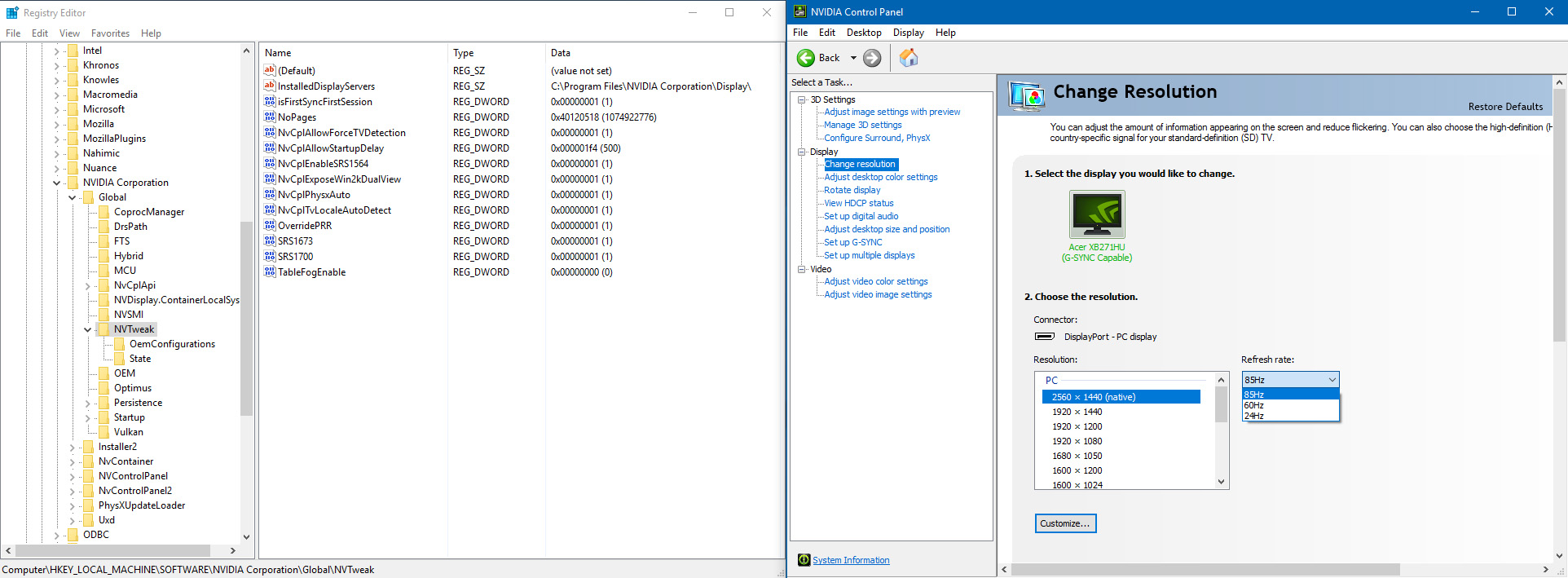
Once I entered the "TableFogEnable (0)" setting in the proper area of the registry, and restarted the computer, the setting, obviously not intended for modern hardware and driver architecture, lowered my display's maximum refresh rate of 144 Hz to 85 Hz.
I happen to own Rise of the Tomb Raider, and saw in your previous post that the original poster showed an image of the supposed effects of the table fog entry in the aforementioned game, so I traveled to the identical spot, and took screenshots; one with default registry settings, and the other with the "TableFogEnable (0)" in place...
Default:

"TableFogEnable (0):

But for a slight time of day difference, the table fog entry appears to have zero effect.
I would test the setting for input latency, but seeing as it is an outdated legacy setting, reduces my maximum refresh rate, appears to have no effect in modern games, and has nothing to do with the input latency syncing methods introduce, I can't say it's a high testing priority for me.
In regards to its effects on G-Sync/v-sync input latency, I'd consider "TableFogEnable (0)" a placebo at this point, at least on modern hardware.
(jorimt: /jor-uhm-tee/)
Author: Blur Busters "G-SYNC 101" Series
Displays: ASUS PG27AQN, LG 48CX VR: Beyond, Quest 3, Reverb G2, Index OS: Windows 11 Pro Case: Fractal Design Torrent PSU: Seasonic PRIME TX-1000 MB: ASUS Z790 Hero CPU: Intel i9-13900k w/Noctua NH-U12A GPU: GIGABYTE RTX 4090 GAMING OC RAM: 32GB G.SKILL Trident Z5 DDR5 6400MHz CL32 SSDs: 2TB WD_BLACK SN850 (OS), 4TB WD_BLACK SN850X (Games) Keyboards: Wooting 60HE, Logitech G915 TKL Mice: Razer Viper Mini SE, Razer Viper 8kHz Sound: Creative Sound Blaster Katana V2 (speakers/amp/DAC), AFUL Performer 8 (IEMs)
Author: Blur Busters "G-SYNC 101" Series
Displays: ASUS PG27AQN, LG 48CX VR: Beyond, Quest 3, Reverb G2, Index OS: Windows 11 Pro Case: Fractal Design Torrent PSU: Seasonic PRIME TX-1000 MB: ASUS Z790 Hero CPU: Intel i9-13900k w/Noctua NH-U12A GPU: GIGABYTE RTX 4090 GAMING OC RAM: 32GB G.SKILL Trident Z5 DDR5 6400MHz CL32 SSDs: 2TB WD_BLACK SN850 (OS), 4TB WD_BLACK SN850X (Games) Keyboards: Wooting 60HE, Logitech G915 TKL Mice: Razer Viper Mini SE, Razer Viper 8kHz Sound: Creative Sound Blaster Katana V2 (speakers/amp/DAC), AFUL Performer 8 (IEMs)
- kurtextrem
- Posts: 41
- Joined: 05 Mar 2017, 03:35
- Location: Munich, Germany
Re: G-Sync 101 w/Chart (WIP)
The Forum is still online, but it needs adblock disabled. I tested the TableFogEnable setting too and my two monitors are still set to 160hz and 120hz, like I had set them in the past.
Acer XF250Q, R6 competitive player
Re: G-Sync 101 w/Chart (WIP)
Thanks for the tip kurtextrem, disabling adblock got me in.
After perusing a portion of that thread, I see now that the OP claims there is also no visual difference for him in Rise of the Tomb Raider either, so that explains that. I don't have Shadow Warrior 2, so I can't test it.
Interesting to hear your two monitors retained their maximum refresh rates after you input the setting in the registry. No doubt that its effect is going to vary depending on the given system and hardware specs, another reason I can't test and come to a definitive conclusion. That, and whether it does or doesn't reduce input latency, this obscure registry setting really has nothing to do with what I'm trying to test, which is specifically the input latency difference between syncing methods, and their interaction with framerate limiters.
After perusing a portion of that thread, I see now that the OP claims there is also no visual difference for him in Rise of the Tomb Raider either, so that explains that. I don't have Shadow Warrior 2, so I can't test it.
Interesting to hear your two monitors retained their maximum refresh rates after you input the setting in the registry. No doubt that its effect is going to vary depending on the given system and hardware specs, another reason I can't test and come to a definitive conclusion. That, and whether it does or doesn't reduce input latency, this obscure registry setting really has nothing to do with what I'm trying to test, which is specifically the input latency difference between syncing methods, and their interaction with framerate limiters.
(jorimt: /jor-uhm-tee/)
Author: Blur Busters "G-SYNC 101" Series
Displays: ASUS PG27AQN, LG 48CX VR: Beyond, Quest 3, Reverb G2, Index OS: Windows 11 Pro Case: Fractal Design Torrent PSU: Seasonic PRIME TX-1000 MB: ASUS Z790 Hero CPU: Intel i9-13900k w/Noctua NH-U12A GPU: GIGABYTE RTX 4090 GAMING OC RAM: 32GB G.SKILL Trident Z5 DDR5 6400MHz CL32 SSDs: 2TB WD_BLACK SN850 (OS), 4TB WD_BLACK SN850X (Games) Keyboards: Wooting 60HE, Logitech G915 TKL Mice: Razer Viper Mini SE, Razer Viper 8kHz Sound: Creative Sound Blaster Katana V2 (speakers/amp/DAC), AFUL Performer 8 (IEMs)
Author: Blur Busters "G-SYNC 101" Series
Displays: ASUS PG27AQN, LG 48CX VR: Beyond, Quest 3, Reverb G2, Index OS: Windows 11 Pro Case: Fractal Design Torrent PSU: Seasonic PRIME TX-1000 MB: ASUS Z790 Hero CPU: Intel i9-13900k w/Noctua NH-U12A GPU: GIGABYTE RTX 4090 GAMING OC RAM: 32GB G.SKILL Trident Z5 DDR5 6400MHz CL32 SSDs: 2TB WD_BLACK SN850 (OS), 4TB WD_BLACK SN850X (Games) Keyboards: Wooting 60HE, Logitech G915 TKL Mice: Razer Viper Mini SE, Razer Viper 8kHz Sound: Creative Sound Blaster Katana V2 (speakers/amp/DAC), AFUL Performer 8 (IEMs)