NO way this is normal screent tearing.
Re: NO way this is normal screent tearing.
If you get tearing with fastsync, then fastsync isn't working. Probably misconfiguration or driver bug. Simple as that.
Steam • GitHub • Stack Overflow
The views and opinions expressed in my posts are my own and do not necessarily reflect the official policy or position of Blur Busters.
The views and opinions expressed in my posts are my own and do not necessarily reflect the official policy or position of Blur Busters.
Re: NO way this is normal screent tearing.
Fast sync is best with high framerates to minimize stuttering.
Both vsync and vsync off are more likely to appear smooth if the framerate is near the refresh rate.
Fast sync will not wait untill the refesh to let the gpu work on the next frame. What you are seeing could have just finished being rendered or it could have finnished being rendered while 90% of the next frame is done. The screen will always get the last complete frame. So the input lag can vary by up to 99% of one frames' time. The advantage is that the gpu does not spend any time waiting for the screen refresh to start working on the next frame. Some games like csgo and overwatch benefit from vsync off partly because, just like with fast sync, the gpu can work as soon as it gets instructions. So the instuctions are less likely to "pile up" and this lowers input lag overall.
The ideal use is with very high fps and lower monitor refresh rate (60hz with 400fps for example). The input lag cannot vary by more than one frame so the microstutter would be just 1/400 sec. You would get input lag close to using vsync off but you would see no tearing.
Both vsync and vsync off are more likely to appear smooth if the framerate is near the refresh rate.
Fast sync will not wait untill the refesh to let the gpu work on the next frame. What you are seeing could have just finished being rendered or it could have finnished being rendered while 90% of the next frame is done. The screen will always get the last complete frame. So the input lag can vary by up to 99% of one frames' time. The advantage is that the gpu does not spend any time waiting for the screen refresh to start working on the next frame. Some games like csgo and overwatch benefit from vsync off partly because, just like with fast sync, the gpu can work as soon as it gets instructions. So the instuctions are less likely to "pile up" and this lowers input lag overall.
The ideal use is with very high fps and lower monitor refresh rate (60hz with 400fps for example). The input lag cannot vary by more than one frame so the microstutter would be just 1/400 sec. You would get input lag close to using vsync off but you would see no tearing.
- Chief Blur Buster
- Site Admin
- Posts: 11653
- Joined: 05 Dec 2013, 15:44
- Location: Toronto / Hamilton, Ontario, Canada
- Contact:
Re: NO way this is normal screent tearing.
Many good forum replies already, so I'll be brief!
Hmmm.... FastSync tearing? Definitely bug. Maybe driver uninstall-clean-reinstall? Even OS reinstall?
And.... 100 hours of research?
Ouch; that's enough to earn a new monitor! (I bet you wish you were paid for all those hours, alas!)
That said, I echo the recommendation on getting either a high-Hz GSYNC or FreeSync monitor. Simply stutterless & tearingless bliss.
(Fearing VRR because of lag? Don't forget VRR can be turned on/off on VRR monitors, they also do quite reduced-tearing VSYNC OFF too!.
And the fears of VRR lag is overblown; it's there for million-dollar competitive players, but 240Hz GSYNC -- when in that Hertz stratosphere -- is every bit as professionally eSports-league as VSYNC OFF especially when your games run frequently under the VRR maximum. Besides, 100fps@240Hz GSYNC even has far less average lag than 100fps@60Hz VSYNC OFF, the huge increase in Hz (And its faster scanout) far, far, far, far more than compensates)
Check out:
- Official List of Best Gaming Monitors
- List of all GSYNC monitors on market
- List of all FreeSync monitors on market
(As usual, email discontinued & missing new models to squad[at]blurbusters.com)
Hmmm.... FastSync tearing? Definitely bug. Maybe driver uninstall-clean-reinstall? Even OS reinstall?
And.... 100 hours of research?
Ouch; that's enough to earn a new monitor! (I bet you wish you were paid for all those hours, alas!)
That said, I echo the recommendation on getting either a high-Hz GSYNC or FreeSync monitor. Simply stutterless & tearingless bliss.
(Fearing VRR because of lag? Don't forget VRR can be turned on/off on VRR monitors, they also do quite reduced-tearing VSYNC OFF too!.
And the fears of VRR lag is overblown; it's there for million-dollar competitive players, but 240Hz GSYNC -- when in that Hertz stratosphere -- is every bit as professionally eSports-league as VSYNC OFF especially when your games run frequently under the VRR maximum. Besides, 100fps@240Hz GSYNC even has far less average lag than 100fps@60Hz VSYNC OFF, the huge increase in Hz (And its faster scanout) far, far, far, far more than compensates)
Check out:
- Official List of Best Gaming Monitors
- List of all GSYNC monitors on market
- List of all FreeSync monitors on market
(As usual, email discontinued & missing new models to squad[at]blurbusters.com)
Head of Blur Busters - BlurBusters.com | TestUFO.com | Follow @BlurBusters on Twitter


Forum Rules wrote: 1. Rule #1: Be Nice. This is published forum rule #1. Even To Newbies & People You Disagree With!
2. Please report rule violations If you see a post that violates forum rules, then report the post.
3. ALWAYS respect indie testers here. See how indies are bootstrapping Blur Busters research!
Re: NO way this is normal screent tearing.
No tearing with fast sync on. What i was saying is that without any sort of vsync and fast sync no aero if i lock games at 63 fps the tear line moves vertically and loops back . With fast-sync on / aero (windowed mode) the tear line goes away but instead it turns into microstutter. The same thing happens at 83 fps when i play in windowed mode there is no tearing only the stutters.Chief Blur Buster wrote:Many good forum replies already, so I'll be brief!
Hmmm.... FastSync tearing? Definitely bug. Maybe driver uninstall-clean-reinstall? Even OS reinstall?
And.... 100 hours of research?
Ouch; that's enough to earn a new monitor! (I bet you wish you were paid for all those hours, alas!)
That said, I echo the recommendation on getting either a high-Hz GSYNC or FreeSync monitor. Simply stutterless & tearingless bliss.
(Fearing VRR because of lag? Don't forget VRR can be turned on/off on VRR monitors, they also do quite reduced-tearing VSYNC OFF too!.
And the fears of VRR lag is overblown; it's there for million-dollar competitive players, but 240Hz GSYNC -- when in that Hertz stratosphere -- is every bit as professionally eSports-league as VSYNC OFF especially when your games run frequently under the VRR maximum. Besides, 100fps@240Hz GSYNC even has far less average lag than 100fps@60Hz VSYNC OFF, the huge increase in Hz (And its faster scanout) far, far, far, far more than compensates)
Check out:
- Official List of Best Gaming Monitors
- List of all GSYNC monitors on market
- List of all FreeSync monitors on market
(As usual, email discontinued & missing new models to squad[at]blurbusters.com)
If aero removes tearing, then why are the microstutters still there? It's the same kind of stutter people with SLI/Crossfire setups complain about and it is noticeable in recordings with OBS
Re: NO way this is normal screent tearing.
@Frs4ken,
If you're more interested in how all this works, read my article here:
http://www.blurbusters.com/gsync/gsync101-input-lag/
It fully covers the input lag and delivery differences of standalone double buffer V-SYNC, Fast Sync, G-SYNC, and V-SYNC OFF across six refresh rates. It even covers differences in framerate limiters, and borderless/windowed vs exclusive fullscreen.
If you're more interested in how all this works, read my article here:
http://www.blurbusters.com/gsync/gsync101-input-lag/
It fully covers the input lag and delivery differences of standalone double buffer V-SYNC, Fast Sync, G-SYNC, and V-SYNC OFF across six refresh rates. It even covers differences in framerate limiters, and borderless/windowed vs exclusive fullscreen.
(jorimt: /jor-uhm-tee/)
Author: Blur Busters "G-SYNC 101" Series
Displays: ASUS PG27AQN, LG 48CX VR: Beyond, Quest 3, Reverb G2, Index OS: Windows 11 Pro Case: Fractal Design Torrent PSU: Seasonic PRIME TX-1000 MB: ASUS Z790 Hero CPU: Intel i9-13900k w/Noctua NH-U12A GPU: GIGABYTE RTX 4090 GAMING OC RAM: 32GB G.SKILL Trident Z5 DDR5 6400MHz CL32 SSDs: 2TB WD_BLACK SN850 (OS), 4TB WD_BLACK SN850X (Games) Keyboards: Wooting 60HE, Logitech G915 TKL Mice: Razer Viper Mini SE, Razer Viper 8kHz Sound: Creative Sound Blaster Katana V2 (speakers/amp/DAC), AFUL Performer 8 (IEMs)
Author: Blur Busters "G-SYNC 101" Series
Displays: ASUS PG27AQN, LG 48CX VR: Beyond, Quest 3, Reverb G2, Index OS: Windows 11 Pro Case: Fractal Design Torrent PSU: Seasonic PRIME TX-1000 MB: ASUS Z790 Hero CPU: Intel i9-13900k w/Noctua NH-U12A GPU: GIGABYTE RTX 4090 GAMING OC RAM: 32GB G.SKILL Trident Z5 DDR5 6400MHz CL32 SSDs: 2TB WD_BLACK SN850 (OS), 4TB WD_BLACK SN850X (Games) Keyboards: Wooting 60HE, Logitech G915 TKL Mice: Razer Viper Mini SE, Razer Viper 8kHz Sound: Creative Sound Blaster Katana V2 (speakers/amp/DAC), AFUL Performer 8 (IEMs)
- Chief Blur Buster
- Site Admin
- Posts: 11653
- Joined: 05 Dec 2013, 15:44
- Location: Toronto / Hamilton, Ontario, Canada
- Contact:
Re: NO way this is normal screent tearing.
Yep, that's very normal.Frs4ken wrote:No tearing with fast sync on. What i was saying is that without any sort of vsync and fast sync no aero if i lock games at 63 fps the tear line moves vertically and loops back.
Scrolling tearlines are common with a frame rate cap during VSYNC OFF.
-- The smaller the fps-vs-Hz difference, the slower the scrolling tearline moves.
-- For small fps-vs-Hz differences, if fps > Hz, tearline scrolls upwards. If fps < Hz, tearline scrolls downwards.
-- The more variances in frame time (and less accurate frame cap, e.g. in-game vs RTSS), the more the tearline vibrates while scrolling
63fps@60Hz means the tearline will often move upwards roughly ((63-60)/60)ths of a frame height, per refresh cycle, and wraparound approximately once a second. The smaller the difference fps-vs-Hz.
Yep, that's very normal, too.Frs4ken wrote:With fast-sync on / aero (windowed mode) the tear line goes away but instead it turns into microstutter. The same thing happens at 83 fps when i play in windowed mode there is no tearing only the stutters.
Stutters also include beat frequencies between frame rate and refresh rate.
(This is stuttering above-and-beyond other kinds of stutters, such as from disk access, game engine, etc)
For FastSync, this is what usually happens:
63fps at 60Hz FastSync will be 3 stutters per second.
62fps at 60Hz FastSync will be 2 stutters per second.
61fps at 60Hz FastSync will be 1 stutters per second.
57fps at 60Hz FastSync will be 3 stutters per second
58fps at 60Hz FastSync will be 2 stutters per second
59fps at 60Hz FastSync will be 1 stutters per second
60.3fps at 60Hz FastSync will be 3 stutter every 10 second
60.2fps at 60Hz FastSync will be 2 stutter every 10 second
60.1fps at 60Hz FastSync will be 1 stutter every 10 second
59.7fps at 60Hz FastSync will be 3 stutter every 10 second
59.8fps at 60Hz FastSync will be 2 stutter every 10 second
59.9fps at 60Hz FastSync will be 1 stutter every 10 second
For VSYNC OFF, this is what usually happens
63fps at 60Hz VSYNC OFF = upwards-moving tearline wrapping around 3 times a second
62fps at 60Hz VSYNC OFF = upwards-moving tearline wrapping around 2 times a second
61fps at 60Hz VSYNC OFF = upwards-moving tearline wrapping around 1 time a second
57fps at 60Hz VSYNC OFF = downwards-moving tearline wrapping around 3 times a second
58fps at 60Hz VSYNC OFF = downwards-moving tearline wrapping around 2 times a second
59fps at 60Hz VSYNC OFF = downwards-moving tearline wrapping around 1 time a second
60.3fps at 60Hz VSYNC OFF = upwards-moving tearline wrapping around 3 times every 10 seconds
60.2fps at 60Hz VSYNC OFF = upwards-moving tearline wrapping around 2 times every 10 seconds
60.1fps at 60Hz VSYNC OFF = upwards-moving tearline wrapping around 1 time every 10 seconds
59.7fps at 60Hz VSYNC OFF = downwards-moving tearline wrapping around 3 times every 10 seconds
59.8fps at 60Hz VSYNC OFF = downwards-moving tearline wrapping around 2 times every 10 seconds
59.9fps at 60Hz VSYNC OFF = downwards-moving tearline wrapping around 1 time every 10 seconds
60fps at 60Hz VSYNC OFF will have a stationary tearline (often vibrating due to capping inaccuracy, often slowly scrolling due to fractional difference between framerate and refreshrate)
Important: Remember 60Hz will not often be very super-exactly 60.0000000Hz. It'll be a fractionally-off number 59.9999813Hz or 60.002315Hz or something random, and can vary slightly -- even different computers are nanoseconds of a different computer (even for the same motherboard, same monitor, same GPU!). See http://www.testufo.com/refreshrate or http://www.vsynctester.com to measure a more exact Hz of your computer & your display.
For users who use Low-Lag VSYNC ON (via the "tiny fps-vs-Hz difference" capping technique) -- There is a big side effect surge when you try to cap too identical (impossible without synchronization) or too close (side effects occur). During low-lag VSYNC ON trick, you usually need your frame-capping differential (between fps-and-Hz) to be bigger than your accuracy error margin of the frame capping technique -- to prevent the "smooth....sustained-stutter.....smooth....sustained-stutter...." cycling effect.
While there are many other causes of stutters, it is impossible to eliminate fps-vs-Hz beat-frequency stutters when fps is different from Hz on a fixed-Hz monitor. Even with framerates above OR below refresh rate.
Or just use overkill frame rate
Obviously, you can uncap your frame rate, reduce detail, use more GPU power, etc. The "jump distance" of a microstutter is roughly proportional to the frame rate. 250fps@60Hz will microstutter a lot less visibly (1/4th distance in the microstutter jumps at four times the frame rate!) than 70fps@60Hz (larger-amplitude jumps of each microstutter). Super-overkill frame rates will help both VSYNC OFF and FastSync for this reason, but stutters will not always completely disappear.
During Fast Sync, there is 1 microstutter per second for 61fps@60Hz and for 241fps@60Hz. That's the beat frequency. However, 241fps@60Hz will have 1/4th the jump distance in the microstutter, so the more GPU, the more frame rate, the smaller/less visible the microstutters can become.
And, also, there can be mutiple beat frequencies -- there are second-order, third-order, etc. For example, odd frame rate caps -- such as RTSS-capped 71fps at 60Hz has two noticeable simultaneous beat frequencies: 1 slightly bigger microstutter per second overlapped with lots more tinier random-seeming microstutters per second. (of MODULUS 60, MODULUS 30, MODULUS 20, MODULUS 15, MODULUS 10, and so on). 71 MOD 60 equals 11 (randomish stutters). 71 MOD 10 equals 1 (regular stutter). 71 MOD 15 equals 11 (randomish stutters). All of this simultaneously overlap! It looks random, but they're all overlapping beat frequencies (assuming the particular specific stutter aren't caused by anything else). Beat frequency mathematical calculations will give you the guaranteed minimum stuttering that you WILL get during frame-capped VSYNC ON or Fast Sync -- it just doesn't include any additional stutters (mouse, engine, disk access, etc). It can get horrendously complex -- it can be actually multiple overlapped beat frequencies. We are one of the few sites with a good understanding of harmonic stutters/beat-frequency-related stutters during perfect-frametime-but-unsynchronized Hz-vs-fps.
Why are there microstutters?
Even with perfect frametimes during FastSync, you still have beat-frequency microstuttering because it doesn't align with your eye-tracking of moving objects (your eye tracking is linear, but the frame object isn't exactly following exact eye position) Erratic stutters are sometimes (with good perfect frametimes)with perfectly consistent frametimes during FastSync can still create beat-frequency stutters layered on top of each other, between the two frequencies. For more info, see How Does G-SYNC Fix Stutters?.
VSYNC ON (fps = Hz) versus FastSync (fps/Hz mismatch)
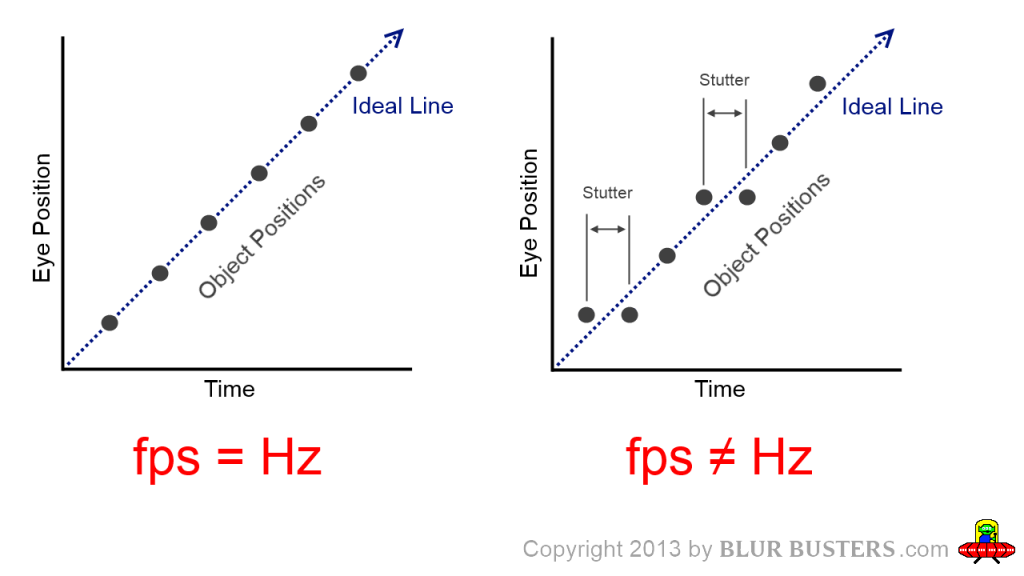
With G-SYNC:
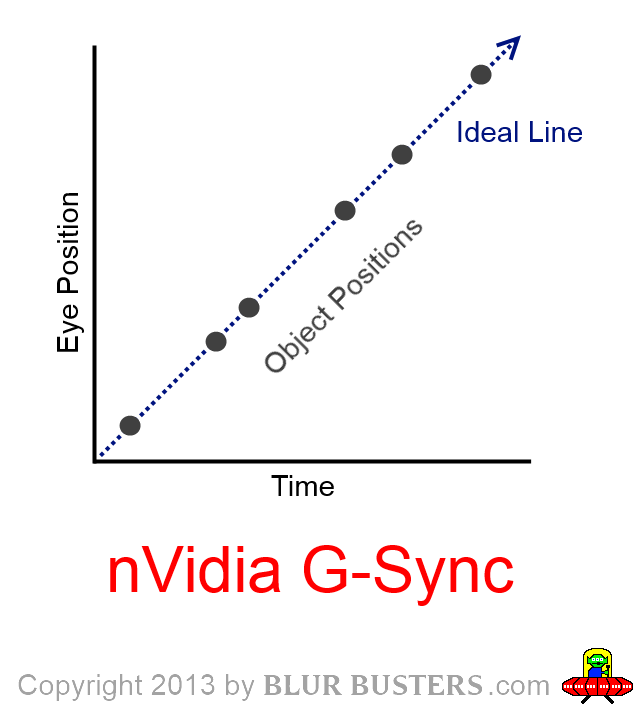
Goldilocks Recommendation
Generally, as a rule of thumb, to reduce stutters and lag to the minimum possible (before side effects happen)
-- Use bigger differentials if using GSYNC or FreeSync
(e.g. cap at 3-5fps below monitor max Hz, try 5fps first)
-- Use tighter differentials if using VSYNC ON
(e.g. cap at ~0.1 to ~0.006fps below monitor Hz, try 0.02fps first)
-- Use even tighter differentials if using FastSync
(e.g. cap at ~0 to ~0.01fps below monitor Hz)
Ideal difference (Before side effects happen) will vary from system to system, game to game, and GPU to GPU.
For VSYNC ON and FastSync, that's why we advocate HOWTO: Low Lag VSYNC ON to use tiny differentials, but not too tiny.
Too big a difference: Beat frequency stutters are very visible. [porridge too hot]
Smaller difference: Less frequent microstutter. [goldilocks, just right]
Tiniest difference: Perfect smooth moments with long choppy moments. [porridge too cold]
-- Too big (not fractions), and you see beat-frequency microstuttering.
-- Too tiny (attempted exact match or too tiny a decimal), and random frametime variances / capping inaccuracies will cause severe sustained stutters during the "wraparound" moment
-- So sometimes a little tweaking is needed to get the "just right" setting. You want to get as small a difference as possible, to reduce the visibility of beat-frequency stuttering, but not too small that it has side effects due to imperfect frametimes/imperfect frame capping that is bigger than the difference between fps-and-Hz (this can replace a single-microstutter into a longer, sustained sudden-intermittent-surge-of-stutters between smooth periods in a smooth-choppy-smooth-choppy-smooth-choppy cycle).
Confused? Don't want to tweak?
Get a very high-Hz GSYNC/FreeSync. Much more plug and play for a corresponding GPU. Cap-it-once-and-forget for most games. VRR frame rate capping is much easier, much less fiddly (as long as you avoid low-Hz like cheap 60Hz VRR monitors), and more forgiving. Cap-and-forget (a few fps below Hz) works almost universally in almost all games. Reducing visibility of beat-frequency microstutters in VSYNC ON and FastSync is much harder. The great news is that the fps-vs-Hz differential doesn't matter because there's no stutter for frametimes within the VRR range (for good game engines, outside of system pauses such as HDD access). Single-framedrop-type stutters are rendered completely invisible for GSYNC.
Mouse can be an additional factor in amplifying microstutters
While this will not eliminate beat-frequency microstuttering (which is still seen in keyboard strafe left-right too) -- make sure your mouse is super-accurate; 1000Hz helps smooth things; as mice can be a microstutter weak link at high frame rates (not just high Hz or ULMB or VRR). We also have a Blur Busters Mouse Guide. This can help make sure that mouse turning (mouse left/right) is as smooth as keyboard strafing (keyboard left/right). If your mouse is not nearly as smooth as keyboard strafing, then upgrade your mouse & mouse Hz & mouse pad, until mouse motion becomes nearly as smooth as keyboard motion.
That's completely normal whenever framerate is not perfectly exactly (to the nanosecond) matching the refresh rate. I can even still see low-beat-frequency microstutters during 243fps @ 240Hz. They're just much fainter than 63fps @ 60Hz.Frs4ken wrote:If aero removes tearing, then why are the microstutters still there? It's the same kind of stutter people with SLI/Crossfire setups complain about and it is noticeable in recordings with OBS
BTW: For the GSYNC101 Input Lag article, I'll also even add that there's a whopping 49 different charts hidden in it! Many charts are accessed via a Prev/Next slideshow format.jorimt wrote:If you're more interested in how all this works, read my article here:
http://www.blurbusters.com/gsync/gsync101-input-lag/
Head of Blur Busters - BlurBusters.com | TestUFO.com | Follow @BlurBusters on Twitter


Forum Rules wrote: 1. Rule #1: Be Nice. This is published forum rule #1. Even To Newbies & People You Disagree With!
2. Please report rule violations If you see a post that violates forum rules, then report the post.
3. ALWAYS respect indie testers here. See how indies are bootstrapping Blur Busters research!
Re: NO way this is normal screent tearing.
Hey, thanks for the long postChief Blur Buster wrote:Yep, that's very normal.Frs4ken wrote:No tearing with fast sync on. What i was saying is that without any sort of vsync and fast sync no aero if i lock games at 63 fps the tear line moves vertically and loops back.
Scrolling tearlines are common with a frame rate cap during VSYNC OFF.
-- The smaller the fps-vs-Hz difference, the slower the scrolling tearline moves.
-- For small fps-vs-Hz differences, if fps > Hz, tearline scrolls upwards. If fps < Hz, tearline scrolls downwards.
-- The more variances in frame time (and less accurate frame cap, e.g. in-game vs RTSS), the more the tearline vibrates while scrolling
63fps@60Hz means the tearline will often move upwards roughly ((63-60)/60)ths of a frame height, per refresh cycle, and wraparound approximately once a second. The smaller the difference fps-vs-Hz.
Yep, that's very normal, too.Frs4ken wrote:With fast-sync on / aero (windowed mode) the tear line goes away but instead it turns into microstutter. The same thing happens at 83 fps when i play in windowed mode there is no tearing only the stutters.
Stutters also include beat frequencies between frame rate and refresh rate.
(This is stuttering above-and-beyond other kinds of stutters, such as from disk access, game engine, etc)
For FastSync, this is what usually happens:
63fps at 60Hz FastSync will be 3 stutters per second.
62fps at 60Hz FastSync will be 2 stutters per second.
61fps at 60Hz FastSync will be 1 stutters per second.
57fps at 60Hz FastSync will be 3 stutters per second
58fps at 60Hz FastSync will be 2 stutters per second
59fps at 60Hz FastSync will be 1 stutters per second
60.3fps at 60Hz FastSync will be 3 stutter every 10 second
60.2fps at 60Hz FastSync will be 2 stutter every 10 second
60.1fps at 60Hz FastSync will be 1 stutter every 10 second
59.7fps at 60Hz FastSync will be 3 stutter every 10 second
59.8fps at 60Hz FastSync will be 2 stutter every 10 second
59.9fps at 60Hz FastSync will be 1 stutter every 10 second
For VSYNC OFF, this is what usually happens
63fps at 60Hz VSYNC OFF = upwards-moving tearline wrapping around 3 times a second
62fps at 60Hz VSYNC OFF = upwards-moving tearline wrapping around 2 times a second
61fps at 60Hz VSYNC OFF = upwards-moving tearline wrapping around 1 time a second
57fps at 60Hz VSYNC OFF = downwards-moving tearline wrapping around 3 times a second
58fps at 60Hz VSYNC OFF = downwards-moving tearline wrapping around 2 times a second
59fps at 60Hz VSYNC OFF = downwards-moving tearline wrapping around 1 time a second
60.3fps at 60Hz VSYNC OFF = upwards-moving tearline wrapping around 3 times every 10 seconds
60.2fps at 60Hz VSYNC OFF = upwards-moving tearline wrapping around 2 times every 10 seconds
60.1fps at 60Hz VSYNC OFF = upwards-moving tearline wrapping around 1 time every 10 seconds
59.7fps at 60Hz VSYNC OFF = downwards-moving tearline wrapping around 3 times every 10 seconds
59.8fps at 60Hz VSYNC OFF = downwards-moving tearline wrapping around 2 times every 10 seconds
59.9fps at 60Hz VSYNC OFF = downwards-moving tearline wrapping around 1 time every 10 seconds
60fps at 60Hz VSYNC OFF will have a stationary tearline (often vibrating due to capping inaccuracy, often slowly scrolling due to fractional difference between framerate and refreshrate)
Important: Remember 60Hz will not often be very super-exactly 60.0000000Hz. It'll be a fractionally-off number 59.9999813Hz or 60.002315Hz or something random, and can vary slightly -- even different computers are nanoseconds of a different computer (even for the same motherboard, same monitor, same GPU!). See http://www.testufo.com/refreshrate or http://www.vsynctester.com to measure a more exact Hz of your computer & your display.
For users who use Low-Lag VSYNC ON (via the "tiny fps-vs-Hz difference" capping technique) -- There is a big side effect surge when you try to cap too identical (impossible without synchronization) or too close (side effects occur). During low-lag VSYNC ON trick, you usually need your frame-capping differential (between fps-and-Hz) to be bigger than your accuracy error margin of the frame capping technique -- to prevent the "smooth....sustained-stutter.....smooth....sustained-stutter...." cycling effect.
While there are many other causes of stutters, it is impossible to eliminate fps-vs-Hz beat-frequency stutters when fps is different from Hz on a fixed-Hz monitor. Even with framerates above OR below refresh rate.
Or just use overkill frame rate
Obviously, you can uncap your frame rate, reduce detail, use more GPU power, etc. The "jump distance" of a microstutter is roughly proportional to the frame rate. 250fps@60Hz will microstutter a lot less visibly (1/4th distance in the microstutter jumps at four times the frame rate!) than 70fps@60Hz (larger-amplitude jumps of each microstutter). Super-overkill frame rates will help both VSYNC OFF and FastSync for this reason, but stutters will not always completely disappear.
During Fast Sync, there is 1 microstutter per second for 61fps@60Hz and for 241fps@60Hz. That's the beat frequency. However, 241fps@60Hz will have 1/4th the jump distance in the microstutter, so the more GPU, the more frame rate, the smaller/less visible the microstutters can become.
And, also, there can be mutiple beat frequencies -- there are second-order, third-order, etc. For example, odd frame rate caps -- such as RTSS-capped 71fps at 60Hz has two noticeable simultaneous beat frequencies: 1 slightly bigger microstutter per second overlapped with lots more tinier random-seeming microstutters per second. (of MODULUS 60, MODULUS 30, MODULUS 20, MODULUS 15, MODULUS 10, and so on). 71 MOD 60 equals 11 (randomish stutters). 71 MOD 10 equals 1 (regular stutter). 71 MOD 15 equals 11 (randomish stutters). All of this simultaneously overlap! It looks random, but they're all overlapping beat frequencies (assuming the particular specific stutter aren't caused by anything else). Beat frequency mathematical calculations will give you the guaranteed minimum stuttering that you WILL get during frame-capped VSYNC ON or Fast Sync -- it just doesn't include any additional stutters (mouse, engine, disk access, etc). It can get horrendously complex -- it can be actually multiple overlapped beat frequencies. We are one of the few sites with a good understanding of harmonic stutters/beat-frequency-related stutters during perfect-frametime-but-unsynchronized Hz-vs-fps.
Why are there microstutters?
Even with perfect frametimes during FastSync, you still have beat-frequency microstuttering because it doesn't align with your eye-tracking of moving objects (your eye tracking is linear, but the frame object isn't exactly following exact eye position) Erratic stutters are sometimes (with good perfect frametimes)with perfectly consistent frametimes during FastSync can still create beat-frequency stutters layered on top of each other, between the two frequencies. For more info, see How Does G-SYNC Fix Stutters?.
VSYNC ON (fps = Hz) versus FastSync (fps/Hz mismatch)
With G-SYNC:
Goldilocks Recommendation
Generally, as a rule of thumb, to reduce stutters and lag to the minimum possible (before side effects happen)
-- Use bigger differentials if using GSYNC or FreeSync
(e.g. cap at 3-5fps below monitor max Hz, try 5fps first)
-- Use tighter differentials if using VSYNC ON
(e.g. cap at ~0.1 to ~0.006fps below monitor Hz, try 0.02fps first)
-- Use even tighter differentials if using FastSync
(e.g. cap at ~0 to ~0.01fps below monitor Hz)
Ideal difference (Before side effects happen) will vary from system to system, game to game, and GPU to GPU.
For VSYNC ON and FastSync, that's why we advocate HOWTO: Low Lag VSYNC ON to use tiny differentials, but not too tiny.
Too big a difference: Beat frequency stutters are very visible. [porridge too hot]
Smaller difference: Less frequent microstutter. [goldilocks, just right]
Tiniest difference: Perfect smooth moments with long choppy moments. [porridge too cold]
-- Too big (not fractions), and you see beat-frequency microstuttering.
-- Too tiny (attempted exact match or too tiny a decimal), and random frametime variances / capping inaccuracies will cause severe sustained stutters during the "wraparound" moment
-- So sometimes a little tweaking is needed to get the "just right" setting. You want to get as small a difference as possible, to reduce the visibility of beat-frequency stuttering, but not too small that it has side effects due to imperfect frametimes/imperfect frame capping that is bigger than the difference between fps-and-Hz (this can replace a single-microstutter into a longer, sustained sudden-intermittent-surge-of-stutters between smooth periods in a smooth-choppy-smooth-choppy-smooth-choppy cycle).
Confused? Don't want to tweak?
Get a very high-Hz GSYNC/FreeSync. Much more plug and play for a corresponding GPU. Cap-it-once-and-forget for most games. VRR frame rate capping is much easier, much less fiddly (as long as you avoid low-Hz like cheap 60Hz VRR monitors), and more forgiving. Cap-and-forget (a few fps below Hz) works almost universally in almost all games. Reducing visibility of beat-frequency microstutters in VSYNC ON and FastSync is much harder. The great news is that the fps-vs-Hz differential doesn't matter because there's no stutter for frametimes within the VRR range (for good game engines). Single-framedrop-type stutters are rendered completely invisible for GSYNC.
Mouse can be an additional factor in amplifying microstutters
While this will not eliminate beat-frequency microstuttering (which is still seen in keyboard strafe left-right too) -- make sure your mouse is super-accurate; 1000Hz helps smooth things; as mice can be a microstutter weak link at high frame rates (not just high Hz or ULMB or VRR). We also have a Blur Busters Mouse Guide. This can help make sure that mouse turning (mouse left/right) is as smooth as keyboard strafing (keyboard left/right). If your mouse is not nearly as smooth as keyboard strafing, then upgrade your mouse & mouse Hz & mouse pad, until mouse motion becomes nearly as smooth as keyboard motion.
That's completely normal whenever framerate is not perfectly exactly (to the nanosecond) matching the refresh rate. I can even still see microstutters during 243fps @ 240Hz. They're just much fainter than 63fps @ 60Hz.Frs4ken wrote:If aero removes tearing, then why are the microstutters still there? It's the same kind of stutter people with SLI/Crossfire setups complain about and it is noticeable in recordings with OBS
BTW: For the GSYNC101 Input Lag article, I'll also even add that there's a whopping 49 different charts hidden in it! Many charts are accessed via a Prev/Next slideshow format.jorimt wrote:If you're more interested in how all this works, read my article here:
http://www.blurbusters.com/gsync/gsync101-input-lag/
Seeing that at least one person has the same findings as me really puts my mind at ease. Looks like i will be needing a G-sync monitor in the future. Also, is it possible that because of defective hardware/low quality electricity frametimes get even more messed up and stuttery causing the inevitable stutters/tearing to be further amplified? Defective hardware really has me worried because i live in a third world country and obviously the power here is not top-notch. Also curious, what made you do all this research?
- Chief Blur Buster
- Site Admin
- Posts: 11653
- Joined: 05 Dec 2013, 15:44
- Location: Toronto / Hamilton, Ontario, Canada
- Contact:
Re: NO way this is normal screent tearing.
Very variable frame times (e.g. moving frequently between high/low detail scenes, no enemies versus a bullet hell wave, etc) will always create massive fluctuations in frame rate. FreeSync/GSYNC really smooths changes in frame rates even for those too as long as the frame rate change is gradual (100fps->98->95->90->85->80->etc look stutterless, like this animation demo (when viewed in a stutterfree c -- you'll see the stutter.
What's important is that as long as frametimes stays in sync with refresh cycles, you can have erratic frametimes on erratic refresh cycles (the erraticness stays in perfect sync -- like those erratically-spaced dots on the GSYNC graph above). It still looks visually stutterfree (as long as the erraticness does not get too severe).
<slightly technical>
For stutterfree and tearingfree on VRR, frame times must be in sync with refresh cycle times (perfect game time sync with refresh times). Even when erratic -- Perfectly synchronous erraticness! So somewhat erratic frame pacing only because of the game itself (up to roughly +/- 1 frame error) doesn't matter as long as the game times are perfectly in sync with refresh cycle times. That's the magic of VRR. As long as frame pacing isn't so erratic that one frame is 1/100sec, next frame is 1/20sec, next frame is 1/80sec, next frame is 1/10sec, normal slightly erratic frame pacing have their stutters essentially disappear with VRR, as long as the in-frame object positions are properly in sync with the frame time. Those "single frame drop" stutters are gone as long as the erratic game times are still in sync with erratic refresh cycle times. A lot of that is the game engine's responsibility, and sometimes that fails. If you have the same erratic frame pacing putting it out of sync with game time (...now objects positions aren't perfectly in sync...) then stutters will show despite GSYNC/FreeSync, but game developers shouldn't do that, because that also makes VSYNC OFF even worse too. What matters is that completed frame buffers are immediately displayed even if frame buffers are delivered erratically (as long as correct gametime rendering). So the erratic arrivals are in sync with erratic refresh cycles. The erraticness (especially at >100Hz) is so high-frequency that the erraticness is not visible, as long as the erraticness of frame timings are perfectly in sync with the erraticness of refreshing timings (thanks to GSYNC's ability to display refresh cycles immediately -- even to erratical-ness, if need be). Just as beautiful as an erratically-vibrating guitar string, it just blends as extra motion blur (Likewise, an erratically fluctuating 90-110fps has roughly about ~10% more motion blur than perfect exact 100fps@100Hz -- (as long as the gametime erraticness is in perfect sync with refresh cycle times) -- quite tiny, it's smaller than the difference between 120fps@120Hz versus 144fps@144Hz). At least until multiple-frame freezes, like a slow disk access or a long processing delay, or worse-than-average game engines, etc -- then you STILL see those types of stutter.
</slightly technical>
However, many game engines will also pace things much more terribly, and the refresh cycle timings won't stay in perfect sync, or object positions are calculated mathematically incorrectly (e.g. for an earlier timing or later timing that's not in sync). In those cases, stutters will still show up on GSYNC/FreeSync because object positions are way out of phase. Other times, you can have erratic input lag between input read and refresh cycle display, if the input read is not kept properly in sync with rendering. Game engines are all over the place on this!
That said, more than 90% of games I've tried lately have now been very VRR friendly nowadays. And even many old games are VRR friendly -- Crysis works great with VRR even though the game was designed long before VRR. If the game was written in Direct3D/OpenGL, and if it properly supports VSYNC OFF, it will still often be good with GSYNC even if the game was designed before GSYNC/FreeSync existed.
Either way, you have options. You never lose VSYNC OFF or FastSync if you wish to use those too for specific games (whether for compatibility reasons or if a specific game engine responds better with VSYNC OFF, etc). Most of these are high-Hz (144Hz+) and you can disable GSYNC/FreeSync and enjoy the high-Hz for those games that don't work well with GSYNC/FreeSync too. (144Hz reduces input lag of low frame rates too, and also reduces visibility of tearing even at lower frame rates, since the momentary tearlines only show for 1/144sec instead of 1/60sec).
_____
Note to other readers (who's also trying to figure out VRR too!):
For those new to VRR, we've written several GSYNC articles that introduces the tech:
- (Older, 2014) GSYNC Preview #1
- (Older, 2014) GSYNC Preview #2
- (New) GSYNC101: Input Lag Tests of 240Hz
- (New) Official List of G-SYNC Monitors
- (New) Official List of FreeSync Monitors
What's important is that as long as frametimes stays in sync with refresh cycles, you can have erratic frametimes on erratic refresh cycles (the erraticness stays in perfect sync -- like those erratically-spaced dots on the GSYNC graph above). It still looks visually stutterfree (as long as the erraticness does not get too severe).
<slightly technical>
For stutterfree and tearingfree on VRR, frame times must be in sync with refresh cycle times (perfect game time sync with refresh times). Even when erratic -- Perfectly synchronous erraticness! So somewhat erratic frame pacing only because of the game itself (up to roughly +/- 1 frame error) doesn't matter as long as the game times are perfectly in sync with refresh cycle times. That's the magic of VRR. As long as frame pacing isn't so erratic that one frame is 1/100sec, next frame is 1/20sec, next frame is 1/80sec, next frame is 1/10sec, normal slightly erratic frame pacing have their stutters essentially disappear with VRR, as long as the in-frame object positions are properly in sync with the frame time. Those "single frame drop" stutters are gone as long as the erratic game times are still in sync with erratic refresh cycle times. A lot of that is the game engine's responsibility, and sometimes that fails. If you have the same erratic frame pacing putting it out of sync with game time (...now objects positions aren't perfectly in sync...) then stutters will show despite GSYNC/FreeSync, but game developers shouldn't do that, because that also makes VSYNC OFF even worse too. What matters is that completed frame buffers are immediately displayed even if frame buffers are delivered erratically (as long as correct gametime rendering). So the erratic arrivals are in sync with erratic refresh cycles. The erraticness (especially at >100Hz) is so high-frequency that the erraticness is not visible, as long as the erraticness of frame timings are perfectly in sync with the erraticness of refreshing timings (thanks to GSYNC's ability to display refresh cycles immediately -- even to erratical-ness, if need be). Just as beautiful as an erratically-vibrating guitar string, it just blends as extra motion blur (Likewise, an erratically fluctuating 90-110fps has roughly about ~10% more motion blur than perfect exact 100fps@100Hz -- (as long as the gametime erraticness is in perfect sync with refresh cycle times) -- quite tiny, it's smaller than the difference between 120fps@120Hz versus 144fps@144Hz). At least until multiple-frame freezes, like a slow disk access or a long processing delay, or worse-than-average game engines, etc -- then you STILL see those types of stutter.
</slightly technical>
However, many game engines will also pace things much more terribly, and the refresh cycle timings won't stay in perfect sync, or object positions are calculated mathematically incorrectly (e.g. for an earlier timing or later timing that's not in sync). In those cases, stutters will still show up on GSYNC/FreeSync because object positions are way out of phase. Other times, you can have erratic input lag between input read and refresh cycle display, if the input read is not kept properly in sync with rendering. Game engines are all over the place on this!
That said, more than 90% of games I've tried lately have now been very VRR friendly nowadays. And even many old games are VRR friendly -- Crysis works great with VRR even though the game was designed long before VRR. If the game was written in Direct3D/OpenGL, and if it properly supports VSYNC OFF, it will still often be good with GSYNC even if the game was designed before GSYNC/FreeSync existed.
Either way, you have options. You never lose VSYNC OFF or FastSync if you wish to use those too for specific games (whether for compatibility reasons or if a specific game engine responds better with VSYNC OFF, etc). Most of these are high-Hz (144Hz+) and you can disable GSYNC/FreeSync and enjoy the high-Hz for those games that don't work well with GSYNC/FreeSync too. (144Hz reduces input lag of low frame rates too, and also reduces visibility of tearing even at lower frame rates, since the momentary tearlines only show for 1/144sec instead of 1/60sec).
_____
Note to other readers (who's also trying to figure out VRR too!):
For those new to VRR, we've written several GSYNC articles that introduces the tech:
- (Older, 2014) GSYNC Preview #1
- (Older, 2014) GSYNC Preview #2
- (New) GSYNC101: Input Lag Tests of 240Hz
- (New) Official List of G-SYNC Monitors
- (New) Official List of FreeSync Monitors
Head of Blur Busters - BlurBusters.com | TestUFO.com | Follow @BlurBusters on Twitter


Forum Rules wrote: 1. Rule #1: Be Nice. This is published forum rule #1. Even To Newbies & People You Disagree With!
2. Please report rule violations If you see a post that violates forum rules, then report the post.
3. ALWAYS respect indie testers here. See how indies are bootstrapping Blur Busters research!
Re: NO way this is normal screent tearing.
.
Last edited by Frs4ken on 24 Jan 2024, 20:12, edited 1 time in total.
Re: NO way this is normal screent tearing.
To reduce latency when v-sync is enabled, not screen tearing.Frs4ken wrote:Ppl say cap to 1 fps below refresh rate to reduce tearing. This is what i get https://www.youtube.com/watch?v=JQeBVfgzIZE
2X worse in person
