So I've heard that 240hz monitors bring the smoothest experience and I'm on the fence about picking one up. However my framerate is only generally around the 150FPS mark in the games I play.
Would getting a 240hz still make sense in this situation? Since it cannot reach 240FPS=240hz consistently would I be getting problems in terms of output quality like tearing and stuttering? Should you stick with 144hz in this case or will 240hz still be better?
240hz with Lower FPS?
Re: 240hz with Lower FPS?
Why spend over $500 for a 240hz monitor at 150 fps?
Re: 240hz with Lower FPS?
240Hz is mostly about motion blur, not smoothness. Anything past 120Hz really is just "smooth enough." However, if the monitor supports VRR (G-Sync or FreeSync), and you have a matching GPU, then it doesn't really matter. With VRR, there's no downsides when your play games that can't reach 240FPS. The monitor will adapt it's refresh rate to match the game's FPS.
Steam • GitHub • Stack Overflow
The views and opinions expressed in my posts are my own and do not necessarily reflect the official policy or position of Blur Busters.
The views and opinions expressed in my posts are my own and do not necessarily reflect the official policy or position of Blur Busters.
Re: 240hz with Lower FPS?
240hz is smoother than 144hz. In my experience there is no enough at 144hz in first person shooters.
- Chief Blur Buster
- Site Admin
- Posts: 11653
- Joined: 05 Dec 2013, 15:44
- Location: Toronto / Hamilton, Ontario, Canada
- Contact:
Re: 240hz with Lower FPS?
Not really for TN panels and strobe use.RealNC wrote:240Hz is mostly about motion blur, not smoothness. Anything past 120Hz really is just "smooth enough."
Framerate matched motion is smooth. (And VRR). e.g. 144fps@144Hz and 240fps@240Hz. They're both darn near equally smooth to my eyes, except 144fps has more motion blur than 240fps.
However, unsynchronized motion is always smoother. I can clearly tell non-VRR unsynchronized microsttutering at 350fps@480Hz (I tested 480Hz, remember) is smoother than 200fps@240Hz is smoother than 120fps@144Hz. This stuttertopic is MUCH MORE BLATANT THAN 144Hz-IPS-vs-165Hz-IPS and much more visible when it comes to panels that have a response a tiny fraction of refresh cycles (e.g. 1ms TN) or when it comes to blur reduced panels (e.g. ULMB) where microstutters are much more visible.
Head of Blur Busters - BlurBusters.com | TestUFO.com | Follow @BlurBusters on Twitter


Forum Rules wrote: 1. Rule #1: Be Nice. This is published forum rule #1. Even To Newbies & People You Disagree With!
2. Please report rule violations If you see a post that violates forum rules, then report the post.
3. ALWAYS respect indie testers here. See how indies are bootstrapping Blur Busters research!
Re: 240hz with Lower FPS?
Trying to figure out the answer to that question if 240hz is worth it.darzo wrote:Why spend over $500 for a 240hz monitor at 150 fps?
Not really into Adaptive Sync and would probably turn it off. I've tried it once with a 180hz monitor and it gave me headaches for some reason and the extra smoothness comes noticeable crosstalk.RealNC wrote:240Hz is mostly about motion blur, not smoothness. Anything past 120Hz really is just "smooth enough." However, if the monitor supports VRR (G-Sync or FreeSync), and you have a matching GPU, then it doesn't really matter. With VRR, there's no downsides when your play games that can't reach 240FPS. The monitor will adapt it's refresh rate to match the game's FPS.
Are you saying 144hz is not enough for FPS?darzo wrote:240hz is smoother than 144hz. In my experience there is no enough at 144hz in first person shooters.
So any higher refresh rate and lower fps will deliver a better experience than 144fps@144hz?Chief Blur Buster wrote:Not really for TN panels and strobe use.
Framerate matched motion is smooth. (And VRR). e.g. 144fps@144Hz and 240fps@240Hz. They're both darn near equally smooth to my eyes, except 144fps has more motion blur than 240fps.
However, unsynchronized motion is always smoother. I can clearly tell non-VRR unsynchronized microsttutering at 350fps@480Hz (I tested 480Hz, remember) is smoother than 200fps@240Hz is smoother than 120fps@144Hz. This stuttertopic is MUCH MORE BLATANT THAN 144Hz-IPS-vs-165Hz-IPS and much more visible when it comes to panels that have a response a tiny fraction of refresh cycles (e.g. 1ms TN) or when it comes to blur reduced panels (e.g. ULMB) where microstutters are much more visible.
Re: 240hz with Lower FPS?
Never heard of that. You must have been doing something wrong, or the monitor was broken.Kosmos wrote:Not really into Adaptive Sync and would probably turn it off. I've tried it once with a 180hz monitor and it gave me headaches for some reason and the extra smoothness comes noticeable crosstalk.
If by "crosstalk" you just mean ghosting, then you must probably have used a FreeSync monitor with bad overdrive. G-Sync does not suffer from this. FreeSync can. Reason being that G-Sync implements overdrive itself, FreeSync does not, so there were (are?) many FS monitors that have too much ghosting in VRR mode.
Steam • GitHub • Stack Overflow
The views and opinions expressed in my posts are my own and do not necessarily reflect the official policy or position of Blur Busters.
The views and opinions expressed in my posts are my own and do not necessarily reflect the official policy or position of Blur Busters.
- Chief Blur Buster
- Site Admin
- Posts: 11653
- Joined: 05 Dec 2013, 15:44
- Location: Toronto / Hamilton, Ontario, Canada
- Contact:
Re: 240hz with Lower FPS?
Correct, that's overdrive artifacts, not strobe crosstalk (only occurs with ULMB or other blur reduction mode). Also, 180Hz is usually an overclocked mode -- overclocking can create smearing effects at the higher Hz. This doesn't exist on 240Hz, as things stay much clearer at much higher Hz. So the variable artifacts from suboptimally-tuned variable refresh rates (smearing combined with overdrive artifacts) can be pretty uncomfortable. There's much more pleasant variable refresh rate that's not as uncomfortable. Newer variants of FreeSync is far less prone to it (e.g. FreeSync 2 monitors are often better-tuned). Even a few early GSYNC monitors were prone to some issues as well.RealNC wrote:Never heard of that. You must have been doing something wrong, or the monitor was broken.Kosmos wrote:Not really into Adaptive Sync and would probably turn it off. I've tried it once with a 180hz monitor and it gave me headaches for some reason and the extra smoothness comes noticeable crosstalk.
If by "crosstalk" you just mean ghosting, then you must probably have used a FreeSync monitor with bad overdrive. G-Sync does not suffer from this. FreeSync can. Reason being that G-Sync implements overdrive itself, FreeSync does not, so there were (are?) many FS monitors that have too much ghosting in VRR mode.
Head of Blur Busters - BlurBusters.com | TestUFO.com | Follow @BlurBusters on Twitter


Forum Rules wrote: 1. Rule #1: Be Nice. This is published forum rule #1. Even To Newbies & People You Disagree With!
2. Please report rule violations If you see a post that violates forum rules, then report the post.
3. ALWAYS respect indie testers here. See how indies are bootstrapping Blur Busters research!
Re: 240hz with Lower FPS?
I mean the purple trailing afterimage people call ghosting-corona-crosstalk sometimes. The model was a XB241H which was pretty bad by a lot of factors but I'll focus on the g-sync. Tried it on different rates from 144hz-160-170-180hz but the effects were similar. On extreme overdrive the coronas were like 4mm trails so it was pretty bad since I can't properly place objects. On high OD it was very blurry and smeary during motion I couldn't tell the difference between it and my 60hz IPS. Tried in on 4 different cables so I know it must be the panel. For some reason it also gave me a headache or strain I don't know why with G enabled. Using it normally without the extra modes seemed the most tolerable. This may just been a faulty panel but I felt like it gave me the reason why g-sync isn't used in the competitive scene. How was your g-sync experience different?RealNC wrote:Never heard of that. You must have been doing something wrong, or the monitor was broken.
If by "crosstalk" you just mean ghosting, then you must probably have used a FreeSync monitor with bad overdrive. G-Sync does not suffer from this. FreeSync can. Reason being that G-Sync implements overdrive itself, FreeSync does not, so there were (are?) many FS monitors that have too much ghosting in VRR mode.
Appreciate the comprehensive posts can you also give your opinion to this question? In your experience does 240hz with lower fps will make a better or worse experience than 144fps@144hz?Chief Blur Buster wrote:Correct, that's overdrive artifacts, not strobe crosstalk (only occurs with ULMB or other blur reduction mode). Also, 180Hz is usually an overclocked mode -- overclocking can create smearing effects at the higher Hz. This doesn't exist on 240Hz, as things stay much clearer at much higher Hz. So the variable artifacts from suboptimally-tuned variable refresh rates (smearing combined with overdrive artifacts) can be pretty uncomfortable. There's much more pleasant variable refresh rate that's not as uncomfortable. Newer variants of FreeSync is far less prone to it (e.g. FreeSync 2 monitors are often better-tuned). Even a few early GSYNC monitors were prone to some issues as well.
Re: 240hz with Lower FPS?
I'm not getting any of that on my monitor. I have a 165Hz IPS G-Sync display, and G-Sync looks no different than normal. I am not seeing any increased ghosting or anything like that when overdrive is set to normal. The only thing that is different is what's advertised on the box (stutter, tearing, etc.)Kosmos wrote:I mean the purple trailing afterimage people call ghosting-corona-crosstalk sometimes. The model was a XB241H which was pretty bad by a lot of factors but I'll focus on the g-sync. Tried it on different rates from 144hz-160-170-180hz but the effects were similar. On extreme overdrive the coronas were like 4mm trails so it was pretty bad since I can't properly place objects. On high OD it was very blurry and smeary during motion I couldn't tell the difference between it and my 60hz IPS. Tried in on 4 different cables so I know it must be the panel. For some reason it also gave me a headache or strain I don't know why with G enabled. Using it normally without the extra modes seemed the most tolerable. This may just been a faulty panel but I felt like it gave me the reason why g-sync isn't used in the competitive scene. How was your g-sync experience different?
Usually, you only get these artifacts at the "extreme" OD setting, or whatever the highest one is called. Here's an example between OD off, medium and highest:
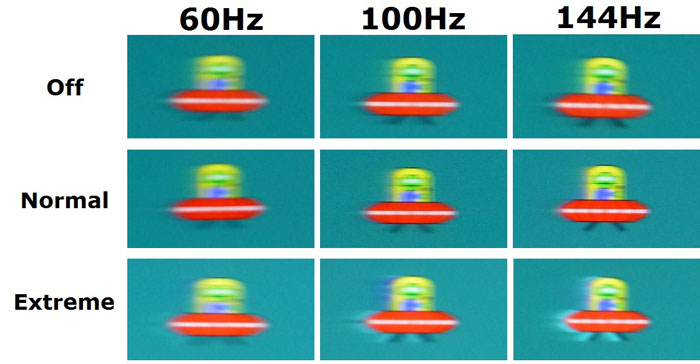
You can get these "trails" at the highest setting. If you always get them, then I'd say either the monitor is just not good, or you got a faulty unit.
Steam • GitHub • Stack Overflow
The views and opinions expressed in my posts are my own and do not necessarily reflect the official policy or position of Blur Busters.
The views and opinions expressed in my posts are my own and do not necessarily reflect the official policy or position of Blur Busters.
