LG - What is/how to enable "Dynamic Action Sync"? [Low Lag]
LG - What is/how to enable "Dynamic Action Sync"? [Low Lag]
I have LG 32GK850G-B and I can't find "Dynamic Action Sync" or "DAS" in OSD anywhere... It sounds a like G-Sync\Free-Sync itself. I know some people complain of a bug, where SERVICE MENU shows up randomly (not same as OSD), but I don't have that bug and don't know how to access service menu on this panel. Perhaps I can adjust DAS there, but how do I get into the service menu?
- Chief Blur Buster
- Site Admin
- Posts: 11653
- Joined: 05 Dec 2013, 15:44
- Location: Toronto / Hamilton, Ontario, Canada
- Contact:
LG - What is / how to enable "Dynamic Action Sync"? [Low Lag
It's not VRR.
Dynamic Action Sync is LG's equivalent of BenQ's "Instant Mode".
Also, it is not available on every single LG monitor, so make sure it's available on your model.
To enable the ability to turn on Dynamic Action Sync, use full screen mode (no GPU scaling) and maximum refresh rate.
I think it's basically the use of a realtime synchronous scanout -- realtime refreshing the panel off the cable. This is an intrisinic feature of eSports-league monitors to have sub-refresh latency, where cable scanout becomes symmetric with panel scanout.
Instead of a monitor buffering the refresh cycle of the cable before refreshing the panel, the panel is refreshed in essentially realtime while the pixels are coming off the cable (with only rolling line-buffered processing for processing/etc).
This is simply the nature of serializing a two-dimensional image (a refresh cycle) over a one-dimensional cable, so pixels are transmitted one pixel at a time, left-to-right, top-to-bottom, and it takes time for pixels to transmit over the video cable (DisplayPort, HDMI, etc).
To reduce lag, a panel can be sequentially refreshed with the pixels essentially right off the cable. eSports gaming monitors with "Instant Mode" processing or things like this ("Dynamic Action Sync") is essentially the ability of a monitor to do sub-refresh-cycle processing this way by streaming the pixels straight off the cable almost straight onto the LCD panel with minimum technologically possible processing latency.
See High Speed Videos of LCD Scanout.
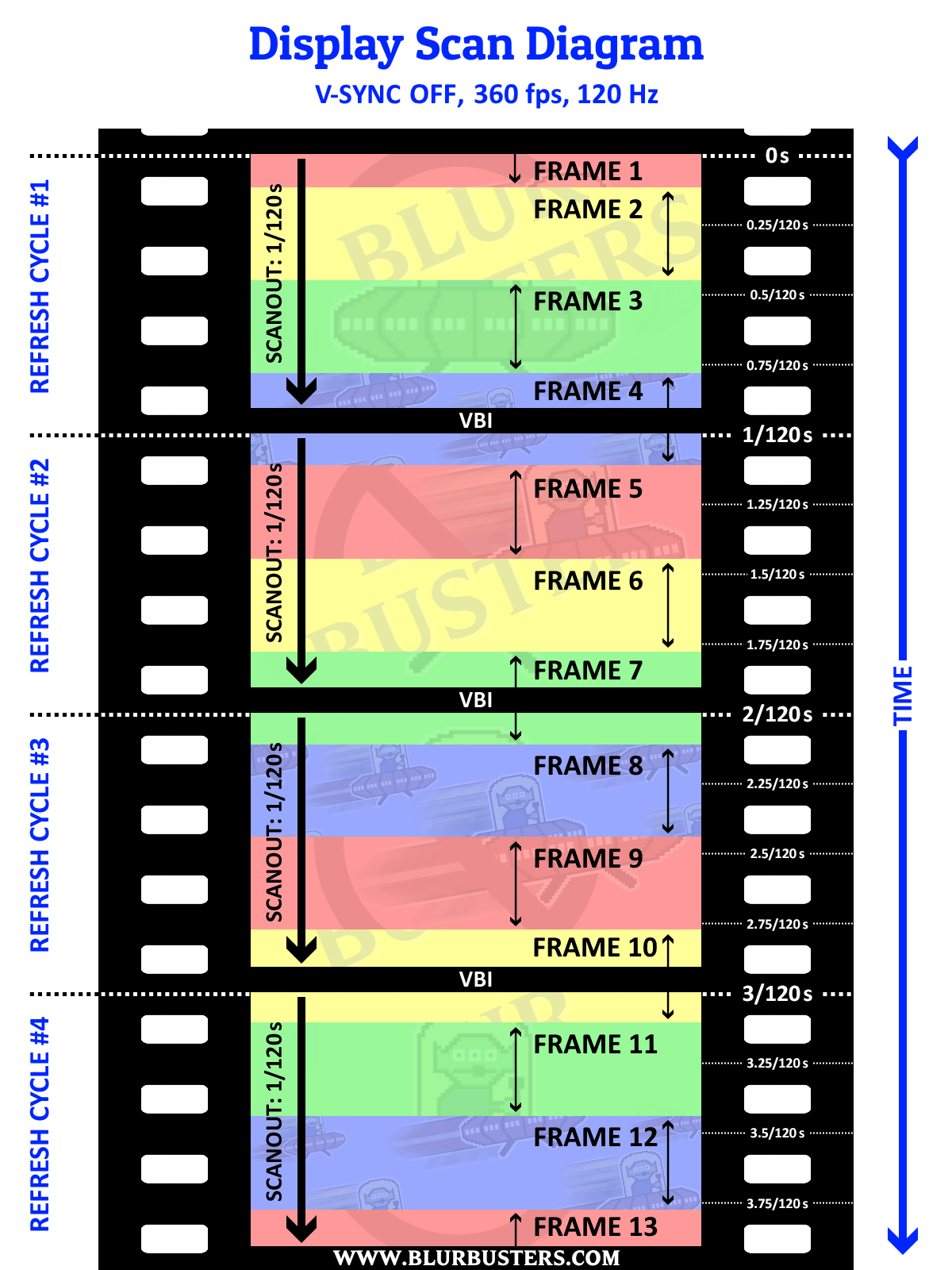
Monitors with "instant" processing ability, will have a pixel transmission sequence that looks like this on the cable AND on the panel, with no scan conversion or full pre-framebuffering step between the cable and the panel.
Reducing most of the signal latency mostly down to just pixel response latency (And any cable latency overheads, e.g. micropacketization/codecs/etc), even achieving input lag of less than a refresh cycle for bottom screen edge.
Dynamic Action Sync is LG's equivalent of BenQ's "Instant Mode".
Also, it is not available on every single LG monitor, so make sure it's available on your model.
To enable the ability to turn on Dynamic Action Sync, use full screen mode (no GPU scaling) and maximum refresh rate.
I think it's basically the use of a realtime synchronous scanout -- realtime refreshing the panel off the cable. This is an intrisinic feature of eSports-league monitors to have sub-refresh latency, where cable scanout becomes symmetric with panel scanout.
Instead of a monitor buffering the refresh cycle of the cable before refreshing the panel, the panel is refreshed in essentially realtime while the pixels are coming off the cable (with only rolling line-buffered processing for processing/etc).
This is simply the nature of serializing a two-dimensional image (a refresh cycle) over a one-dimensional cable, so pixels are transmitted one pixel at a time, left-to-right, top-to-bottom, and it takes time for pixels to transmit over the video cable (DisplayPort, HDMI, etc).
To reduce lag, a panel can be sequentially refreshed with the pixels essentially right off the cable. eSports gaming monitors with "Instant Mode" processing or things like this ("Dynamic Action Sync") is essentially the ability of a monitor to do sub-refresh-cycle processing this way by streaming the pixels straight off the cable almost straight onto the LCD panel with minimum technologically possible processing latency.
See High Speed Videos of LCD Scanout.
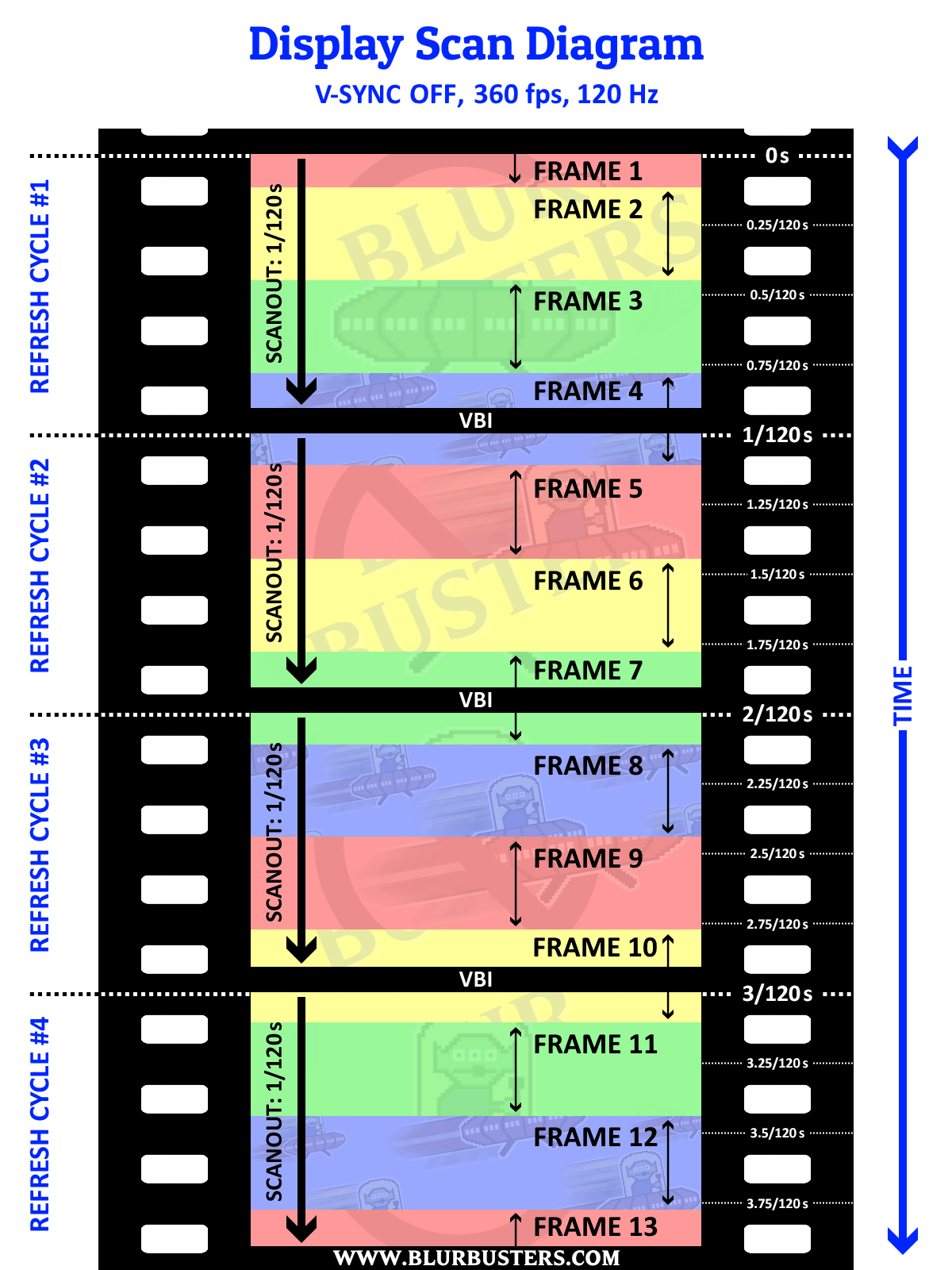
Monitors with "instant" processing ability, will have a pixel transmission sequence that looks like this on the cable AND on the panel, with no scan conversion or full pre-framebuffering step between the cable and the panel.
Reducing most of the signal latency mostly down to just pixel response latency (And any cable latency overheads, e.g. micropacketization/codecs/etc), even achieving input lag of less than a refresh cycle for bottom screen edge.
Head of Blur Busters - BlurBusters.com | TestUFO.com | Follow @BlurBusters on Twitter


Forum Rules wrote: 1. Rule #1: Be Nice. This is published forum rule #1. Even To Newbies & People You Disagree With!
2. Please report rule violations If you see a post that violates forum rules, then report the post.
3. ALWAYS respect indie testers here. See how indies are bootstrapping Blur Busters research!
Re: LG - What is/how to enable "Dynamic Action Sync"? [Low L
Is it possible to test that feature to see if its working without special equipment? LG does advertise that feature for my panel... Is it something that can be enabled/useful with G-Sync or only without G-Sync + with V-Sync Off?
Re: LG - What is/how to enable "Dynamic Action Sync"? [Low L
On LG 27GK750F-B there's also no Dynamic action sync option found.
Re: LG - What is/how to enable "Dynamic Action Sync"? [Low L
Some LG models come with DAS activated by default and there is no option to turn it OFF, so I wouldn´t worry about that.
LG 24GM79-B also doesn´t have that option, altho LG advertises it on its website.
LG 24GM79-B also doesn´t have that option, altho LG advertises it on its website.
- Chief Blur Buster
- Site Admin
- Posts: 11653
- Joined: 05 Dec 2013, 15:44
- Location: Toronto / Hamilton, Ontario, Canada
- Contact:
Re: LG - What is/how to enable "Dynamic Action Sync"? [Low L
Correct.Notty_PT wrote:Some LG models come with DAS activated by default and there is no option to turn it OFF, so I wouldn´t worry about that.
There are some eSports monitors that permanently has sub-refresh latency for all of its pixels on its display (in VSYNC OFF mode).
And no lag nonuniformities caused by scan conversion (like doing 60Hz on certain older 240Hz monitors), which is why some older 240Hz monitors weren't good for 60Hz console use. In eSports you never want lag nonunformities/gradients -- you don't want panel/TCON/scaler related lag gradients. Equal sub-refresh-cycle numbers for TOP/CENTER/BOTTOM during VSYNC OFF mode.
Head of Blur Busters - BlurBusters.com | TestUFO.com | Follow @BlurBusters on Twitter


Forum Rules wrote: 1. Rule #1: Be Nice. This is published forum rule #1. Even To Newbies & People You Disagree With!
2. Please report rule violations If you see a post that violates forum rules, then report the post.
3. ALWAYS respect indie testers here. See how indies are bootstrapping Blur Busters research!
