Recently I am looking for new TN panel gaming monitor, and I prefer clear and sharp moving image rather than just high fps.
So I Googled a lot, but I couldn't find the comparison between strobing techs, like ULMB, Dyac, ELMB...etc.
These have same principle to reduce blur, but as long as I know, result is different. (VG258QR was in my option, but I saw that it's ELMB is terrible.)
I don't care about brightness, so I just want clearest and crispest image I can get in TN monitor.
Anyone knows what monitor or strobing tech can provide most clear image?
Anyone knows best strobing tech is?
-
wiraxbox363
- Posts: 12
- Joined: 20 Dec 2017, 14:52
Re: Anyone knows best strobing tech is?
I think that technology does not exist yet
- Chief Blur Buster
- Site Admin
- Posts: 11653
- Joined: 05 Dec 2013, 15:44
- Location: Toronto / Hamilton, Ontario, Canada
- Contact:
Re: Anyone knows best strobing tech is?
Most strobing technologies are very similar, and mainly differ in things like color quality, brightness, and strobe crosstalk.rrisk93 wrote:Recently I am looking for new TN panel gaming monitor, and I prefer clear and sharp moving image rather than just high fps.
So I Googled a lot, but I couldn't find the comparison between strobing techs, like ULMB, Dyac, ELMB...etc.
Are you familiar with strobing technologies?
If the sharpest-possible motion clarity is your numero uno priority, here are some general principles.
1. Get 240Hz G-SYNC monitor to get easier/brighter ULMB (300nits) ...
If you don't mind more manual tweaking effort, the BenQ XL2546 is also an alternative.
2. Use 120Hz or 144Hz strobing
lots of hertzroom above your strobed rate, to get the highest-quality strobing, cuz max-Hz strobing always pushes limits too much
3. Reduce ULMB crosstalk via reduced-digital-contrast trick
lower NVIDIA Control Panel -> Adjust Desktop Settings -> Contrast -> Lower to 30% or 40% until http://www.testufo.com/crosstalk looks better
4. Use VSYNC ON
Yes it adds lag. But it improves strobing a lot. Plus, there are low-lag VSYNC ON tricks including RTSS Scanline Sync
5. Upgrade GPU to make permanent framerate = refreshrate = stroberate. Triple match is essential for stutterfree strobe nirvana.
Lower your Hz to 100Hz if you cannot sustain 120fps or 144fps in the targetted games.
6. If you want 0.5ms persistence (MPRT 100%) with NVIDIA ULMB, adjust ULMB Pulse Width to 50%
All NVIDIA ULMB monitors ever made, is capable of 0.5ms MPRT if you use the ULMB Pulse Width menu. However, some monitors make it too dark. The good news is you can keep roughly 100 nits on some models while getting 0.5ms persistence, with 240Hz NVIDIA-native GSYNC monitors which all use voltage-boosted ULMB as far as I've noticed from TFTCentral lumens measurements.
7. Mouse DPI 1600dpi or higher (with a good 6400dpi+ sensor) to de-jitter your strobed mouseturns
You need ultrahigh mouse DPI to de-jitter the strobe-amplified mouse microstuttering / jittery effect.
For the mouse DPI tricks to help strobe-mode clarity -- lower your in-game mouse sensitivity to compensate. And if mouse is too fast in desktop, use automatic DPI switching for your game so you go 400dpi in Windows but 1600+ dpi in your game. Also, some 2000Hz mice such as Couger Minos X5 can also help ULMB connoisiers in further reducing the strobe-amplified microjittering effect.
That's how you get strobe nirvana today (at the moment) if you don't care about lag or colors, and want crosstalk-free CRT motion clarity. Obviously, many esports gamers will prefer VSYNC OFF. If you use VSYNC OFF with strobing, try to use massive overkill frame rates (e.g. 300fps at 120Hz) to compensate for the way that strobing amplifies the visibility of microstuttering.
Getting variable refresh rate strobing is another option (ASUS TUF monitors with ELMB-Sync), which allows you to have a varying frame rate while maintaining framerate = refreshrate = stroberate at least when your game is running within the variable refresh rate range. I do not recommend min framerate to go below around 85fps-100fps, so your effective framerate range should be entirely within 85fps-144fps+ if you plan to get one of these monitors.
However, ELMB crosstalk is usually not as good as ULMB crosstalk, but the new TUF Strobed-FreeSync monitors are currently untested by me. Fortunately, I'm going to be visiting a TUF monitor this month, as AMD has invited me to take a look at this monitor.
Alternatively, if you don't like strobing as much, just simply use overkill framerate as your motion-blur-reduction technique. Doubling frame rate will halve motion blur.
Motion Clarity of Strobing
.............
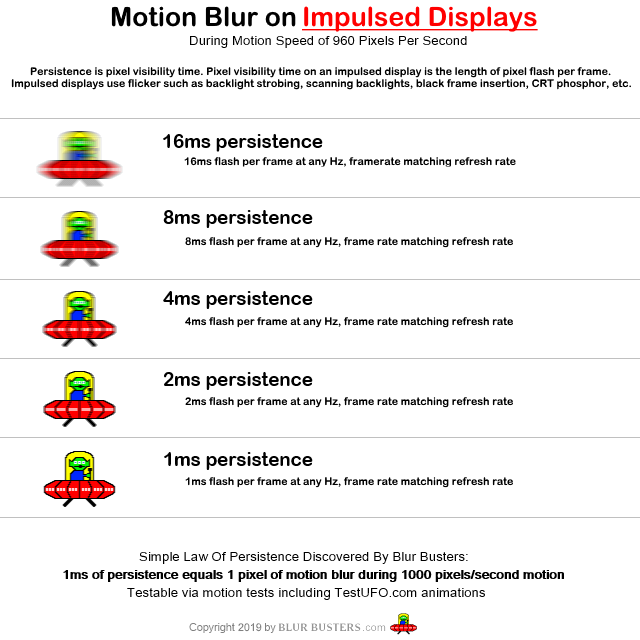
Biggest Pro:
- Reduce motion blur without needing to raise refresh rate
Notable Cons:
- Reduce motion blur of lower frame rates.
- Need framerate=refreshrate=stroberate which is easier with laggy methods (e.g. VSYNC ON) or VRR strobing (e.g. ASUS TUF monitors)
- Amplified microstuttering
Motion Clarity of Brute Refresh Rate (Without Strobing)
.............
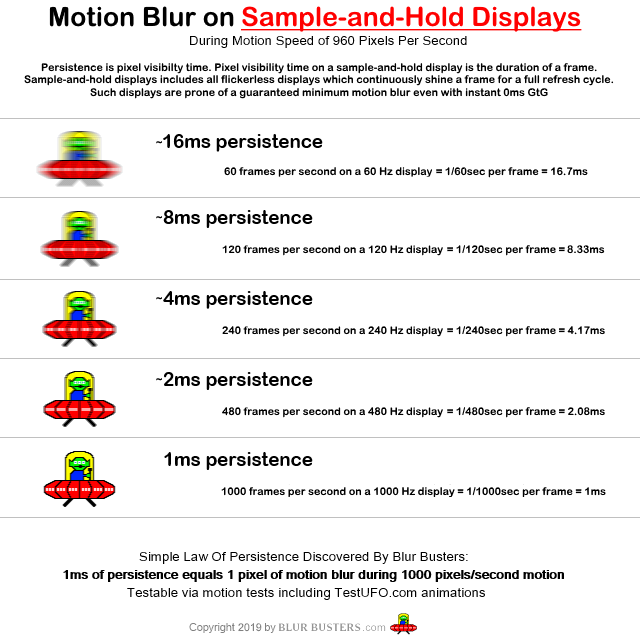
Biggest Pro:
- Very pure method of reducing motion blur with fewer side effects, provided your GPU has the brute power
Notable Cons:
- Need higher frame rate to get less blur
- Motion clarity limited by max refresh rate (240Hz) so you can't go below ~4ms MPRT on today's monitors
Head of Blur Busters - BlurBusters.com | TestUFO.com | Follow @BlurBusters on Twitter


Forum Rules wrote: 1. Rule #1: Be Nice. This is published forum rule #1. Even To Newbies & People You Disagree With!
2. Please report rule violations If you see a post that violates forum rules, then report the post.
3. ALWAYS respect indie testers here. See how indies are bootstrapping Blur Busters research!
Re: Anyone knows best strobing tech is?
Chief Blur Buster wrote:Most strobing technologies are very similar, and mainly differ in things like color quality, brightness, and strobe crosstalk.rrisk93 wrote:Recently I am looking for new TN panel gaming monitor, and I prefer clear and sharp moving image rather than just high fps.
So I Googled a lot, but I couldn't find the comparison between strobing techs, like ULMB, Dyac, ELMB...etc.
Are you familiar with strobing technologies?
If the sharpest-possible motion clarity is your numero uno priority, here are some general principles.
1. Get 240Hz G-SYNC monitor to get easier/brighter ULMB (300nits) ...
If you don't mind more manual tweaking effort, the BenQ XL2546 is also an alternative.
2. Use 120Hz or 144Hz strobing
lots of hertzroom above your strobed rate, to get the highest-quality strobing, cuz max-Hz strobing always pushes limits too much
3. Reduce ULMB crosstalk via reduced-digital-contrast trick
lower NVIDIA Control Panel -> Adjust Desktop Settings -> Contrast -> Lower to 30% or 40% until http://www.testufo.com/crosstalk looks better
4. Use VSYNC ON
Yes it adds lag. But it improves strobing a lot. Plus, there are low-lag VSYNC ON tricks including RTSS Scanline Sync
5. Upgrade GPU to make permanent framerate = refreshrate = stroberate. Triple match is essential for stutterfree strobe nirvana.
Lower your Hz to 100Hz if you cannot sustain 120fps or 144fps in the targetted games.
6. If you want 0.5ms persistence (MPRT 100%) with NVIDIA ULMB, adjust ULMB Pulse Width to 50%
All NVIDIA ULMB monitors ever made, is capable of 0.5ms MPRT if you use the ULMB Pulse Width menu. However, some monitors make it too dark. The good news is you can keep roughly 100 nits on some models while getting 0.5ms persistence, with 240Hz NVIDIA-native GSYNC monitors which all use voltage-boosted ULMB as far as I've noticed from TFTCentral lumens measurements.
7. Mouse DPI 1600dpi or higher (with a good 6400dpi+ sensor) to de-jitter your strobed mouseturns
You need ultrahigh mouse DPI to de-jitter the strobe-amplified mouse microstuttering / jittery effect.
For the mouse DPI tricks to help strobe-mode clarity -- lower your in-game mouse sensitivity to compensate. And if mouse is too fast in desktop, use automatic DPI switching for your game so you go 400dpi in Windows but 1600+ dpi in your game. Also, some 2000Hz mice such as Couger Minos X5 can also help ULMB connoisiers in further reducing the strobe-amplified microjittering effect.
That's how you get strobe nirvana today (at the moment) if you don't care about lag or colors, and want crosstalk-free CRT motion clarity. Obviously, many esports gamers will prefer VSYNC OFF. If you use VSYNC OFF with strobing, try to use massive overkill frame rates (e.g. 300fps at 120Hz) to compensate for the way that strobing amplifies the visibility of microstuttering.
Getting variable refresh rate strobing is another option (ASUS TUF monitors with ELMB-Sync), which allows you to have a varying frame rate while maintaining framerate = refreshrate = stroberate at least when your game is running within the variable refresh rate range. I do not recommend min framerate to go below around 85fps-100fps, so your effective framerate range should be entirely within 85fps-144fps+ if you plan to get one of these monitors.
However, ELMB crosstalk is usually not as good as ULMB crosstalk, but the new TUF Strobed-FreeSync monitors are currently untested by me. Fortunately, I'm going to be visiting a TUF monitor this month, as AMD has invited me to take a look at this monitor.
Alternatively, if you don't like strobing as much, just simply use overkill framerate as your motion-blur-reduction technique. Doubling frame rate will halve motion blur.
Motion Clarity of Strobing
.............
Biggest Pro:
- Reduce motion blur without needing to raise refresh rate
Notable Cons:
- Reduce motion blur of lower frame rates.
- Need framerate=refreshrate=stroberate which is easier with laggy methods (e.g. VSYNC ON) or VRR strobing (e.g. ASUS TUF monitors)
- Amplified microstuttering
Motion Clarity of Brute Refresh Rate (Without Strobing)
.............
Biggest Pro:
- Very pure method of reducing motion blur with fewer side effects, provided your GPU has the brute power
Notable Cons:
- Need higher frame rate to get less blur
- Motion clarity limited by max refresh rate (240Hz) so you can't go below ~4ms MPRT on today's monitors
Thank you very much for your reply. Here's what I understand.
I guess in same condition(V-sync on,144hz fixed, same mouse Dpi etc.) ULMB is the best. 0.25ms when pulse width 10%(too dim), 0.5ms when 50%. Very adjustable. But the monitor is very expensive.
Next good thing is Dyac. It can strobe at 240hz, however I need very high end PC. We can get 0.5ms MPRT if we got "Blur buster strobe utility"(the only manufacturer that allows 3rd party utility for strobe, right?). But Dyac cannot get 0.25ms MPRT as ULMB.
The least good is ELMB. Not adjustable, and not good clarity as well. But we can get it in cheep monitors.
- Chief Blur Buster
- Site Admin
- Posts: 11653
- Joined: 05 Dec 2013, 15:44
- Location: Toronto / Hamilton, Ontario, Canada
- Contact:
Re: Anyone knows best strobing tech is?
At this point, 0.25ms MPRT (both DyAc and ULMB monitors can do it) is too dark to be usable by most people.
Worry only about 1ms MPRT for now, with the optional access to 0.5ms MPRT, sticking to the voltage-boosted 240Hz monitors.
240Hz DyAc can be configured to 120Hz and 144Hz -- or actually any custom Hz all the way down to 75 Hz. So it's flexible. Now, it's important to note that Blur Buster Strobe Utility does not help DyAc nearly as much as it does with older 144Hz 1080p BenQ Zowie monitors (e.g. XL2411/2420/2720 -- the most popular compatible one being sold today is the XL2411P).
Worry only about 1ms MPRT for now, with the optional access to 0.5ms MPRT, sticking to the voltage-boosted 240Hz monitors.
240Hz DyAc can be configured to 120Hz and 144Hz -- or actually any custom Hz all the way down to 75 Hz. So it's flexible. Now, it's important to note that Blur Buster Strobe Utility does not help DyAc nearly as much as it does with older 144Hz 1080p BenQ Zowie monitors (e.g. XL2411/2420/2720 -- the most popular compatible one being sold today is the XL2411P).
Head of Blur Busters - BlurBusters.com | TestUFO.com | Follow @BlurBusters on Twitter


Forum Rules wrote: 1. Rule #1: Be Nice. This is published forum rule #1. Even To Newbies & People You Disagree With!
2. Please report rule violations If you see a post that violates forum rules, then report the post.
3. ALWAYS respect indie testers here. See how indies are bootstrapping Blur Busters research!
Re: Anyone knows best strobing tech is?
Sooo... there's any difference between ULMB and DyAc (except dyac can 240hz strobing) . If I don't need G-sync, Dyac monitor is my best option then.Chief Blur Buster wrote:At this point, 0.25ms MPRT (both DyAc and ULMB monitors can do it) is too dark to be usable by most people.
Worry only about 1ms MPRT for now, with the optional access to 0.5ms MPRT, sticking to the voltage-boosted 240Hz monitors.
240Hz DyAc can be configured to 120Hz and 144Hz -- or actually any custom Hz all the way down to 75 Hz. So it's flexible. Now, it's important to note that Blur Buster Strobe Utility does not help DyAc nearly as much as it does with older 144Hz 1080p BenQ Zowie monitors (e.g. XL2411/2420/2720 -- the most popular compatible one being sold today is the XL2411P).
Thank you!! I wish BenQ launch new 240hz monitor with new panel since their newest one launched 2 years ago.
