Hello, I am new to this strobe world and would like your help, I would like to configure my monitor to the maximum of competitive power and would like tips in the settings
My settings now:
Dyac - Premium
Black equalizer - 12
Color vibrance - 10
Low Blue Light - 5
Instant Mode - On
Brightness - 100
Contrast - 50
Sharpness - 7
Gamma - 2
Color temperature - Bluish
Ama - High
BLUR STROBE CALIBRATION (CROSSTALK AREA AND PERSISTENCE)
CROSSTALK - 0
PERSISTENCE - 16
Best settings for coompetitive players cs go apex Benqxl2546
Best settings for coompetitive players cs go apex Benqxl2546
- Attachments
-
- blur busters.png (204.34 KiB) Viewed 14349 times
- Chief Blur Buster
- Site Admin
- Posts: 11653
- Joined: 05 Dec 2013, 15:44
- Location: Toronto / Hamilton, Ontario, Canada
- Contact:
Re: Best settings for coompetitive players cs go apex Benqxl
Currently, if competitive is your priority rather than quality, Strobe Utility tends to be less effective on 240Hz strobe on XL2546, than with 144Hz strobe on models like XL2411P.
This is because there's less headroom at 240Hz for good strobe tuning than there is at 144Hz. Those prioritizing on reducing crosstalk have to do other tradeoffs such as lowering refresh rates, since there are opposing priorities (e.g. increased input lag of lower refresh rates)
This is because there's less headroom at 240Hz for good strobe tuning than there is at 144Hz. Those prioritizing on reducing crosstalk have to do other tradeoffs such as lowering refresh rates, since there are opposing priorities (e.g. increased input lag of lower refresh rates)
Head of Blur Busters - BlurBusters.com | TestUFO.com | Follow @BlurBusters on Twitter


Forum Rules wrote: 1. Rule #1: Be Nice. This is published forum rule #1. Even To Newbies & People You Disagree With!
2. Please report rule violations If you see a post that violates forum rules, then report the post.
3. ALWAYS respect indie testers here. See how indies are bootstrapping Blur Busters research!
Re: Best settings for coompetitive players cs go apex Benqxl
THANKS Chief for this informaiton, and I would like to know if your settings are persistent and crosstalk and the companions in general are co-competitive and if they are well configured and if there is something that I can change in your opnion ? <3Chief Blur Buster wrote:Currently, if competitive is your priority rather than quality, Strobe Utility tends to be less effective on 240Hz strobe on XL2546, than with 144Hz strobe on models like XL2411P.
This is because there's less headroom at 240Hz for good strobe tuning than there is at 144Hz. Those prioritizing on reducing crosstalk have to do other tradeoffs such as lowering refresh rates, since there are opposing priorities (e.g. increased input lag of lower refresh rates)
- Chief Blur Buster
- Site Admin
- Posts: 11653
- Joined: 05 Dec 2013, 15:44
- Location: Toronto / Hamilton, Ontario, Canada
- Contact:
Re: Best settings for coompetitive players cs go apex Benqxl
Adjust to preference.gusta456 wrote:THANKS Chief for this informaiton, and I would like to know if your settings are persistent and crosstalk and the companions in general are co-competitive and if they are well configured and if there is something that I can change in your opnion ? <3
Strobe Utility tends to be massively more effective on the 1080p 144Hz BenQ ZOWIE displays (bigger improvement to strobe quality).
Right now, we're nitpicking over mere milliseconds. Your affect this is only +/- 2ms (the midpoint of a 1/240sec refresh cycle) so it won't really matter in the majority of cases. However, for further reading:
<Advanced Information>
The latency differences you'll do is mainly latency-gradient related:

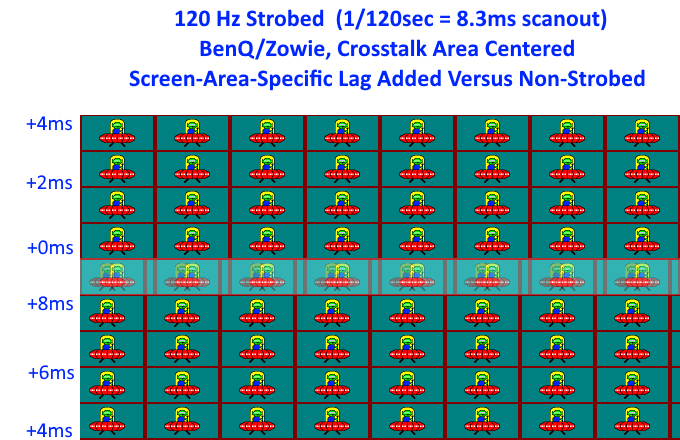
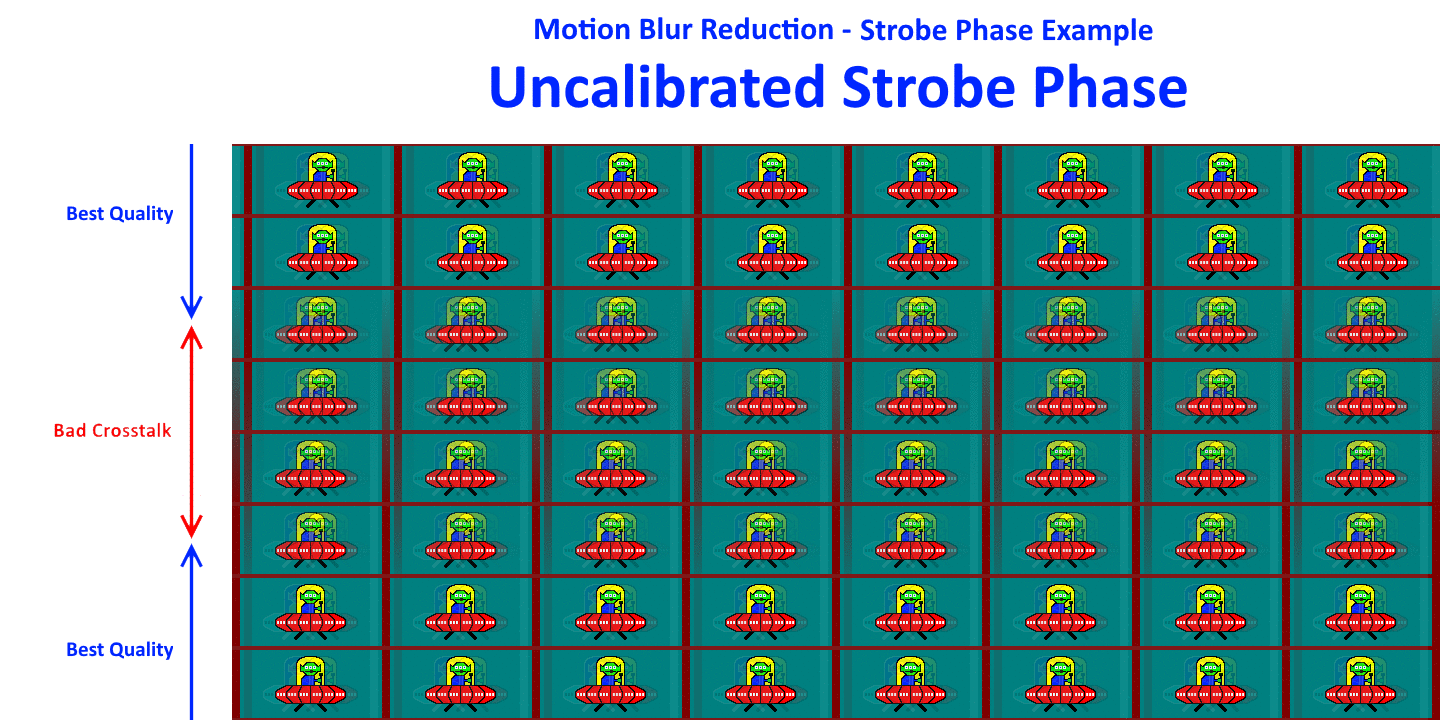
In your case for these image examples for 240Hz BenQ ZOWIE gaming monitors, (1) halve the latency numbers at the left, and (2) greatly thicken the crosstalk zone. So you're simply shifting the strobe latency gradient vertically, everytime you move the crosstalk zone.
The input lag of strobing is lowest right above the crosstalk zone as that has the lowest scanout latency (see high speed videos of scanout lag). The crosstalk zone is essentially the scanout fade zone (GtG zone) that has been flashed instantaneously (essentially stroboscopically frozen in appearance). The ideal phase for picture quality (not center lag) is putting the crosstalk zone between refresh cycles -- that ends up putting the lowest-strobe-lag at bottom edge of the screen.
The latency gradients can interact with sync technologies in a weird way.
VSYNC OFF + nonstrobed = zero latency gradient (though each frameslice is a mini-lag-gradient)
VSYNC ON + nonstrobed = latency gradient that continually increases towards the bottom edge of the screen
VSYNC OFF + strobed = complex layered latency gradient, but generally on average decreases towards the bottom edge of the screen.
VSYNC ON + strobed = zero latency gradient (globally presentation at GPU level and at monitor level)
Glassfloor frametime + identical latency for whole screen surface -- is achieved with strobed VSYNC ON (or well-tuned RTSS Scanline Sync for games that can do framerates permanently above Hz .... RTSS Scanline Sync + low Hz strobing (100Hz-144Hz) is recommended for the CRT-nirvana lovers that don't mind a little extra lag but require glassfloor-consistent predictable input lag). Basically you're trading all those scanout latency gradient / frameslice gradient issues, for other things.
Absolute lowest average lag would be VSYNC OFF + nonstrobed, but obviously with other disadvantages like the crosstalk zone and the latency gradients which is extremely tiny at high refresh rates. It's really just a "Right Tool For The Right Job" situation.
Technical info: The crosstalk zone is much taller during 240Hz than at 120Hz, that's why it's so difficult to cleanly strobe 240Hz -- not enough time to "Cram the GtG elephant into the blanking interval"
</Advanced Information>
Head of Blur Busters - BlurBusters.com | TestUFO.com | Follow @BlurBusters on Twitter


Forum Rules wrote: 1. Rule #1: Be Nice. This is published forum rule #1. Even To Newbies & People You Disagree With!
2. Please report rule violations If you see a post that violates forum rules, then report the post.
3. ALWAYS respect indie testers here. See how indies are bootstrapping Blur Busters research!
Re: Best settings for coompetitive players cs go apex Benqxl
Hello boss, to understand some things I returned with some questions still because English is not my native language, I would like to better understand the graphics below with a simpler explanation and still what I understood 120hz + strobe is the best option than 240hz + dyac (strobe) and in my case the best options in a simple way would be persistence in the 25 and crosstalk in the 0 that would affect more in the games in a positive way.Chief Blur Buster wrote:Adjust to preference.gusta456 wrote:THANKS Chief for this informaiton, and I would like to know if your settings are persistent and crosstalk and the companions in general are co-competitive and if they are well configured and if there is something that I can change in your opnion ? <3
Strobe Utility tends to be massively more effective on the 1080p 144Hz BenQ ZOWIE displays (bigger improvement to strobe quality).
Right now, we're nitpicking over mere milliseconds. Your affect this is only +/- 2ms (the midpoint of a 1/240sec refresh cycle) so it won't really matter in the majority of cases. However, for further reading:
<Advanced Information>
The latency differences you'll do is mainly latency-gradient related:
In your case for these image examples for 240Hz BenQ ZOWIE gaming monitors, (1) halve the latency numbers at the left, and (2) greatly thicken the crosstalk zone. So you're simply shifting the strobe latency gradient vertically, everytime you move the crosstalk zone.
The input lag of strobing is lowest right above the crosstalk zone as that has the lowest scanout latency (see high speed videos of scanout lag). The crosstalk zone is essentially the scanout fade zone (GtG zone) that has been flashed instantaneously (essentially stroboscopically frozen in appearance). The ideal phase for picture quality (not center lag) is putting the crosstalk zone between refresh cycles -- that ends up putting the lowest-strobe-lag at bottom edge of the screen.
The latency gradients can interact with sync technologies in a weird way.
VSYNC OFF + nonstrobed = zero latency gradient (though each frameslice is a mini-lag-gradient)
VSYNC ON + nonstrobed = latency gradient that continually increases towards the bottom edge of the screen
VSYNC OFF + strobed = complex layered latency gradient, but generally on average decreases towards the bottom edge of the screen.
VSYNC ON + strobed = zero latency gradient (globally presentation at GPU level and at monitor level)
Glassfloor frametime + identical latency for whole screen surface -- is achieved with strobed VSYNC ON (or well-tuned RTSS Scanline Sync for games that can do framerates permanently above Hz .... RTSS Scanline Sync + low Hz strobing (100Hz-144Hz) is recommended for the CRT-nirvana lovers that don't mind a little extra lag but require glassfloor-consistent predictable input lag). Basically you're trading all those scanout latency gradient / frameslice gradient issues, for other things.
Absolute lowest average lag would be VSYNC OFF + nonstrobed, but obviously with other disadvantages like the crosstalk zone and the latency gradients which is extremely tiny at high refresh rates. It's really just a "Right Tool For The Right Job" situation.
Technical info: The crosstalk zone is much taller during 240Hz than at 120Hz, that's why it's so difficult to cleanly strobe 240Hz -- not enough time to "Cram the GtG elephant into the blanking interval"
</Advanced Information>
Thank you for already helping me.
- Chief Blur Buster
- Site Admin
- Posts: 11653
- Joined: 05 Dec 2013, 15:44
- Location: Toronto / Hamilton, Ontario, Canada
- Contact:
Re: Best settings for coompetitive players cs go apex Benqxl
It varies but it's often a "Right Tool For Right Job" situation.gusta456 wrote:Hello boss, to understand some things I returned with some questions still because English is not my native language, I would like to better understand the graphics below with a simpler explanation and still what I understood 120hz + strobe is the best option than 240hz + dyac (strobe) and in my case the best options in a simple way would be persistence in the 25 and crosstalk in the 0 that would affect more in the games in a positive way.
For best competitive performance in many esports games like CS:GO, you will want to stick to 240Hz even with degraded DyAc quality (whether or not you decide to keep DyAc ON/OFF).
For best motion clarity with less strobe crosstalk, lower-Hz strobing is better. There is a compromise refresh rate (182Hz) that can be used with DyAc, with numbers found in the Strobe Crosstalk FAQ.
Sometimes these are mutually exclusive goals! The great thing is you can do it either way with the same monitor, depending on the game you want to play.
Head of Blur Busters - BlurBusters.com | TestUFO.com | Follow @BlurBusters on Twitter


Forum Rules wrote: 1. Rule #1: Be Nice. This is published forum rule #1. Even To Newbies & People You Disagree With!
2. Please report rule violations If you see a post that violates forum rules, then report the post.
3. ALWAYS respect indie testers here. See how indies are bootstrapping Blur Busters research!
