I was playing Fortnite @144 hz and capped my FPS to 200 since I can maintain it for 99% of the time yet my game felt choppy/not smooth to the eyes. I then decided to cap FPS to 141 and turn on gsync + vsync (NVCP) and what you know the game is butter smooth now.
1 thing I want to mention was that at 200 fps, I didn't see any tearing at that high FPS, yet my game felt choppy so my question is, could tearing potentially result into game stutter or not smooth feel/look even if tearing is not visible? Is that a thing?
Second, as far as I understand, gsync does not have any input delay what so ever if I am -3 fps under refresh rate correct? Or maybe it adds about 1 MS input delay?
Third, if I enable vsync ON (NVCP) with gsync and stay at that -3 fps (141 FPS) will the input delay be the same as if I were to use gsync + vsync OFF (NVCP)?
Really my main question is the input delay, personally I do not notice it, because input delay is different than response time and so 1 MS input delay at 141 FPS is a joke compared to the stable looking game that is perfectly synced and butter smooth.
Lastly, how much input delay am I missing out on @240 FPS compared to 141 FPS? I feel like the best solution to be as competitive as possible with little input delay but still wanting gsync is 240 hz but those are 1080p TN panels and no thank you!
TLDR
1: Does 144 hz 200 FPS cap make the game feel choppy even though tearing is not visible? Is that a thing? Or is it person to person? And even though at 200 FPS the game maybe feels more responsive and tearing is not visible, personally for me it was still feeling choppy.
2: Does gsync + vsync ON (NVCP) 141 fps cap has the same input delay as gsync + vsync OFF (NVCP) 141 fps cap?
Game looks/feels much smoother with gsync ON??
Re: Game looks/feels much smoother with gsync ON??
Yes, it's a thing. At that high of a refresh rate + framerate above the refresh rate, tearing becomes small enough that it begins to look like microstutter.GFresha wrote:at 200 fps, I didn't see any tearing at that high FPS, yet my game felt choppy so my question is, could tearing potentially result into game stutter or not smooth feel/look even if tearing is not visible? Is that a thing?
While I believe I have answered you on this before, the only delay G-SYNC "adds" over V-SYNC OFF at the same framerate is the lack of tearing, as G-SYNC delivers a single complete frame per scanout, and V-SYNC OFF delivers part of multiple frames per scanout.GFresha wrote:Second, as far as I understand, gsync does not have any input delay what so ever if I am -3 fps under refresh rate correct? Or maybe it adds about 1 MS input delay?
If you don't see tearing, yes, they're the same. At any point you do see tearing with G-SYNC + V-SYNC OFF, the tearing is your literal input lag reduction.GFresha wrote:Third, if I enable vsync ON (NVCP) with gsync and stay at that -3 fps (141 FPS) will the input delay be the same as if I were to use gsync + vsync OFF (NVCP)?
Do you mean 141 FPS vs. 238 FPS @240Hz or 141 FPS @144Hz vs. 238 FPS @240Hz? If it's the former, see below:GFresha wrote:Lastly, how much input delay am I missing out on @240 FPS compared to 141 FPS? I feel like the best solution to be as competitive as possible with little input delay but still wanting gsync is 240 hz but those are 1080p TN panels and no thank you!
144Hz:
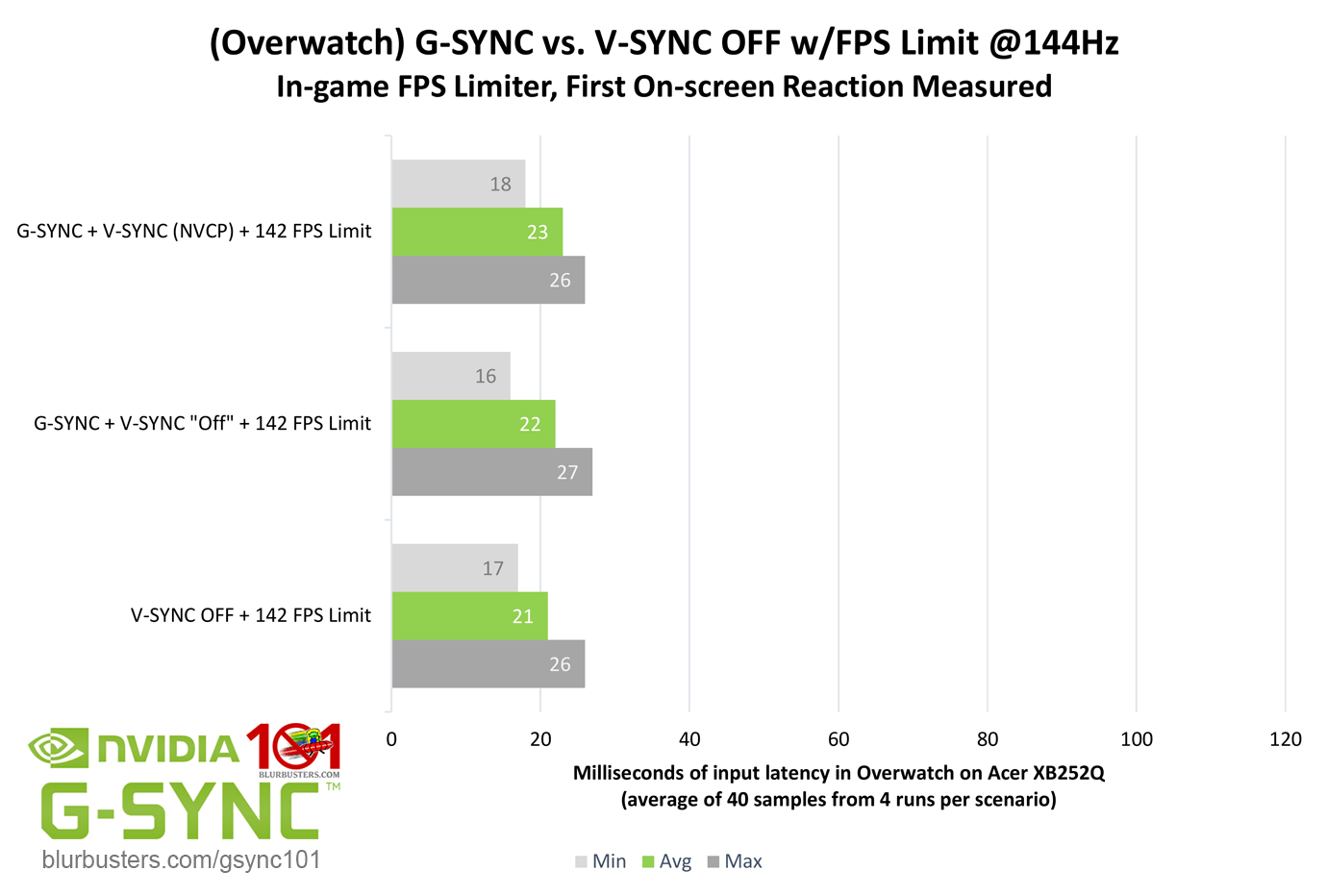
240Hz:
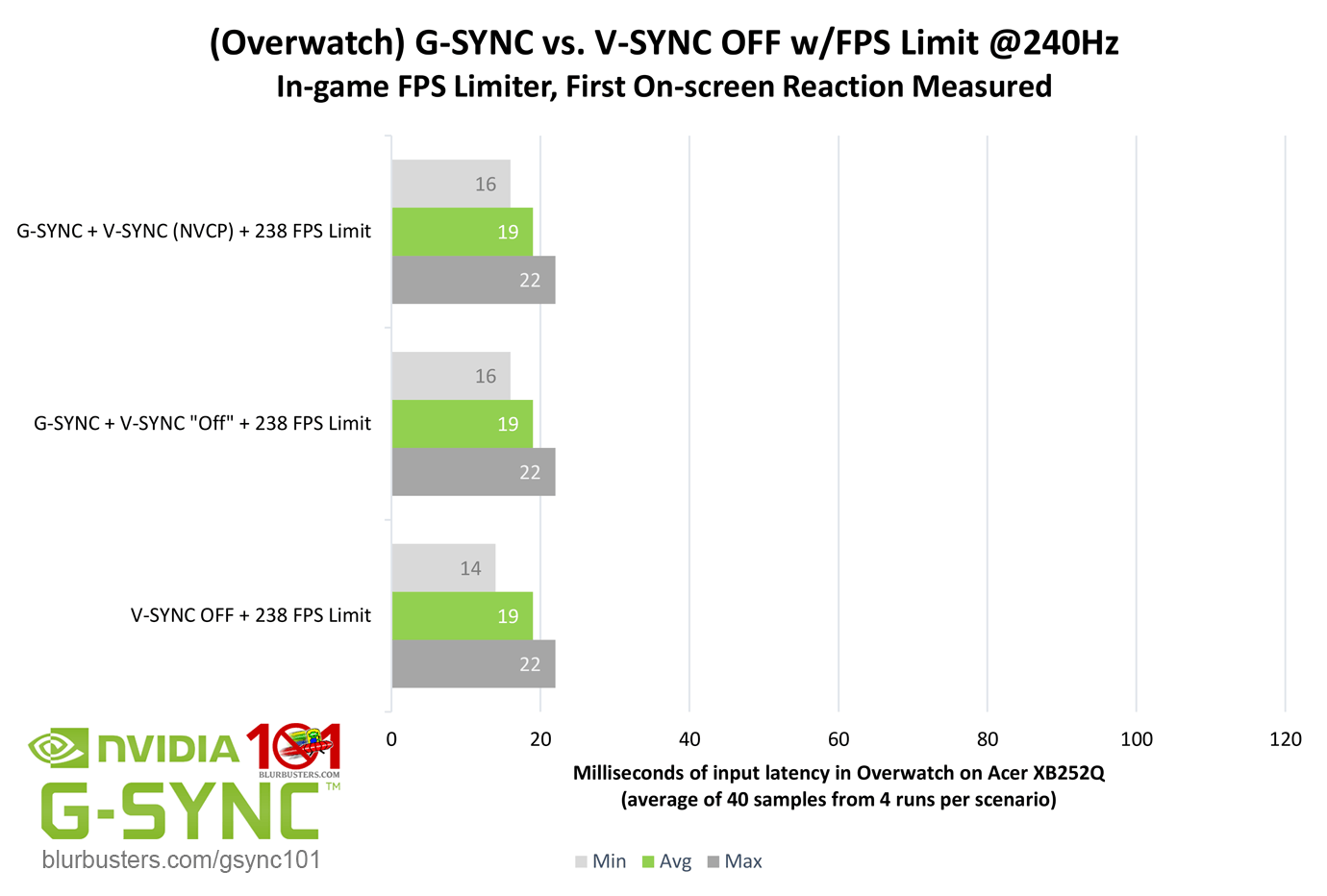
FYI, the answers to many of the questions you've been asking in the forums are also readily available (for repeat reference) in my article
https://www.blurbusters.com/gsync/gsync ... -settings/
(jorimt: /jor-uhm-tee/)
Author: Blur Busters "G-SYNC 101" Series
Displays: ASUS PG27AQN, LG 48CX VR: Beyond, Quest 3, Reverb G2, Index OS: Windows 11 Pro Case: Fractal Design Torrent PSU: Seasonic PRIME TX-1000 MB: ASUS Z790 Hero CPU: Intel i9-13900k w/Noctua NH-U12A GPU: GIGABYTE RTX 4090 GAMING OC RAM: 32GB G.SKILL Trident Z5 DDR5 6400MHz CL32 SSDs: 2TB WD_BLACK SN850 (OS), 4TB WD_BLACK SN850X (Games) Keyboards: Wooting 60HE, Logitech G915 TKL Mice: Razer Viper Mini SE, Razer Viper 8kHz Sound: Creative Sound Blaster Katana V2 (speakers/amp/DAC), AFUL Performer 8 (IEMs)
Author: Blur Busters "G-SYNC 101" Series
Displays: ASUS PG27AQN, LG 48CX VR: Beyond, Quest 3, Reverb G2, Index OS: Windows 11 Pro Case: Fractal Design Torrent PSU: Seasonic PRIME TX-1000 MB: ASUS Z790 Hero CPU: Intel i9-13900k w/Noctua NH-U12A GPU: GIGABYTE RTX 4090 GAMING OC RAM: 32GB G.SKILL Trident Z5 DDR5 6400MHz CL32 SSDs: 2TB WD_BLACK SN850 (OS), 4TB WD_BLACK SN850X (Games) Keyboards: Wooting 60HE, Logitech G915 TKL Mice: Razer Viper Mini SE, Razer Viper 8kHz Sound: Creative Sound Blaster Katana V2 (speakers/amp/DAC), AFUL Performer 8 (IEMs)
Re: Game looks/feels much smoother with gsync ON??
Awesome man, that graph is perfect and you guys so patient lol I am 100% sure I asked this before a few months back but then never really looked back at the reply, apologies!
Re: Game looks/feels much smoother with gsync ON??
No worries @GFresha 
(jorimt: /jor-uhm-tee/)
Author: Blur Busters "G-SYNC 101" Series
Displays: ASUS PG27AQN, LG 48CX VR: Beyond, Quest 3, Reverb G2, Index OS: Windows 11 Pro Case: Fractal Design Torrent PSU: Seasonic PRIME TX-1000 MB: ASUS Z790 Hero CPU: Intel i9-13900k w/Noctua NH-U12A GPU: GIGABYTE RTX 4090 GAMING OC RAM: 32GB G.SKILL Trident Z5 DDR5 6400MHz CL32 SSDs: 2TB WD_BLACK SN850 (OS), 4TB WD_BLACK SN850X (Games) Keyboards: Wooting 60HE, Logitech G915 TKL Mice: Razer Viper Mini SE, Razer Viper 8kHz Sound: Creative Sound Blaster Katana V2 (speakers/amp/DAC), AFUL Performer 8 (IEMs)
Author: Blur Busters "G-SYNC 101" Series
Displays: ASUS PG27AQN, LG 48CX VR: Beyond, Quest 3, Reverb G2, Index OS: Windows 11 Pro Case: Fractal Design Torrent PSU: Seasonic PRIME TX-1000 MB: ASUS Z790 Hero CPU: Intel i9-13900k w/Noctua NH-U12A GPU: GIGABYTE RTX 4090 GAMING OC RAM: 32GB G.SKILL Trident Z5 DDR5 6400MHz CL32 SSDs: 2TB WD_BLACK SN850 (OS), 4TB WD_BLACK SN850X (Games) Keyboards: Wooting 60HE, Logitech G915 TKL Mice: Razer Viper Mini SE, Razer Viper 8kHz Sound: Creative Sound Blaster Katana V2 (speakers/amp/DAC), AFUL Performer 8 (IEMs)
