i was referring to in game, basically on CSGO.
if u gather 5 CSGO players, do a blindtest on 5 diff monitors, and ask them to rate which is 5ms, 4ms, 3ms, 2ms, 1ms for example.. i can bet a million dollars no one of these 5 CSGO players will get the it correct in the CORRECT ORDER. lets say all of the monitors are running on 144hz but with different response time.
Because competitive gamers focus on the gameplay and not seeing minute things like whether a pixel is not inline or something. theres just no time to do that because in a competitive match, that doesnt matter at all. We dont see the scenery, or the nice tree over at the corner of the map while panning the screen.
We focus on the enemy coming out from a corner and not how BEAUTIFUL the enemy character looks. For csgo at very high frame rates, most will be above 300fps, there is already very little motion blur to begin with. So gamers who are not technical in response times or the other technical jargons will not be greatly affected. So you can actually do a test with 5 players on 5 different monitors with exact resolution and refresh rates but different response times, i am definitely sure no one can get it right on which is 1ms, 2ms , 4ms, 5ms and so on. Unless of course one monitor is like having 20 ms and above response time, then yes, the input lag can be easily felt. but 1ms to 5ms...its really negligible. Almost impossible to make a difference to gamers.
But for refresh rates, yes it is possible to notice the difference of 60hz 144hz 240hz to a trained eye who has been playing often on these monitors.
Cheif, but what you mention might be true...but only to probably very trained yes, which are not the majority of people. You can ask your dad, mom, sister, basically non IT technical people, doubt they will see a difference on response time. Get a random person on the street, doubt they will a difference on response time to their naked eyes. Its probably niche to a selected gifted people who can really see the difference on 1ms and 4ms on a game and not using specialized tools to see the difference.
05/22/2020 UPDATE. The IPS 240hz monitor tier list.(I've measured/tried the all) and my honest explanation why.
-
jnashville
- Posts: 80
- Joined: 17 Apr 2020, 21:14
Re: 04/18/2020. The IPS 240hz monitor tier list.(I've measured/tried the all) and my honest explanation why.
i think for Apex most pro cap the fps at 190fps or 200fps, due to game having some weird bug / or more input lag pass 200fps. even though most pro have the 240hz monitors.forii wrote: ↑20 Apr 2020, 13:07For apex/Overwatch I assume you can easily hit even 300 fps + with that 2080ti, so Asus will be better.Blehhh wrote: ↑20 Apr 2020, 04:56Hi,is my first time posting here. been reading most of the posts 1 by 1 about the debate witht he best IPS 240hz monitor. Currently im using a XB271HU acer and a GTX2080ti. Im playing mostly apex with settings mostly all set to low, i have always been wanting to test out a 240hz monitor. Chief with great respect, which of the 2 monitor would you recommend for games like Apex / Overwatch etc? Asus VG279QM or the MSI MAG251RX. been reading the forums for the past 3 days. trying to find the answer, but i assume these are the Two best IPS 240hz monitor at current date for gaming? if so which of these 2 would you recommend for me? thank you in advance and have a nice day
And for games when you have less than 200 fps the Msi wins.
So its actually a draw.
Also asus have 280Hz and better ELMB (more brighthness). = more clear visibility of moving object.
MSI is a little bit faster tho (3,2ms), but Im not sure if this 0.8ms matters for 240Hz. (asus got ~4ms), msi has wider colors.
Hard to say, for me its hard to see 0,0008 second difference, but dunno how the response time matters in competive games.
Maybe Chief adds something about response time, and what does it add to the game or flying enemies behind the wall.
Does the person who was 1ms response time see enemies faster jumping behind the wall, than a person who has a panel with 4ms??
Is response time the most important thing of monitors?
For me most important is motion blur. Because I play dynamic games, when enemies are running, jumping behind the wall etc
Also for me response time is marketing, and everything bellow 5ms is perfect for fast shooters.The most important is the blurry and motion clarity, which is pretty fine on the asus with 280Hz, thats why 240hz ips panels are nice for gaming, compare to 144hz IPS - these can be blurry compare to 144hz TN.
240hz IPS vs 144hz TN is pretty similar with motion blur.
240hz TN has better motion blur. than 240hz ips.. but you can get used to this, because its not that much blurry on 240hz ips, that you can't see the parts enemy (head, eyes, etc). If you like clear visibility, best motion blur you can turn ELMB and you will be for sure happy, but imo 240hz is enough, I play at 280hz (lesss lagier and much clear visibility) and im smashing every server, and being top1 in Cod Mw with top kills and score.
Ah and also asus has very good input lag. the lowest of all monitors
240hz ips is a universal monitor for gaming and movies also but probably 240hz TN only for gaming and 4k or 2k IPS for movies would be best.
is it important to match my fps to my monitor refresh rate? at this case asus at 280hz for example
if im having consistently 200fps- 220fps in a game does it matter if im using msi or asus? but if im consistently having 280fps is better to take the asus right?
one more thing about ELMB. if my fps cant keep up to 200fps+ turning on ELMB will be bad right? causing headaches and nausea?
you're playing cod MW could you hit 280fps in that game to fully optimize asus?
Last edited by Blehhh on 21 Apr 2020, 00:50, edited 1 time in total.
- Chief Blur Buster
- Site Admin
- Posts: 11653
- Joined: 05 Dec 2013, 15:44
- Location: Toronto / Hamilton, Ontario, Canada
- Contact:
Re: 04/18/2020. The IPS 240hz monitor tier list.(I've measured/tried the all) and my honest explanation why.
Assumptions.jnashville wrote: ↑20 Apr 2020, 20:47Cheif, but what you mention might be true...but only to probably very trained yes, which are not the majority of people. You can ask your dad, mom, sister, basically non IT technical people, doubt they will see a difference on response time. Get a random person on the street, doubt they will a difference on response time to their naked eyes. Its probably niche to a selected gifted people who can really see the difference on 1ms and 4ms on a game and not using specialized tools to see the difference.
While, it is correct most people will not care about these millisecond differences. However, metaphorically.... I'm also talking about apples AND about oranges when you're talking only about apples.
You'd be surprised how it affects motion quality in the non-competitive spheres.
It's like training someone to identify the difference between 3:2 pulldown and true 24p operation.
It's also why even a 240Hz LCD (4ms MPRT) is still motion-blurrier than a CRT tube (<1ms MPRT). Hockey/skiing sports watchers of the old era really noticed the transition from CRT to LCD. And while LCD has gotten better, even 240Hz sample-and-hold still does not have better MPRT than 1940s CRT tubes. Yes, an 80 year old CRT TV tube has better MPRT than a 240Hz gaming monitor.
This is a big rabbit hole I can out-explain many people and even demonstrate non-videogame contexts to. Most people can see when viewing fast-motion sports (e.g. sports with lots of panning, filmed using a 1/1000sec or faster exposure, to the point where blur in source material is not a limiting factor, at least back in the low resolution of CRTs). Even camera operators had to modify their sports panning behaviours when the CRTs transitioned to LCDs, because of the extra motion blur.
There are thousands of use cases other than CS:GO (including Average Joe use cases too). Sports long-timers have had tons of complaints about the decreased motion clarity of HDTVs, especially with all the debates that went on in the early 2000s in places like AVSFORUM (where I was a moderator) and elsewhere.
Remember, we're Blur Busters, the name sake -- we know this well.
Also, higher resolutions, more pixels, wider FOV, closer viewing distances for bigger screens, amplify the visibility of the millisecond even in non-gaming use cases. For THIS, I'm not talking about latency, but about motion quality (aka motion blur -- of Blur Busters fame!)
Section within Blur Busters Law: The Amazing Journey To Future 1000Hz Monitors
Bigger screens, or wider-FOV headsets. Then cram more pixels between wider-FOV. And wider dynamic range, more brightness, HDR contrast makes the pixels easier to see. It all vicious-cycles each other to requiring whac-a-mole.Chief Blur Buster wrote:Blur Busters Law Is Also a Vicious Cycle
The Blur Busters Law (1ms of persistence = 1 pixel of motion blurring per 1000 pixels/sec) becomes a vicious cycle when it comes to increasing resolutions and increasing FOV. Persistence limitations are more easily noticed with the following:
Higher resolution displays: The same physical motion speed travels more pixels per second. This creates more pixels of motion blur for the same persistence (MPRT).
Wider field of vision (FOV) displays: The same angular display motion speed (eye tracking speed) stays onscreen longer. This extra time makes display motion blur more easily seen.
You need lower persistence to compensate: Increasingly bigger & higher resolution screens as time progresses, requires lower persistence (MPRT) numbers to keep motion blur under control.
This applies for pretty much any material, such as sports television, virtual reality, gaming, Super Mario Brothers panning in an emulator (which still looks motion-blurry on a 240Hz LCD without strobing -- thanks to those milliseconds), etc.
It's also why Valve Index VR headset has 0.3ms MPRT -- six times less blur than Oculus Rift VR headset (2.0ms MPRT). The motion blur is noticeable if you're standing over a virtual desk (e.g. the "office desk" in the Robo Recall game) and move your head around fast while staring at a high-resolution virtual sheet of paper sitting on a desk (that causes panning on the VR display to keep the image stationary relative to gaze point) -- the motion blur difference is quite dramatic between 0.3ms MPRT and 2.0ms MPRT in virtual reality, for example, in "trying to read a sheet of paper on a desk or on a wall while moving fast" situation.
Also, instant 0ms GtG still produces lots of motion blur because 0ms GtG doesn't mean 0ms MPRT, as seen in Why Does OLED Still Have Motion Blur?.
The discreteness of refresh cycles creates artifacts that milliseconds can amplify. Displays are not analog motion. Most displays can't show moving images exactly as clearly as stationary images.
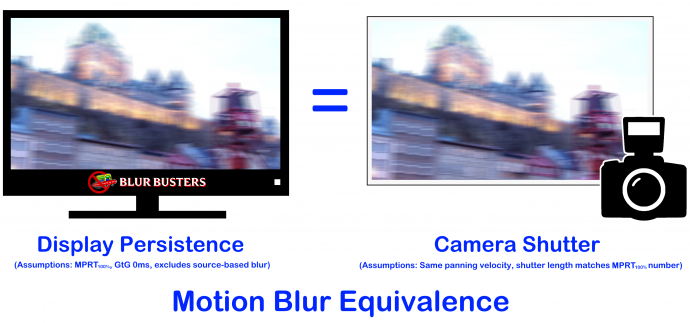
You see, a SLR camera photograph of 1/100sec (10ms) versus 1/250sec (5ms) versus 1/500sec (2ms) versus 1/1000sec (1ms). Display persistence behave exactly the same.
It's visible when photographing fast sports. Hockey pucks going 110mph will show 2 inches of motion blur even in 1 millisecond! That's 20 inches of motion blur in 10 milliseconds, and about ~33 inches of motion blur in a 60Hz LCD refresh cycle (assuming 0ms GtG). Or say, that fast downhill skiier, or car racing, etc.
Again I am not talking about lag (Where differences are harder to tell). I'm talking about a different context of the millisecond where we've found a far bigger percentage (>80%) of humans can tell when specifically pointed out.
Remember, there are many purposes of the millisecond -- input lag is not the only purpose about caring about the millisecond -- this particular reply is not about input lag. THIS display millisecond (that I am talking about) is much easier to see. It's important to ask the right question about the right millisecond contexts.
TL;DR: Milliseconds matters. In some contexts, matters less. In other contexts, matters more. In surprising ways.
Head of Blur Busters - BlurBusters.com | TestUFO.com | Follow @BlurBusters on Twitter


Forum Rules wrote: 1. Rule #1: Be Nice. This is published forum rule #1. Even To Newbies & People You Disagree With!
2. Please report rule violations If you see a post that violates forum rules, then report the post.
3. ALWAYS respect indie testers here. See how indies are bootstrapping Blur Busters research!
-
RLCSContender*
- Posts: 541
- Joined: 13 Jan 2021, 22:49
- Contact:
Re: 04/18/2020. The IPS 240hz monitor tier list.(I've measured/tried the all) and my honest explanation why.
noted. I usually try my best to avoid opinions and subjective point of views and stick to facts. (ex. MSI is 10 bit other 240hz ips are not)Chief Blur Buster wrote: ↑20 Apr 2020, 19:24I am looking forward to tests, but keep them honest -- and be respectful.
Only on a best-effort basis.
Be noted, not everyone sees identically. Everyone is sensitive to different things.
Whether it's the color primaries of every human eye is often off by a few nanometers, or focus/astig issues (glasses), or varying types and intensities of color blindness, or varying levels of motion blindness (Akinetopsia), or extreme sensitivities to very specific elements such as to brightness, color, blue light, motion blur, stroboscopics, ghosting, coronas, speckle/texture, uniformities, screendoor, etc. Even in similar vision, there's often slight differences.
A tester / hobbyist / oneself can only try our best to do some WYSIWYG representations of display elements (e.g. pursuit camera), even if the color accuracy might be different (trying to represent another monitor's color on a different screen) while accurately representing motion blur.
Be noted, not everyone sees identically. Everyone is sensitive to different things.
Whether it's the color primaries of every human eye is often off by a few nanometers, or focus/astig issues (glasses), or varying types and intensities of color blindness, or varying levels of motion blindness (Akinetopsia), or extreme sensitivities to very specific elements such as to brightness, color, blue light, motion blur, stroboscopics, ghosting, coronas, speckle/texture, uniformities, screendoor, etc. Even in similar vision, there's often slight differences. And even different parts of vision can have partial motion blindness, much like a human can have blurry vision on only part of their vision (eye problems can have nonuniformities), some by birth without the person even knowing about it for their entire life because it's so subtle or faint (like being only 3%-off or 5%-off relative to the average human). VISION IS COMPLEX and thus the "you will see" does not deserve all caps.
People love to communicate hobbies, people love to test.
We just have to respect others when communicating our hobby. Even Chief Blur Buster occasionally makes mistakes and we're all only human.
Everybody who tests, can only try our best to do some WYSIWYG representations of elements (e.g. pursuit camera), even if the color accuracy might be different (trying to represent another monitor's color on a different screen).
It's important to nuance the "you will see". Even the two most identical-seeing humans are STILL also slightly different in vision, (just as no two snowflakes are alike, no two fingerprints are alike) like average primary sensitivity being a slightly different, or seeing slightly sharper (to the point where screendoor of even 1440p bothers them), to comfort (e.g. excess brightness or overcontrastiness comfort issues), to blurrier vision further away from the gazepoint, etc.
TL;DR: Biology of vision is surprisingly complex.
yes, in the context of the physiology of vision, i'm fully aware that my perceptions may be different than another person. I dont' speak for everyone when i make these observations, but if I could just have ONE person NOT waste time on a variable that would otherwise get that person to return that monitor, then that's good enough. I'm on the consumer's side, and if I have to be blulnt and honest (especially when i mention the negative aspects of a certain monitor in which the person debating me owns, then i have to). This is a public board and at the end fo the day, i'm here to help people have a better understanding on what next expensive monitor they will purchase. It's usually the people who OWN a monitor in which i criticize due to "bad colors, looks like a dog pissed on it just like the white uniformity" that may sound like i'm being obnoxious, that abrasive tone is a great way for me to empathize of what people will "see" if they see gold/yellowish tint on the 280hz asus. (then again, the physiology of vision, there may bve a few ppl who LIKE that yellowish tint, but i'm fairly certain most ppl don't like yellowish tint on a white background)
tldr; Generally speaking, those heated debates usually stem from when i make a critical remark about someone who owns that monitor and that person is entitled to defend his expensive purchase.

-
RLCSContender*
- Posts: 541
- Joined: 13 Jan 2021, 22:49
- Contact:
Re: 04/18/2020. The IPS 240hz monitor tier list.(I've measured/tried the all) and my honest explanation why.
Oh boy, Dell is at it again. Anyone remember this from last year on their 27 inch 240hz IPS monitor? They are doing it again on their 25 inch 240hz monitor.

Anyone remember the Alienware AW2720HF? with "true 1ms response time, NO GIMMICKS! blast away motion blur!"
Welp the Alienware AW2521HF. "no gimmicks, TRUE 1ms response times, blast away motion blur"
time to bring out the big guns on this one. Some dude's are really thinking they have a 1ms response time monitor bcuz they don't see ghosting on the extreme overdrive setting.
Time to bust out the big guns on this one. Got this oscilloscope for $500 off of amazon, it's supposedly the most accurate oscilloscopes from the reviews that ii'm seeing.

Hopefully what dell is claiming that this is the "true 1ms response time on extreme, blast away overshoot and motion blur" (they used that same exact gimmick on their 27 inch ips monitor and fall flat).
I had the shipping company redirect/refuse the return order so i can get my AW back. Should be getting it in a couple of days.
some chubby dude on youtube(100% sure he's an affiliate marketer) who claims that there's no ghosting on extreme mode didn't want us to see the actual PURSUIT of those UFO tests. I'm curious what a PURSUIT test will look like instead of a stationary video. There was a video of him playiing a videogame on its three different overdrive settings showing everyone that there's no overshoot on extreme. Because from my recollection, there WAS semi-aggressive overshoot when i purchased my AW from that dell website
Still waiting for that Acer predator xb273gx claiming 0.5 ms response time on their 240hz ipos monitor.
Still waiting for that Acer predator xb273gx claiming 0.5 ms response time on their 240hz ips monitor. Seriously, they are really claiminmg 0.5ms response time on an IPS monitor. To any UK gentleman, feel free to elbarate on what you notice.

Anyone remember the Alienware AW2720HF? with "true 1ms response time, NO GIMMICKS! blast away motion blur!"
Welp the Alienware AW2521HF. "no gimmicks, TRUE 1ms response times, blast away motion blur"
time to bring out the big guns on this one. Some dude's are really thinking they have a 1ms response time monitor bcuz they don't see ghosting on the extreme overdrive setting.
Time to bust out the big guns on this one. Got this oscilloscope for $500 off of amazon, it's supposedly the most accurate oscilloscopes from the reviews that ii'm seeing.

Hopefully what dell is claiming that this is the "true 1ms response time on extreme, blast away overshoot and motion blur" (they used that same exact gimmick on their 27 inch ips monitor and fall flat).
I had the shipping company redirect/refuse the return order so i can get my AW back. Should be getting it in a couple of days.
some chubby dude on youtube(100% sure he's an affiliate marketer) who claims that there's no ghosting on extreme mode didn't want us to see the actual PURSUIT of those UFO tests. I'm curious what a PURSUIT test will look like instead of a stationary video. There was a video of him playiing a videogame on its three different overdrive settings showing everyone that there's no overshoot on extreme. Because from my recollection, there WAS semi-aggressive overshoot when i purchased my AW from that dell website
Still waiting for that Acer predator xb273gx claiming 0.5 ms response time on their 240hz ipos monitor.
Still waiting for that Acer predator xb273gx claiming 0.5 ms response time on their 240hz ips monitor. Seriously, they are really claiminmg 0.5ms response time on an IPS monitor. To any UK gentleman, feel free to elbarate on what you notice.
-
RLCSContender*
- Posts: 541
- Joined: 13 Jan 2021, 22:49
- Contact:
Re: 04/18/2020. The IPS 240hz monitor tier list.(I've measured/tried the all) and my honest explanation why.
LG UltraGear 27GN750 is up by hardware unboxed
really tim? 3.85 g2g average? that is extremely generous, then again, they have different measuring standards.
I'm surprised they were positive throughout the video. Then again, they have a strong bias towards LG panels so keep that in mind.
Heres'a n example. They had the viewsonic elite xg270qg at 5.2ms response time and the lg 27gl850-b at 4.17ms response time. Yet almost EVERY review company (TFT, Prad.de, Snowman, etc) easily had the viewsonic faster than the LG. Another example is the LG 32gk850-f, tft had it at 8ms response time while hardware unboxed had the same panel at 4.3ms respones time. TWo different revieweres, with vastly DIFFERENT g2g averages
i do agree with the underlying point that the LG is clearly slower than the MSI
really tim? 3.85 g2g average? that is extremely generous, then again, they have different measuring standards.
I'm surprised they were positive throughout the video. Then again, they have a strong bias towards LG panels so keep that in mind.
Heres'a n example. They had the viewsonic elite xg270qg at 5.2ms response time and the lg 27gl850-b at 4.17ms response time. Yet almost EVERY review company (TFT, Prad.de, Snowman, etc) easily had the viewsonic faster than the LG. Another example is the LG 32gk850-f, tft had it at 8ms response time while hardware unboxed had the same panel at 4.3ms respones time. TWo different revieweres, with vastly DIFFERENT g2g averages
i do agree with the underlying point that the LG is clearly slower than the MSI
Re: 04/18/2020. The IPS 240hz monitor tier list.(I've measured/tried the all) and my honest explanation why.
so from what ive read. if i choose asus i need to play at 280hz and ELMB sync on right, with 277fps constantly. there be more input lag compared to 240hz (ELMB sync on or off) on the asus? but the trade off is worthy due to motion blur at 280hz?RLCScontender wrote: ↑21 Apr 2020, 07:59LG UltraGear 27GN750 is up by hardware unboxed
really tim? 3.85 g2g average? that is extremely generous, then again, they have different measuring standards.
I'm surprised they were positive throughout the video. Then again, they have a strong bias towards LG panels so keep that in mind.
Heres'a n example. They had the viewsonic elite xg270qg at 5.2ms response time and the lg 27gl850-b at 4.17ms response time. Yet almost EVERY review company (TFT, Prad.de, Snowman, etc) easily had the viewsonic faster than the LG. Another example is the LG 32gk850-f, tft had it at 8ms response time while hardware unboxed had the same panel at 4.3ms respones time. TWo different revieweres, with vastly DIFFERENT g2g averages
i do agree with the underlying point that the LG is clearly slower than the MSI
so im wondering if im playing at 240hz consistently, is the msi 240hz alot less motion blur and ghosting compared to asus 240hz?
and btw thank you for testing all the monitors, is hardware unboxed on the G2G accurate for the MSI? since you've tested it yourself against the asus vg279qm right?
- Chief Blur Buster
- Site Admin
- Posts: 11653
- Joined: 05 Dec 2013, 15:44
- Location: Toronto / Hamilton, Ontario, Canada
- Contact:
Re: 04/18/2020. The IPS 240hz monitor tier list.(I've measured/tried the all) and my honest explanation why.
Oooops, yeah, I replied twice. It looks like I copy and pasted a better-edit reply below an old-edit reply of mine. Whoops.
But at least you saw two drafts of my reply to the same thing.
The Absent Minded Professor, y'know?
The problem is that what they see may be different and this sometimes leads to arguments. So I sometimes have to be patient and try to understand what kind of argument they are.
Do you realize how many people come to me about monitor vision issues? This sort of makes me a sort of an authority on some amazing anecdotes....
This sort of makes me a sort of an authority on some amazing anecdotes....
Over the last 8 years I've discovered many people who get head-splitting headaches with motion blur. The kind of people who can't use LCD but only CRT. And depend on things like strobing.
Or people who just can't tell apart those low-gamut and wide-gamut but really sees coronas 100x better than the next human -- even at super-tiny overdrive settings.
Thousands and thousands of outlier humans! You often see normal seeing behaviours (i.e. within a reasonable % of ideal, like 10%-25%) in every way except for one aspect that abberates huge (such as focus issue, or blur, or color, or motion insensitivity, etc). If you query a human population on all vision aspects, it apparently becomes a double-digit percentage of human population. Including tons of minor undiagnosed vision abberations (or brain-processing abberrations) because it's so tiny % defects (metaphorically like minor offsets from 20/20 vision that don't need glasses) etc.
It's a big rabbit hole, because Blur Busters namesake has attracted some unexpected audiences over the decade. I can go on...
But at least you saw two drafts of my reply to the same thing.
The Absent Minded Professor, y'know?
That's pretty fair.RLCScontender wrote: ↑21 Apr 2020, 03:18noted. I usually try my best to avoid opinions and subjective point of views and stick to facts. (ex. MSI is 10 bit other 240hz ips are not)
yes, in the context of the physiology of vision, i'm fully aware that my perceptions may be different than another person. I dont' speak for everyone when i make these observations, but if I could just have ONE person NOT waste time on a variable that would otherwise get that person to return that monitor, then that's good enough. I'm on the consumer's side, and if I have to be blulnt and honest
The problem is that what they see may be different and this sometimes leads to arguments. So I sometimes have to be patient and try to understand what kind of argument they are.
Do you realize how many people come to me about monitor vision issues?
Over the last 8 years I've discovered many people who get head-splitting headaches with motion blur. The kind of people who can't use LCD but only CRT. And depend on things like strobing.
Or people who just can't tell apart those low-gamut and wide-gamut but really sees coronas 100x better than the next human -- even at super-tiny overdrive settings.
Thousands and thousands of outlier humans! You often see normal seeing behaviours (i.e. within a reasonable % of ideal, like 10%-25%) in every way except for one aspect that abberates huge (such as focus issue, or blur, or color, or motion insensitivity, etc). If you query a human population on all vision aspects, it apparently becomes a double-digit percentage of human population. Including tons of minor undiagnosed vision abberations (or brain-processing abberrations) because it's so tiny % defects (metaphorically like minor offsets from 20/20 vision that don't need glasses) etc.
It's a big rabbit hole, because Blur Busters namesake has attracted some unexpected audiences over the decade. I can go on...
Head of Blur Busters - BlurBusters.com | TestUFO.com | Follow @BlurBusters on Twitter


Forum Rules wrote: 1. Rule #1: Be Nice. This is published forum rule #1. Even To Newbies & People You Disagree With!
2. Please report rule violations If you see a post that violates forum rules, then report the post.
3. ALWAYS respect indie testers here. See how indies are bootstrapping Blur Busters research!
Re: 04/18/2020. The IPS 240hz monitor tier list.(I've measured/tried the all) and my honest explanation why.
What about VG279QM.Chief Blur Buster wrote: ↑20 Apr 2020, 20:26One doesn't have to see the millisecond to win by the millisecond. There are many reasons the millisecond matters without being seen:
-- Motion blur effects. 1ms translates to 1 pixel per 1000 pixels/sec. You see this stuff in my multiple Area51 articles. blurbusters.com/area51.
-- Race-to-finish effects. Just like Olympics 100 meter sprints -- 2 players turn a corner in a game, see each other the same time, shoot at same time. The bullet that hits first will win the frag for that.
-- There are other reasons the millisecond matters.
Even with 128tick servers (8ms granularity) 1ms sooner means 1/8th chance you've got the earlier server tick and got the frag score in a simultaneous-shoot situation. Mind you, Internet latency is a bigger factor, but if it's a LAN game or FTTH with locals, the statistical noise can matter to the people who earn hundreds of thousands of dollars playing esports. The Olympics "cross finish" effect doesn't have to be felt to be won.
There are some variables like 4000 pixels/sec fps=Hz strobing where 0.25ms MPRT versus 0.5ms MPRT actually become human visible. If you have an adjustable-MPRT monitor (NVIDIA "ULMB Pulse Width", BenQ "Strobe Pulse Duty", ViewSonic "PureXP Levels" (March 2020+ firmwares)) please view TestUFO Panning Map Test at 3000 pixels/sec -- Google street labels 6-point text are unreadable at 1.0ms MPRT at 3000pixels/sec. You need 0.5ms MPRT to read those. And even 0.25ms vs 0.5ms MPRT becomes human visible! That's why Valve Index VR headset has achieved 0.3ms MPRT, since motion blur is even more important in virtual reality.
1ms vs 4ms? That is already human visible in more ghosting/coronas (non-strobed) and massively more motion blur (strobed).
Check out Making Of: Why Are TestUFO Display Motion Tests 960 Pixels Per Second?. One big one is because 960 is the closest number to 1000 that is evenly divisible by common refresh rates (60Hz, 120Hz, 240Hz). And now you are getting where I am getting -- 1 pixelwidth in the above image is 1 millisecond! So, 1ms vs 4ms can sometimes create 4x horizontally thicker ghosting effects. 1ms )(GtG90%) sometimes translates to 10ms (GtG100%) completeness, and 4ms (GtG90%) sometimes translates to 40ms completeness (GtG100%). It's not always the case, but this can happen very often with certain panels (at least for apples-vs-apples comparison, TN vs TN, IPS vs IPS, as the difference between GtG90% vs GtG100% is amplified on certain panels (dim colors on VA for example). Not sure of GtG 90% versus GtG 100%? See Pixel Response FAQ: GtG Versus MPRT. And yes, for both GtG and/or MPRT, the stuff below 10% and above 90% is still human visible. These are just electronic measurement cutoff points.
Depends. And depends on what you need it to do. Millisecond lag? Millisecond GtG? Milliseconds MPRT? Win games? See clearer? Better motion? Less ghosting? Etc etc. The millisecond doesn't matter sometimes but matters at other times.
They are still able to become human visible to many who have the ability to see ghosting/corona artifacts. While not everyone sees the same, it is undeniable that milliseconds have gained amplified visibility due to the Vicious Cycle Effect (see section "Vicious Cycle Effect" in the 1000 Hz Journey Article with scientific animations and demos).
Higher resolutions, higher refresh rates, bigger panel sizes, fast motions, all amplify visibility of the millisecond in the GtG context and the MPRT contexts.
If you use strobed modes, then get familiar with how MPRT 0.25ms vs MPRT 0.5ms vs MPRT 1.0ms actually becomes human-visible for fine-text during fps=Hz ultraspeed motion. At 4000 pixels/second, 0.25ms equals 1 pixel, 0.5ms equals 2 pixels, 1ms equals 4 pixels.
Higher refresh rates reduce the MPRT without needing strobing, because MPRT is proportional to pixel visibility time, which naturally means:forii wrote: ↑20 Apr 2020, 13:07Also for me response time is marketing, and everything bellow 5ms is perfect for fast shooters.The most important is the blurry and motion clarity, which is pretty fine on the asus with 280Hz, thats why 240hz ips panels are nice for gaming, compare to 144hz IPS - these can be blurry compare to 144hz TN.
MPRT of nonstrobed = length of refresh cycle
MPRT of strobed = length of strobe pulse
So people who hate strobing, but wants less motion blur (lower MPRT)
240Hz = 1/240sec MPRT(100%) excluding bottlenecks from GtG
280Hz = 1/280sec MPRT(100%) excluding bottlenecks from GtG
At these refresh rate stratospheres, it's harder to reduce motion blur with small Hz jumps. You need to jump up Hz a lot more to see human-visible benefits. That's why Blur Busters is an advocate of the geometric curve, 60Hz -> 120Hz -> 240Hz -> 480Hz -> 960Hz.
That can happen when GtG adds to the MPRT.
When adjusting overdrive to something that is balanced (no objectionable overshoot artifact).
1/240sec + 5ms no-overshoot GtG = about 9ms of combined smear (persistence blurring + GtG ghosting combined)
1/144sec + 3ms no-overshoot GtG = about 10ms of combined smear (persistence blurring + GtG ghosting combined)
So it's true that slow 240Hz can match a fast 144Hz. I've seen that happen.
This is an ultra-simplistic point of view, but this is exactly why we don't like small refresh rate jumps, e.g. 144Hz vs 165Hz -- that difference is less visible than 240Hz vs 360Hz to my eyes! (I've seen the 360Hz TN monitor, by the way -- no IPS can beat that -- and I'm also reminding RLSContender to respect TN too).
Also, there's been some easter egg tweaks that's been happening. ViewSonic XG270 running at 224Hz (at max overdrive, which doesn't overshoot visibly at 224Hz) actually looks clearer than 240Hz, and competitive with many 240Hz TN panels. More noticeable difference versus 144Hz, because the optimized non-overshoot GtG is much faster at 224Hz than at 240Hz. So there are additional surprising variables too, since GtG are simply metaphorical soccer balls which occasionally explains why GtG sometimes speeds up with certain sweet-spot refresh rates slightly below max-Hz -- trying to kick pixels more frequently (i.e. higher Hz) sometimes creates slower kicks for them (i.e. slower GtG) because the electronics doesn't have as much time to give the pixel a powerful running-start voltage "kick" per pixel in refreshing the pixel.
I agree for best TN panels.
That said....those older 240Hz TN monitors like the first 240Hz monitors from from 2016 -- such as the first AOC AF251FZ had a bit more blur than 1ms IPS. It was pretty impressive how 240Hz TN can vary a bit over 2016 through 2020. I expect XL2546S to be rather good, since it's non overdriven GtG will probably be even faster -- it's quite useful.
Here's an example of how much it can vary -- TFTCentral example
240Hz IPS is quite good, when well adjusted. Definitely better than the worst TNs.
The venn diagram is now overlapping these days. The best TN can outperform the best IPS but the best 240Hz IPS now outperforms the worst 240Hz TN.
Indeed, 240Hz vs 280Hz may be subtle but it's not zero. I saw a more noticable difference for 240Hz vs 360Hz so I am looking forward to 360Hz. I prefer at least 1.5x jumps in refresh rates, preferably 2x, but it's hard to push the envelope faster at these stratospheres in the refresh race to retina refresh rates.
It's impressive how low lag many of the 240Hz+ 1ms IPS panels are now. I think esports are about to discover them too. TN 360Hz will probably put another challenge though.
240Hz with Overdrive at 80 OD is 3,6ms response time but its less clear than 280Hz with OD at 80 and it is 4 ms. I don't get it.
I understand that we can actually see difference in Overdrive, because less ms = much clear enemy while moving, but why is the 280Hz with same Overdrive cleaner but its slower? Why should someone choose 3,6ms if its less clear than just go for 280 Hz (80 OD) and don't care about response time?
Also, what about 360Hz, when they can be possible to get? And... will it be the advantage of the motion clarity if we will not have the 360 FPS?
I think, good question now: will the motion clarity look the same on 240 FPS with 280 Hz vs 240Hz?
And same question: Will the enemy look same clear on 150 fps with 280Hz vs 240Hz?
More Hz is always less blurry, no matter how many fps we have? Or more Hz is only less input lag?
IF 360hz will give best motion clarity even on lower fps it will be good to go for it, unless higher Hz only matters with input lag, then I don't think it will be good to go for it.
- Chief Blur Buster
- Site Admin
- Posts: 11653
- Joined: 05 Dec 2013, 15:44
- Location: Toronto / Hamilton, Ontario, Canada
- Contact:
Re: 04/18/2020. The IPS 240hz monitor tier list.(I've measured/tried the all) and my honest explanation why.
You'd be surprised. I tested with my family, parents, friends, and.... all of them saw the difference between 1ms and 4ms in strobed Super Mario Brothers.jnashville wrote: ↑20 Apr 2020, 20:47Cheif, but what you mention might be true...but only to probably very trained yes, which are not the majority of people. You can ask your dad, mom, sister, basically non IT technical people, doubt they will see a difference on response time.
Counterpoint: All of them see the response time differences in Super Mario Brothers. Super Mario Brothers is like TestUFO -- it pans smooth horizontally. Super Mario Brothers (even emulated) is sometimes more popular than CS:GO.
Yes, I am cherrypicking a random older mainstream game, but there are other newer and very-new examples (from Bandicoot to shoot-em-ups to fast DOTA2 / LOL / RTS scrolling while trying to read nametags during panning). Platformers & RTS benefits hugely from motion blur reduction.
Think broader. Emulator users are also a huge market of the blur-reduction modes too. And that's also why Sony Motionflow Impulse exists, as well as LG OLED BFI mode in their televisions. Although it was necessary to modify MAME to have a software BFI mode to black out every other Hz (120Hz) to allow 60Hz hardware strobing due to an arbitrary limitation in monitors about 60Hz strobing, but it's still a significant market for strobed operations for people who crave CRT motion clarity.
Just like "I can't tell apart VHS and DVD", and "I can't tell apart DVD and HDTV" in those olden days -- most now do now. They are now used to it.
Many kids today growing up haven't been used to CRTs, so they don't have a blur reduction reference. Many readers here under the age of 25, have never played on a CRT tube, and don't realize that humankind had been playing games with sub-millisecond MPRT for more than half a century.
And yes, "Seeing it" versus "caring about it" is two different things. Apples versus oranges. Not everyone cared at first about VHS versus DVD, or even DVD versus HDTV even if they can see the difference. Many are just happy with even receiving a picture at all on their televisions, anything is just a minor bonus even if it's a seeable bonus. Especially on a small screen far across the room while they're paying half attention baking apple pies, or such. And not everyone saw the increase of motion blur transitionin from CRT to LCD but a huge many sports fans and console gamers did. Then again, 60fps character-mapped scrolling games slowly made way to erratic-framerate 3D Accelerator (early GPU) rendering (e.g. N64, PlayStation, Xbox), so framerates stopped being optimized to really notice MPRT. But people still play platformers and shootems and RTS (the lots-of-scrolling stuff), including games massively more popular than CS:GO.
Yes, I've actually tested my family.
TL;DR: I agree that benefits of blur reduction in Counter Strike: Global Offensive (aka CS:GO) is less visible than many other more-mainstream games. The game called CS:GO is not the only game ever invented, and is not even the world's most popular game when you include the non-esports sphere. Blur Busters covers a bigger market than just CS:GO. This discussion forum is overweight in CS:GO players, so I understand.
TL;DR2: It's a humble scientific responsibility to not make assumptions that grandma can't see it. Science papers has already confirmed what I said in mainstream situations. Long-time readers know I can escalate this as far as needed to win this argument -- I can go full technical on this, you know. I get paid to teach this stuff nowadays. Last year, I flew across both the Atlantic and the Pacific oceans already to do training classrooms/presentations at manufacturers/vendors.
Head of Blur Busters - BlurBusters.com | TestUFO.com | Follow @BlurBusters on Twitter


Forum Rules wrote: 1. Rule #1: Be Nice. This is published forum rule #1. Even To Newbies & People You Disagree With!
2. Please report rule violations If you see a post that violates forum rules, then report the post.
3. ALWAYS respect indie testers here. See how indies are bootstrapping Blur Busters research!

