Everything about displays and monitors. 120Hz, 144Hz, 240Hz, 4K, 1440p, input lag, display shopping, monitor purchase decisions, compare, versus, debate, and more. Questions? Just ask!
-
Vechs
- Posts: 19
- Joined: 25 May 2017, 10:56
Post
by Vechs » 15 May 2020, 10:40
Hello, I have been using my XL2420G for 3000+ hours (monitor 3061/ backlight 3059 hours) and i have noticed a horizontal line either burned in or there is a problem with the display panel itself or the scaler is slowly dying.
Listing all the specs from the service menu :
Code: Select all
Model Name : XL2420G
S/N : ETB1F02648SLO
Vender : QISDA
Panel : AUO M240WH01V8
Scaler : MST 8556T
Firmware version : V002 (V002-20141009)
Monitor on time : 3061 hr 20 min
Backlight on time : 3059 00 min
HDMI HPD : OFF
DVI HPD : ON
Logo : OFF
Auto Power : ON
Internet Cafe : OFF
Strobe duty 005
Strobe Phase 003
Single Strobe ON
If its the actual panel, then color calibration should be needed if im replacing that. Or is it the specific scaler thats dying, because I have overclocked my monitor before, but switched back to 144hz due to linux compatability and EDID overrides.
If you have any suggestions be sure to shoot them over!
-Vechs
-
Attachments
-
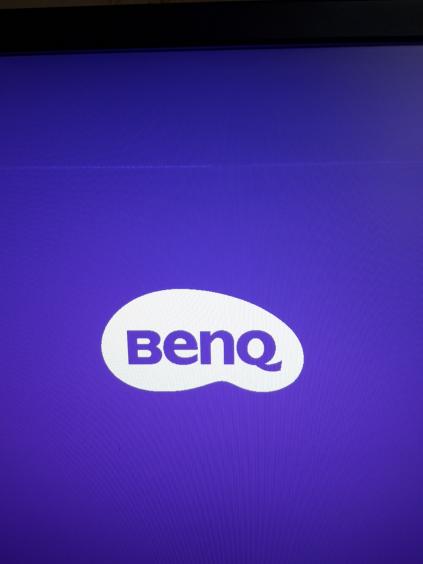
- faint line, its more noticable when nothing is on screen.
- IMG_20200515_183650.jpg (13.02 KiB) Viewed 1798 times
-
Chief Blur Buster
- Site Admin
- Posts: 11653
- Joined: 05 Dec 2013, 15:44
- Location: Toronto / Hamilton, Ontario, Canada
-
Contact:
Post
by Chief Blur Buster » 15 May 2020, 13:22
A stuck horizontal line like that that is permanent in all screens (including boot screen) and all modes (Classic, GSYNC, Blur Reduced, boot screen, Windows screen) -- then this sort of stuck line-tinting artifact is usually considered an LCD-dying defect.
Metaphorically it's like a panel ribbon connection that is loosing quality -- or a microwire in the panel now has a small break in it.
In some cases, massaging the edges of a panel may make this disasppear, but it can also make things worse (make multiple lines disappear or panel goes glitchy/blank). If you have nothing to lose, and you get a replacement, it can be useful to open up, de-bezel and then try to massage the panel edges. But it may be a longshot similar to the odds of fixing a dead pixel (sometimes they get solved with a bit of panel massage, but usually do not).
-
Vechs
- Posts: 19
- Joined: 25 May 2017, 10:56
Post
by Vechs » 15 May 2020, 13:35
Chief Blur Buster wrote: ↑15 May 2020, 13:22
A stuck horizontal line like that that is permanent in all screens (including boot screen) and all modes (Classic, GSYNC, Blur Reduced, boot screen, Windows screen) -- then this sort of stuck line-tinting artifact is usually considered an LCD-dying defect.
Metaphorically it's like a panel ribbon connection that is loosing quality -- or a microwire in the panel now has a small break in it.
In some cases, massaging the edges of a panel may make this disasppear, but it can also make things worse (make multiple lines disappear or panel goes glitchy/blank). If you have nothing to lose, and you get a replacement, it can be useful to open up, de-bezel and then try to massage the panel edges. But it may be a longshot similar to the odds of fixing a dead pixel (sometimes they get solved with a bit of panel massage, but usually do not).
Question, is the panel name specific just for my model or i can use an xl2411z panel and replace it with that? (do note, that i can replace and color calibrate my screen, if the issue really is the actual LCD)
Ninja edit:
I'm trying to look at display panel shops, and it looks like my panel
is avaliable. (I found it!!! I am going to check around before blindly buying something) (for those who are following along, its modelname and seperation and then the version.)
Thanks Chief for the analysis!

