i uncapped my rocket league FPS limiter and i was getting around 350-400hz on my rtx 2070 and my AMD ryzen 7 2700x CPU, and after about 10-15 mins of playing, the game freezes/crashess, i'm guessing there's a major bottleneck going on or the GPU/CPU is overheating.
i don't know if any CPU can handle 360hz, maybe the i9 10900k or the Ryzen 9 3950x?
all i know is, the motherboard and GPU better have good cooling capabilities. 360hz makes your hardware extremely hot.
New 360 Hz IPS Gaming Monitor by DELL
-
RLCSContender*
- Posts: 541
- Joined: 13 Jan 2021, 22:49
- Contact:
- Chief Blur Buster
- Site Admin
- Posts: 11653
- Joined: 05 Dec 2013, 15:44
- Location: Toronto / Hamilton, Ontario, Canada
- Contact:
Re: New 360 Hz IPS Gaming Monitor by DELL
Blur reduction doesn't often help CS:GO if you only stare at your crosshairs; but for those gamers who likes to track eyes around while turning (and benefit from blur reduction), one has you have to optimize turning to be smoother (TestUFO-smooth mouseturns).jnashville wrote: ↑17 May 2020, 18:19DyAc works in testUFO but when i run it on csgo, turning it on and off, theres no difference in game at all on the characters. some might argue there is a difference in the characters clarity but its probably only 10 percent difference. not noticeable at all. The only time DyaC is very much noticeable is if u run it on the testufo test haha, which is pointless, because in real world gaming especially csgo, really not much diff. And i do notice there is abit of input lag after turning on DyAc so i bet csgo pros will turn it off too.
Most gaming mice can't mouseturn as smoothly as keyboard strafe left/right. If that isn't happening, one has to re-optimize their mouse setup to do so, since motion blur reduction amplifies microstutters/jittering (including tiny mouse unsmoothness that makes it less than TestUFO-smooth). So those weak links need to be fixed.
(A) Mouse microstutter fix. Getting TestUFO-smoothness in mouse-turns requires mouse to be about 1600dpi or 3200dpi, instead of 400dpi. (1600dpi at 1/4 sensitivity, or 3200dpi at 1/8 sensitivity), along with corresponding upgrades to mouse sensor (so it's not interpolated), fresh mouse feet, and high-resolution mouse pad. This DPI massively helps mouse slowturns and mouse medium-speed turns during strobing (the turnspeeds from ~500pix/sec to ~5000pix/sec), the type that's slower than an instant-flickturn, where you can track eyes during turns. Most esports players use 400dpi, which doesn't help strobing much.
(B) framerate=Hz mismatch mircrostutter fix. Strobing amplifies visibility of framerate-vs-Hz mismatch stuttering, so for some games, you want to cap framerate=refreshrate t o amplify strobing-vs-nonstrobing quality. Framerate-refreshrate mismatch is significantly amplified during motion blur reduction strobing, e.g. 250fps at 240Hz will have 10 microstutters per second (beat-frequency stutters are much more visibile), so matching framerate=refreshrate will eliminate the strobe-amplified jittering & the multi-image artifacts.
When doing (A)+(B) at the same time, strobing gets more than a 10% improvement. The lack of motion blur massively amplifies super-tiny stutters, which self-sabotages the strobing benefits. So if you want more than 10% improvement, and get TestUFO-smoothness in games, you must fix (A) and fix (B) simultaneously.
However, it is true that stationary-gaze at crosshairs doesn't help; strobing only benefits eye-tracking situations. That said, motion blur reduction benefits MOBA more though (crosshairs-less games that force you to eyetrack).
In other words, strobing does look more noticeable during very panny/scrolly situations where there is no crosshairs (e.g. MOBA etc), but it's useful to properly optimize for competitive advantages of strobing.
Do this test, to get TestUFO-smooth goodness in games:
1. Temporarily increase mouse DPI to 1600dpi (clean your mouse feet & make sure you're using a fresh new high-resolution mousepad) and reduce in-game sensitivity correspondingly to compensate.
2. Temporarily turn VSYNC ON or use a framerate=Hz cap.
3. Run a game that will always run framerate=Hz. If framerate is too low, reduce Hz temporarily too, to match framerate.
4. Remember to milk refresh rate headroom below Hz to improve the strobe quality, if necessary. 120Hz strobing at 240Hz looks visually much better than 120Hz strobing at 144Hz monitor.
5. Witness how amazingly TestUFO-smooth the game becomes once you guarantee framerate=refreshrate, AND fix all microstutter sources (including the mouse).
Although blur reduction can help see things better during smooth FPS turns, some games will have more frequent tracking situations such as panning more often (e.g. MOBA panning) but is also observed to help track camoflaged enemies better (e.g. high speed low altitude helicoptor flybys in the old Battlefield 3 game) and track balls better (e.g. Rocket League) as well as platformers (e.g. fast horizontal scrolling) and other situations where motion blur reduction benefits.
So some players will not use strobing for CS:GO but turn on strobing for MOBA, or for a specific game that they see more benefits of strobing from.
Head of Blur Busters - BlurBusters.com | TestUFO.com | Follow @BlurBusters on Twitter


Forum Rules wrote: 1. Rule #1: Be Nice. This is published forum rule #1. Even To Newbies & People You Disagree With!
2. Please report rule violations If you see a post that violates forum rules, then report the post.
3. ALWAYS respect indie testers here. See how indies are bootstrapping Blur Busters research!
-
Dirty Scrubz
- Posts: 193
- Joined: 16 Jan 2020, 04:52
Re: New 360 Hz IPS Gaming Monitor by DELL
To add to this, with my Zowie XL2746S I have my refresh capped at 182 Hz with VT 1350 and games like Apex Legends and Warzone FPS capped at ~182 fps as well. In Apex, the strobing change is instantly noticeable as the game movement tracking is much smoother with a lot less blurring. Apex is a fast paced game with a lot of movement that requires constant tracking unlike CS:Go so DyAc really proves useful in that game. In Warzone it helps as well but not as much as it does in Apex Legends so it's usefulness varies from game to game.Chief Blur Buster wrote: ↑18 May 2020, 00:53Blur reduction doesn't often help CS:GO if you only stare at your crosshairs; but for those gamers who likes to track eyes around while turning (and benefit from blur reduction), one has you have to optimize turning to be smoother (TestUFO-smooth mouseturns).jnashville wrote: ↑17 May 2020, 18:19DyAc works in testUFO but when i run it on csgo, turning it on and off, theres no difference in game at all on the characters. some might argue there is a difference in the characters clarity but its probably only 10 percent difference. not noticeable at all. The only time DyaC is very much noticeable is if u run it on the testufo test haha, which is pointless, because in real world gaming especially csgo, really not much diff. And i do notice there is abit of input lag after turning on DyAc so i bet csgo pros will turn it off too.
Most gaming mice can't mouseturn as smoothly as keyboard strafe left/right. If that isn't happening, one has to re-optimize their mouse setup to do so, since motion blur reduction amplifies microstutters/jittering (including tiny mouse unsmoothness that makes it less than TestUFO-smooth). So those weak links need to be fixed.
(A) Mouse microstutter fix. Getting TestUFO-smoothness in mouse-turns requires mouse to be about 1600dpi or 3200dpi, instead of 400dpi. (1600dpi at 1/4 sensitivity, or 3200dpi at 1/8 sensitivity), along with corresponding upgrades to mouse sensor (so it's not interpolated), fresh mouse feet, and high-resolution mouse pad. This DPI massively helps mouse slowturns and mouse medium-speed turns during strobing (the turnspeeds from ~500pix/sec to ~5000pix/sec), the type that's slower than an instant-flickturn, where you can track eyes during turns. Most esports players use 400dpi, which doesn't help strobing much.
(B) framerate=Hz mismatch mircrostutter fix. Strobing amplifies visibility of framerate-vs-Hz mismatch stuttering, so for some games, you want to cap framerate=refreshrate t o amplify strobing-vs-nonstrobing quality. Framerate-refreshrate mismatch is significantly amplified during motion blur reduction strobing, e.g. 250fps at 240Hz will have 10 microstutters per second (beat-frequency stutters are much more visibile), so matching framerate=refreshrate will eliminate the strobe-amplified jittering & the multi-image artifacts.
When doing (A)+(B) at the same time, strobing gets more than a 10% improvement. The lack of motion blur massively amplifies super-tiny stutters, which self-sabotages the strobing benefits. So if you want more than 10% improvement, and get TestUFO-smoothness in games, you must fix (A) and fix (B) simultaneously.
However, it is true that stationary-gaze at crosshairs doesn't help; strobing only benefits eye-tracking situations. That said, motion blur reduction benefits MOBA more though (crosshairs-less games that force you to eyetrack).
In other words, strobing does look more noticeable during very panny/scrolly situations where there is no crosshairs (e.g. MOBA etc), but it's useful to properly optimize for competitive advantages of strobing.
Do this test, to get TestUFO-smooth goodness in games:
1. Temporarily increase mouse DPI to 1600dpi (clean your mouse feet & make sure you're using a fresh new high-resolution mousepad) and reduce in-game sensitivity correspondingly to compensate.
2. Temporarily turn VSYNC ON or use a framerate=Hz cap.
3. Run a game that will always run framerate=Hz. If framerate is too low, reduce Hz temporarily too, to match framerate.
4. Remember to milk refresh rate headroom below Hz to improve the strobe quality, if necessary. 120Hz strobing at 240Hz looks visually much better than 120Hz strobing at 144Hz monitor.
5. Witness how amazingly TestUFO-smooth the game becomes once you guarantee framerate=refreshrate, AND fix all microstutter sources (including the mouse).
Although blur reduction can help see things better during smooth FPS turns, some games will have more frequent tracking situations such as panning more often (e.g. MOBA panning) but is also observed to help track camoflaged enemies better (e.g. high speed low altitude helicoptor flybys in the old Battlefield 3 game) and track balls better (e.g. Rocket League) as well as platformers (e.g. fast horizontal scrolling) and other situations where motion blur reduction benefits.
So some players will not use strobing for CS:GO but turn on strobing for MOBA, or for a specific game that they see more benefits of strobing from.
Re: New 360 Hz IPS Gaming Monitor by DELL
Excited about this monitor, hopefully it will wear the blur busters sticker, to ensure great strobing.
About mouse dpi config, depend to much of the real sensitivity of each player, some players use 15cm for 360 turn, others 30, others 60.
horizontal resolution, fov, dpi, sensitivity and user 360 distance. Need take the five variables into account.
dpi allways enought to cover pixels amount, for instance 1920px horizontal x4 = 7680px for 360º turn with 90 FOV. Exactly fit or a bit more samples is needed from mouse, but not excesive more, because can end in issues. 400dpi x 23,62" (60cm) = 9448 samples, enought for cover this example 7680px/360º
Some mouses do not work very robust at high dpi with very fast 180 turns, and even if mouse work perfect, mousepad can be the problem, or some game engine not work well if input to much mouse samples and use very sort ingame sensitivity for compensate, to much software interpolation for want reliable "real time" fast long turns. About this, i think the best is allways use a mouse with 1 dpi increments settings, hardware based, and leave the game to default or 1, the setting where the game not touch the signal at all = software interpolation Off.
This is the explanation of some eSports playing with ~400 dpi, use very high cm 360 and not have pixel skipping at all.
In terms of pixel skipping, is the same 400dpi 60cm/360 that 1600dpi 15cm/360.
In terms of very fast 180 turns, 400 is more reliable. If player use 60cm/360 just not need to go beyond.
About mouse dpi config, depend to much of the real sensitivity of each player, some players use 15cm for 360 turn, others 30, others 60.
horizontal resolution, fov, dpi, sensitivity and user 360 distance. Need take the five variables into account.
dpi allways enought to cover pixels amount, for instance 1920px horizontal x4 = 7680px for 360º turn with 90 FOV. Exactly fit or a bit more samples is needed from mouse, but not excesive more, because can end in issues. 400dpi x 23,62" (60cm) = 9448 samples, enought for cover this example 7680px/360º
Some mouses do not work very robust at high dpi with very fast 180 turns, and even if mouse work perfect, mousepad can be the problem, or some game engine not work well if input to much mouse samples and use very sort ingame sensitivity for compensate, to much software interpolation for want reliable "real time" fast long turns. About this, i think the best is allways use a mouse with 1 dpi increments settings, hardware based, and leave the game to default or 1, the setting where the game not touch the signal at all = software interpolation Off.
This is the explanation of some eSports playing with ~400 dpi, use very high cm 360 and not have pixel skipping at all.
In terms of pixel skipping, is the same 400dpi 60cm/360 that 1600dpi 15cm/360.
In terms of very fast 180 turns, 400 is more reliable. If player use 60cm/360 just not need to go beyond.
Re: New 360 Hz IPS Gaming Monitor by DELL
I spot with my lil eye a ufo
- Attachments
-
- UFO top of screens
- DSC00653.jpg (144.16 KiB) Viewed 4908 times
- Chief Blur Buster
- Site Admin
- Posts: 11653
- Joined: 05 Dec 2013, 15:44
- Location: Toronto / Hamilton, Ontario, Canada
- Contact:
Re: New 360 Hz IPS Gaming Monitor by DELL
I covertly added that UFO to that CES 2020 exhibit demo. 
BTW, the demo you see on those monitors is the TestUFO Frame Rates Versus demo seen at www.testufo.com/framerates-versus
BTW, the demo you see on those monitors is the TestUFO Frame Rates Versus demo seen at www.testufo.com/framerates-versus
Head of Blur Busters - BlurBusters.com | TestUFO.com | Follow @BlurBusters on Twitter


Forum Rules wrote: 1. Rule #1: Be Nice. This is published forum rule #1. Even To Newbies & People You Disagree With!
2. Please report rule violations If you see a post that violates forum rules, then report the post.
3. ALWAYS respect indie testers here. See how indies are bootstrapping Blur Busters research!
Re: New 360 Hz IPS Gaming Monitor by DELL
We need more powerful computers before we are going to see any benefit here. Even with my 240Hz screen, there are few times that I hit 240 frames per second. The game is either going to be really old, or optimized well enough that if I lower all of the settings I can hit those high frame rates. Usually, those games are FPS games. In everything else, I usually see that the game simply isn't optimized well enough to even get over 200 frames per second. For now, I'll stick to 240Hz monitors (max) as 360Hz is completely unnecessary. Matter fact, my main PC monitor is the PG279Q, which seems to still be the "sweet spot" for resolution and refresh rate.
-
Dirty Scrubz
- Posts: 193
- Joined: 16 Jan 2020, 04:52
Re: New 360 Hz IPS Gaming Monitor by DELL
Do either of these monitors have ULMB/BFI and if so does it dim significantly? I am not interested in either since they're 24.5" but would get a 27" if they had one with good ULMB that was like DyAC.Chief Blur Buster wrote: ↑18 May 2020, 16:33I covertly added that UFO to that CES 2020 exhibit demo.
BTW, the demo you see on those monitors is the TestUFO Frame Rates Versus demo seen at www.testufo.com/framerates-versus
- Chief Blur Buster
- Site Admin
- Posts: 11653
- Joined: 05 Dec 2013, 15:44
- Location: Toronto / Hamilton, Ontario, Canada
- Contact:
Re: New 360 Hz IPS Gaming Monitor by DELL
GPUs with built-in frame rate amplification will come to the rescue in the next decade.STOPchris wrote: ↑18 May 2020, 18:35We need more powerful computers before we are going to see any benefit here. Even with my 240Hz screen, there are few times that I hit 240 frames per second. The game is either going to be really old, or optimized well enough that if I lower all of the settings I can hit those high frame rates. Usually, those games are FPS games. In everything else, I usually see that the game simply isn't optimized well enough to even get over 200 frames per second. For now, I'll stick to 240Hz monitors (max) as 360Hz is completely unnecessary. Matter fact, my main PC monitor is the PG279Q, which seems to still be the "sweet spot" for resolution and refresh rate.
Going beyond about 360 Hz will likely require some frame rate amplification technologies.
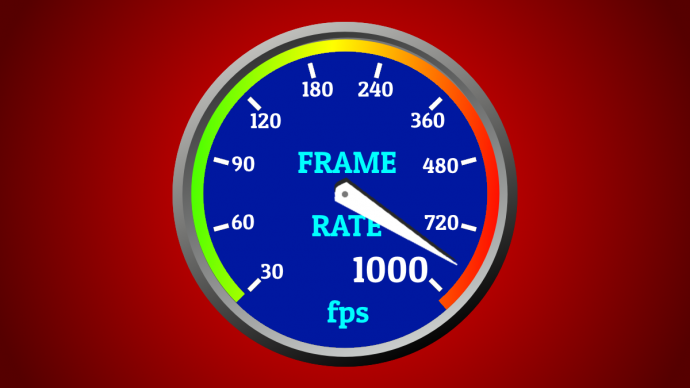
Head of Blur Busters - BlurBusters.com | TestUFO.com | Follow @BlurBusters on Twitter


Forum Rules wrote: 1. Rule #1: Be Nice. This is published forum rule #1. Even To Newbies & People You Disagree With!
2. Please report rule violations If you see a post that violates forum rules, then report the post.
3. ALWAYS respect indie testers here. See how indies are bootstrapping Blur Busters research!
