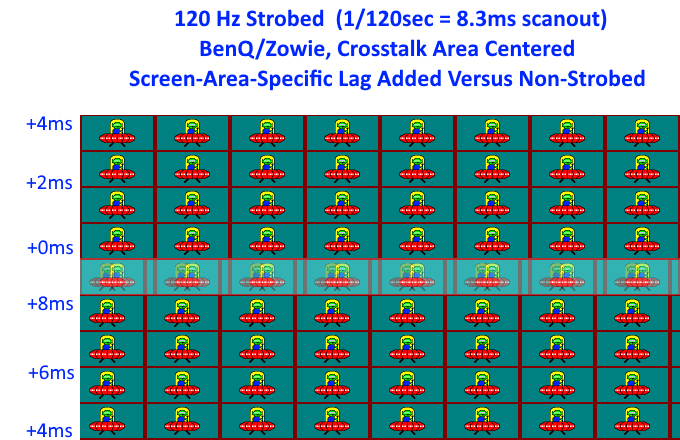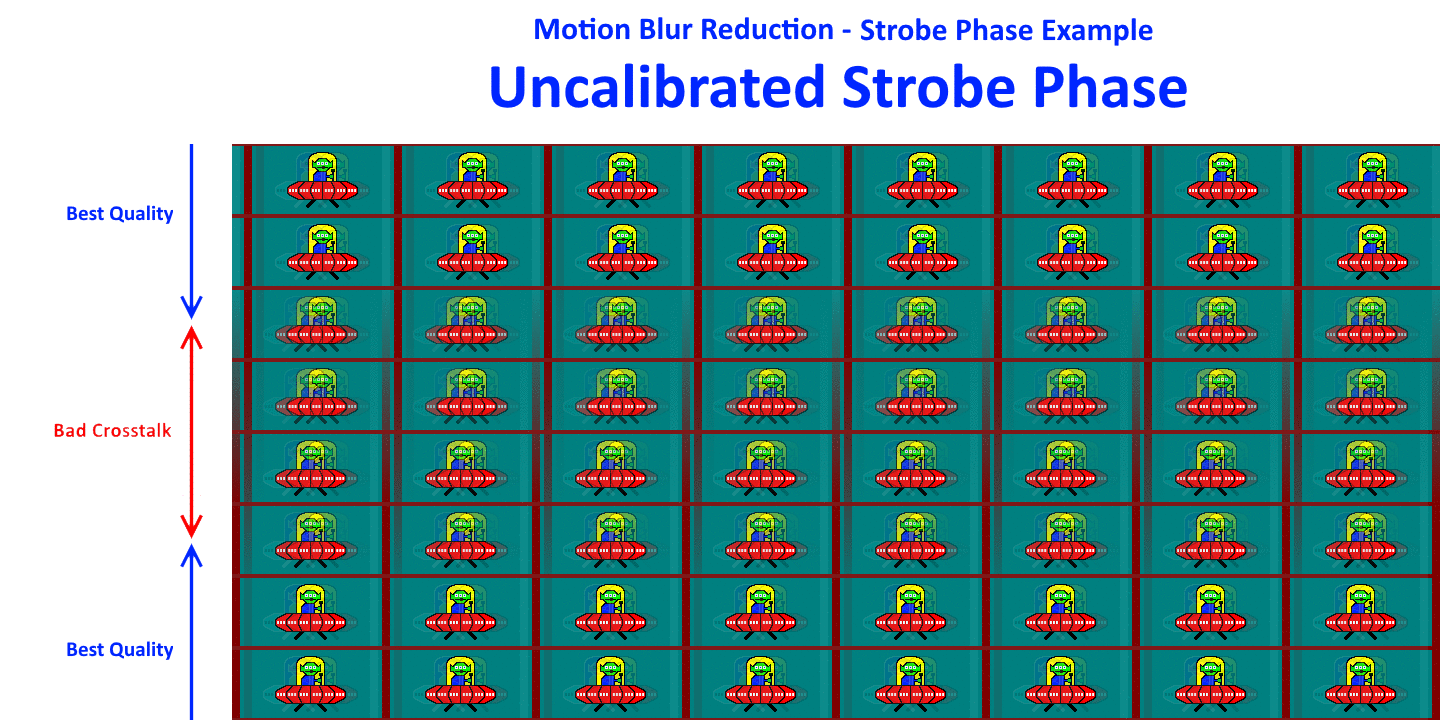Everything about displays and monitors. 120Hz, 144Hz, 240Hz, 4K, 1440p, input lag, display shopping, monitor purchase decisions, compare, versus, debate, and more. Questions? Just ask!
-
Chief Blur Buster
- Site Admin
- Posts: 11653
- Joined: 05 Dec 2013, 15:44
- Location: Toronto / Hamilton, Ontario, Canada
-
Contact:
Post
by Chief Blur Buster » 18 May 2020, 00:40
Dirty Scrubz wrote: ↑17 May 2020, 23:33
Question for Chief Blur Buster, could this be considered false advertisement and open up BenQ to a lawsuit? They claim DyAc has no input latency but we all know that's not true of BFI:
I doubt it -- it is a matter of which latency benchmarking standard to use. They didn't specify which lag measurement stanardization they use, so they get a pass here. (GtG marketing and contrast-ratio marketing is often distorted by standards too as well).
It's an area-specific lag -- since strobing creates a latency gradient from the interaction between panel scanout versus global backlight flash. What makes BenQ ZOWIE unusual among strobed monitors, the BenQ ZOWIE has a user-adjustable strobe phase (and thus, an adjustable latency gradient), thanks to the
Blur Busters Strobe Utility software that was created specially for BenQ ZOWIE monitors.
For the best-case screen area, there's no measurable lag penalty for strobing at the location right above the crosstalk zone; but more latency right below the crosstalk zone. In this specific respect, there's no lag penalty for that specific screen area.
There's a way to calibrate for virtually lagless crosshairs operation (as long as you can tolerate crosstalk right below the crosshairs, and a bit more lag elsewhere on screen):
More information can be
found in this post.
Chief Blur Buster wrote: ↑20 Jun 2019, 17:01
gusta456 wrote:THANKS Chief for this informaiton, and I would like to know if your settings are persistent and crosstalk and the companions in general are co-competitive and if they are well configured and if there is something that I can change in your opnion ? <3

Adjust to
preference.
Strobe Utility tends to be massively more effective on the 1080p 144Hz BenQ ZOWIE displays (bigger improvement to strobe quality).
Right now, we're nitpicking over mere milliseconds. Your affect this is only +/- 2ms (the midpoint of a 1/240sec refresh cycle) so it won't really matter in the majority of cases. However, for further reading:
<Advanced Information>
The latency differences you'll do is mainly latency-gradient related:

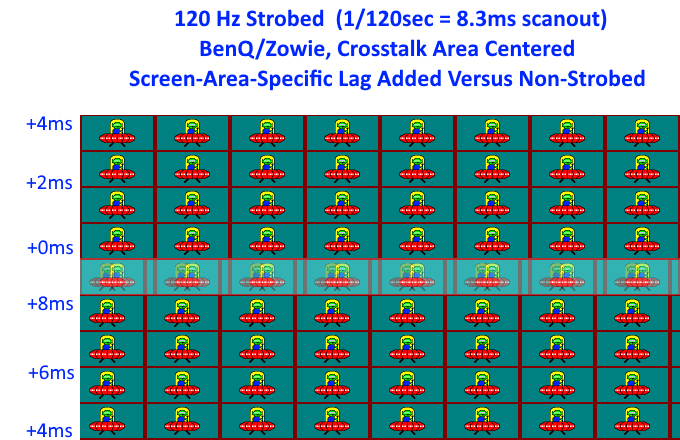
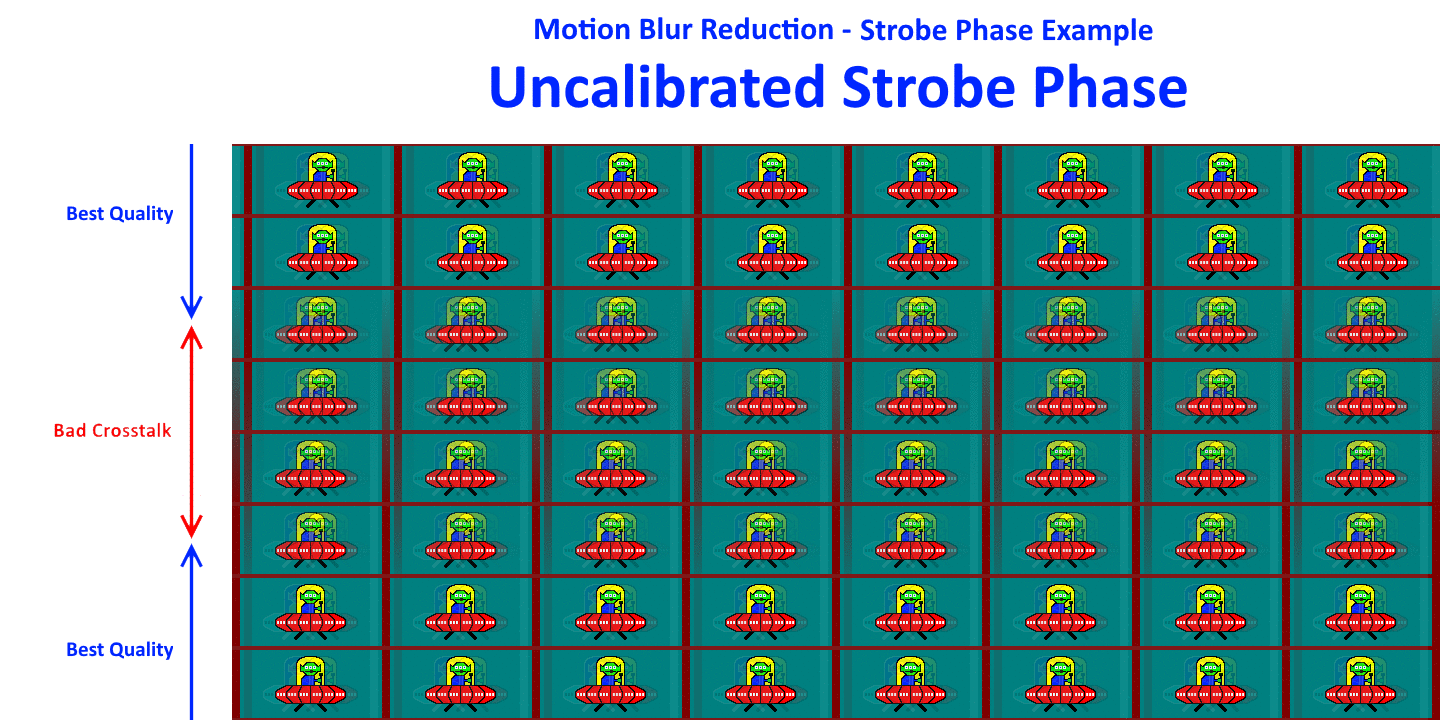
In your case for these image examples for 240Hz BenQ ZOWIE gaming monitors, (1) halve the latency numbers at the left, and (2) greatly thicken the crosstalk zone. So you're simply shifting the strobe latency gradient vertically, everytime you move the crosstalk zone.
The input lag of strobing is lowest right above the crosstalk zone as that has the lowest scanout latency (see
high speed videos of scanout lag). The crosstalk zone is essentially the scanout fade zone (GtG zone) that has been flashed instantaneously (essentially stroboscopically frozen in appearance). The ideal phase for picture quality (not center lag) is putting the crosstalk zone between refresh cycles -- that ends up putting the lowest-strobe-lag at bottom edge of the screen.
[snip]
It's also mentioned in the FAQ section at the bottom of
www.blurbusters.com/strobe-utility
-
Dirty Scrubz
- Posts: 193
- Joined: 16 Jan 2020, 04:52
Post
by Dirty Scrubz » 18 May 2020, 18:39
Chief Blur Buster wrote: ↑18 May 2020, 00:40
Dirty Scrubz wrote: ↑17 May 2020, 23:33
Question for Chief Blur Buster, could this be considered false advertisement and open up BenQ to a lawsuit? They claim DyAc has no input latency but we all know that's not true of BFI:
I doubt it -- it is a matter of which latency benchmarking standard to use. They didn't specify which lag measurement stanardization they use, so they get a pass here. (GtG marketing and contrast-ratio marketing is often distorted by standards too as well).
It's an area-specific lag -- since strobing creates a latency gradient from the interaction between panel scanout versus global backlight flash. What makes BenQ ZOWIE unusual among strobed monitors, the BenQ ZOWIE has a user-adjustable strobe phase (and thus, an adjustable latency gradient), thanks to the
Blur Busters Strobe Utility software that was created specially for BenQ ZOWIE monitors.
Thanks for the explanation but I still think it's deceptive marketing on their part since the vast majority buying these monitors wouldn't know about being able to get into the service menu to adjust the strobe settings or about your utility (which isn't available on their website so is considered a 3rd party app). To flat out say there is no additional input lag I think constitutes fraud. Many companies in the US have been sued for far less. That's not to say I'm not pleased with my monitor but I don't think BenQ's NA Twitter guys should make these kinds of statements either.
-
AddictFPS
- Posts: 314
- Joined: 15 Jan 2020, 14:13
Post
by AddictFPS » 19 May 2020, 01:11
Dirty Scrubz wrote: ↑18 May 2020, 18:39
Thanks for the explanation but I still think it's deceptive marketing on their part since the vast majority buying these monitors wouldn't know about being able to get into the service menu to adjust the strobe settings or about your utility (which isn't available on their website so is considered a 3rd party app). To flat out say there is no additional input lag I think constitutes fraud. Many companies in the US have been sued for far less. That's not to say I'm not pleased with my monitor but I don't think BenQ's NA Twitter guys should make these kinds of statements either.
+1
benq.com XL2746S images taked at high angles, show perfect image quality, without any loss due bad TN angles
 https://zowie.benq.com/en-ap/product/mo ... 2746s.html
https://zowie.benq.com/en-ap/product/mo ... 2746s.html

After buy:
Dirty Scrubz, i have one doubt about XL2746S, strobing at 100Hz the bad quality is due to crosstalk, or is directly double image caused by double strobe ? double strobe is very evident, easy to see, the same ugly defocus effect homogenuously in all parts of screen.
I can't understand that this monitor can strobe 182Hz with low crosstalk, and there are issues at 100 or 120, should be single strobe almost crosstalk free with this massive Hz reduction.
-
Dirty Scrubz
- Posts: 193
- Joined: 16 Jan 2020, 04:52
Post
by Dirty Scrubz » 19 May 2020, 03:52
AddictFPS: It has significant crosstalk at 100 Hz for the entire UFO 3 strip test where as at 165+ Hz it has little/none. So yeah it doesn't do well at 100/120 and even 144 Hz is barely acceptable but still has visible crosstalk. Even when I modify the VTs at 60/100/144 Hz it improves a little bit but there's still a lot of crosstalk at 60/100 Hz and some visible crosstalk at 144 Hz. Once you cross 165 Hz, it clears up and looks really nice, especially if you modify the VT in the NVIDIA control panel. My panel tops out the VT close to ~500 MHz pixel clock.
-
AddictFPS
- Posts: 314
- Joined: 15 Jan 2020, 14:13
Post
by AddictFPS » 19 May 2020, 06:13
Tweaks with Blur Busters App made any change at any frequency ? for instance, if strobe lenght is reduced, screen dimmed ?
-
pedrodd2
- Posts: 3
- Joined: 08 May 2020, 18:55
Post
by pedrodd2 » 19 May 2020, 06:46
Hi guys, im own a XL2746S and firstly sorry about my bad english and terminology.
I discovered display scaling a few days ago, the image clarity is amazing (at least for me,i cant play with gpu scaling these is shit), you have a hug FPS improvement (with 1920:1080 more than 180FPS and 1280:720 more than 250FPS) and my feeling when play it is not more input lag with display scaling. But really i dont kown nothing about display scalation lag("my feeling" is not a very reliable source

) and i kown that with less than 240fps you have more lag. And here is my question who is better 1920:1080 at 180FPS without display scalation or 1280:720 at 250FPS with display scalation.
-
AddictFPS
- Posts: 314
- Joined: 15 Jan 2020, 14:13
Post
by AddictFPS » 19 May 2020, 11:09
I doubt image quality is good at fullscreen, because 1920 is not entire multiple of 1280, there are interpolation, and the blurring associed.
The only way to scale fullscreen non-blurry is using for instance 1920x1080 in 3840x2160, is 2x multiple, entire exact, if integer scaling algoritm is used, no blur at all, just like a native FHD screen.
You only can see 1280x720 perfect sharp like native in XL2746S if set 1:1 scaling, losing viewing area.
Read all this topic, FHD 182Hz strobed with VT tweak is recommended. Try it, if you need more speed, try 1280 240Hz 1:1 non strobed.
Nobody can say what is better for you, compare and choice by yourself.
Seems that scaler in Zowie monitors is very fast, low lag, well implemented, but try to avoid it, is another signal processing. I think allways add a bit of lag. But with 1:1, at least from GPU side, maybe not add any lag.
-
PixelDuck87
- Posts: 87
- Joined: 28 Apr 2020, 11:25
Post
by PixelDuck87 » 19 May 2020, 12:45
I have a question here, XL2746S is using 0.5ms TN panel correct?
What if your turn off dyac will XL2746S become just as good as other non dyac flicker free 0.5ms TN panels?
I'm asking this in case I get one and after a few weeks of use, the dyac flicker would start causing me discomfort in the form of headaches or dry eyes etc...
-
Dirty Scrubz
- Posts: 193
- Joined: 16 Jan 2020, 04:52
Post
by Dirty Scrubz » 19 May 2020, 16:55
AddictFPS wrote: ↑19 May 2020, 06:13
Tweaks with Blur Busters App made any change at any frequency ? for instance, if strobe lenght is reduced, screen dimmed ?
The blurbuster app just changes what's already in the service menu (area/intensity) so it doesn't do anything special. I tweaked the service menu settings but the crosstalk was still very bad at 60-120 hz.
-
Dirty Scrubz
- Posts: 193
- Joined: 16 Jan 2020, 04:52
Post
by Dirty Scrubz » 19 May 2020, 23:00
PixelDuck87 wrote: ↑19 May 2020, 12:45
I have a question here, XL2746S is using 0.5ms TN panel correct?
What if your turn off dyac will XL2746S become just as good as other non dyac flicker free 0.5ms TN panels?
I'm asking this in case I get one and after a few weeks of use, the dyac flicker would start causing me discomfort in the form of headaches or dry eyes etc...
Unless you're very very sensitive, you shouldn't even notice the DyAc flicker, at least I don't and I can use it all day long. But to answer your question, yes, without DyAc this is one of the fastest monitors on the market if not the fastest.